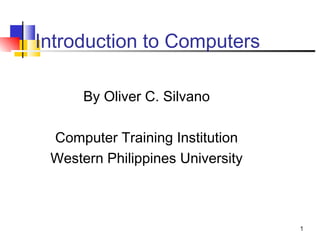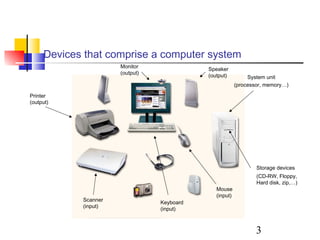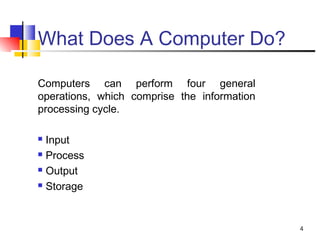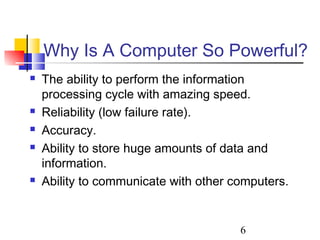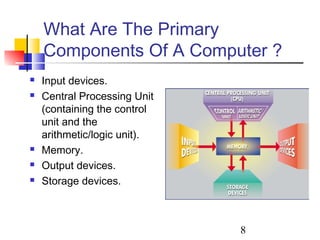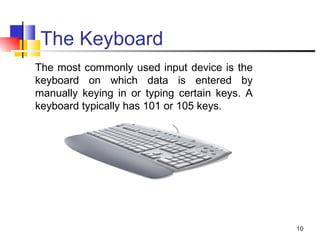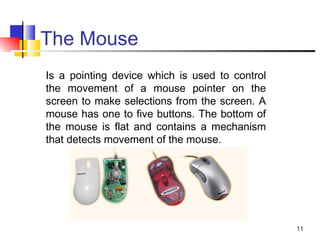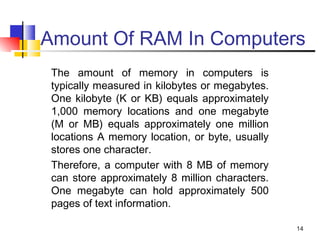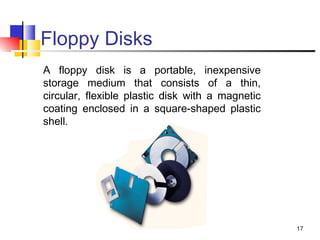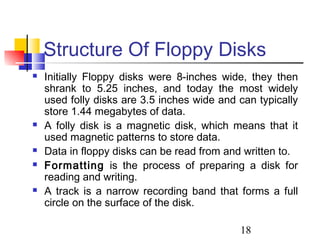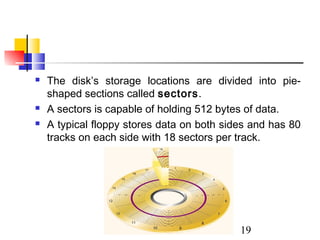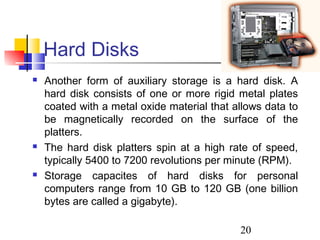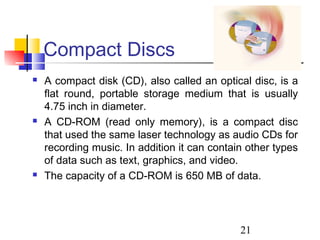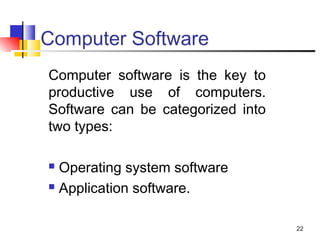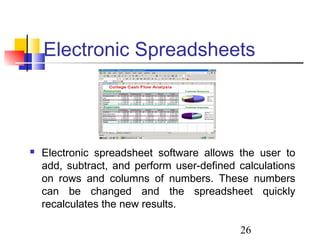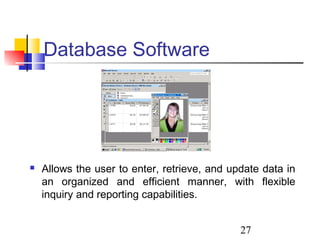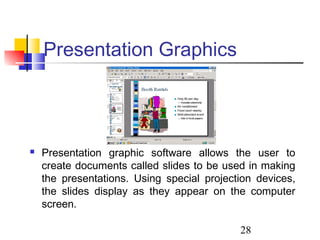A computer is an electronic device that can accept data as input, process that data, and produce information as output based on stored instructions. It comprises input devices like keyboards and mice, a central processing unit, memory to store data and instructions, output devices like monitors and printers, and storage devices like hard disks and CDs. Computer software, including operating systems and applications, provides instructions that allow computers to perform useful tasks like word processing, spreadsheet calculations, database management, and presentations.