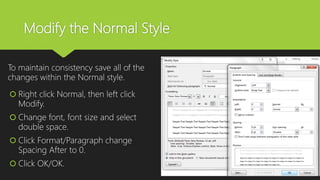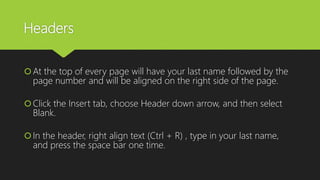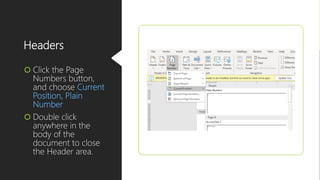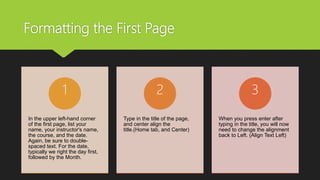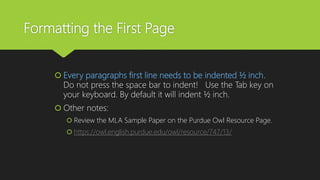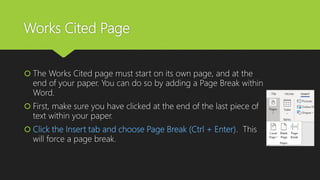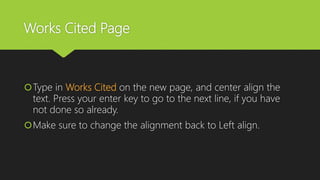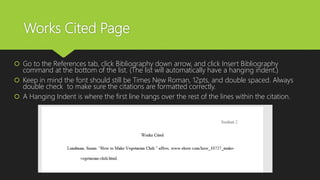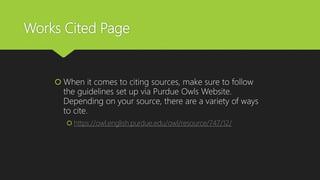This document provides a guide on setting up MLA format in Microsoft Word, emphasizing the importance of consistency for readability in academic papers. Key formatting details include setting margins to 1 inch, using Times New Roman font at 12 pts with double spacing, and properly formatting headers and the works cited page. Additional resources like Purdue Owl are referenced for guidance on citation and formatting standards.

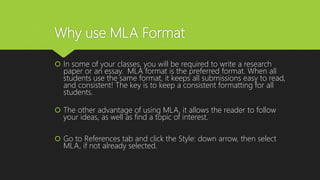
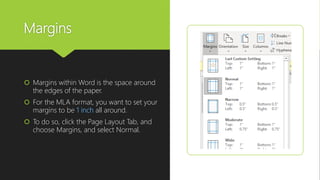
![Font and Font Size
Change
the font size
and font face
of the document, as well as line spacing.
Hold down your
[Ctrl] key and press A(Windows)
[CMD] + A(Mac)
Click the Home tab, and change the Font to Times New Roman,
and 12 pts. Change Line Spacing to Double.](https://image.slidesharecdn.com/mlaformat32020-200302174720/85/Using-Word-to-set-up-the-MLA-Format-4-320.jpg)