Lecture four
•Download as PPT, PDF•
0 likes•2,286 views
This document contains contact information for Ayebazibwe Kenneth, an IT trainer and web-based programmer based in Uganda, and provides brief instructions on how to modify various text formatting options in Microsoft Word, including font type, size, style, color, text effects, paragraph alignment, indentation, and text direction.
Report
Share
Report
Share
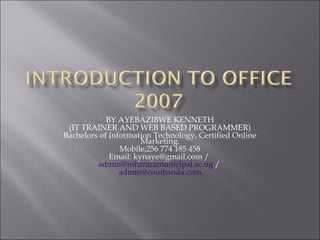
Recommended
Recommended
MS Word Introduction and Tools.

An Introduction to MS word, Its Tools and Features, fonts, ribbons, and many more features of microsoft word. Adding up new templates and starting of MS Word.
MICROSOFT WORD 2007 FULL PRESENTATION BY sarmad khosa

MICROSOFT WORD 2007 FULL PRESENTATION BY sarmad khosa
I AM SARMAD KHOSA
BSIT (5TH A)
(ISP)
FACEBOOK PAGLE::
https://www.facebook.com/LAUGHINGHLAUGHTER/
YOUTUBE CHANNEL:::
https://www.youtube.com/channel/UCUjaIeS-DHI9xv-ZnBpx2hQ
Microsoft Word Advance Features

Creating documents with advance formatting operations of Microsoft Word
Beginners: Microsoft Office Word 2007 Lesson 2

Lesson 2 is on entering text in Microsoft Office Word 2007.
Microsoft Word 2007 training.ppt

Microsoft Word 2007 training.ppt
for beginners in computer microsoft application
More Related Content
What's hot
MS Word Introduction and Tools.

An Introduction to MS word, Its Tools and Features, fonts, ribbons, and many more features of microsoft word. Adding up new templates and starting of MS Word.
MICROSOFT WORD 2007 FULL PRESENTATION BY sarmad khosa

MICROSOFT WORD 2007 FULL PRESENTATION BY sarmad khosa
I AM SARMAD KHOSA
BSIT (5TH A)
(ISP)
FACEBOOK PAGLE::
https://www.facebook.com/LAUGHINGHLAUGHTER/
YOUTUBE CHANNEL:::
https://www.youtube.com/channel/UCUjaIeS-DHI9xv-ZnBpx2hQ
Microsoft Word Advance Features

Creating documents with advance formatting operations of Microsoft Word
Beginners: Microsoft Office Word 2007 Lesson 2

Lesson 2 is on entering text in Microsoft Office Word 2007.
What's hot (19)
MICROSOFT WORD 2007 FULL PRESENTATION BY sarmad khosa

MICROSOFT WORD 2007 FULL PRESENTATION BY sarmad khosa
Similar to Lecture four
Microsoft Word 2007 training.ppt

Microsoft Word 2007 training.ppt
for beginners in computer microsoft application
Elizabeth verar how to use canva

Canva is a great tool to create beautiful designs for Web or print. They could be used for blog graphics, presentations, Facebook covers, flyers, posters, invitations, and many more.
Word Chapter 1

Word Chapter 1 powerpoint presentation from textbook by Shelly and Vermaat - Introduction to computer.
How to Edit Text in Photoshop A Complete Guide

There are different ways you can edit the text in Photoshop while changing the position, variety, and other imaginative viewpoints. With the assistance of the Type Tool, composing text over a picture should be possible in short order. Here’s probably the easiest method for editing text in Photoshop.
Similar to Lecture four (20)
More from Ayebazibwe Kenneth
National guidelines and manual for innovation fund for green jobs creation 

The National Guidelines and Manual for Innovation fund for Green job creation seeks to address the problem of youth unemployment as well as job creation and natural resources management in Uganda. Youth unemployment rate is at 18% twice the national statistical figure. As a result, many stakeholders are working together on various fronts to tackle this national challenge.
Accordingly, United Nations Development Programme (UNDP) is supporting Ministry of Gender, Labour and Social Development through the Inclusive Green Growth for Poverty Reduction (IGGPR) to support youth innovation for Natural Resources Management and Green Jobs Creation and Livelihood Improvement. One of the deliverables for this Project is provide grants to youth groups and individuals who are starting and undertaking innovation projects.
This Guidelines and Manual provides a systematic process of selecting the beneficiaries and implementation modalities for the grants. The Guidelines and Manual therefore enlists the following critical areas;
i. Target Beneficiaries
ii. Eligibility
iii. Available Funds
iv. Beneficiary Selection
v. Enterprise Selection and Project Preparation
vi. Key Priority Sectors
vii. Funds Flow
viii. Submission of Project funding requests
ix. Grievance Redress Mechanism
x. Projects Sustainability
xi. Reporting Mechanisms
xii. Projects Evaluation
This manual that been developed through a consultative process, is expected to guide all stakeholders involved in the management of grants for innovation.
INNOVATION FUND FOR GREEN JOB CREATION: BUSINESS PLAN TEMPLATE 

The Ministry of Gender, Labour and Social Development (Responsible Party), in collaboration with the United Nations Development Programme (UNDP) is implementing Inclusive Green Growth for Poverty Reduction Project (IGGPR). The project aims at providing technical, technological, operational and financial support towards the natural resource management, livelihood improvement and green jobs creation.
One of the key deliverables of the project is the provision of grants to groups and/or individuals who have ideas for initiating and /or are undertaking innovation projects. The National Guidelines and Manual for Innovation Fund for Green Jobs spells out a systematic process of selection of the beneficiary.
INNOVATION FUND PROJECTS APPLICATION FORM 

The Ministry of Gender, Labour and Social Development (Responsible Party), in collaboration with the United Nations Development Programme (UNDP) is implementing Inclusive Green Growth for Poverty Reduction Project (IGGPR). The project aims at providing technical, technological, operational and financial support towards the natural resource management, livelihood improvement and green jobs creation.
One of the key deliverables of the project is the provision of grants to groups and/or individuals who have ideas for initiating and /or are undertaking innovation projects. The National Guidelines and Manual for Innovation Fund for Green Jobs spells out a systematic process of selection of the beneficiary.
ADVERTISEMENT: MINISTRY OF GENDER, LABOUR AND SOCIAL DEVELOPMENT 

(Inclusive Green Growth for Poverty Reduction Project)
Request for Proposals to Access Grants for Innovation Fund for Green Jobs Creation.
Uganda Woman Magazine IJssue 5 

Fellow Ugandans,
I am delighted to engage with the readers of the Uganda Woman magazine once again.
I welcome you to the 2014 Independence issue whose theme is: “Women and Urbanization”. The
articles in this Issue provide information and flag opportunities as well as challenges of women in the
urban areas of Uganda. It is my prayer that stakeholders, including; political leaders, urban authorities,
planners, architects, investors and residents continuously address these issues within their jurisdictions
and mandates.
In the 28 years of the NRM leadership, we see a steady growth of urban and peri-urban areas: a sign of the conducive, secure, pleasant environment and the employment opportunities that have emerged from the economic growth and prosperity in our country.
Uganda is rapidly becoming more urbanised, with the current rate of urbanization standing at 5.7%,
annually. The estimated proportion of the population residing in urban areas is 23% of the total population.
It is, therefore, of strategic importance that the specific needs of the various categories of people working
and residing in our towns, are addressed. The women, children, youth, Persons with Disability (PWDs),
and older persons, deserve a secure, conducive and pleasant place to work and live in.
As we commemorate Uganda’s 52nd Independence Anniversary, we also celebrate the gains we have made in modernising our country, including improving the urban areas. For this, we appreciate the leadership of the President of Uganda, His Excellency Yoweri Kaguta Museveni, for the vision and foresight to transform communities and the NRM Government for providing the infrastructure and services that attract people to urban areas. A case in point is the Kampala Capital City, whose transformation over the last four years has improved the image of Uganda and made us Ugandans very proud.
Next year, we shall mark 20 years of Uganda’s implementation of the Beijing Declaration and Platform
for Action, which is the global agenda for gender equality and women’s empowerment. The Millennium
Development Goals are also up for assessment and the goals of sustainable development are being
articulated. These processes provide an opportunity for us to plan for women to participate better in our
country’s development.
These initiatives should inspire us to look towards the future with hope and optimism that the urban
environment in Uganda will be ideal for men, women, boys and girls.
I wish all readers in Uganda and in the Diaspora best wishes and a joyous Independence Day 2014.
Uganda woman issue 4 march 2014 web

In Partnership with Men and Boys for Empowerment of Women and Girls in Uganda
More from Ayebazibwe Kenneth (20)
National guidelines and manual for innovation fund for green jobs creation 

National guidelines and manual for innovation fund for green jobs creation
INNOVATION FUND FOR GREEN JOB CREATION: BUSINESS PLAN TEMPLATE 

INNOVATION FUND FOR GREEN JOB CREATION: BUSINESS PLAN TEMPLATE
ADVERTISEMENT: MINISTRY OF GENDER, LABOUR AND SOCIAL DEVELOPMENT 

ADVERTISEMENT: MINISTRY OF GENDER, LABOUR AND SOCIAL DEVELOPMENT
International women's day synopsis policy guidelines

International women's day synopsis policy guidelines
Press release for the celebration of the international day against child labour

Press release for the celebration of the international day against child labour
Commemoration of the international day of families 15th may 2013

Commemoration of the international day of families 15th may 2013
Statement by hon. rukia nakadama isanga the minister of state for gender and ...

Statement by hon. rukia nakadama isanga the minister of state for gender and ...
Recently uploaded
Kubernetes & AI - Beauty and the Beast !?! @KCD Istanbul 2024

As AI technology is pushing into IT I was wondering myself, as an “infrastructure container kubernetes guy”, how get this fancy AI technology get managed from an infrastructure operational view? Is it possible to apply our lovely cloud native principals as well? What benefit’s both technologies could bring to each other?
Let me take this questions and provide you a short journey through existing deployment models and use cases for AI software. On practical examples, we discuss what cloud/on-premise strategy we may need for applying it to our own infrastructure to get it to work from an enterprise perspective. I want to give an overview about infrastructure requirements and technologies, what could be beneficial or limiting your AI use cases in an enterprise environment. An interactive Demo will give you some insides, what approaches I got already working for real.
When stars align: studies in data quality, knowledge graphs, and machine lear...

Keynote at DQMLKG workshop at the 21st European Semantic Web Conference 2024
Accelerate your Kubernetes clusters with Varnish Caching

A presentation about the usage and availability of Varnish on Kubernetes. This talk explores the capabilities of Varnish caching and shows how to use the Varnish Helm chart to deploy it to Kubernetes.
This presentation was delivered at K8SUG Singapore. See https://feryn.eu/presentations/accelerate-your-kubernetes-clusters-with-varnish-caching-k8sug-singapore-28-2024 for more details.
How world-class product teams are winning in the AI era by CEO and Founder, P...

How world-class product teams are winning in the AI era by CEO and Founder, Product School
Neuro-symbolic is not enough, we need neuro-*semantic*

Neuro-symbolic (NeSy) AI is on the rise. However, simply machine learning on just any symbolic structure is not sufficient to really harvest the gains of NeSy. These will only be gained when the symbolic structures have an actual semantics. I give an operational definition of semantics as “predictable inference”.
All of this illustrated with link prediction over knowledge graphs, but the argument is general.
Empowering NextGen Mobility via Large Action Model Infrastructure (LAMI): pav...

Empowering NextGen Mobility via Large Action Model Infrastructure (LAMI)
Transcript: Selling digital books in 2024: Insights from industry leaders - T...

The publishing industry has been selling digital audiobooks and ebooks for over a decade and has found its groove. What’s changed? What has stayed the same? Where do we go from here? Join a group of leading sales peers from across the industry for a conversation about the lessons learned since the popularization of digital books, best practices, digital book supply chain management, and more.
Link to video recording: https://bnctechforum.ca/sessions/selling-digital-books-in-2024-insights-from-industry-leaders/
Presented by BookNet Canada on May 28, 2024, with support from the Department of Canadian Heritage.
Epistemic Interaction - tuning interfaces to provide information for AI support

Paper presented at SYNERGY workshop at AVI 2024, Genoa, Italy. 3rd June 2024
https://alandix.com/academic/papers/synergy2024-epistemic/
As machine learning integrates deeper into human-computer interactions, the concept of epistemic interaction emerges, aiming to refine these interactions to enhance system adaptability. This approach encourages minor, intentional adjustments in user behaviour to enrich the data available for system learning. This paper introduces epistemic interaction within the context of human-system communication, illustrating how deliberate interaction design can improve system understanding and adaptation. Through concrete examples, we demonstrate the potential of epistemic interaction to significantly advance human-computer interaction by leveraging intuitive human communication strategies to inform system design and functionality, offering a novel pathway for enriching user-system engagements.
From Siloed Products to Connected Ecosystem: Building a Sustainable and Scala...

From Siloed Products to Connected Ecosystem: Building a Sustainable and Scalable Platform by VP of Product, The New York Times
Encryption in Microsoft 365 - ExpertsLive Netherlands 2024

In this session I delve into the encryption technology used in Microsoft 365 and Microsoft Purview. Including the concepts of Customer Key and Double Key Encryption.
De-mystifying Zero to One: Design Informed Techniques for Greenfield Innovati...

De-mystifying Zero to One: Design Informed Techniques for Greenfield Innovation With Your Product by VP of Product Design, Warner Music Group
Builder.ai Founder Sachin Dev Duggal's Strategic Approach to Create an Innova...

In today's fast-changing business world, Companies that adapt and embrace new ideas often need help to keep up with the competition. However, fostering a culture of innovation takes much work. It takes vision, leadership and willingness to take risks in the right proportion. Sachin Dev Duggal, co-founder of Builder.ai, has perfected the art of this balance, creating a company culture where creativity and growth are nurtured at each stage.
Essentials of Automations: Optimizing FME Workflows with Parameters

Are you looking to streamline your workflows and boost your projects’ efficiency? Do you find yourself searching for ways to add flexibility and control over your FME workflows? If so, you’re in the right place.
Join us for an insightful dive into the world of FME parameters, a critical element in optimizing workflow efficiency. This webinar marks the beginning of our three-part “Essentials of Automation” series. This first webinar is designed to equip you with the knowledge and skills to utilize parameters effectively: enhancing the flexibility, maintainability, and user control of your FME projects.
Here’s what you’ll gain:
- Essentials of FME Parameters: Understand the pivotal role of parameters, including Reader/Writer, Transformer, User, and FME Flow categories. Discover how they are the key to unlocking automation and optimization within your workflows.
- Practical Applications in FME Form: Delve into key user parameter types including choice, connections, and file URLs. Allow users to control how a workflow runs, making your workflows more reusable. Learn to import values and deliver the best user experience for your workflows while enhancing accuracy.
- Optimization Strategies in FME Flow: Explore the creation and strategic deployment of parameters in FME Flow, including the use of deployment and geometry parameters, to maximize workflow efficiency.
- Pro Tips for Success: Gain insights on parameterizing connections and leveraging new features like Conditional Visibility for clarity and simplicity.
We’ll wrap up with a glimpse into future webinars, followed by a Q&A session to address your specific questions surrounding this topic.
Don’t miss this opportunity to elevate your FME expertise and drive your projects to new heights of efficiency.
Dev Dives: Train smarter, not harder – active learning and UiPath LLMs for do...

💥 Speed, accuracy, and scaling – discover the superpowers of GenAI in action with UiPath Document Understanding and Communications Mining™:
See how to accelerate model training and optimize model performance with active learning
Learn about the latest enhancements to out-of-the-box document processing – with little to no training required
Get an exclusive demo of the new family of UiPath LLMs – GenAI models specialized for processing different types of documents and messages
This is a hands-on session specifically designed for automation developers and AI enthusiasts seeking to enhance their knowledge in leveraging the latest intelligent document processing capabilities offered by UiPath.
Speakers:
👨🏫 Andras Palfi, Senior Product Manager, UiPath
👩🏫 Lenka Dulovicova, Product Program Manager, UiPath
Key Trends Shaping the Future of Infrastructure.pdf

Keynote at DIGIT West Expo, Glasgow on 29 May 2024.
Cheryl Hung, ochery.com
Sr Director, Infrastructure Ecosystem, Arm.
The key trends across hardware, cloud and open-source; exploring how these areas are likely to mature and develop over the short and long-term, and then considering how organisations can position themselves to adapt and thrive.
Leading Change strategies and insights for effective change management pdf 1.pdf

Leading Change strategies and insights for effective change management pdf 1.pdf
The Art of the Pitch: WordPress Relationships and Sales

Clients don’t know what they don’t know. What web solutions are right for them? How does WordPress come into the picture? How do you make sure you understand scope and timeline? What do you do if sometime changes?
All these questions and more will be explored as we talk about matching clients’ needs with what your agency offers without pulling teeth or pulling your hair out. Practical tips, and strategies for successful relationship building that leads to closing the deal.
Recently uploaded (20)
FIDO Alliance Osaka Seminar: Passkeys and the Road Ahead.pdf

FIDO Alliance Osaka Seminar: Passkeys and the Road Ahead.pdf
Kubernetes & AI - Beauty and the Beast !?! @KCD Istanbul 2024

Kubernetes & AI - Beauty and the Beast !?! @KCD Istanbul 2024
When stars align: studies in data quality, knowledge graphs, and machine lear...

When stars align: studies in data quality, knowledge graphs, and machine lear...
Accelerate your Kubernetes clusters with Varnish Caching

Accelerate your Kubernetes clusters with Varnish Caching
How world-class product teams are winning in the AI era by CEO and Founder, P...

How world-class product teams are winning in the AI era by CEO and Founder, P...
Neuro-symbolic is not enough, we need neuro-*semantic*

Neuro-symbolic is not enough, we need neuro-*semantic*
Empowering NextGen Mobility via Large Action Model Infrastructure (LAMI): pav...

Empowering NextGen Mobility via Large Action Model Infrastructure (LAMI): pav...
Transcript: Selling digital books in 2024: Insights from industry leaders - T...

Transcript: Selling digital books in 2024: Insights from industry leaders - T...
Epistemic Interaction - tuning interfaces to provide information for AI support

Epistemic Interaction - tuning interfaces to provide information for AI support
From Siloed Products to Connected Ecosystem: Building a Sustainable and Scala...

From Siloed Products to Connected Ecosystem: Building a Sustainable and Scala...
Encryption in Microsoft 365 - ExpertsLive Netherlands 2024

Encryption in Microsoft 365 - ExpertsLive Netherlands 2024
De-mystifying Zero to One: Design Informed Techniques for Greenfield Innovati...

De-mystifying Zero to One: Design Informed Techniques for Greenfield Innovati...
Builder.ai Founder Sachin Dev Duggal's Strategic Approach to Create an Innova...

Builder.ai Founder Sachin Dev Duggal's Strategic Approach to Create an Innova...
Essentials of Automations: Optimizing FME Workflows with Parameters

Essentials of Automations: Optimizing FME Workflows with Parameters
Dev Dives: Train smarter, not harder – active learning and UiPath LLMs for do...

Dev Dives: Train smarter, not harder – active learning and UiPath LLMs for do...
Monitoring Java Application Security with JDK Tools and JFR Events

Monitoring Java Application Security with JDK Tools and JFR Events
Key Trends Shaping the Future of Infrastructure.pdf

Key Trends Shaping the Future of Infrastructure.pdf
Leading Change strategies and insights for effective change management pdf 1.pdf

Leading Change strategies and insights for effective change management pdf 1.pdf
The Art of the Pitch: WordPress Relationships and Sales

The Art of the Pitch: WordPress Relationships and Sales
Lecture four
- 1. BY AYEBAZIBWE KENNETH (IT TRAINER AND WEB BASED PROGRAMMER) Bachelors of Information Technology, Certified Online Marketing. Mobile;256 774 185 458 Email: kynaye@gmail.com / admin@mbararamunicipal.sc.ug / admin@couibanda.com
- 2. To change the font typeface: Click the arrow next to the font name and choose a font. Remember that you can preview how the new font will look by highlighting the text, and hovering over the new font typeface.
- 4. To change the font size: Click the arrow next to the font size and choose the appropriate size, or Click the increase or decrease font size buttons.
- 6. Font styles are predefined formatting options that are used to emphasize text. They include: Bold, Italic, and Underline. To add these to text: Select the text and click the Font Styles included on the Font group of the Home tab or Select the text and right click to display the font tools
- 8. To change the text color: Select the text and click the Colors button included on the Font Group of the Ribbon, or Highlight the text and right click and choose the colors tool. Select the color by clicking the down arrow next to the font color button.
- 10. WordArt are styles that can be applied to text to create a visual effect. To apply Word Art: Select the text Click the Insert tab Click the WordArt button Choose the WordArt
- 12. To modify the styles of WordArt Select the WordArt Click the Format tab for the Drawing Tools Click the WordArt Fill button, the WordArt Outline button, or the Text Effects button
- 13. The paragraph alignment allows you to set how you want text to appear. To change the alignment: Click the Home Tab Choose the appropriate button for alignment on the Paragraph Group. Align Left: the text is aligned with your left margin Center: The text is centered within your margins Align Right: Aligns text with the right margin Justify: Aligns text to both the left and right margins.
- 14. To indent paragraphs, you can do the following: Click the Indent buttons to control the indent. Click the Indent button repeated times to increase the size of the indent.
- 16. To change the text direction: Select the text Click the Text Direction button on the Home tab Click the selection
- 17. Thank you for your patience and good luck!
