Csci 1101-Introduction to the Course
•Download as PPTX, PDF•
0 likes•81,549 views
Intro to the course
Report
Share
Report
Share
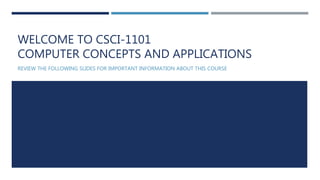
Recommended
Csci 1102-Introduction

Introduction to the course. Please review before getting started with the class.
Microsoft Office Complete Course - Adams Academy

Microsoft Office Program is an integral part of the business world. The knowledge of Microsoft Office is essential in every sector. Whether you are working as a typist, or want to work as an accountant or want to work in the planning department, you have to know the proper knowledge about Microsoft office. If you want to build a career as an account, you need to know Microsoft Excel while if you want to be an administrator, you need to learn Microsoft Excel. For writing, you need to know, Microsoft world while for creating a stunning presentation, you need to be an expert user of Microsoft PowerPoint. In the course, you will learn the five basic applications of the Microsoft Office – Word, Excel, Access, PowerPoint and Outlook.
See details: https://bit.ly/2jEcqxP
Recommended
Csci 1102-Introduction

Introduction to the course. Please review before getting started with the class.
Microsoft Office Complete Course - Adams Academy

Microsoft Office Program is an integral part of the business world. The knowledge of Microsoft Office is essential in every sector. Whether you are working as a typist, or want to work as an accountant or want to work in the planning department, you have to know the proper knowledge about Microsoft office. If you want to build a career as an account, you need to know Microsoft Excel while if you want to be an administrator, you need to learn Microsoft Excel. For writing, you need to know, Microsoft world while for creating a stunning presentation, you need to be an expert user of Microsoft PowerPoint. In the course, you will learn the five basic applications of the Microsoft Office – Word, Excel, Access, PowerPoint and Outlook.
See details: https://bit.ly/2jEcqxP
Microsoft Office 2016 Excel Beginners - Course Gate

Microsoft Excel assists you to perform with different programs such as calculation, macro program language, pivot tablets, graphics tools, and various applications within time. Learn much more precise use of these functions with the easiest and effective method thorough Microsoft Office 2016 Excel Beginners course.
See More: https://bit.ly/2Z4vpER
Microsoft excel 2016 intermediate training - Adams Academy

Since its inception in 1985, Microsoft Excel has an average of five new users added every minute. Now the total stands at more than thirty million users of this amazing spreadsheet program, who use it every day for personal and professional reasons. The 2016 version has many new features added to the program, and if you would like to learn more about them, you can do so with this Microsoft Excel 2016 Intermediate Training course.
See more: https://bit.ly/2FWCbC5
How to Repair PowerPoint Files

Visit the site http://bit.ly/repair-powerpoint and get Remo Repair PowerPoint tool downloaded on your Windows PC. Install and run the tool for repairing PowerPoint presentations of .ppt and .pptx files after corruption or damage
Complete Diploma in Microsoft Excel 2013 – Beginners, Intermediate, Advanced ...

This Complete Diploma in Microsoft Excel 2013 – Beginners, Intermediate, Advanced is specifically intended to help you unleash the best ideas, designs and get your work done flawlessly using Microsoft Excel. Microsoft Excel has become an indispensable part of studying, personal use and for business purpose as well.
See more: https://bit.ly/2NQw4nj
Dr KOI Learning Management System user Guide

Dear Students and Professionals
You can use this guide or download from website for your e-Learning Experience with DrKOI Education Technology System
Regards,
DrKOI Education
What Should We Be Doing

The slideshow tries to demonstrate a new approach to ICT teaching in schools.
-There is no limits for the number of sources but for a project li.docx

-There is no limits for the number of sources but for a project like this at least 10 or 12.
-please send me part 1, 2 and 3 separated and not together, because I need to send each part separate.
1. Research revenue management and its relationship with branding. Part I, the research proposal including a conceptual framework is due week 6, the second part, a progress report is due week 10 and the final submission is week 17.
2. As part of this project you must contact your lecturer every second week with a written participating report, not exceeding 2 pages and indicating the progress and the planned action.
Please add 3 additional pages for the written participation report, just 1 page for each part, don’t need more than 1 page per each part.
College of Arts and Sciences
Political Science Department
Master of Public Administration Program
eCampus
PA6631
PROGRAM EVALUATION
COURSE SYLLABUS
Term 1 – 2010 (August 9 – October 10, 2010)
A course syllabus is posted prior to the beginning of the term. Instructors reserve the right to make changes prior to or during the term. Students will be notified, via e-mail or Blackboard announcement, when changes are made in the requirements and/or grading of the course.
INSTRUCTOR INFORMATION
Instructor: Dr. Doug Hall, Jr.
Mailing Address: 399 Tiny Town Road, Clarksville, Tennessee 37042
Contact Phones: (O) 1-931-431-9828
(H) 1-615-763-0882 Call any reasonable hour.
FAX: 931-431-9865
Troy Email Address: [email protected]
Electronic Office Hours: Tuesday 10:00 am CT - 5:00pm CT (Clarksville)
Please use email to contact me at all other times and include phone number if necessary.
Troy instructors are required to respond to student messages within 24 to 48 hours.
You may send an email at any time. If you have a general question that would benefit the entire class you may post it on Discussion Board Forum #1 "Questions for Dr. Hall" or if the matter is personal in nature email me directly any questions or concerns. I will respond to your email within 24 hours. Please be very specific in your email as to the nature of your contact; put PA6631-XTIB in the subject line and your complete name in the body of the email. Troy University now requires all faculty to studentORstudent to faculty email communication to be through Troy email account addresses. Students can only use their Troy email address to access Blackboard or obtain access to the library electronic database. THIS IS AN ABSOLUTE REQUIREMENT!
Note that direct email should be reserved for personal communication and transmission of assignments. Of course, such questions should only be posed if not answered by a review of the syllabus, assignments, and announcements. Assignments are to be submitted via email as unzipped attachments, NOT the Digital Drop Box of Blackboard.
Instructor Information: Instructor information (resume) is available in Blackboard.
COURSE INFORMATION
Prerequisites: There are no prerequisites for ...
More Related Content
What's hot
Microsoft Office 2016 Excel Beginners - Course Gate

Microsoft Excel assists you to perform with different programs such as calculation, macro program language, pivot tablets, graphics tools, and various applications within time. Learn much more precise use of these functions with the easiest and effective method thorough Microsoft Office 2016 Excel Beginners course.
See More: https://bit.ly/2Z4vpER
Microsoft excel 2016 intermediate training - Adams Academy

Since its inception in 1985, Microsoft Excel has an average of five new users added every minute. Now the total stands at more than thirty million users of this amazing spreadsheet program, who use it every day for personal and professional reasons. The 2016 version has many new features added to the program, and if you would like to learn more about them, you can do so with this Microsoft Excel 2016 Intermediate Training course.
See more: https://bit.ly/2FWCbC5
How to Repair PowerPoint Files

Visit the site http://bit.ly/repair-powerpoint and get Remo Repair PowerPoint tool downloaded on your Windows PC. Install and run the tool for repairing PowerPoint presentations of .ppt and .pptx files after corruption or damage
Complete Diploma in Microsoft Excel 2013 – Beginners, Intermediate, Advanced ...

This Complete Diploma in Microsoft Excel 2013 – Beginners, Intermediate, Advanced is specifically intended to help you unleash the best ideas, designs and get your work done flawlessly using Microsoft Excel. Microsoft Excel has become an indispensable part of studying, personal use and for business purpose as well.
See more: https://bit.ly/2NQw4nj
Dr KOI Learning Management System user Guide

Dear Students and Professionals
You can use this guide or download from website for your e-Learning Experience with DrKOI Education Technology System
Regards,
DrKOI Education
What Should We Be Doing

The slideshow tries to demonstrate a new approach to ICT teaching in schools.
What's hot (20)
Microsoft Office 2016 Excel Beginners - Course Gate

Microsoft Office 2016 Excel Beginners - Course Gate
Microsoft excel 2016 intermediate training - Adams Academy

Microsoft excel 2016 intermediate training - Adams Academy
Complete Diploma in Microsoft Excel 2013 – Beginners, Intermediate, Advanced ...

Complete Diploma in Microsoft Excel 2013 – Beginners, Intermediate, Advanced ...
Similar to Csci 1101-Introduction to the Course
-There is no limits for the number of sources but for a project li.docx

-There is no limits for the number of sources but for a project like this at least 10 or 12.
-please send me part 1, 2 and 3 separated and not together, because I need to send each part separate.
1. Research revenue management and its relationship with branding. Part I, the research proposal including a conceptual framework is due week 6, the second part, a progress report is due week 10 and the final submission is week 17.
2. As part of this project you must contact your lecturer every second week with a written participating report, not exceeding 2 pages and indicating the progress and the planned action.
Please add 3 additional pages for the written participation report, just 1 page for each part, don’t need more than 1 page per each part.
College of Arts and Sciences
Political Science Department
Master of Public Administration Program
eCampus
PA6631
PROGRAM EVALUATION
COURSE SYLLABUS
Term 1 – 2010 (August 9 – October 10, 2010)
A course syllabus is posted prior to the beginning of the term. Instructors reserve the right to make changes prior to or during the term. Students will be notified, via e-mail or Blackboard announcement, when changes are made in the requirements and/or grading of the course.
INSTRUCTOR INFORMATION
Instructor: Dr. Doug Hall, Jr.
Mailing Address: 399 Tiny Town Road, Clarksville, Tennessee 37042
Contact Phones: (O) 1-931-431-9828
(H) 1-615-763-0882 Call any reasonable hour.
FAX: 931-431-9865
Troy Email Address: [email protected]
Electronic Office Hours: Tuesday 10:00 am CT - 5:00pm CT (Clarksville)
Please use email to contact me at all other times and include phone number if necessary.
Troy instructors are required to respond to student messages within 24 to 48 hours.
You may send an email at any time. If you have a general question that would benefit the entire class you may post it on Discussion Board Forum #1 "Questions for Dr. Hall" or if the matter is personal in nature email me directly any questions or concerns. I will respond to your email within 24 hours. Please be very specific in your email as to the nature of your contact; put PA6631-XTIB in the subject line and your complete name in the body of the email. Troy University now requires all faculty to studentORstudent to faculty email communication to be through Troy email account addresses. Students can only use their Troy email address to access Blackboard or obtain access to the library electronic database. THIS IS AN ABSOLUTE REQUIREMENT!
Note that direct email should be reserved for personal communication and transmission of assignments. Of course, such questions should only be posed if not answered by a review of the syllabus, assignments, and announcements. Assignments are to be submitted via email as unzipped attachments, NOT the Digital Drop Box of Blackboard.
Instructor Information: Instructor information (resume) is available in Blackboard.
COURSE INFORMATION
Prerequisites: There are no prerequisites for ...
E Lecture1 Welcome Word

This is one of my orientation eLectures I designed with PowerPoint and LecShare Pro. This allows me to create eLectures with my notes in the PowerPoint notes section.
P a g e 1 INF 308 Programming for Informatics Prof.docx

P a g e | 1 INF 308: Programming for Informatics
Professor Nim Dvir
INF 308: Programming for Informatics (3 Credits)
Semester: Fall 2019
Day/Time/Location: Fully online (BlackBoard)
Pre-requisites/Co-requisites: CINF 100 and CINF108 or I CSI/I ECE 201
Instructor: Nim Dvir
Read more about me on my university web page -- albany.edu/~nd115232/
Contact: [email protected]
Important -- When emailing, please add [INF496] at the beginning of the subject line
Office Location and Hours: Thursday, 3 pm - 5 pm, or by appointment
Last update date: August 8, 2019
Course Description, Purpose and Goals
This course focuses on computer programming in the Informatics environment. During the course, students will
learn the fundamentals of programming, including an introduction to algorithms, object-oriented design, and data
structures. Additional topics include basic interface design, security, networking, use of databases, and mobile and
other non-traditional computing platforms.
Upon completion of the course, students should be able to accomplish the following outcomes:
• Create, modify, and explain complex computer programs
• Analyze real-world problems and then design and implement computational solutions for them
• Use and apply appropriate data structures in a computer program
• Construct and implement complex computational algorithms
• Explain and identify a suitable programming paradigm to build the structure and elements of a computer
program
• Design and implement computer programs that interact with networks and databases
The Course Environment
This course is offered in a fully online learning format. The instructor will be available on Thursdays, 3 pm - 5 pm,
and by appointment. Students will complete classwork and assignments independently using the Blackboard
Learning System (BLS). If they are not familiar with Blackboard, they may please visit the Blackboard help pages
for students: http://ondemand.blackboard.com/students.htm and https://help.blackboard.com/en-
us/Learn/9.1_SP_12_and_SP_13/Student
Required Readings
The course is based on free/open-source materials, which mean that students are not required to purchase anything.
During the course we will use two open-source textbooks:
• Programming for Problem Solving / Lenore G. Horowitz
o https://courses.lumenlearning.com/suny-albany-programmingforproblemsolving-v2/
• Python for Everybody - Exploring Data In Python 3 / Charles R. Severance
o https://www.py4e.com/book.php
http://www.albany.edu/~nd115232/
http://www.albany.edu/~nd115232/
mailto:[email protected]%20?subject=[INF308]
mailto:[email protected]%20?subject=[INF308]
http://ondemand.blackboard.com/students.htm
http://ondemand.blackboard.com/students.htm
https://help.blackboard.com/en-us/Learn/9.1_SP_12_and_SP_13/Student
https://help.blackboard.com/en-us/Learn/9.1_SP_12_and_SP_13/Student
https://help.blackboard.com/en-us/Learn/9.1_SP_12_and_SP_1 ...
Microsoft access complete course beginners, intermediate & advanced - Adams A...

Microsoft creates Microsoft Access to be the best in generations best database management tool software. It is designed to enable anybody to create tables, queries, structures of forms and reports connecting them together with the macros. The course helps you learn the essential aptitudes, knowledge and information about Microsoft Access and is designed for all age groups and all levels from amateurs to intermediate to advance.
Course details: https://bit.ly/2raSLd2
Spanish 1311 for Dual Credit

Spanish 1311 for Dual CreditDallas County Community College (Eastfield College), Central Texas College
Overview of SPAN 1311 Beginning Spanish I Online at Eastfield College using Vistas Supersite (Dual Credit Students)Diploma in microsoft office 2016 excel visio learning

This course will help you master the basics of excel, perform calculations, modify & format worksheets, and print & manage workbooks. Following which you will learn about working with functions & lists, analyze data, visualize data through charts, and use PivotTables & PivotCharts.
Course Details: http://bit.ly/2CpVoyT
#Diploma_in_Microsoft_Office_2016_Excel
Similar to Csci 1101-Introduction to the Course (20)
-There is no limits for the number of sources but for a project li.docx

-There is no limits for the number of sources but for a project li.docx
P a g e 1 INF 308 Programming for Informatics Prof.docx

P a g e 1 INF 308 Programming for Informatics Prof.docx
Microsoft access complete course beginners, intermediate & advanced - Adams A...

Microsoft access complete course beginners, intermediate & advanced - Adams A...
Diploma in microsoft office 2016 excel visio learning

Diploma in microsoft office 2016 excel visio learning
collette-chambers-8984366-a3c2171ba1884011897983f39ffa5c56

collette-chambers-8984366-a3c2171ba1884011897983f39ffa5c56
More from Michael Soliday
Setting up the references within Microsoft Word

This presentation goes over the basics of using the References section in Word to help with Citations.
Using Word to set up the MLA Format

MLA format is the required styling for the paper in our class. This will help you to set up the paper correctly.
More from Michael Soliday (11)
Recently uploaded
Thesis Statement for students diagnonsed withADHD.ppt

Presentation required for the master in Education.
Chapter 3 - Islamic Banking Products and Services.pptx

Chapter 3 - Islamic Banking Products and Services.pptxMohd Adib Abd Muin, Senior Lecturer at Universiti Utara Malaysia
This slide is prepared for master's students (MIFB & MIBS) UUM. May it be useful to all.Honest Reviews of Tim Han LMA Course Program.pptx

Personal development courses are widely available today, with each one promising life-changing outcomes. Tim Han’s Life Mastery Achievers (LMA) Course has drawn a lot of interest. In addition to offering my frank assessment of Success Insider’s LMA Course, this piece examines the course’s effects via a variety of Tim Han LMA course reviews and Success Insider comments.
Instructions for Submissions thorugh G- Classroom.pptx

This presentation provides a briefing on how to upload submissions and documents in Google Classroom. It was prepared as part of an orientation for new Sainik School in-service teacher trainees. As a training officer, my goal is to ensure that you are comfortable and proficient with this essential tool for managing assignments and fostering student engagement.
Supporting (UKRI) OA monographs at Salford.pptx

How libraries can support authors with open access requirements for UKRI funded books
Wednesday 22 May 2024, 14:00-15:00.
TESDA TM1 REVIEWER FOR NATIONAL ASSESSMENT WRITTEN AND ORAL QUESTIONS WITH A...

TESDA TM1 REVIEWER FOR NATIONAL ASSESSMENT WRITTEN AND ORAL QUESTIONS WITH ANSWERS.
How to Make a Field invisible in Odoo 17

It is possible to hide or invisible some fields in odoo. Commonly using “invisible” attribute in the field definition to invisible the fields. This slide will show how to make a field invisible in odoo 17.
June 3, 2024 Anti-Semitism Letter Sent to MIT President Kornbluth and MIT Cor...

Letter from the Congress of the United States regarding Anti-Semitism sent June 3rd to MIT President Sally Kornbluth, MIT Corp Chair, Mark Gorenberg
Dear Dr. Kornbluth and Mr. Gorenberg,
The US House of Representatives is deeply concerned by ongoing and pervasive acts of antisemitic
harassment and intimidation at the Massachusetts Institute of Technology (MIT). Failing to act decisively to ensure a safe learning environment for all students would be a grave dereliction of your responsibilities as President of MIT and Chair of the MIT Corporation.
This Congress will not stand idly by and allow an environment hostile to Jewish students to persist. The House believes that your institution is in violation of Title VI of the Civil Rights Act, and the inability or
unwillingness to rectify this violation through action requires accountability.
Postsecondary education is a unique opportunity for students to learn and have their ideas and beliefs challenged. However, universities receiving hundreds of millions of federal funds annually have denied
students that opportunity and have been hijacked to become venues for the promotion of terrorism, antisemitic harassment and intimidation, unlawful encampments, and in some cases, assaults and riots.
The House of Representatives will not countenance the use of federal funds to indoctrinate students into hateful, antisemitic, anti-American supporters of terrorism. Investigations into campus antisemitism by the Committee on Education and the Workforce and the Committee on Ways and Means have been expanded into a Congress-wide probe across all relevant jurisdictions to address this national crisis. The undersigned Committees will conduct oversight into the use of federal funds at MIT and its learning environment under authorities granted to each Committee.
• The Committee on Education and the Workforce has been investigating your institution since December 7, 2023. The Committee has broad jurisdiction over postsecondary education, including its compliance with Title VI of the Civil Rights Act, campus safety concerns over disruptions to the learning environment, and the awarding of federal student aid under the Higher Education Act.
• The Committee on Oversight and Accountability is investigating the sources of funding and other support flowing to groups espousing pro-Hamas propaganda and engaged in antisemitic harassment and intimidation of students. The Committee on Oversight and Accountability is the principal oversight committee of the US House of Representatives and has broad authority to investigate “any matter” at “any time” under House Rule X.
• The Committee on Ways and Means has been investigating several universities since November 15, 2023, when the Committee held a hearing entitled From Ivory Towers to Dark Corners: Investigating the Nexus Between Antisemitism, Tax-Exempt Universities, and Terror Financing. The Committee followed the hearing with letters to those institutions on January 10, 202
BÀI TẬP BỔ TRỢ TIẾNG ANH GLOBAL SUCCESS LỚP 3 - CẢ NĂM (CÓ FILE NGHE VÀ ĐÁP Á...

BÀI TẬP BỔ TRỢ TIẾNG ANH GLOBAL SUCCESS LỚP 3 - CẢ NĂM (CÓ FILE NGHE VÀ ĐÁP Á...Nguyen Thanh Tu Collection
https://app.box.com/s/hqnndn05v4q5a4k4jd597rkdbda0fniispecial B.ed 2nd year old paper_20240531.pdf

Instagram:-
https://instagram.com/special_education_needs_01?igshid=YmMyMTA2M2Y=
WhatsApp:-
https://chat.whatsapp.com/JVakNIYlSV94x7bwunO3Dc
YouTube:-
https://youtube.com/@special_education_needs
Teligram :- https://t.me/special_education_needs
Slide Shere :-
https://www.slideshare.net/shabnambano20?utm_campaign=profiletracking&utm_medium=sssite&utm_source=ssslideview
Synthetic Fiber Construction in lab .pptx

Synthetic fiber production is a fascinating and complex field that blends chemistry, engineering, and environmental science. By understanding these aspects, students can gain a comprehensive view of synthetic fiber production, its impact on society and the environment, and the potential for future innovations. Synthetic fibers play a crucial role in modern society, impacting various aspects of daily life, industry, and the environment. ynthetic fibers are integral to modern life, offering a range of benefits from cost-effectiveness and versatility to innovative applications and performance characteristics. While they pose environmental challenges, ongoing research and development aim to create more sustainable and eco-friendly alternatives. Understanding the importance of synthetic fibers helps in appreciating their role in the economy, industry, and daily life, while also emphasizing the need for sustainable practices and innovation.
CLASS 11 CBSE B.St Project AIDS TO TRADE - INSURANCE

Class 11 CBSE Business Studies Project ( AIDS TO TRADE - INSURANCE)
Embracing GenAI - A Strategic Imperative

Artificial Intelligence (AI) technologies such as Generative AI, Image Generators and Large Language Models have had a dramatic impact on teaching, learning and assessment over the past 18 months. The most immediate threat AI posed was to Academic Integrity with Higher Education Institutes (HEIs) focusing their efforts on combating the use of GenAI in assessment. Guidelines were developed for staff and students, policies put in place too. Innovative educators have forged paths in the use of Generative AI for teaching, learning and assessments leading to pockets of transformation springing up across HEIs, often with little or no top-down guidance, support or direction.
This Gasta posits a strategic approach to integrating AI into HEIs to prepare staff, students and the curriculum for an evolving world and workplace. We will highlight the advantages of working with these technologies beyond the realm of teaching, learning and assessment by considering prompt engineering skills, industry impact, curriculum changes, and the need for staff upskilling. In contrast, not engaging strategically with Generative AI poses risks, including falling behind peers, missed opportunities and failing to ensure our graduates remain employable. The rapid evolution of AI technologies necessitates a proactive and strategic approach if we are to remain relevant.
Polish students' mobility in the Czech Republic

Polish students mobility to the Czech Republic within eTwinning project "Medieval adventures with Marco Polo"
2024.06.01 Introducing a competency framework for languag learning materials ...

http://sandymillin.wordpress.com/iateflwebinar2024
Published classroom materials form the basis of syllabuses, drive teacher professional development, and have a potentially huge influence on learners, teachers and education systems. All teachers also create their own materials, whether a few sentences on a blackboard, a highly-structured fully-realised online course, or anything in between. Despite this, the knowledge and skills needed to create effective language learning materials are rarely part of teacher training, and are mostly learnt by trial and error.
Knowledge and skills frameworks, generally called competency frameworks, for ELT teachers, trainers and managers have existed for a few years now. However, until I created one for my MA dissertation, there wasn’t one drawing together what we need to know and do to be able to effectively produce language learning materials.
This webinar will introduce you to my framework, highlighting the key competencies I identified from my research. It will also show how anybody involved in language teaching (any language, not just English!), teacher training, managing schools or developing language learning materials can benefit from using the framework.
Model Attribute Check Company Auto Property

In Odoo, the multi-company feature allows you to manage multiple companies within a single Odoo database instance. Each company can have its own configurations while still sharing common resources such as products, customers, and suppliers.
Operation Blue Star - Saka Neela Tara

Operation “Blue Star” is the only event in the history of Independent India where the state went into war with its own people. Even after about 40 years it is not clear if it was culmination of states anger over people of the region, a political game of power or start of dictatorial chapter in the democratic setup.
The people of Punjab felt alienated from main stream due to denial of their just demands during a long democratic struggle since independence. As it happen all over the word, it led to militant struggle with great loss of lives of military, police and civilian personnel. Killing of Indira Gandhi and massacre of innocent Sikhs in Delhi and other India cities was also associated with this movement.
Recently uploaded (20)
Thesis Statement for students diagnonsed withADHD.ppt

Thesis Statement for students diagnonsed withADHD.ppt
Chapter 3 - Islamic Banking Products and Services.pptx

Chapter 3 - Islamic Banking Products and Services.pptx
Instructions for Submissions thorugh G- Classroom.pptx

Instructions for Submissions thorugh G- Classroom.pptx
TESDA TM1 REVIEWER FOR NATIONAL ASSESSMENT WRITTEN AND ORAL QUESTIONS WITH A...

TESDA TM1 REVIEWER FOR NATIONAL ASSESSMENT WRITTEN AND ORAL QUESTIONS WITH A...
June 3, 2024 Anti-Semitism Letter Sent to MIT President Kornbluth and MIT Cor...

June 3, 2024 Anti-Semitism Letter Sent to MIT President Kornbluth and MIT Cor...
BÀI TẬP BỔ TRỢ TIẾNG ANH GLOBAL SUCCESS LỚP 3 - CẢ NĂM (CÓ FILE NGHE VÀ ĐÁP Á...

BÀI TẬP BỔ TRỢ TIẾNG ANH GLOBAL SUCCESS LỚP 3 - CẢ NĂM (CÓ FILE NGHE VÀ ĐÁP Á...
CLASS 11 CBSE B.St Project AIDS TO TRADE - INSURANCE

CLASS 11 CBSE B.St Project AIDS TO TRADE - INSURANCE
2024.06.01 Introducing a competency framework for languag learning materials ...

2024.06.01 Introducing a competency framework for languag learning materials ...
Csci 1101-Introduction to the Course
- 1. WELCOME TO CSCI-1101 COMPUTER CONCEPTS AND APPLICATIONS REVIEW THE FOLLOWING SLIDES FOR IMPORTANT INFORMATION ABOUT THIS COURSE
- 2. SOFTWARE/COMPUTER You must use a computer that has Microsoft Office 365/Office 2016 with Microsoft Access as a part of the package. (Microsoft Works, Microsoft Office 2007, 2010, 2013, or Office for Mac CANNOT be used for this class). Apple products ARE NOT supported by this course. THIS COURSE IS SET-UP FOR PC USERS WITH MICROSOFT OFFICE 2016 (OR OFFICE 365) SOFTWARE LOADED. INSTRUCTORS GENERALLY DO NOT HAVE ACCESS TO MAC/APPLE PC’S/SOFTWARE. THEREFORE, IF YOU CHOOSE TO USE ONE OF THE DEVICES, YOU WILL NOT BE ABLE TO GET SUPPORT FROM YOUR INSTRUCTOR IF YOU HAVE PROBLEMS. For the Mac, you can use Boot Camp to install Windows 10 on your computer. Doing so, will allow you to load and run Office 2016. https://support.apple.com/boot-camp If you persist in using a Mac you will find issues with your software and how it aligns with the course and the labs that need completing. This especially affects the Microsoft Access portion of the class and labs/quizzes completed in MyITLab.
- 3. SOFTWARE/COMPUTER FREE DOWNLOAD – OFFICE 365 If you do NOT have Office 365/Office 2016 you can download it FREE through your Outlook student e- mail account so you do not need to purchase the software from another source. If you are interested in this, please follow the steps below: 1. Log into your CSCC Outlook student e-mail account 2. Click the gear icon in the upper-right corner (next to the question mark) and choose Office 365 Settings 3. At this point, you can choose Office 365 and follow the instructions 4. If you have any technical questions after reading this information please contact the CSCC Help Desk at 614/287-5050. Thank you!
- 4. COMPUTER LABS AND FREE TUTORING COMPUTER LABS – CAMPUS If you do not have access to a computer at home, you can use one of the computers in the Computer Commons (Technology & Learning Building), Library, or open computer lab in Eibling Hall 3rd and 4th floors on main campus that have the new software installed on them. NOT all computers in the Computer Commons have Microsoft Office 365/Office 2016 and Internet access. https://www.cscc.edu/services/computerlabs/ CSCI-1101 Free CSCI Tutoring A copy of the CSCI Tutoring schedule will be available under the Course Information link. This tutoring is free and you are all encouraged to take advantage of it if you need extra assistance completing your labs. The instructor(s) and student(s) that staff the tutoring may or may not know Office 2016, but should be able to help you with formatting, formulas, and other questions. Also, you can use the labs to work on your projects.
- 5. WEB BROWSERS It is suggested you use Google Chrome to access the CSCI-1101 course website at Blackboard. Microsoft Edge, Internet Explorer, and Mozilla Firefox have had problems with some of the Blackboard content. https://www.google.com/chrome/
- 6. EMAIL Students must use their Columbus State email accounts to communicate with instructors. Please be courteous, use proper grammar and full sentences, and in the subject line type: Your Name, Course Number, Section #, and HELP. It may speed up the response from the instructor if you give specifics as to the page number, step number, and exact problem/question you have.
- 7. GETTING AROUND IN THE COURSE The Course Information link is where the syllabus is located. The Our Classroom link is where all the weekly assignment information is located. The MyITLab link contains information on getting registered with Pearson, how to conduct a system compatibility check, how to deal with pop-up blockers, and a link to file a Pearson Tech Support report. It is very important to read all the information on this page because students will be using Pearson MyITLab to complete the majority of assignments and all the quizzes/final exam in this course. The Interactions link is where you will go to create the two Discussion Board postings required for this course. The My Grades link is where your grades and any instructor comments will appear. The Email Instructor link is for contacting your instructor. Course Information There is a link for a Printable Syllabus and a Units of Instruction handout above the syllabus that is displayed under the Course Information section here at Blackboard. PLEASE DOWNLOAD THE UNITS OF INSTRUCTION FILE BECAUSE IT CONTAINS THE DUE DATES and other information needed to complete the labs. All labs, quizzes, and the final exam are due no later than midnight on Sunday of the week in which they are assigned (Unless a different day is designated by your Instructor). The due dates are listed ONLY in the Units of Instruction file located above the Syllabus, at the Course Information link.
- 8. LATE POLICY According to the course policy, LABS AND SIMULATION ACTIVITIES ONLY will be accepted up to one week past the due date, with a late penalty of minus 25% applied. QUIZZES AND THE FINAL EXAM will NOT be accepted past their due dates.
- 9. STUDENT CONCERNS Student Concerns Each of the Computer Science classes has a Coordinator who is responsible for managing the content and curriculum of that class and discussing concerns that students may have with their course or instructor. If you have a concern: First, have a discussion with your instructor; Second, have a discussion with the Coordinator for the program in which your course is located ( see below for contact information); Third, have a discussion with the Chair of the Department At each step, students should come prepared with a written and detailed document. CSCI Coordinators Delaware Campus Mary Insabella minsabel@cscc.edu 740-803-8223 CSCI1001/1101/1102/Database Madeline Cardona- Lebron mcardonalebron@cscc.e du 614-287-5284
- 10. SUCCESS IN THIS CLASS Success in this class: Prepare for class: purchase the custom access code for Pearson MyITLab (bookstore) Software: Computer needs Windows 10 and Office 365/2016 including Access Find: Blackboard course website Review Book MyITLab: READ ALL INSTRUCTIONS at the MyITLab page at Blackboard 1. Get registered with MyITLab 2. Go to Orientation-Start Here and review typical student FAQ’s 3. Find Syllabus and Units of Instruction under Course Information 4. Find what is due for the first two weeks of class 5. Find Student data files 6. Complete work and stay current 7. Mac/Apple user: Purchase special software “Parallels” to successfully load Office 2016 8. Check your student e-mail: For e-mails from your instructor 9. Check the Announcements: Blackboard site for updates from your instructor 10. Reach out: To campus supports such as tutoring as needed 11. Respond to: Supports such as the Starfish system