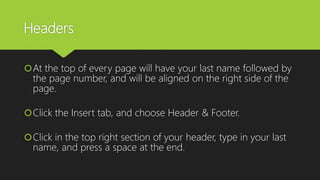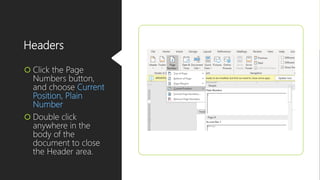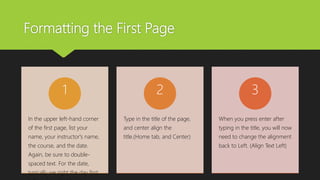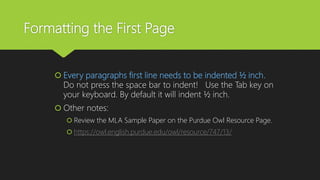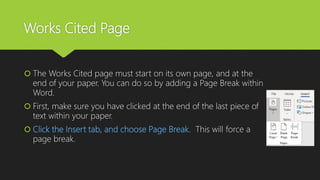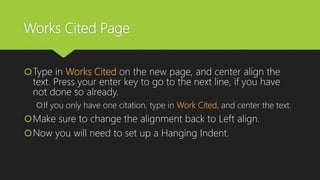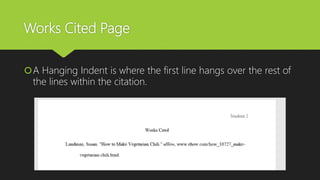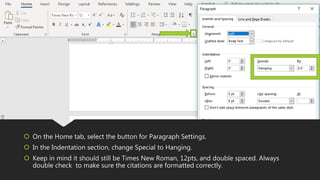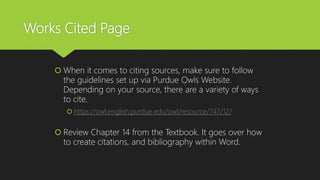This document provides instructions for setting up a paper in MLA format using Microsoft Word. It discusses setting margins to 1 inch, using 12 point Times New Roman font with double spacing. Headers should include the author's last name and page number. The first page includes name, instructor, course, and date in the top left corner. Paragraphs are indented using the tab key. A works cited page begins on a new page with the title Works Cited or Work Cited centered, and citations are in hanging indent format.
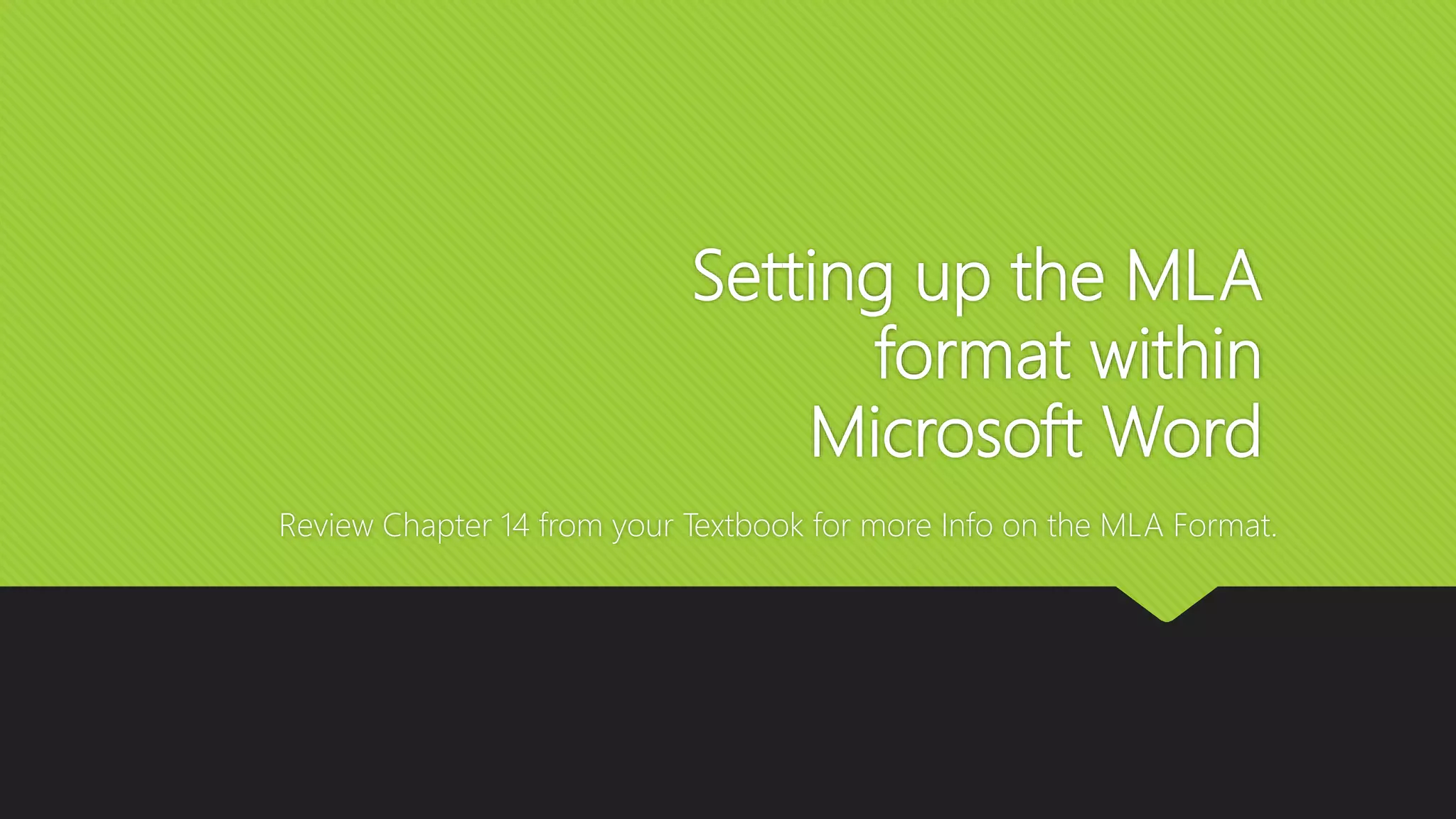
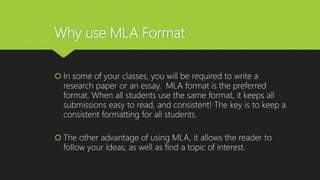

![Font and Font Size
Lets change
the font size
and font face
of the document, as well as line spacing.
Hold down your
[Ctrl] key and press A(Windows)
[CMD] + A(Mac)
Click the Home tab, and change the Font to Times New Roman,
and 12 pts. Change Line Spacing to Double.](https://image.slidesharecdn.com/mlaformat-190219143122/85/MLA-Format-4-320.jpg)