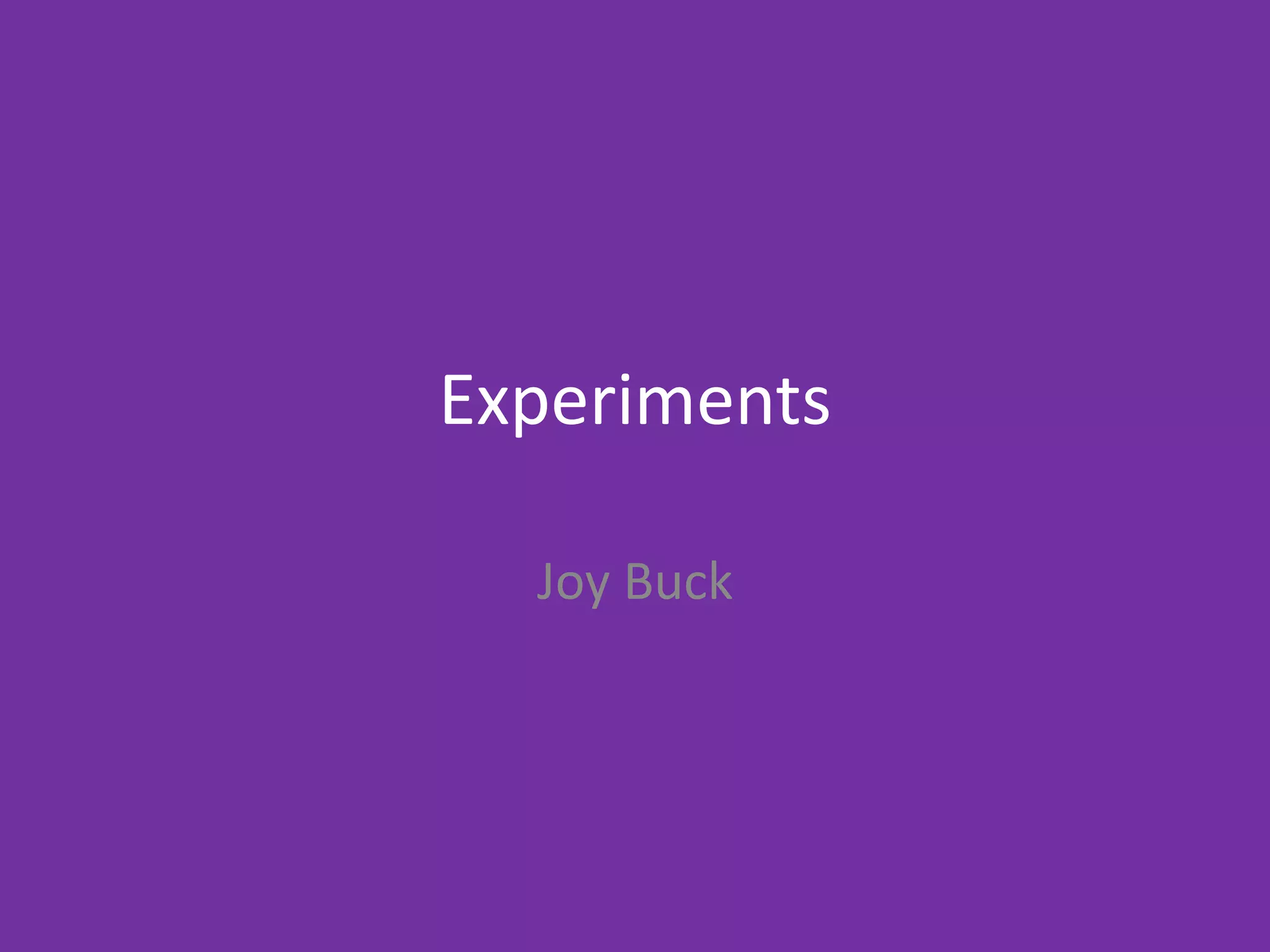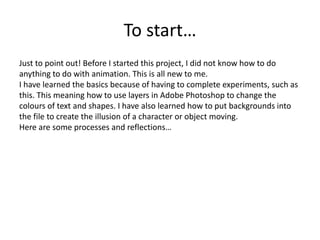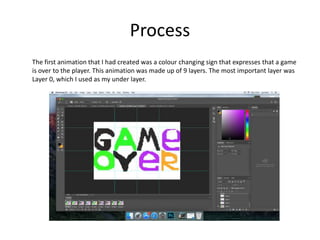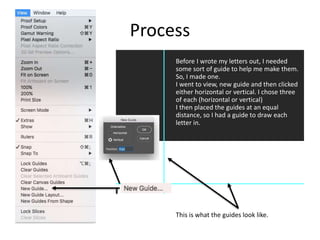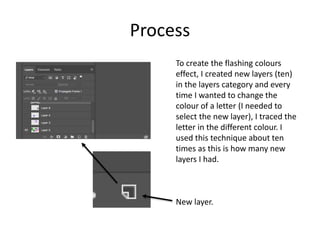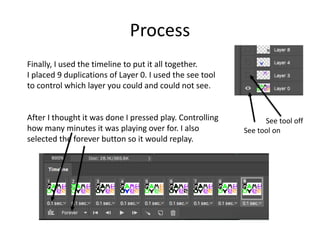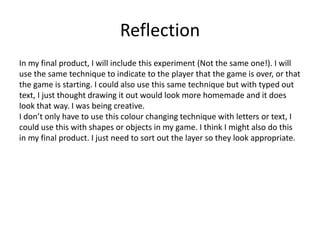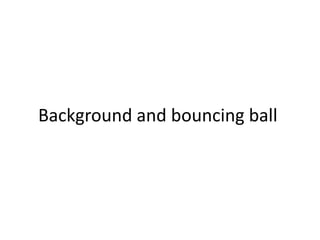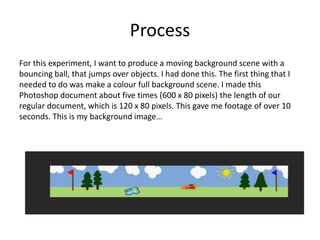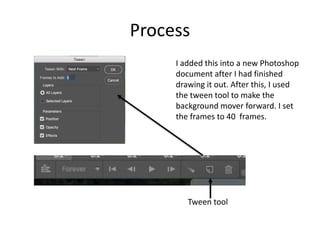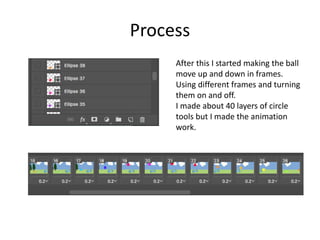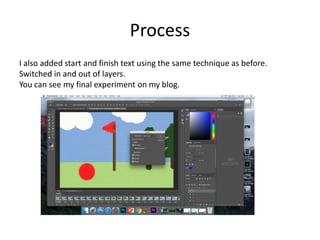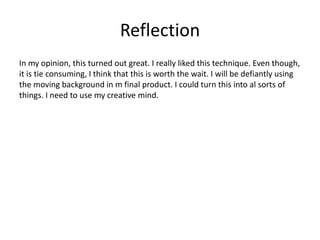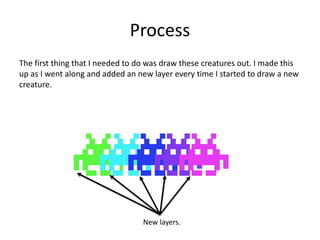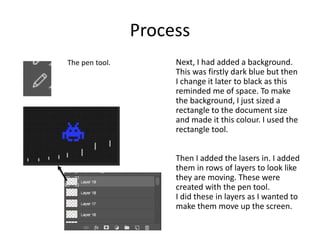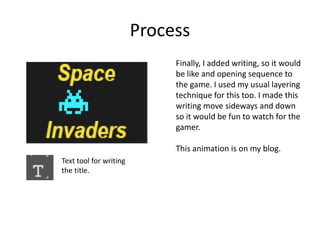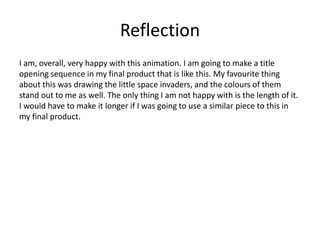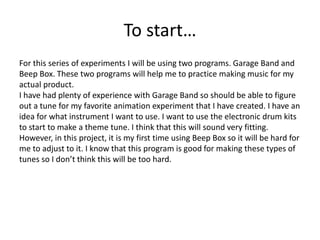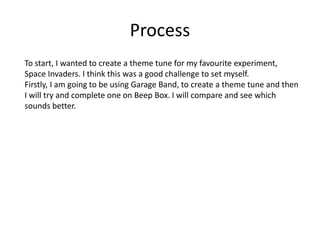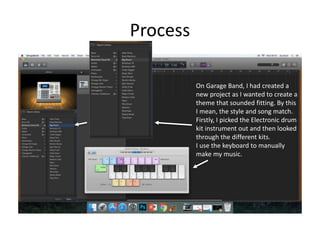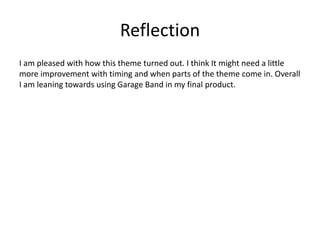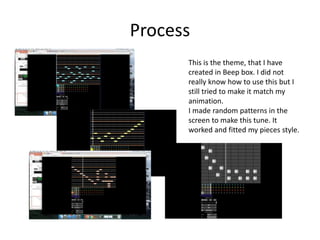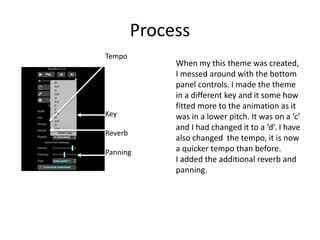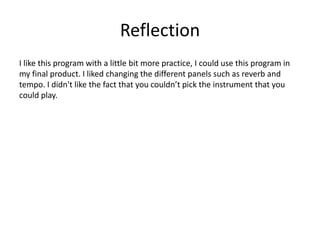The document summarizes several animation experiments Joy Buck conducted to learn animation skills. They created a color-changing "Game Over" text using layers, a moving background with a bouncing ball, and a Space Invaders-style animation with moving aliens. For sound experiments, Joy made theme songs for the Space Invaders experiment using GarageBand and BeepBox, finding GarageBand easier to use but that BeepBox's sounds fit the style better with some adjustments.