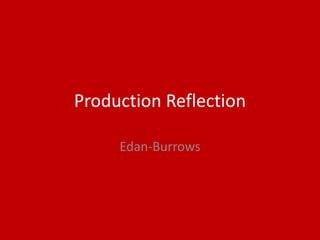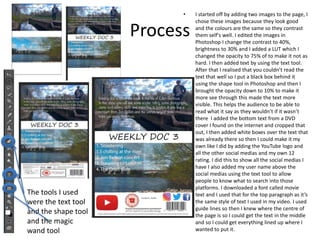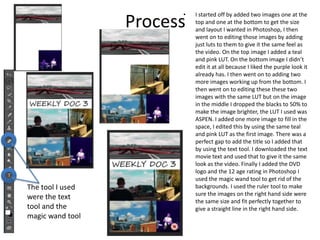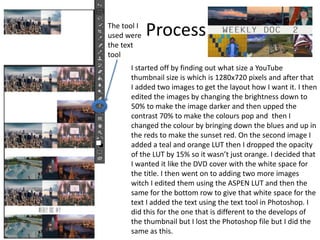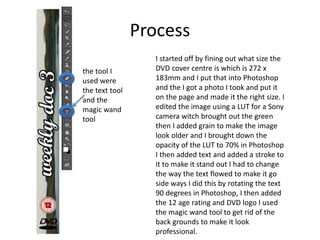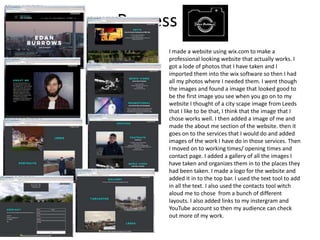The document describes the process of creating a website using the Wix platform. Key steps included importing photos, choosing an initial cityscape image, adding biographical information and images to an "About" section, listing services with examples of past work, and organizing photos into a gallery by location. A logo was designed and contact information was added using Wix tools. Links were included to direct visitors to the creator's Instagram and YouTube accounts to see more of their work. The goal was to produce a professional looking online portfolio to showcase photography skills and services.