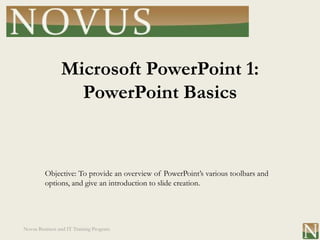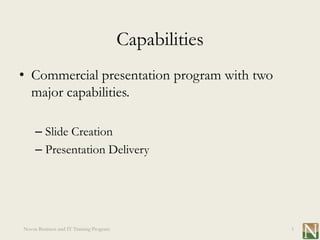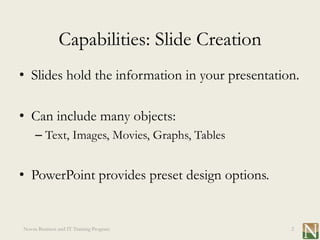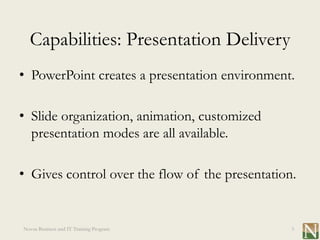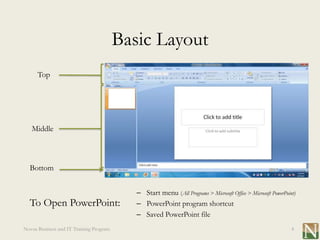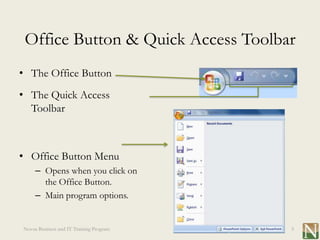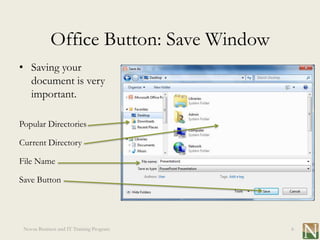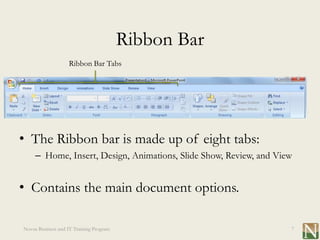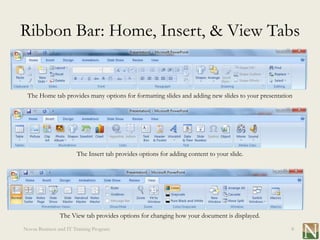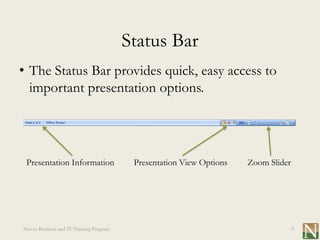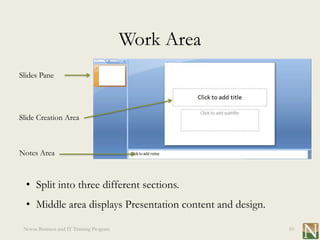The document provides an overview of Microsoft PowerPoint's basic functionalities, including slide creation and presentation delivery. It details various components like toolbars, the ribbon bar, and work areas essential for creating and organizing presentations. Key features highlighted include the office button, quick access toolbar, and options for formatting and adding content to slides.