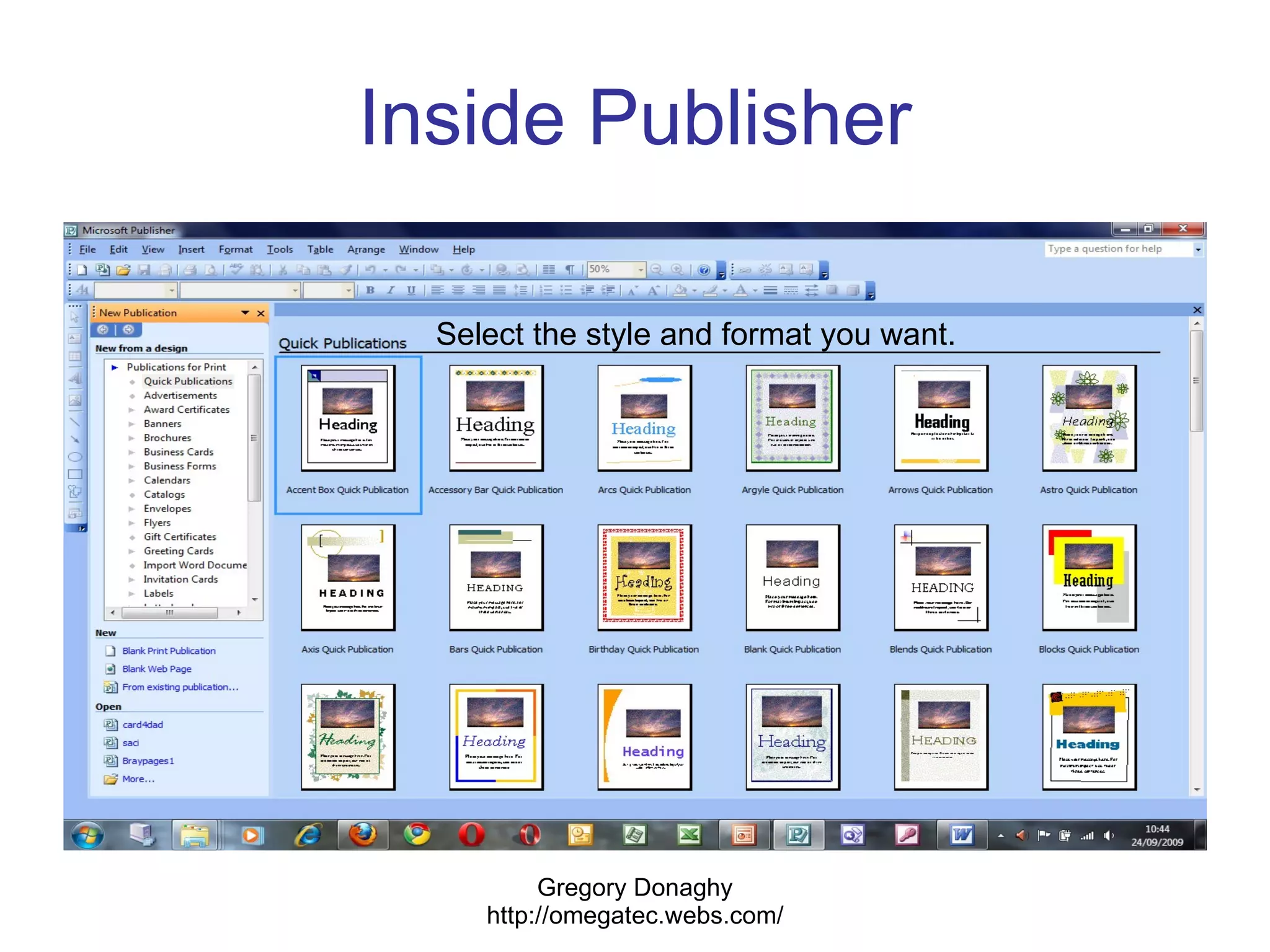Microsoft Publisher is a desktop publishing program that can be used to design materials like business stationery, cards, flyers, and posters. The toolbars in Publisher are similar to those in Word. Users can enter text and insert pictures, then resize and position images as needed. When the design is complete, it can be saved and printed using the familiar commands from Word.