Excel 3: Data Analysis
•Download as PPTX, PDF•
3 likes•6,304 views
The document discusses an Excel training module that covers filtering data, formulas, and combining data from multiple sources. It includes topics like freezing panes, variance analysis, Autofill, cell comments, advanced filtering, and formulas for comparing cells. Videos and examples are provided to demonstrate techniques like filtering by color and text.
Report
Share
Report
Share
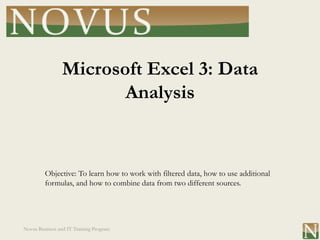
Recommended
More Related Content
What's hot
What's hot (20)
Viewers also liked
Viewers also liked (20)
Introduction into R for historians (part 4: data manipulation)

Introduction into R for historians (part 4: data manipulation)
cara menentukan data analisa dan regresi dengan microsoft exel

cara menentukan data analisa dan regresi dengan microsoft exel
EDX -EXCEL Data Analysis - Take It to the MAX() (Delft University of Technol...

EDX -EXCEL Data Analysis - Take It to the MAX() (Delft University of Technol...
Similar to Excel 3: Data Analysis
Similar to Excel 3: Data Analysis (20)
Top 10 tips for Oracle performance (Updated April 2015)

Top 10 tips for Oracle performance (Updated April 2015)
Corality Masterclass Planning And Designing A Forecasting Model 2012

Corality Masterclass Planning And Designing A Forecasting Model 2012
Leverage Entity Framework 7 in Business Application Design 

Leverage Entity Framework 7 in Business Application Design
More from Novus Business and IT Training Program
More from Novus Business and IT Training Program (15)
Recently uploaded
Recently uploaded (20)
AWS Community Day CPH - Three problems of Terraform

AWS Community Day CPH - Three problems of Terraform
Repurposing LNG terminals for Hydrogen Ammonia: Feasibility and Cost Saving

Repurposing LNG terminals for Hydrogen Ammonia: Feasibility and Cost Saving
CNIC Information System with Pakdata Cf In Pakistan

CNIC Information System with Pakdata Cf In Pakistan
WSO2's API Vision: Unifying Control, Empowering Developers

WSO2's API Vision: Unifying Control, Empowering Developers
AI+A11Y 11MAY2024 HYDERBAD GAAD 2024 - HelloA11Y (11 May 2024)

AI+A11Y 11MAY2024 HYDERBAD GAAD 2024 - HelloA11Y (11 May 2024)
Choreo: Empowering the Future of Enterprise Software Engineering

Choreo: Empowering the Future of Enterprise Software Engineering
Modular Monolith - a Practical Alternative to Microservices @ Devoxx UK 2024

Modular Monolith - a Practical Alternative to Microservices @ Devoxx UK 2024
Polkadot JAM Slides - Token2049 - By Dr. Gavin Wood

Polkadot JAM Slides - Token2049 - By Dr. Gavin Wood
Strategies for Landing an Oracle DBA Job as a Fresher

Strategies for Landing an Oracle DBA Job as a Fresher
TrustArc Webinar - Unlock the Power of AI-Driven Data Discovery

TrustArc Webinar - Unlock the Power of AI-Driven Data Discovery
Connector Corner: Accelerate revenue generation using UiPath API-centric busi...

Connector Corner: Accelerate revenue generation using UiPath API-centric busi...
Navigating Identity and Access Management in the Modern Enterprise

Navigating Identity and Access Management in the Modern Enterprise
Finding Java's Hidden Performance Traps @ DevoxxUK 2024

Finding Java's Hidden Performance Traps @ DevoxxUK 2024
Elevate Developer Efficiency & build GenAI Application with Amazon Q

Elevate Developer Efficiency & build GenAI Application with Amazon Q
Excel 3: Data Analysis
- 1. Microsoft Excel 3: Data Analysis Objective: To learn how to work with filtered data, how to use additional formulas, and how to combine data from two different sources. Novus Business and IT Training Program
- 2. Freezing Panes • Locks part of the worksheet Novus Business and IT Training Program 1
- 3. Freezing Panes • Useful when you have header rows The header row is shown as you scroll through the worksheet Novus Business and IT Training Program 2
- 4. Video 1 Novus Business and IT Training Program 3
- 5. Variance • Use a simple subtraction formula to do variance analysis Novus Business and IT Training Program 4
- 6. AutoFill • Excel can automatically update data patterns 1. 2. 3. Drag the fill handle to AutoFill Novus Business and IT Training Program 5
- 7. Video 2 Novus Business and IT Training Program 6
- 8. Cell Comments • Each cell can have a comment A commented cell has a red marking When the cursor is over the cell, the comment displays Novus Business and IT Training Program 7
- 9. Advanced Filtering • Excel can filter on color, numbers, and more You can only filter on color if some of the cells are colored Novus Business and IT Training Program 8
- 10. Advanced Filtering • If the column contains text instead of numbers, text filters will replace number filters Notice that here it is impossible to filter on color because no cells are colored Novus Business and IT Training Program 9
- 11. Video 3 Novus Business and IT Training Program 10
- 12. Video 4 Novus Business and IT Training Program 11
- 13. TRUE or FALSE? • The formula =Cell=Cell is useful • Tests whether the cells are equal and returns a value of TRUE or FALSE Novus Business and IT Training Program 12
- 14. Microsoft Excel 3: Wrap-Up • This lesson covered: – How to work with filters – Useful formulas – Methods for analyzing data – How to combine data Novus Business and IT Training Program 13
