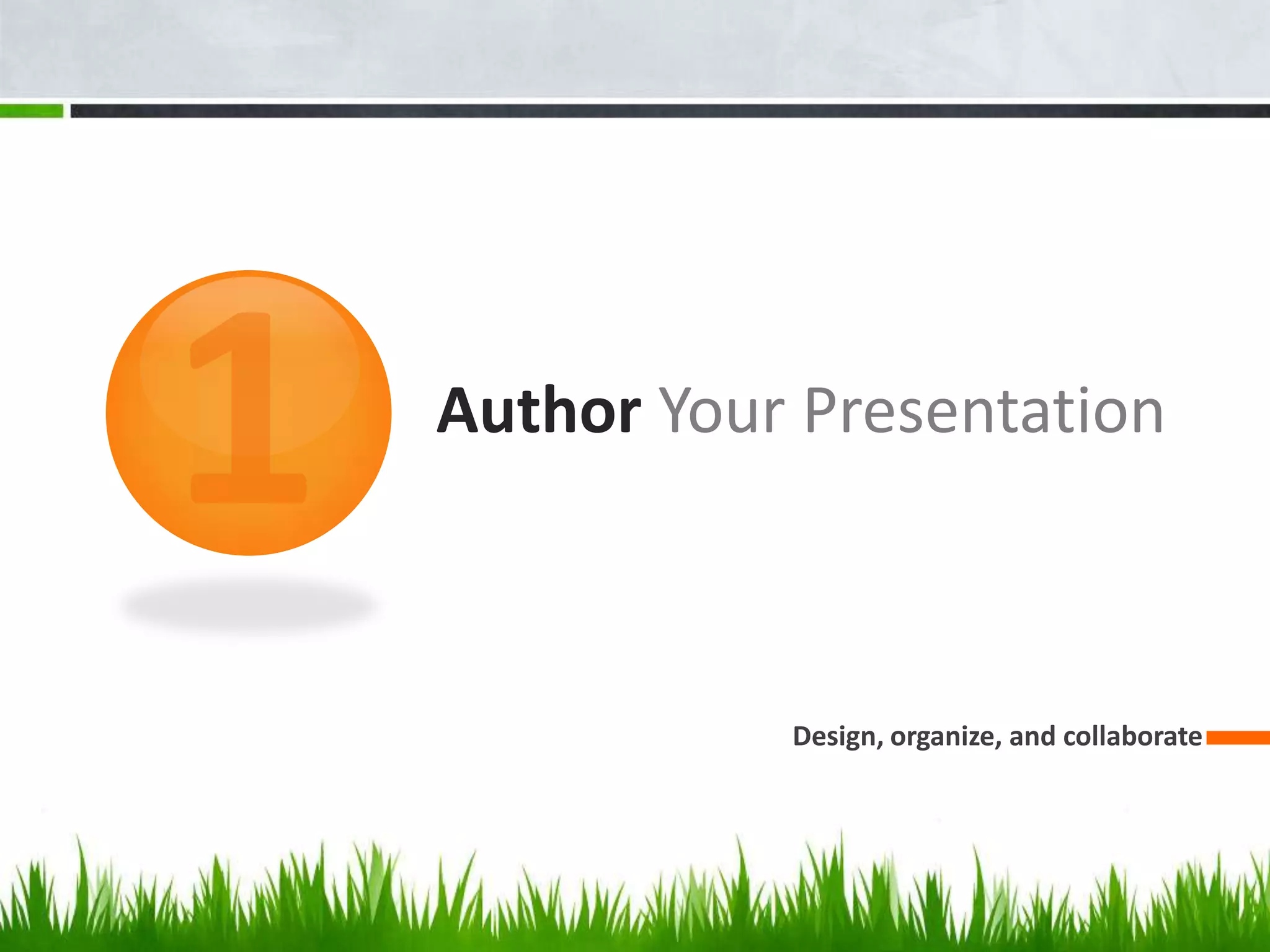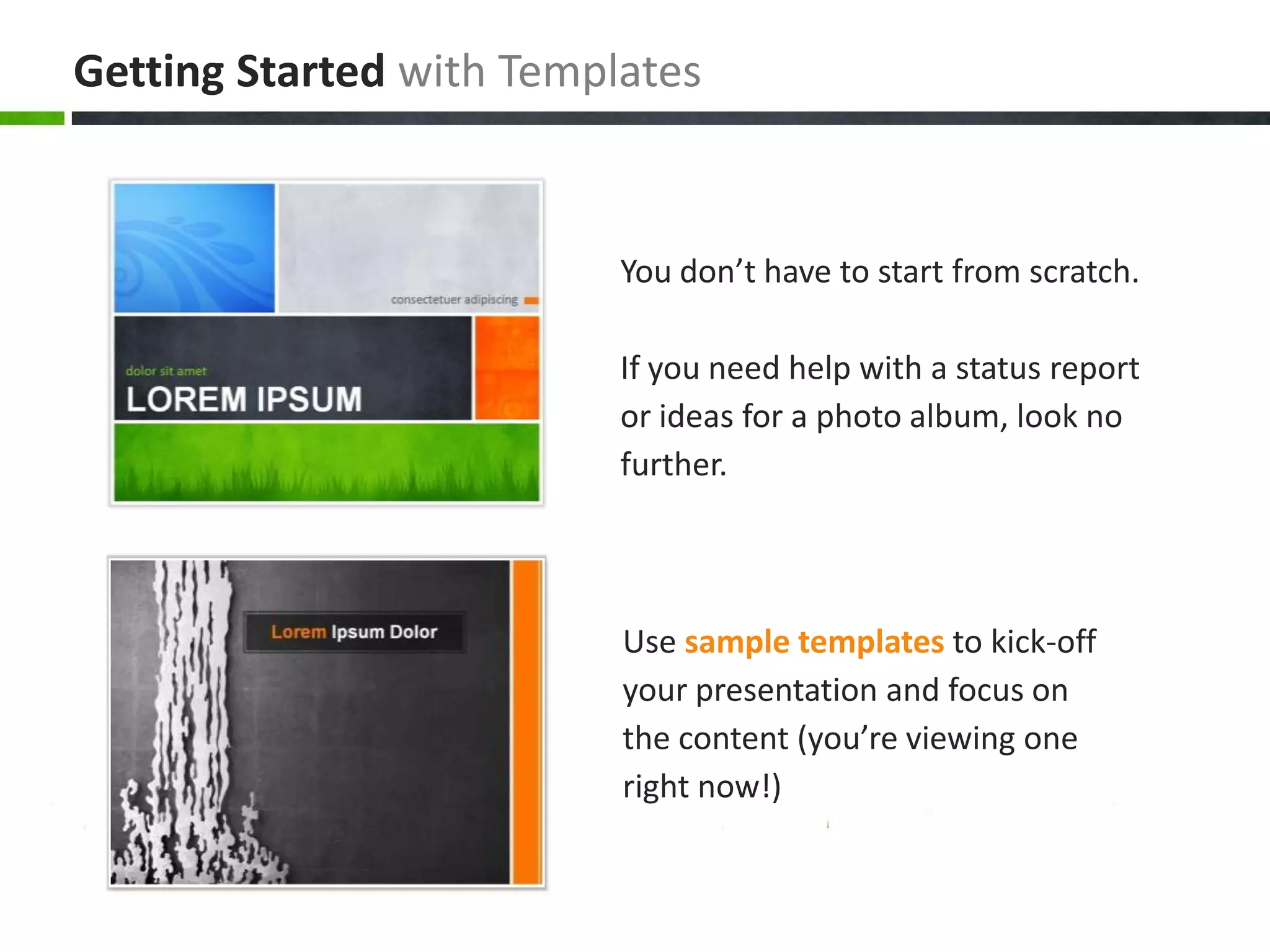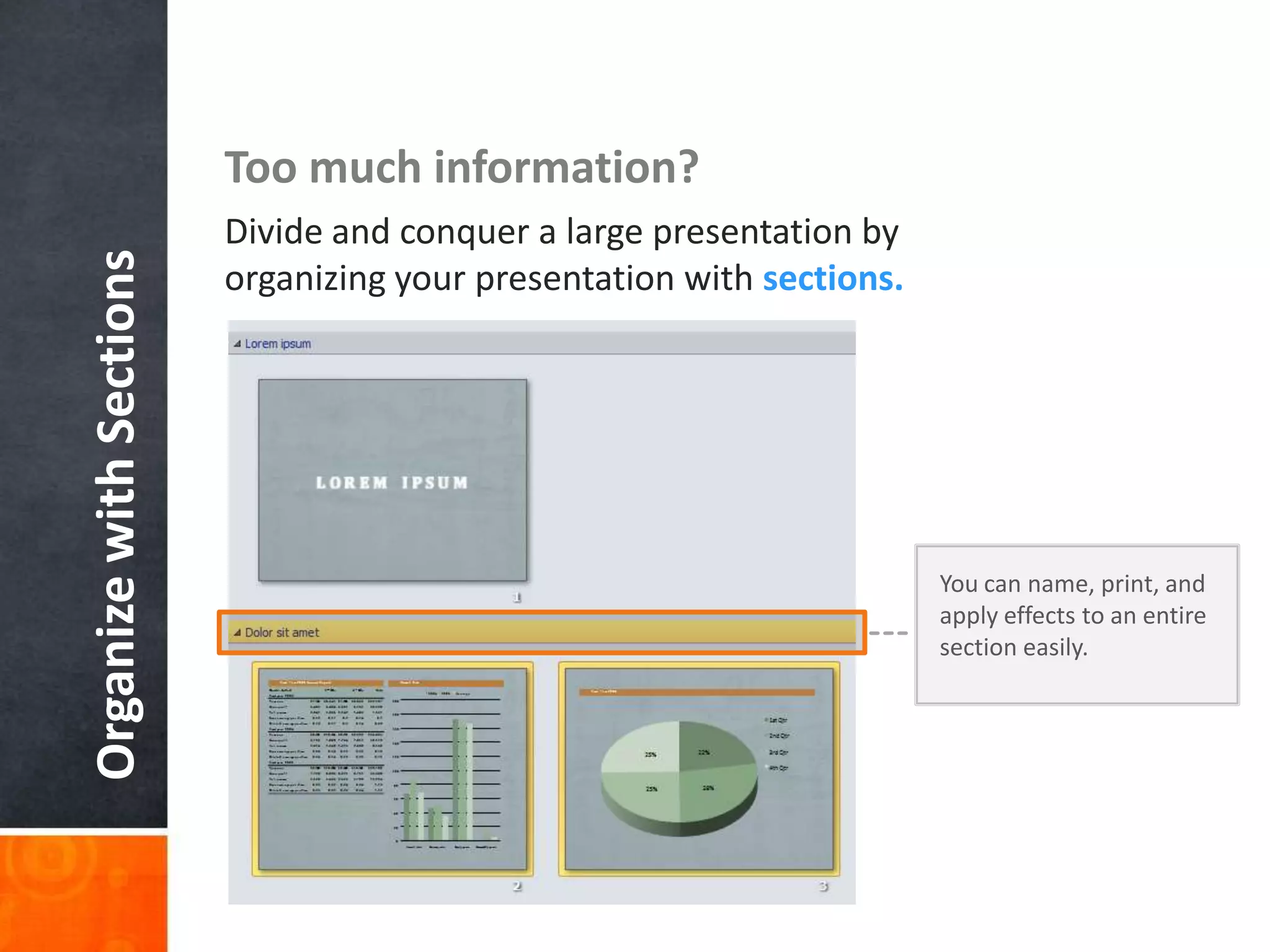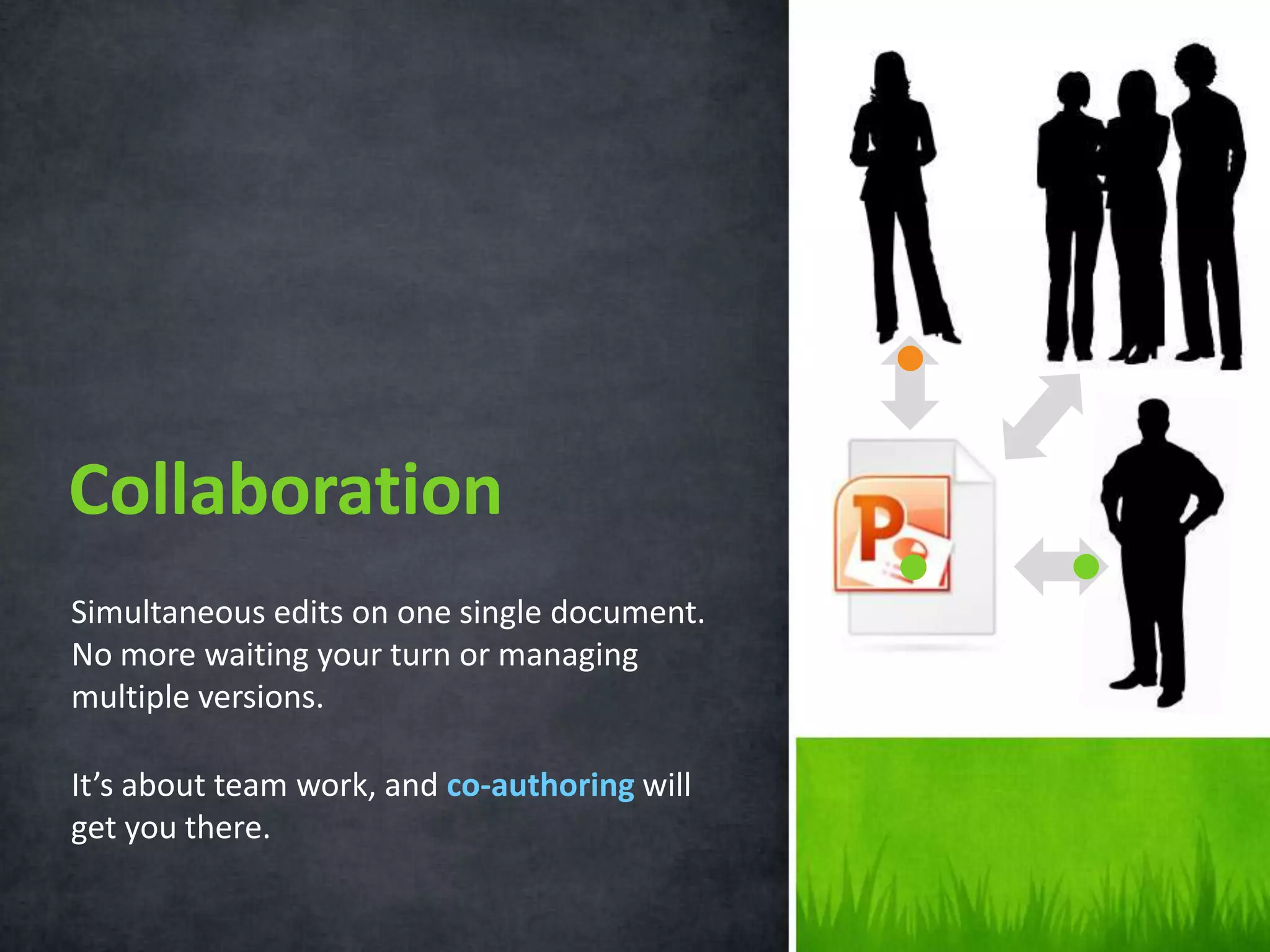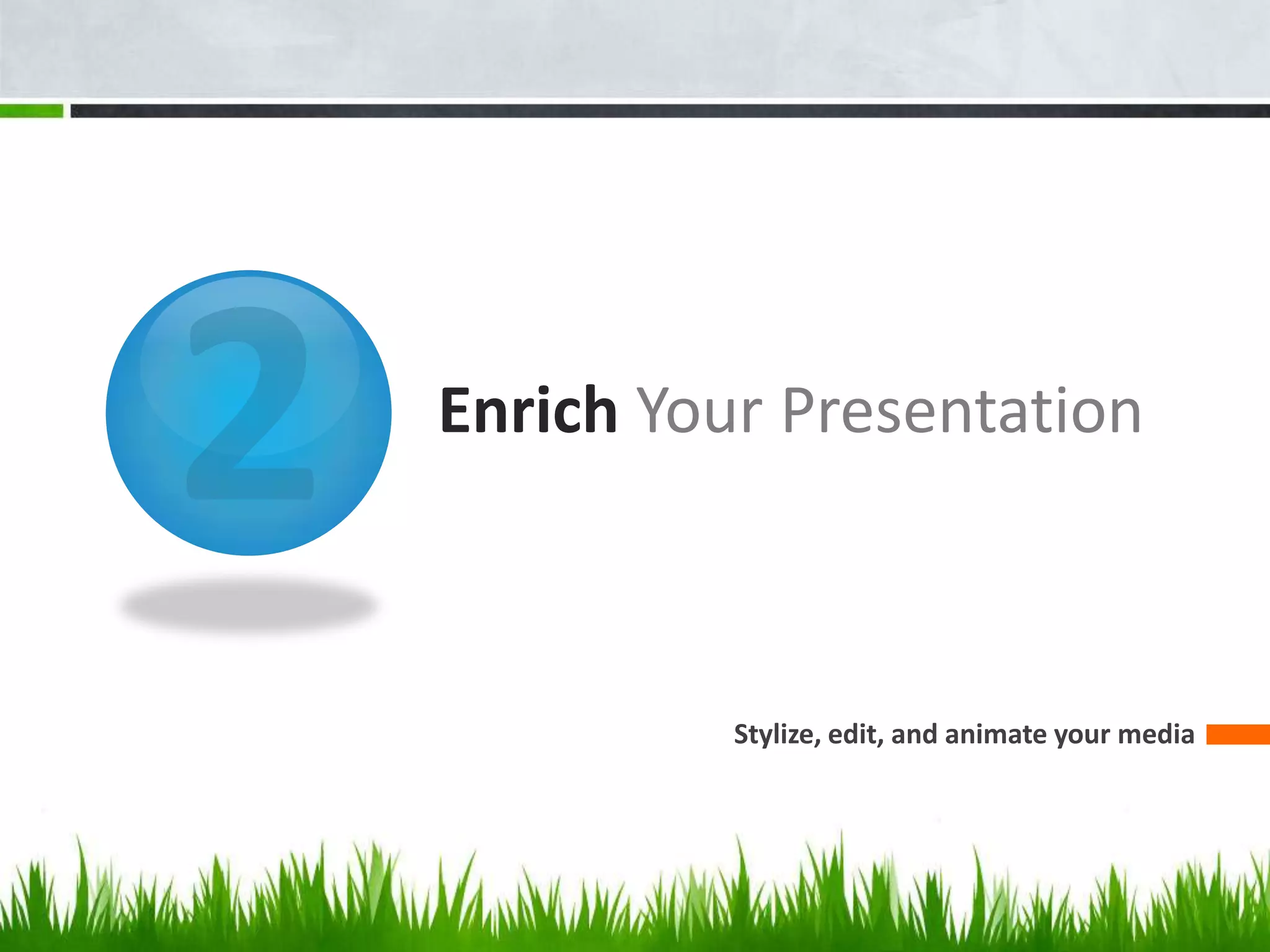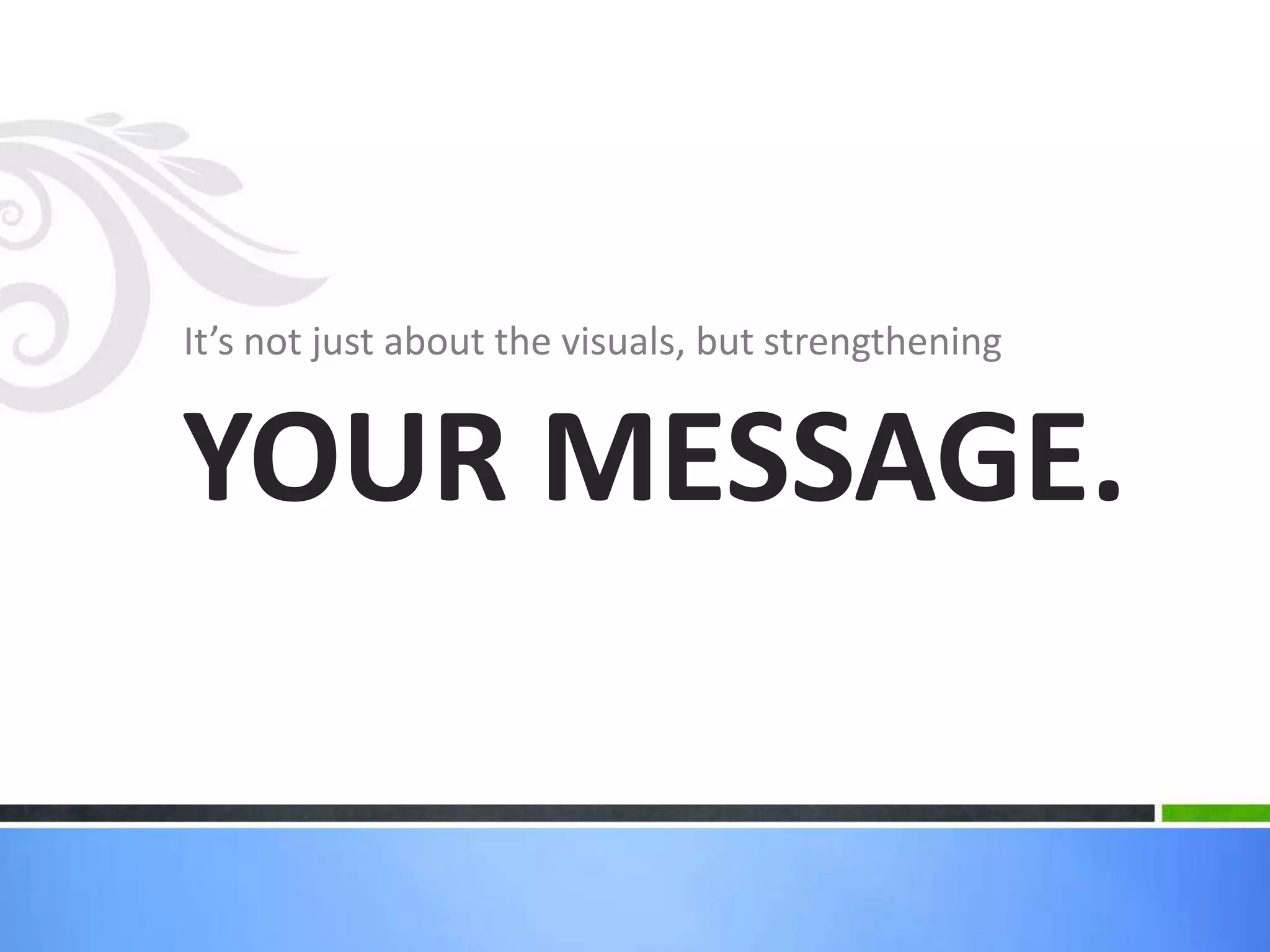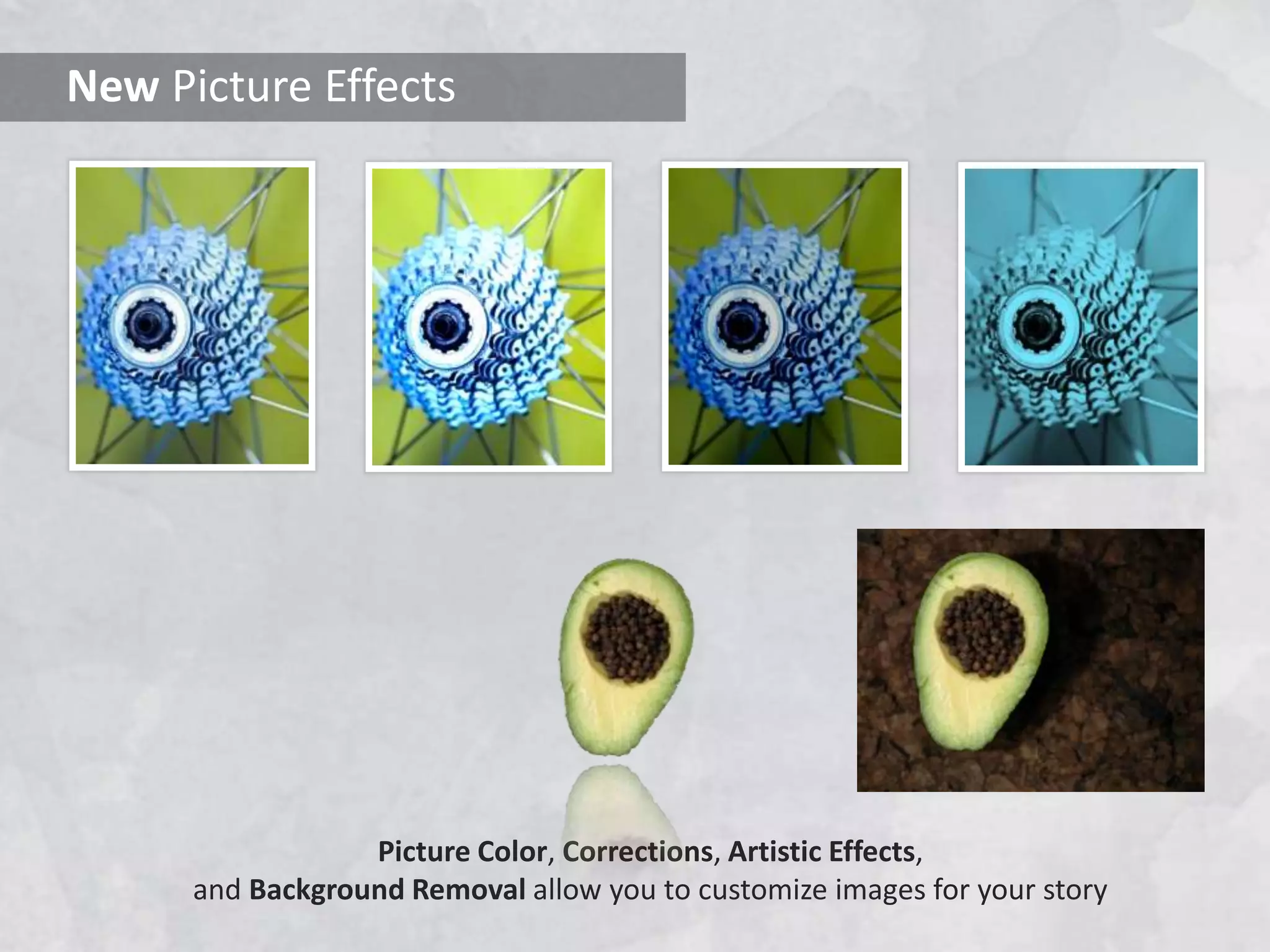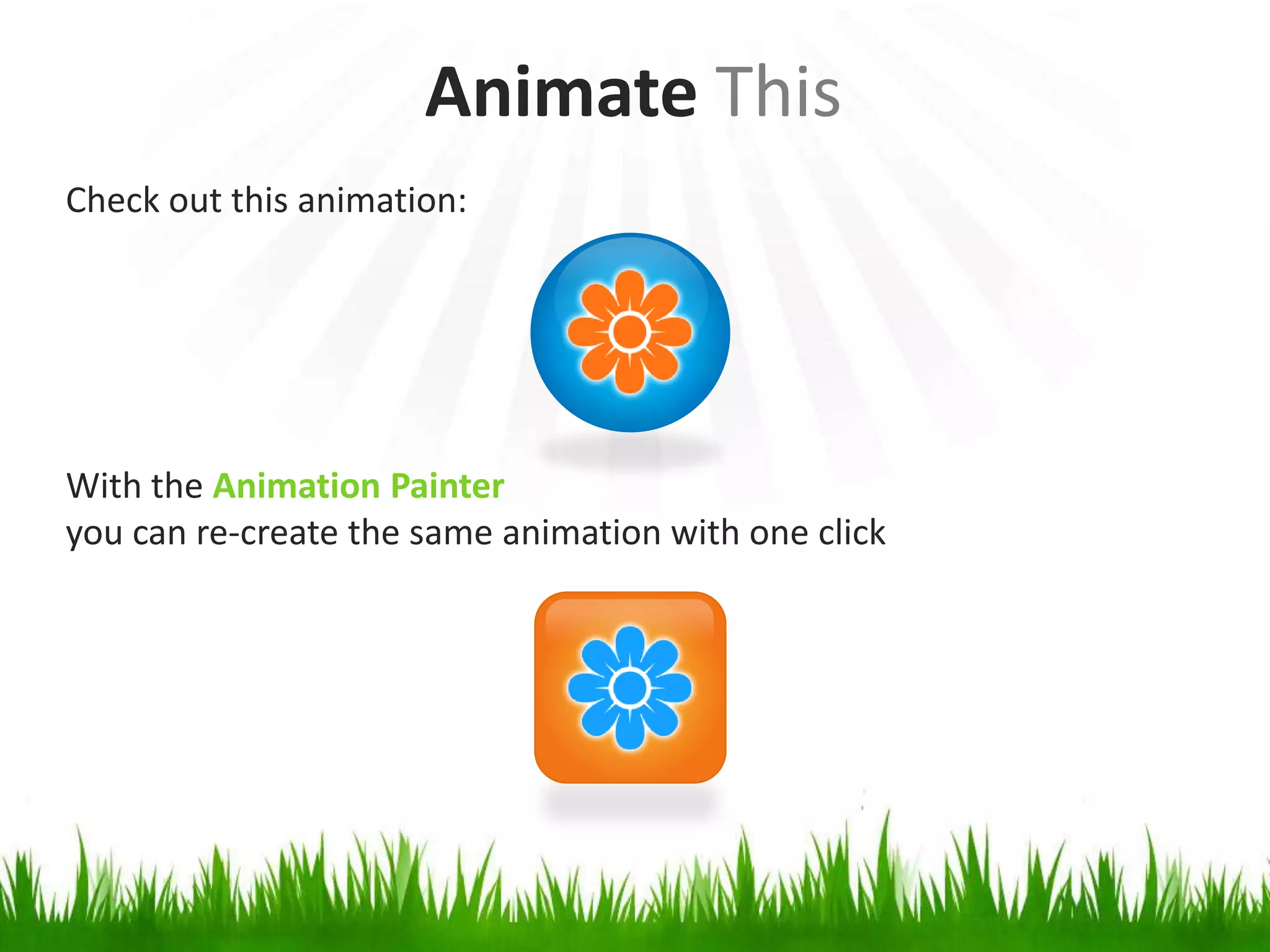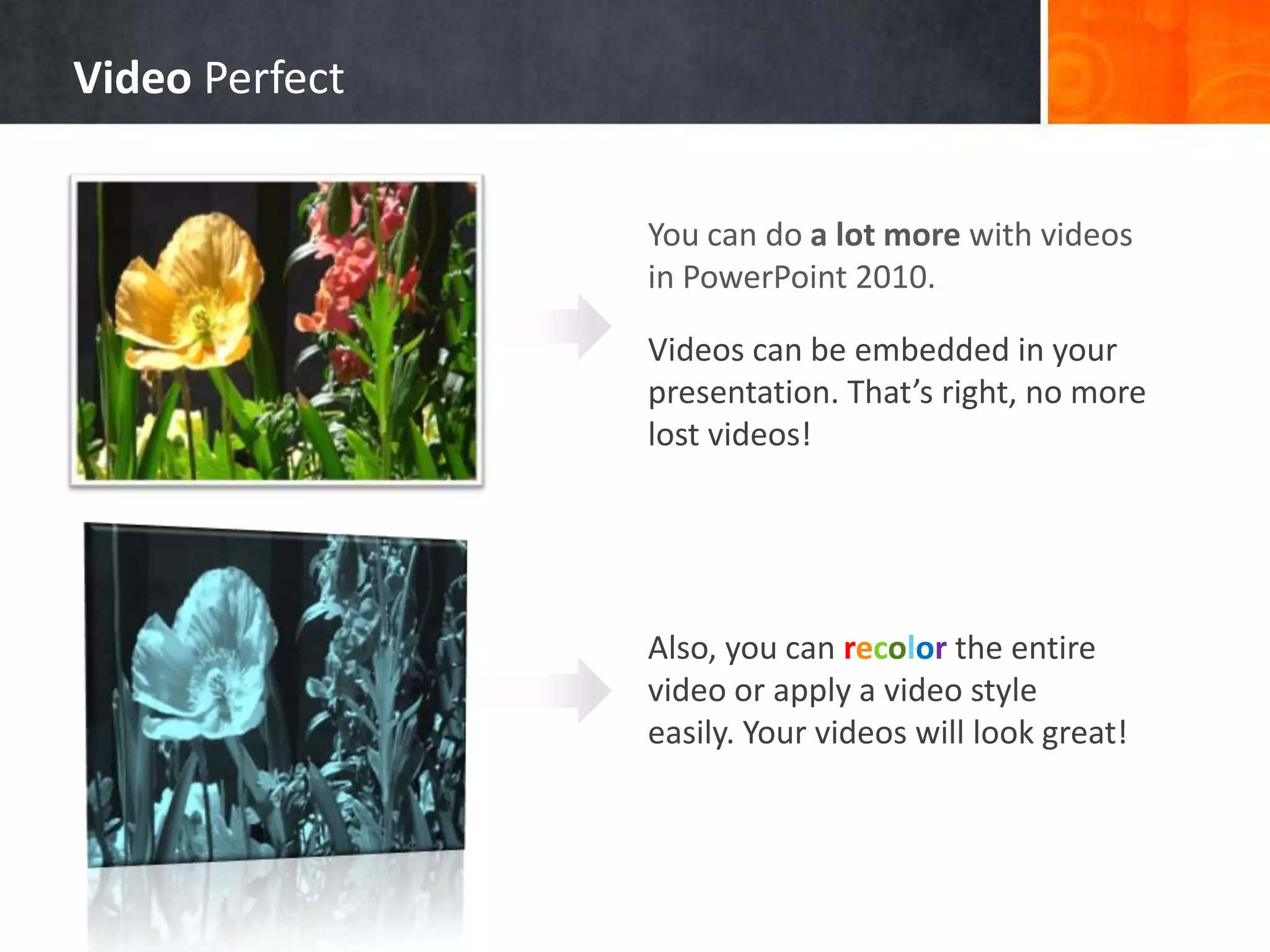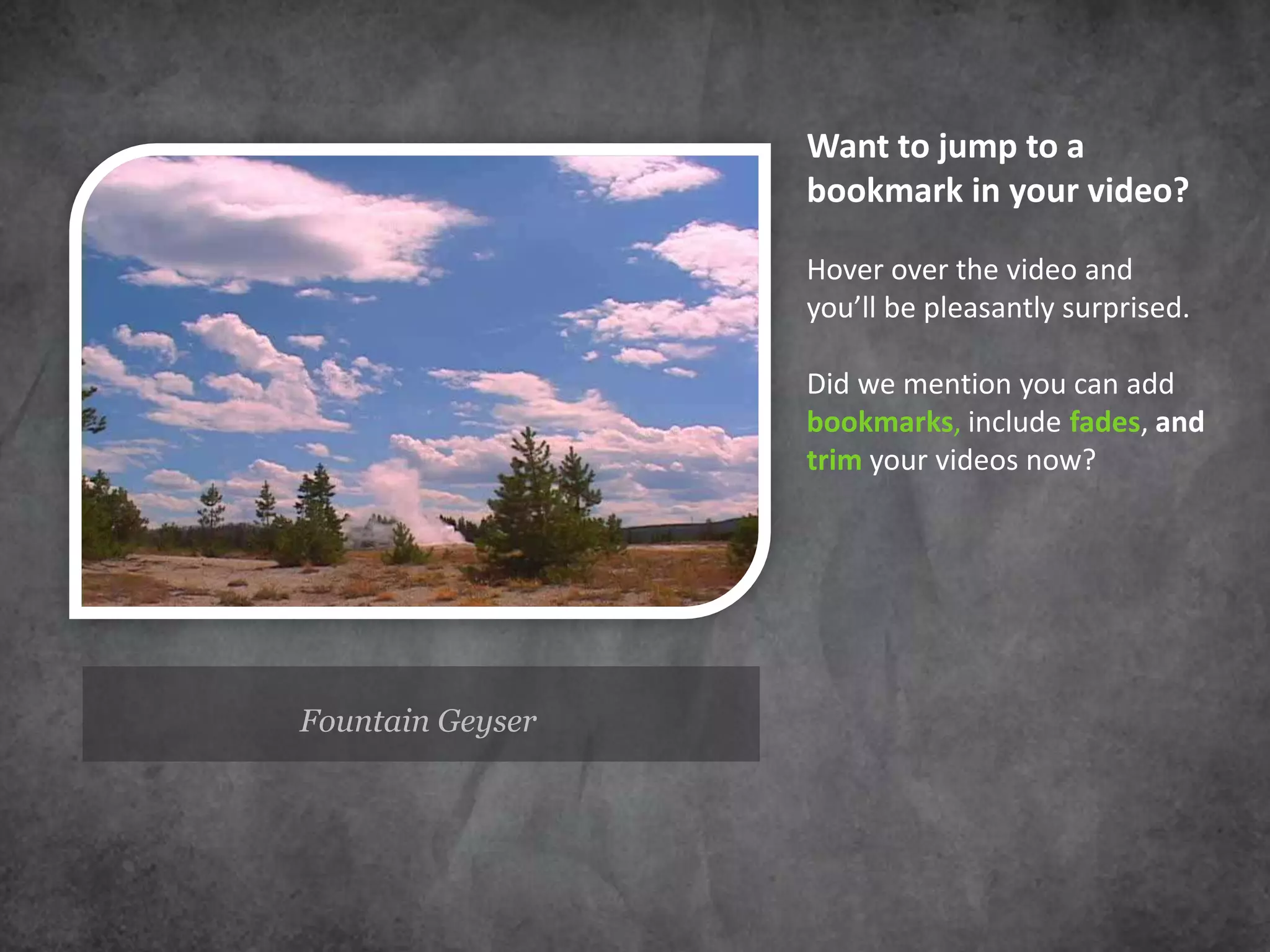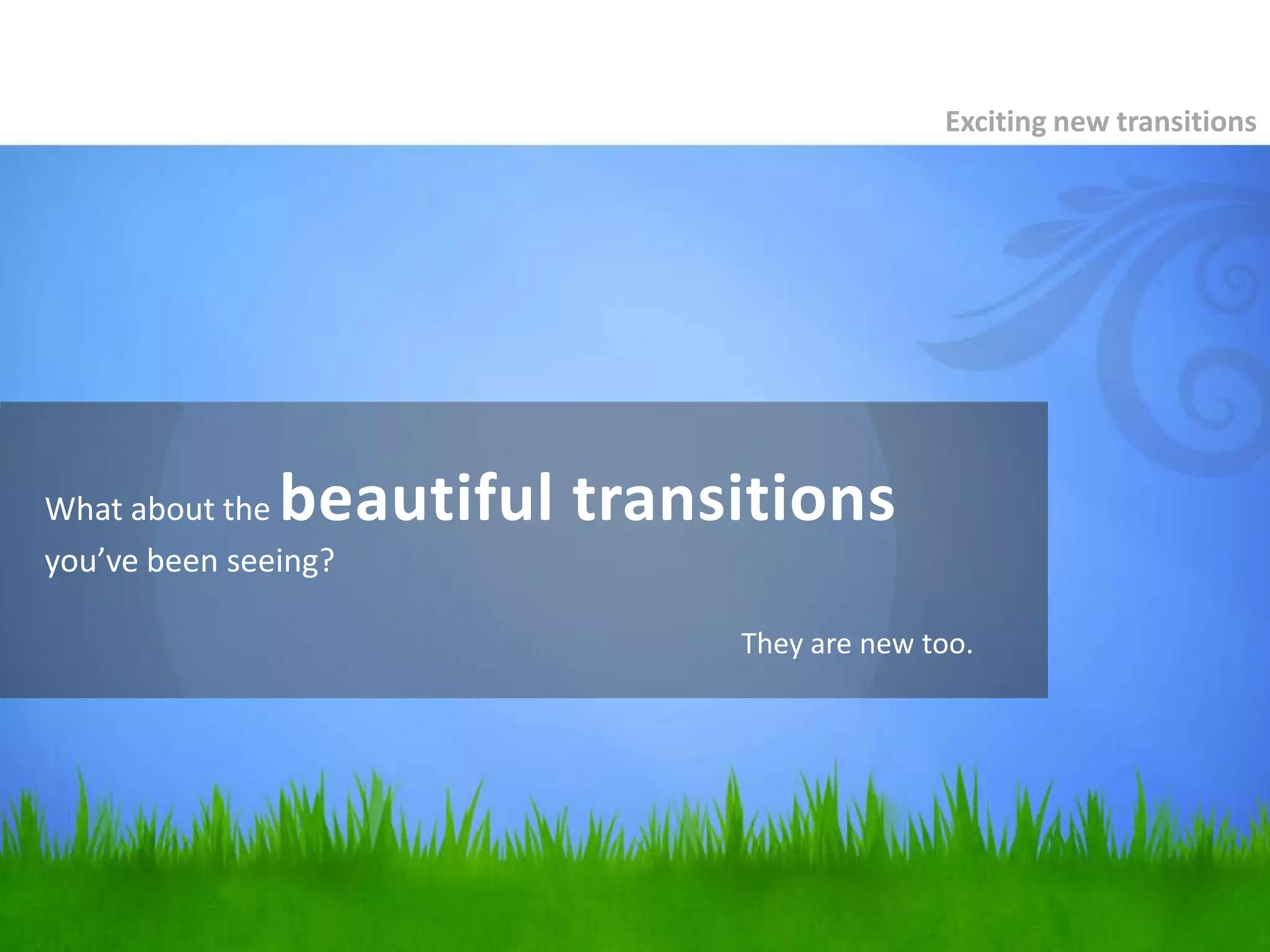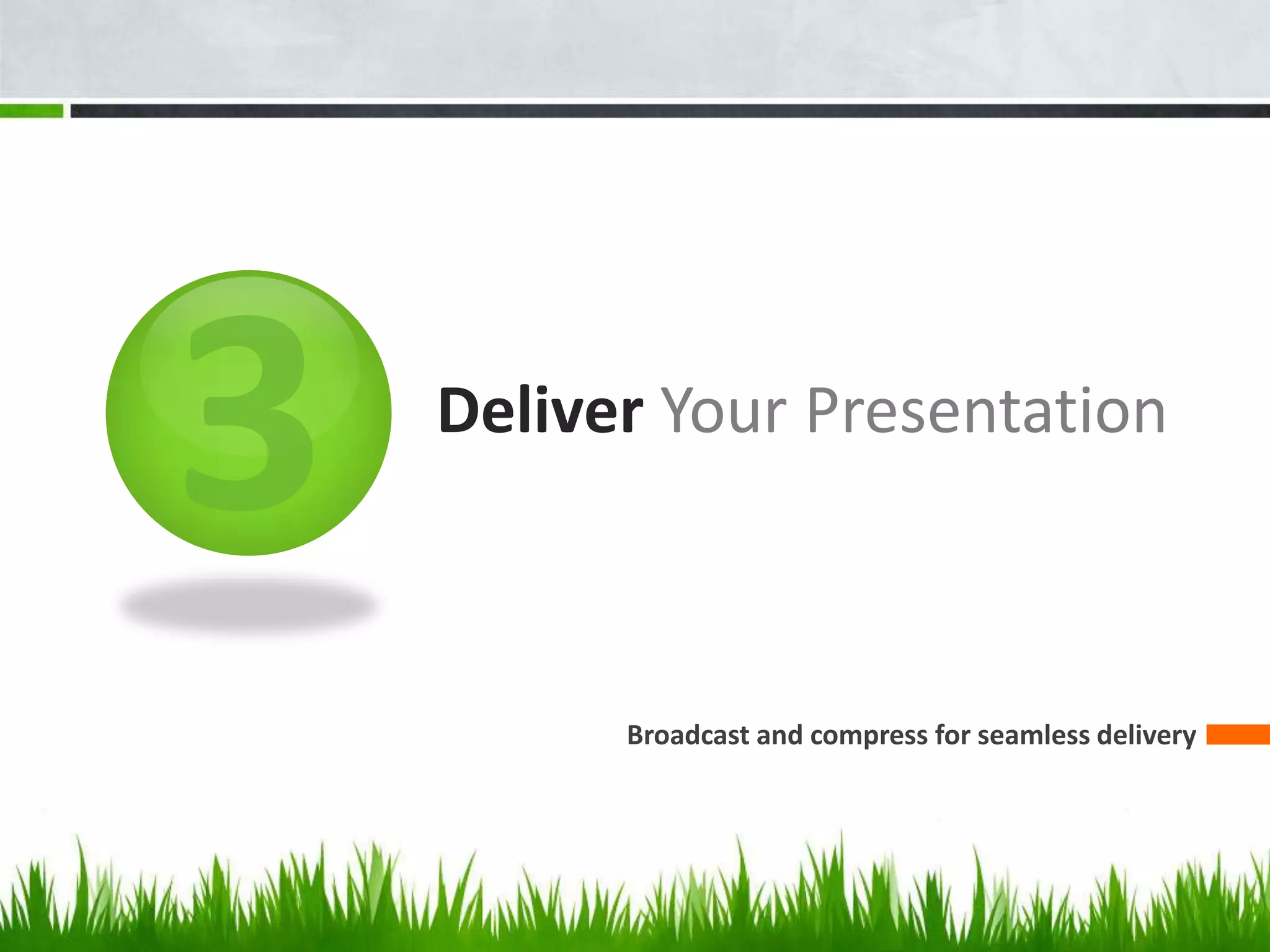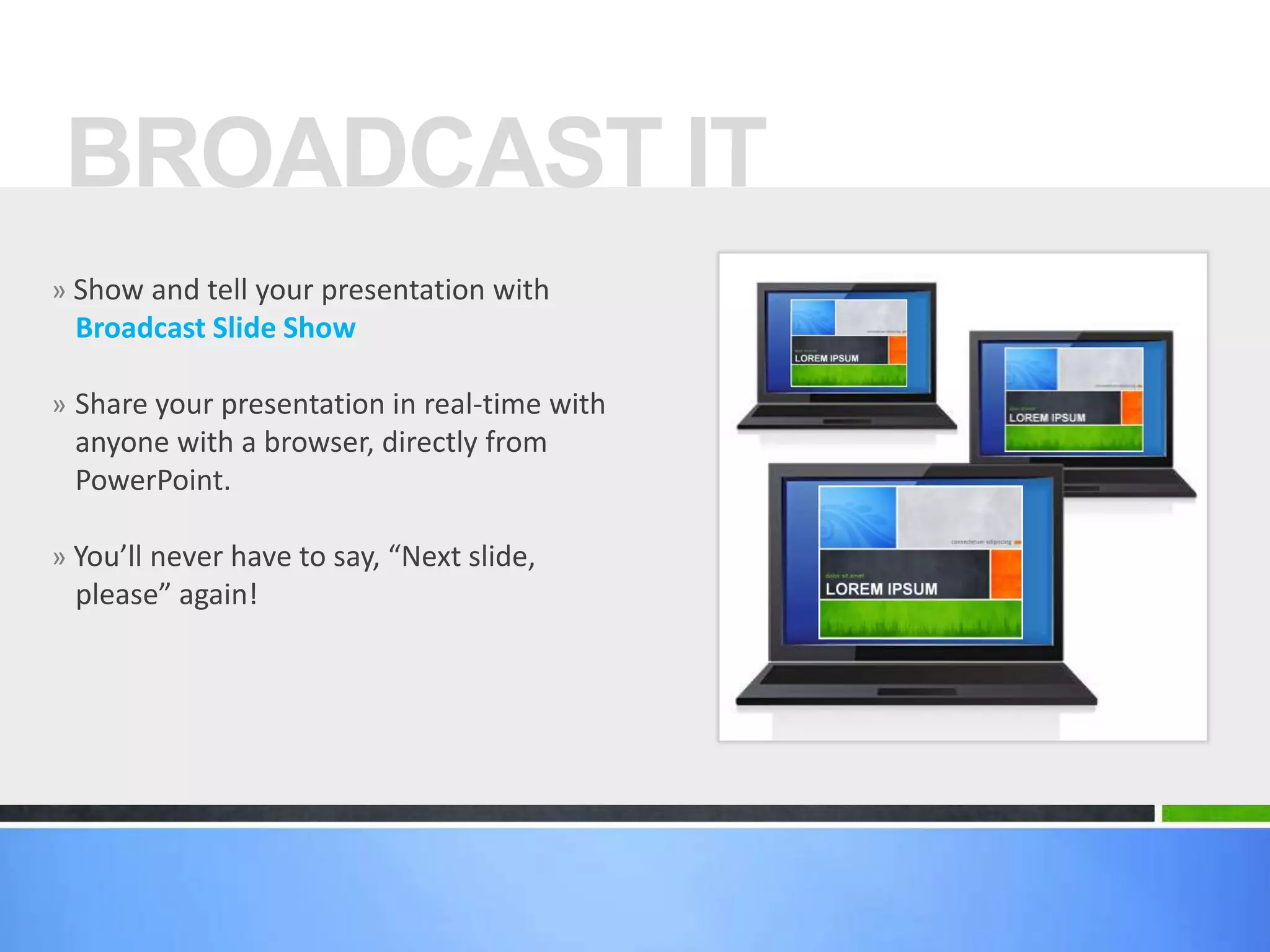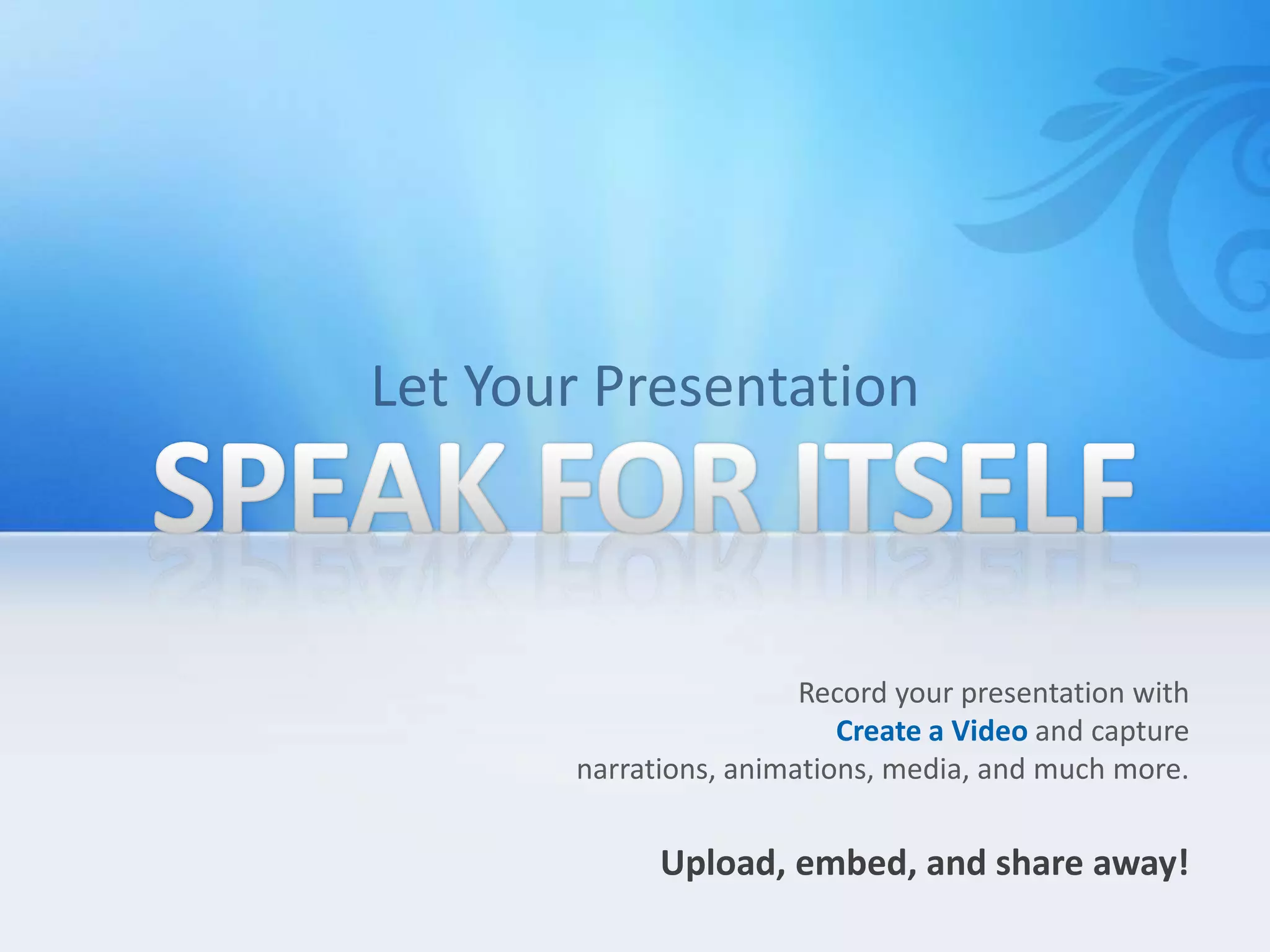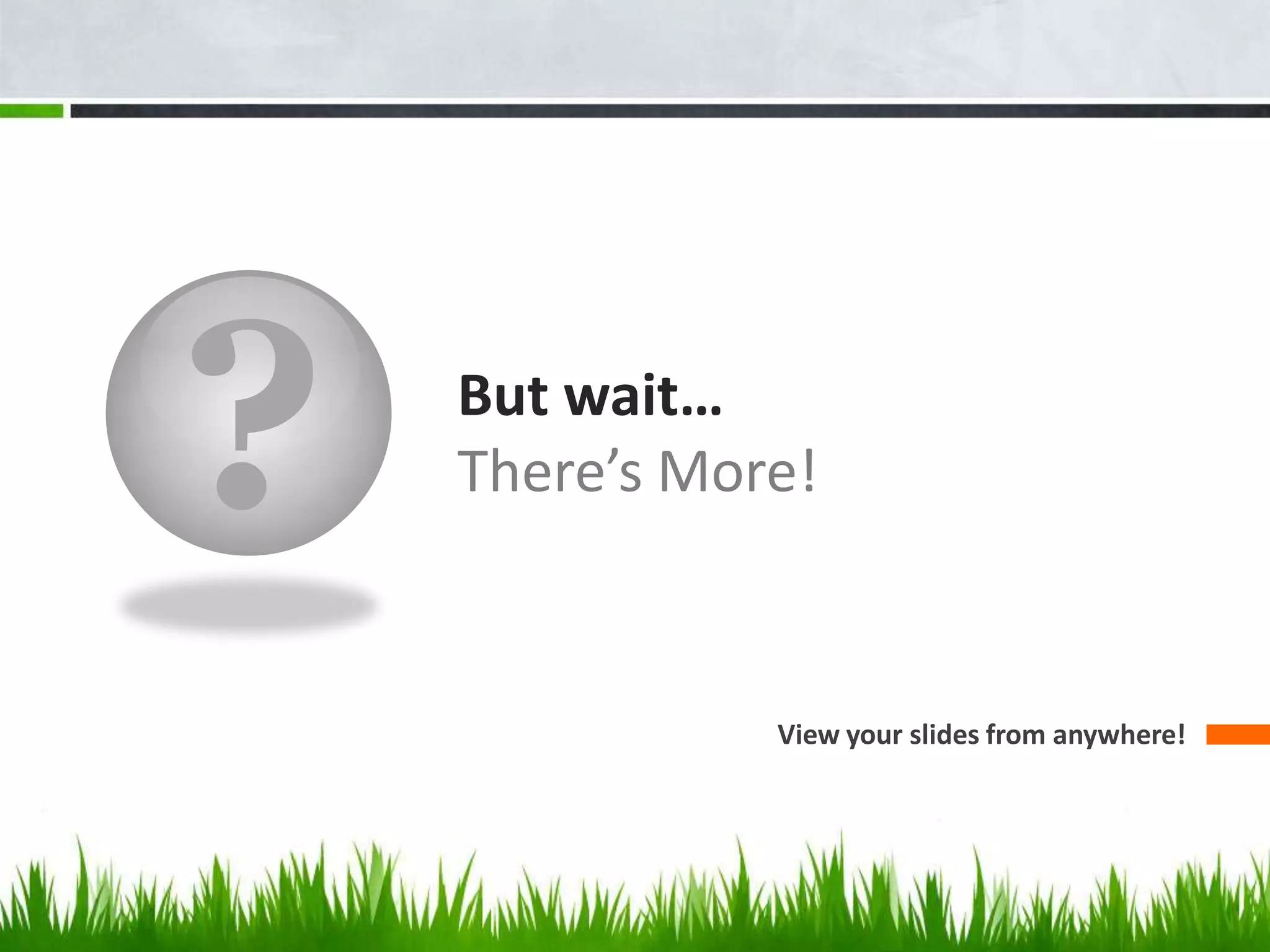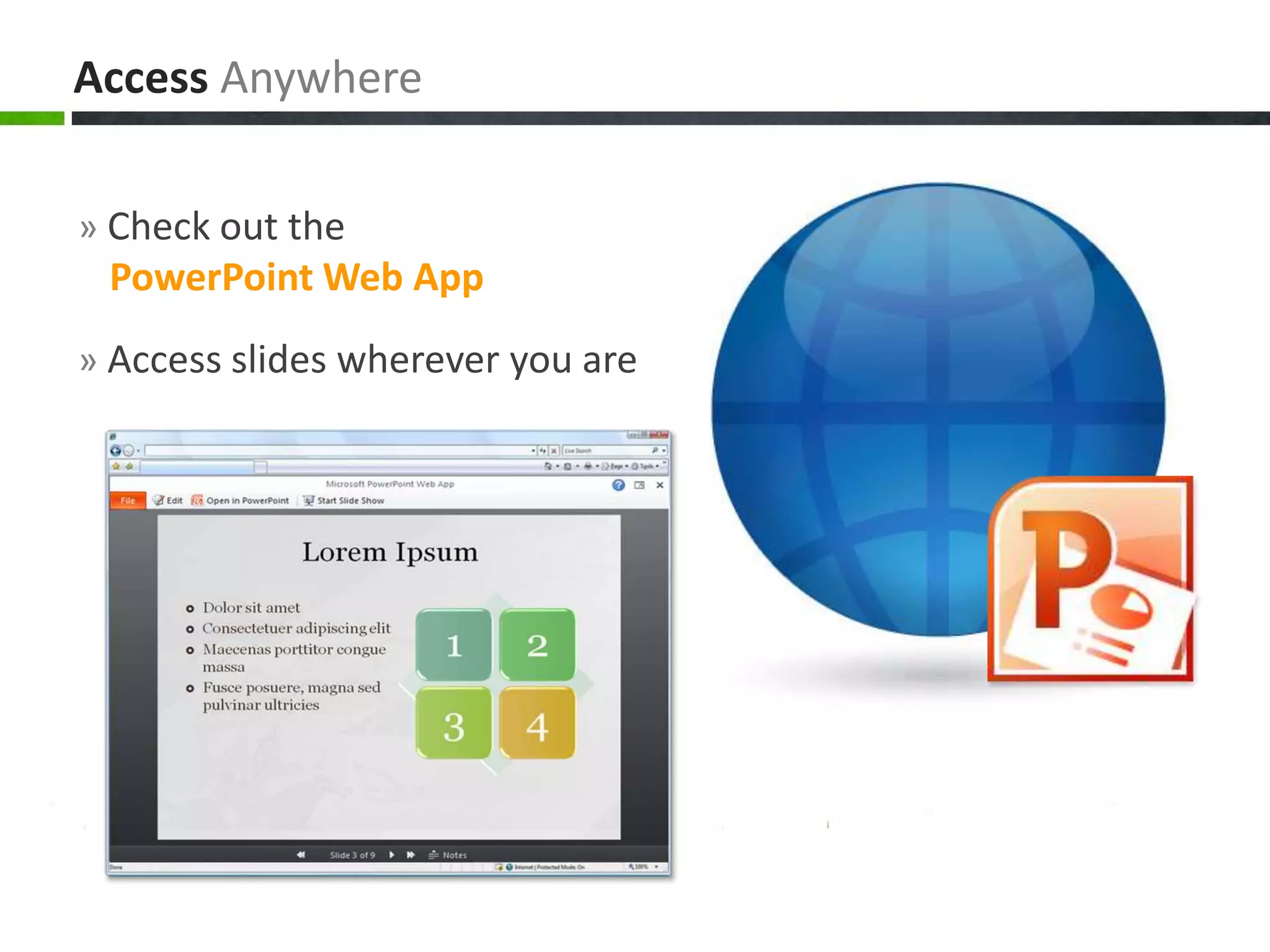PowerPoint 2010 introduces new features to enhance every step of creating and delivering presentations:
1) Authors can use templates, sections, and co-authoring to organize large presentations and collaborate simultaneously on one document.
2) Presentations can be enriched with new picture effects, animation tools, embedded video capabilities, and transition effects.
3) Delivering presentations is improved with features for broadcasting live shows, recording narrated videos, optimizing file sizes for sharing, and accessing slides from any web browser.