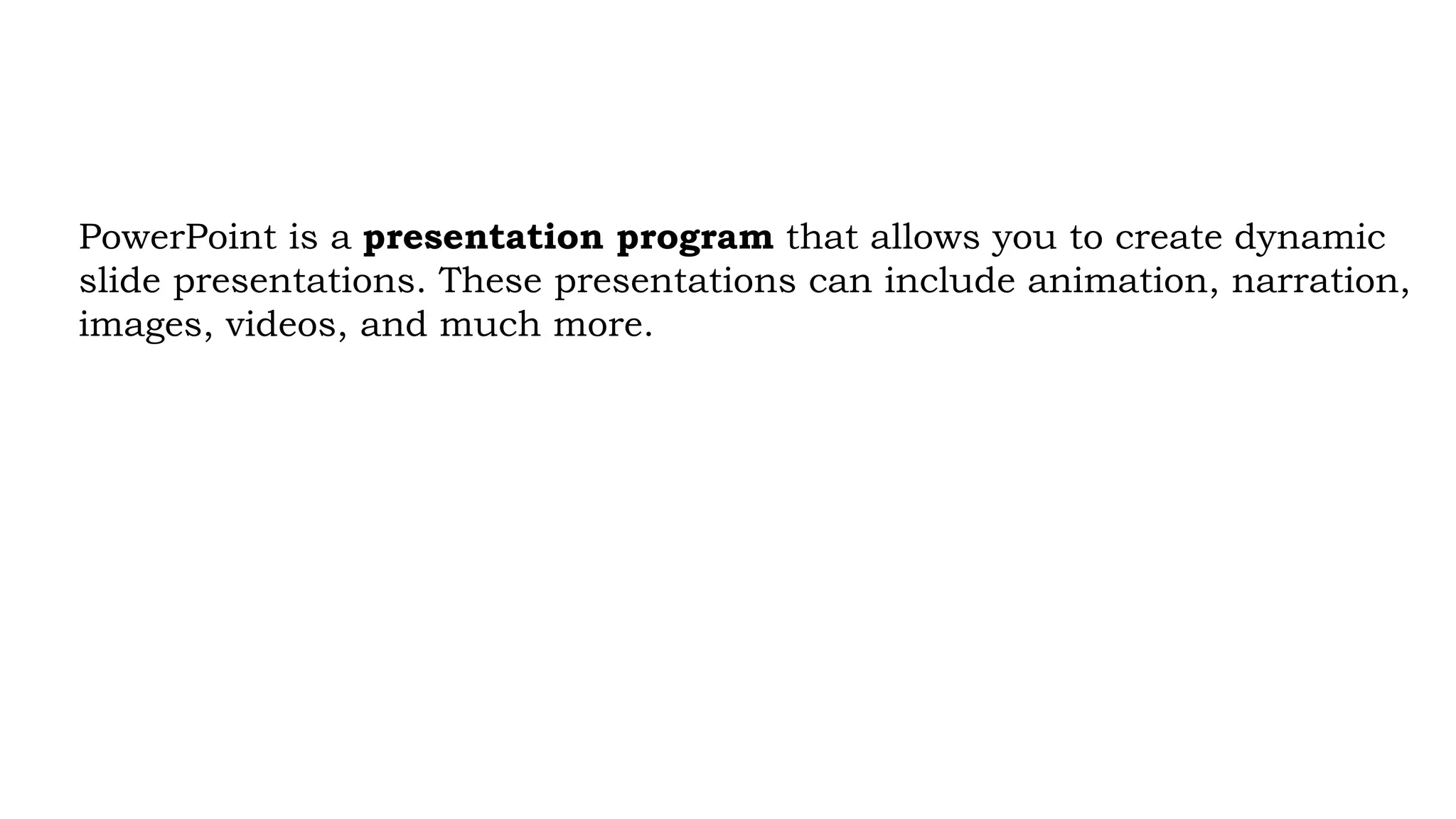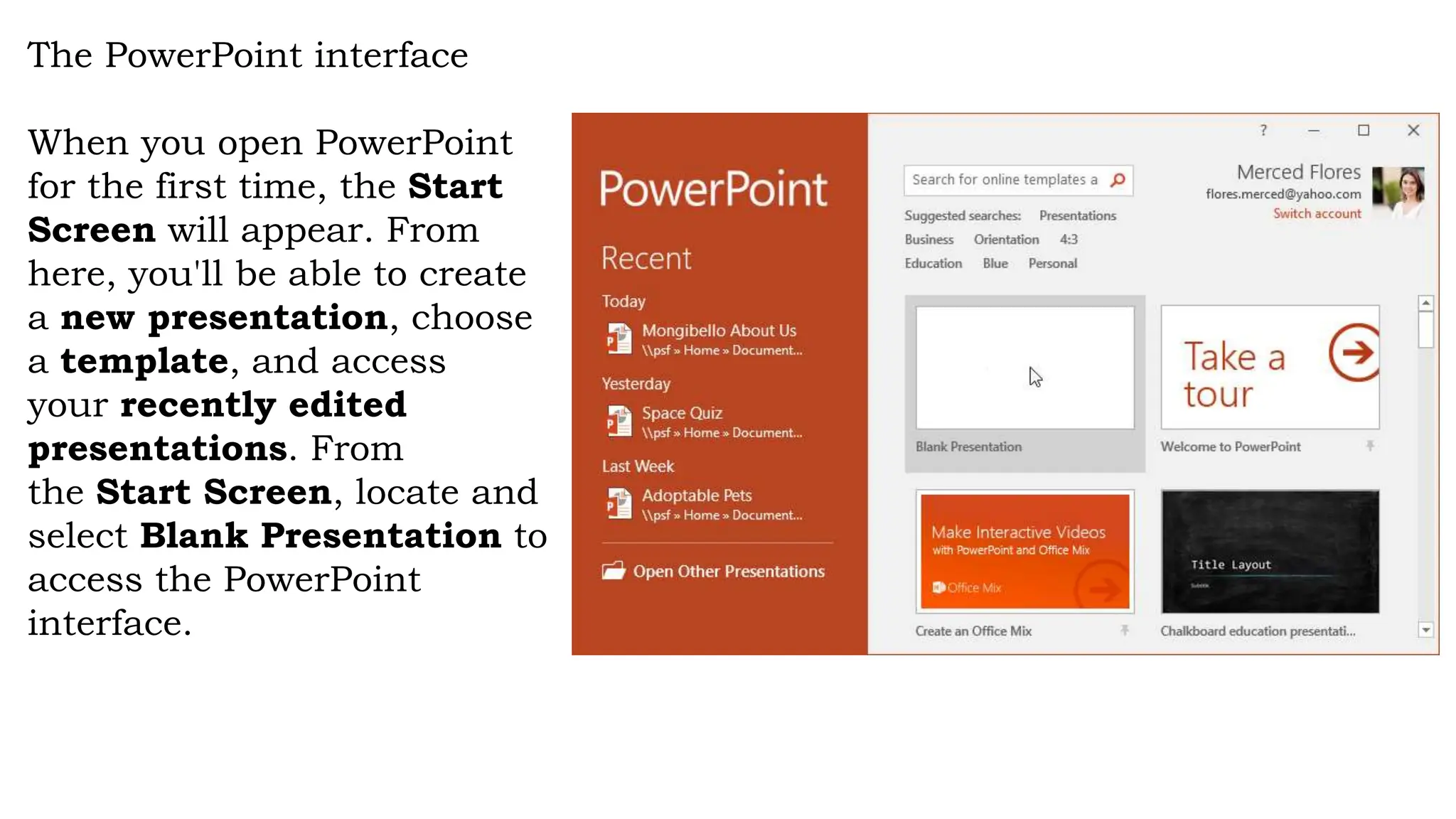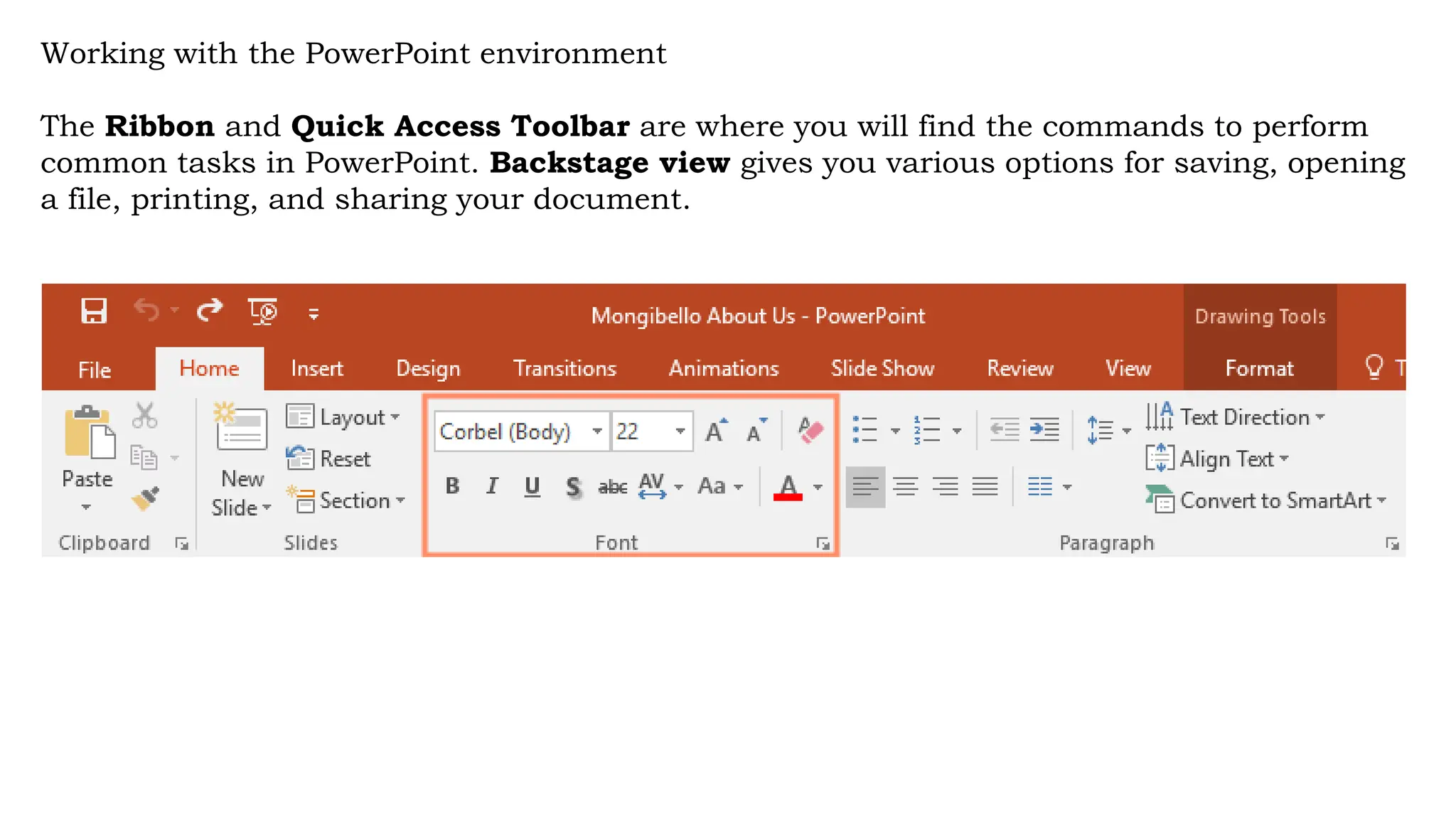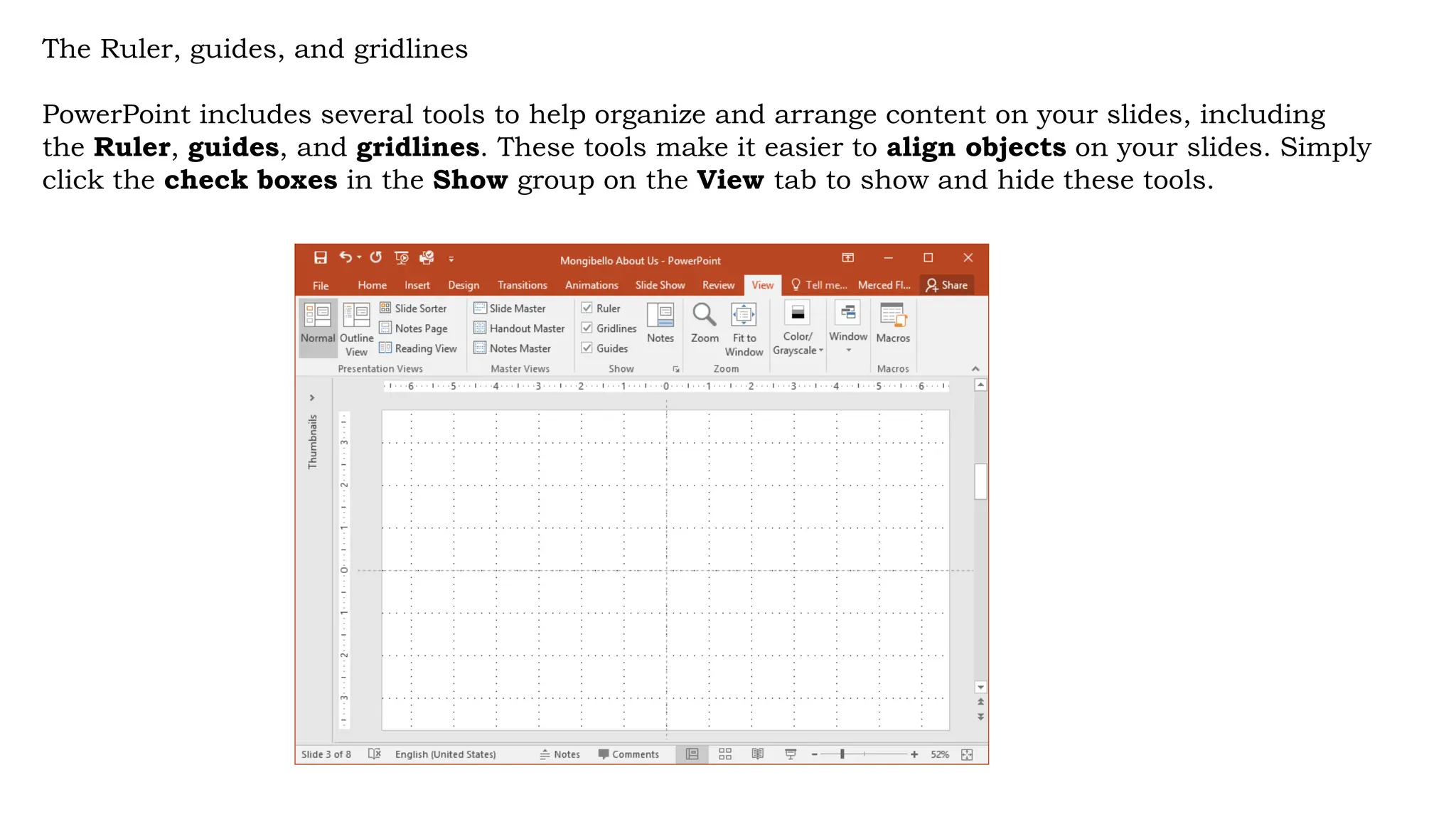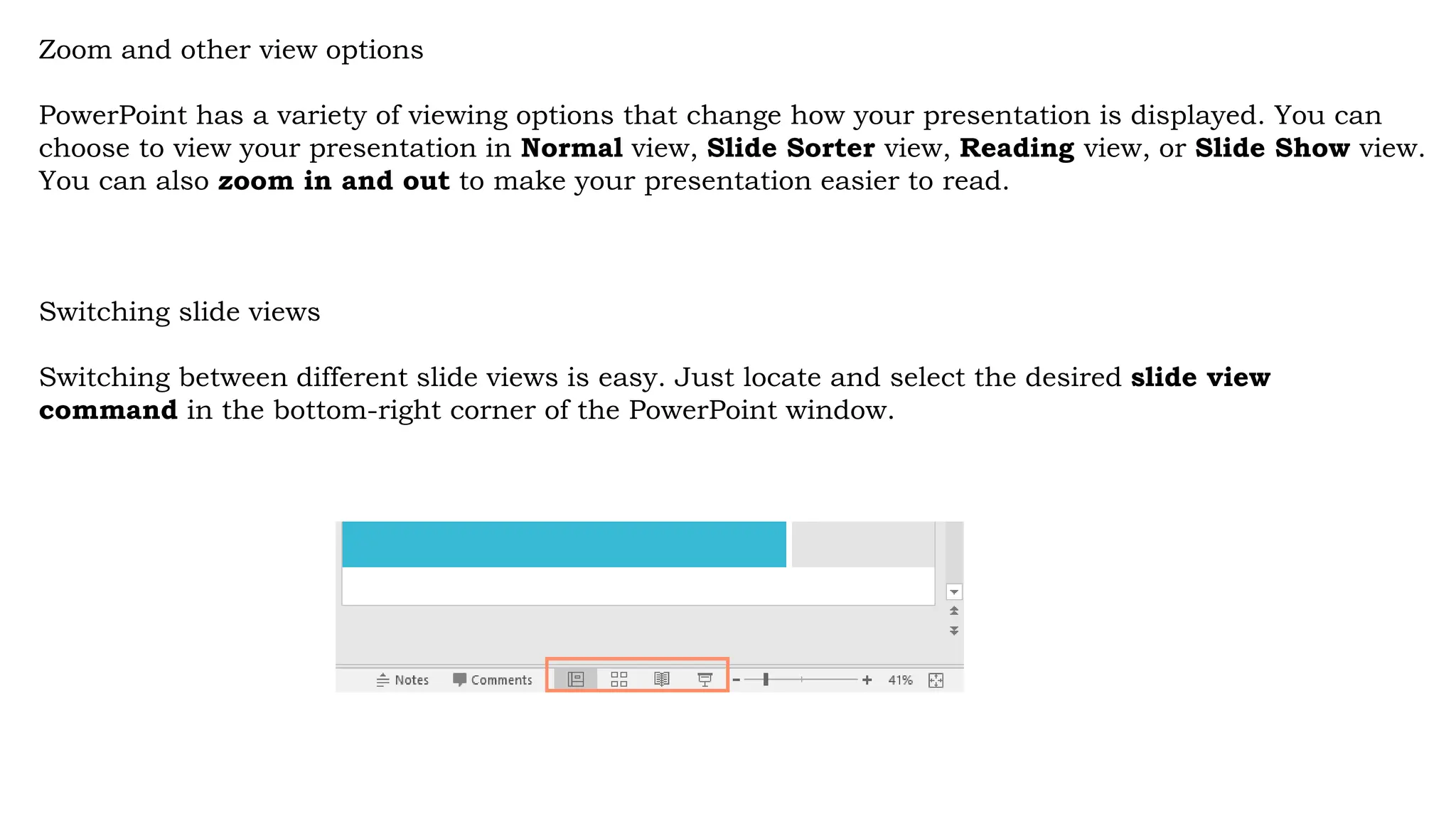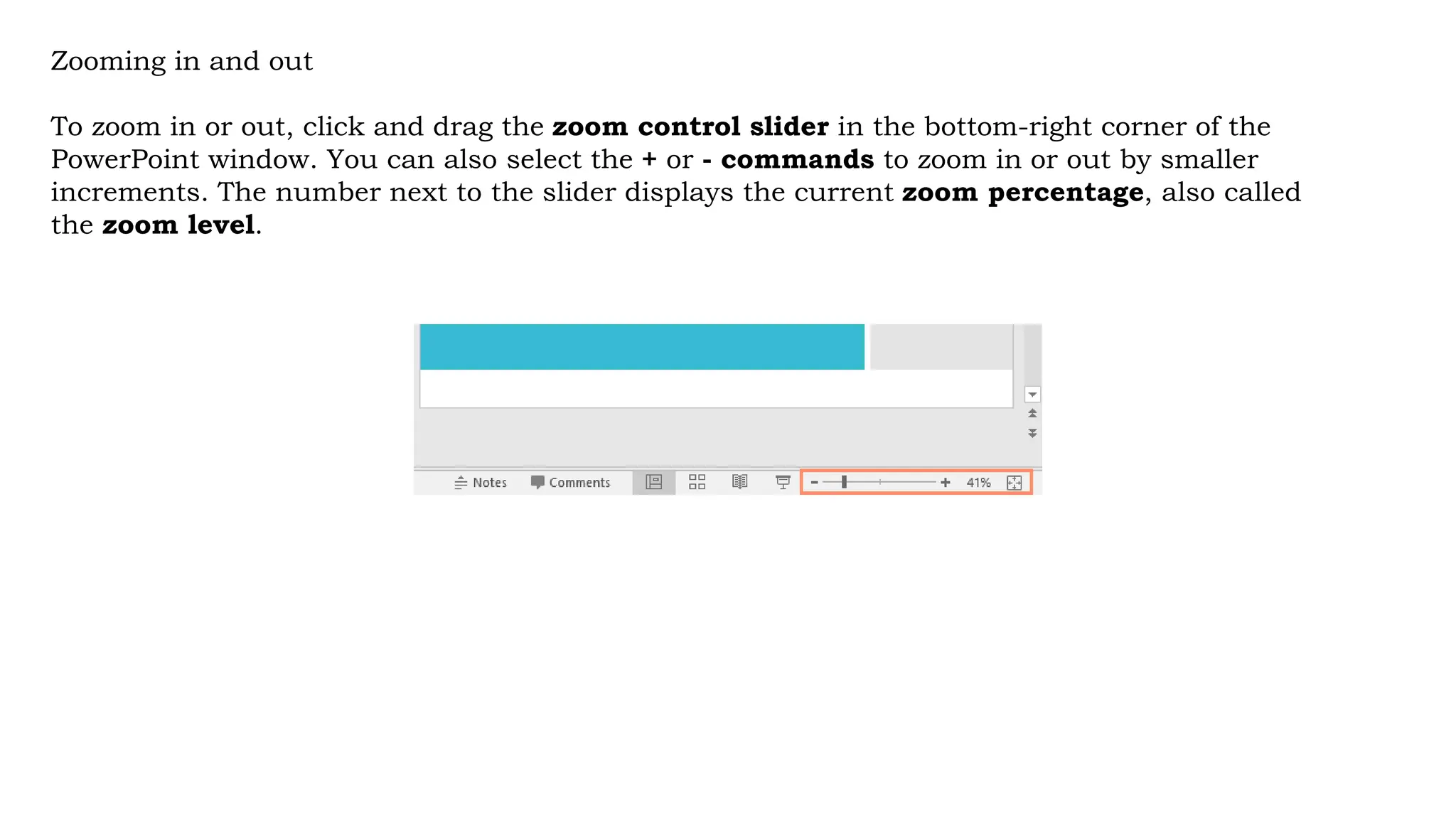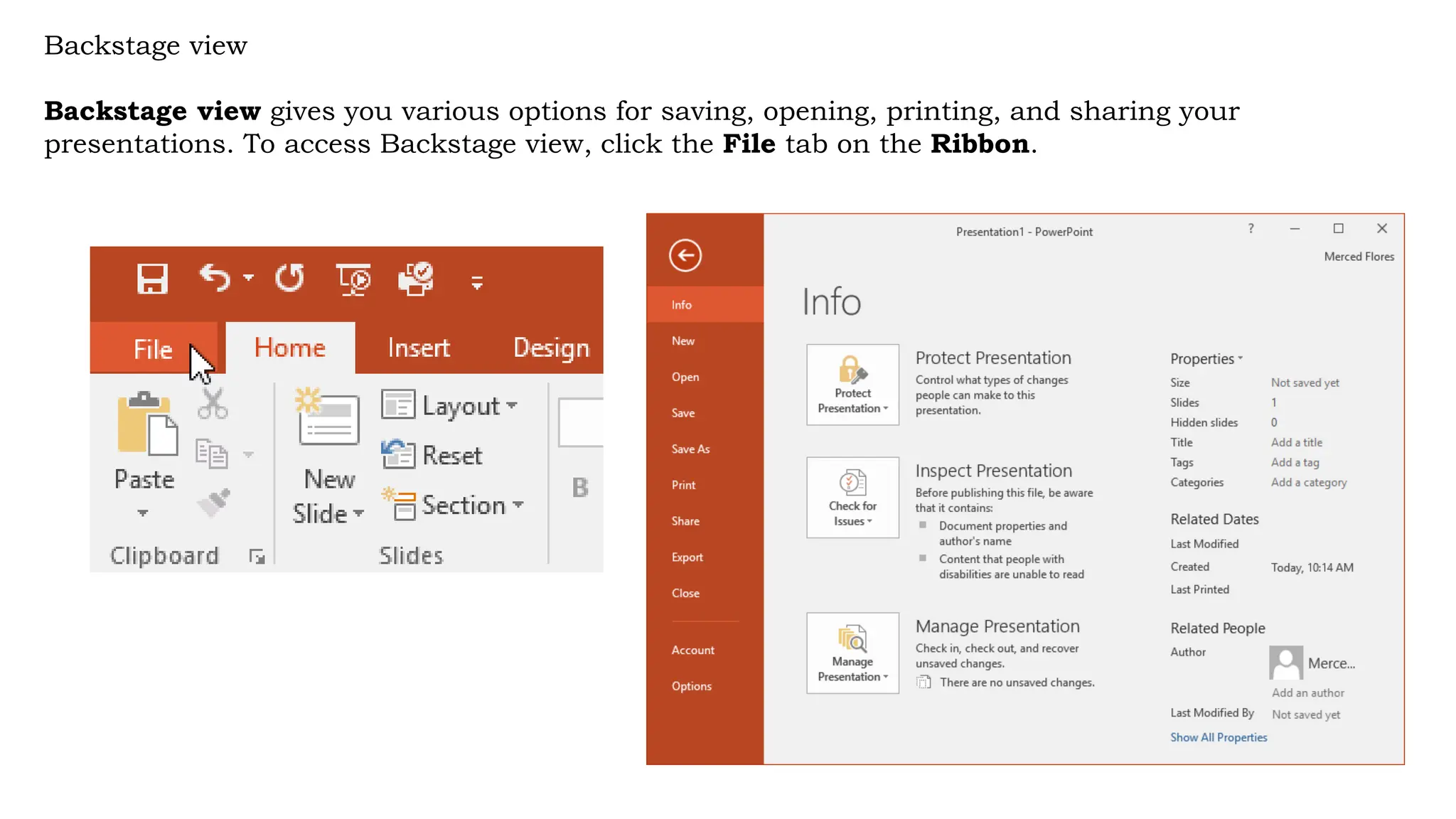PowerPoint allows users to create dynamic slide presentations with animation, narration, images, and videos. When first opening PowerPoint, users see the Start Screen which allows them to create new presentations or access recently edited ones. The main interface elements are the Ribbon and Quick Access Toolbar for commands, and Backstage view for file options like saving, printing, and sharing. Additional tools like rulers, grids, and zoom help users organize and view their slide content.