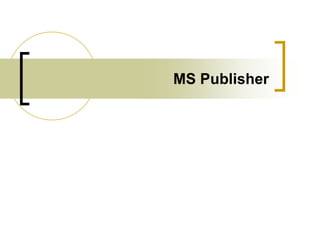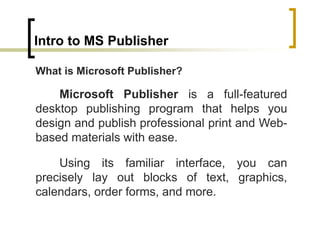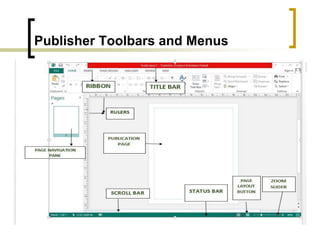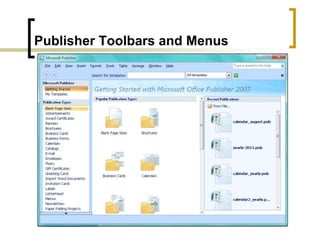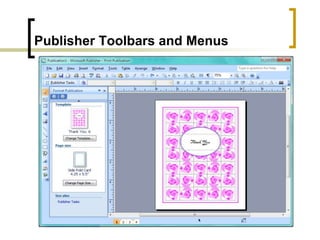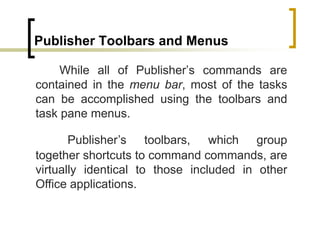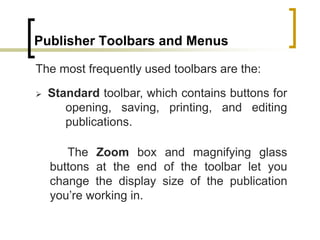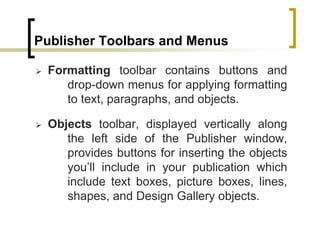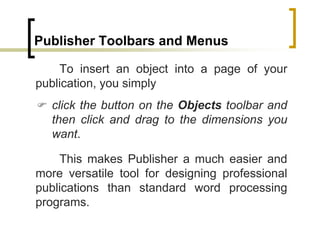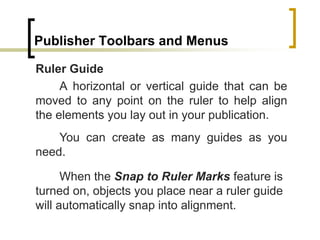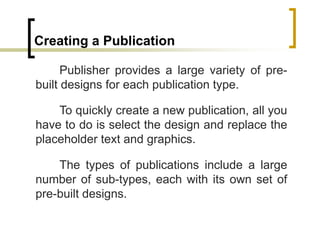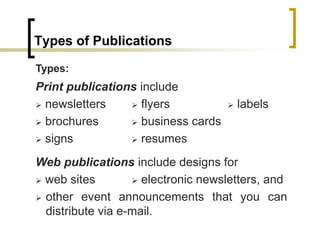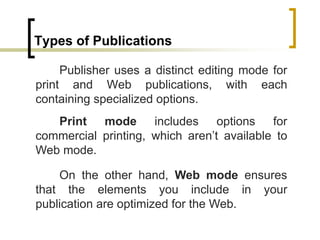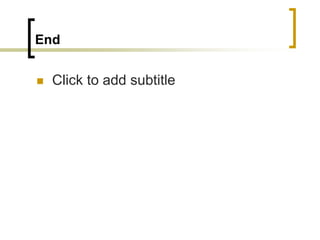Microsoft Publisher is a desktop publishing program that allows users to design professional print and web materials with ease. It contains toolbars for common formatting and layout tasks, including standard, formatting, and objects toolbars. Publisher provides templates for many publication types like newsletters, flyers, brochures, and web pages that users can customize with their own text and graphics. It offers different editing modes optimized for print or web publication.