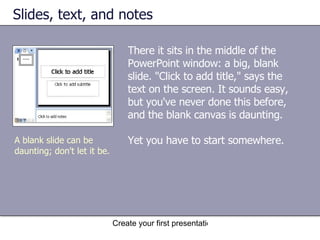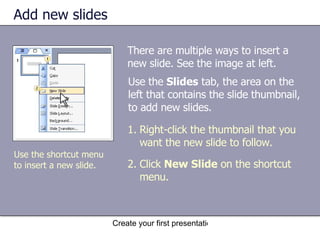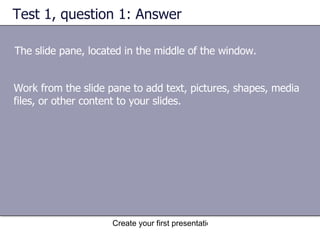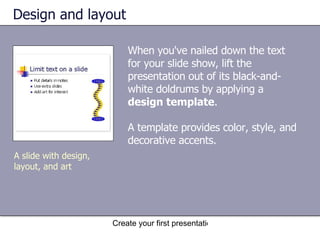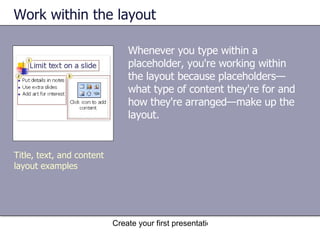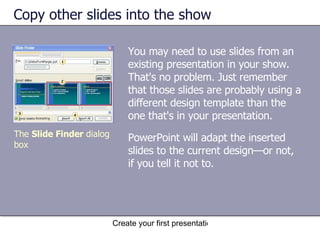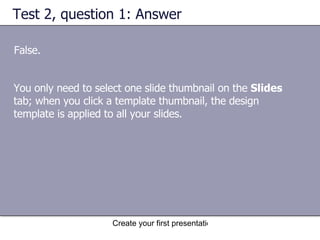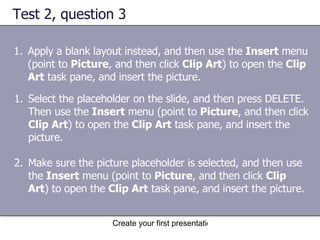This document provides an overview and lessons for a training course on creating presentations in Microsoft PowerPoint 2003. The course includes three lessons: Presentation basics, Design and layout, and Proof, print, and preparation for presenting. Each lesson covers topics such as adding slides, typing text, applying designs and layouts, inserting images and other content, and previewing and printing the presentation. The document provides instructions and examples for tasks in PowerPoint and includes practice questions and answers.
![Microsoft ® Office PowerPoint ® 2003 Training Create your first presentation [Your company name] presents:](https://image.slidesharecdn.com/templete-training-1207723192531265-9/85/Templete-Training-1-320.jpg)