M odul 3 ms word
•Download as PPT, PDF•
0 likes•422 views
This document provides an introduction and overview of Microsoft Word. It discusses what Word is, common word processing software alternatives, and versions of Word. It then covers how to open and prepare a Word document, perform basic tasks like creating, saving, opening and closing files. It also discusses setting document properties like margins, paper size, line spacing, text alignment, fonts and inserting headers and footers. More advanced Word features like tables, tabs, headings, tables of contents, and headers and footers are briefly described.
Report
Share
Report
Share
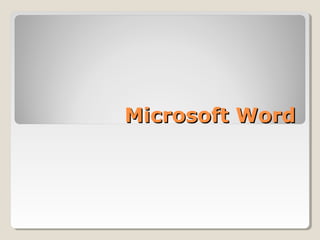
Recommended
Microsoft word basics

hello every one ....I am uploading some basic Concept about Microsoft Word.....its helpful for fresh students..
MS Word Basics Training

Training overview for MS Word Basics. Authors: Michael Sheyahshe & Mary Skaggs. (c) 2008 www.alterNativeMedia.biz
Recommended
Microsoft word basics

hello every one ....I am uploading some basic Concept about Microsoft Word.....its helpful for fresh students..
MS Word Basics Training

Training overview for MS Word Basics. Authors: Michael Sheyahshe & Mary Skaggs. (c) 2008 www.alterNativeMedia.biz
MS Word Introduction and Tools.

An Introduction to MS word, Its Tools and Features, fonts, ribbons, and many more features of microsoft word. Adding up new templates and starting of MS Word.
Ms Word 2010 Training In Ambala ! Batra Computer Centre

Batra Computer Centre is An ISO certified 9001:2008 training Centre in Ambala.
We Provide Best Ms Word 2010 Training in Ambala. BATRA COMPUTER CENTRE provides best training in C, C++, S.E.O, Web Designing, Web Development and So many other courses are available.
Ms word and Ms Excel Presentation

Here it is Presentation slides on Ms word and Ms excel.......After study this u will be able to use word and excel
Working with Word for Qualitative Data Analysis

Slides from MS word qualitative data analysis workshops at the University of Manchester's School of Education Postgraduate Conference #RIManc12
More Related Content
What's hot
MS Word Introduction and Tools.

An Introduction to MS word, Its Tools and Features, fonts, ribbons, and many more features of microsoft word. Adding up new templates and starting of MS Word.
Ms Word 2010 Training In Ambala ! Batra Computer Centre

Batra Computer Centre is An ISO certified 9001:2008 training Centre in Ambala.
We Provide Best Ms Word 2010 Training in Ambala. BATRA COMPUTER CENTRE provides best training in C, C++, S.E.O, Web Designing, Web Development and So many other courses are available.
What's hot (20)
Ms Word 2010 Training In Ambala ! Batra Computer Centre

Ms Word 2010 Training In Ambala ! Batra Computer Centre
Viewers also liked
Ms word and Ms Excel Presentation

Here it is Presentation slides on Ms word and Ms excel.......After study this u will be able to use word and excel
Working with Word for Qualitative Data Analysis

Slides from MS word qualitative data analysis workshops at the University of Manchester's School of Education Postgraduate Conference #RIManc12
Ms word 2013 Training

Microsoft Word 2013 training material with Basic, Intermediate and advanced Levels.
All ms word 2013

Microsoft word 2013 power point presentation including screen shots and instructions, it's covered all major requirement of MS word and some special features used by extra needs
Viewers also liked (12)
Similar to M odul 3 ms word
Introduction to MS Word

Short introduction to MS Word including all the important data ti be explained for the beginners it is a very short and simple to understand...
Explore MS Word2016.pptx

In these slides we explored MS word and also it's features. We are discuss about ribbon of ms world one by one.
Introduction to microsoft office

Introduction to Microsoft Office:
Youtube Video Link:
English Video: https://youtu.be/shaXOcxm8Wk
Hindi Video: https://youtu.be/diFbLWssxTs
MICROSOFT OFFICE 2007 Microsoft Office is a collection of computer programs made by Microsoft A package of softwares Word – text editor Excel – spreadsheet PowerPoint – presentations Outlook – e-mail Access – database Publisher – brochures, calendars, postcards, etc. Visio – professional diagrams
It is of vital importance to have knowledge of how these programs work.
Basic training on computer and internet for all age group. Now learn computer and internet on your own and surprise your loved ones! :)
Let’s Just Go For It! Wish you an Awesome Learning Experience.
Subscribe to our YouTube channel:
https://www.youtube.com/c/TimesRide?sub_confirmation=1
Visit our Official Website: https://timesride.com/
Follow us:
Facebook: https://www.facebook.com/timesride
Twitter: https://twitter.com/TimesRide
LinkedIn: https://www.linkedin.com/in/timesride
Instagram: https://www.instagram.com/timesride.connect
Pinterest: https://in.pinterest.com/timesrideconnect
Scribd: https://www.scribd.com/user/529709683/Times-Ride
Thank You
#AwesomeLearningExperience
#SmartQuickTips&Tricks #LeaningVideos #TimesRide #Keep Learning to Keep Winning!
Introduction to Microsoft Office

Basic training on computer and internet for all age group. Now learn computer and internet on your own and surprise your loved ones! :)
Lets Just Go For It! Wish you an Awesome Leaning Experience.
Subscribe to our YouTube channel: https://www.youtube.com/c/TimesRide?sub_confirmation=1
Our Official Website: http://timesride.com
Follow us:
Facebook: https://www.facebook.com/rs.agrawal.9026
Instagram: https://www.instagram.com/timesridenetwork/
Twitter: https://twitter.com/TimesRide
Pinterest: https://in.pinterest.com/ride0472/
Thank You
#AwesomeLearningExperience
#SmartQuickTips&Tricks #LeaningVideos #TimesRide #Keep Learning to Keep Winning!
Microsoft Office Word Tutorial

Al Huda International Welfare Foundation offers Computer Workshops for everyone....
Similar to M odul 3 ms word (20)
4 0-1 introduction-to_microsoft_word_student_manual[1]![4 0-1 introduction-to_microsoft_word_student_manual[1]](data:image/gif;base64,R0lGODlhAQABAIAAAAAAAP///yH5BAEAAAAALAAAAAABAAEAAAIBRAA7)
![4 0-1 introduction-to_microsoft_word_student_manual[1]](data:image/gif;base64,R0lGODlhAQABAIAAAAAAAP///yH5BAEAAAAALAAAAAABAAEAAAIBRAA7)
4 0-1 introduction-to_microsoft_word_student_manual[1]
More from KAHAR KAHAR
More from KAHAR KAHAR (6)
Journal of moral education volume 19 issue 1 1990 [doi 10.1080 03057249001901...

Journal of moral education volume 19 issue 1 1990 [doi 10.1080 03057249001901...
Recently uploaded
The Roman Empire A Historical Colossus.pdf

The Roman Empire, a vast and enduring power, stands as one of history's most remarkable civilizations, leaving an indelible imprint on the world. It emerged from the Roman Republic, transitioning into an imperial powerhouse under the leadership of Augustus Caesar in 27 BCE. This transformation marked the beginning of an era defined by unprecedented territorial expansion, architectural marvels, and profound cultural influence.
The empire's roots lie in the city of Rome, founded, according to legend, by Romulus in 753 BCE. Over centuries, Rome evolved from a small settlement to a formidable republic, characterized by a complex political system with elected officials and checks on power. However, internal strife, class conflicts, and military ambitions paved the way for the end of the Republic. Julius Caesar’s dictatorship and subsequent assassination in 44 BCE created a power vacuum, leading to a civil war. Octavian, later Augustus, emerged victorious, heralding the Roman Empire’s birth.
Under Augustus, the empire experienced the Pax Romana, a 200-year period of relative peace and stability. Augustus reformed the military, established efficient administrative systems, and initiated grand construction projects. The empire's borders expanded, encompassing territories from Britain to Egypt and from Spain to the Euphrates. Roman legions, renowned for their discipline and engineering prowess, secured and maintained these vast territories, building roads, fortifications, and cities that facilitated control and integration.
The Roman Empire’s society was hierarchical, with a rigid class system. At the top were the patricians, wealthy elites who held significant political power. Below them were the plebeians, free citizens with limited political influence, and the vast numbers of slaves who formed the backbone of the economy. The family unit was central, governed by the paterfamilias, the male head who held absolute authority.
Culturally, the Romans were eclectic, absorbing and adapting elements from the civilizations they encountered, particularly the Greeks. Roman art, literature, and philosophy reflected this synthesis, creating a rich cultural tapestry. Latin, the Roman language, became the lingua franca of the Western world, influencing numerous modern languages.
Roman architecture and engineering achievements were monumental. They perfected the arch, vault, and dome, constructing enduring structures like the Colosseum, Pantheon, and aqueducts. These engineering marvels not only showcased Roman ingenuity but also served practical purposes, from public entertainment to water supply.
Template Jadual Bertugas Kelas (Boleh Edit)

Jadual Bertugas kelas dalam bentuk softcopy PowerPoint. Cikgu boleh download >> edit >> print >> laminate. Semoga bermanfaat.
The Art Pastor's Guide to Sabbath | Steve Thomason

What is the purpose of the Sabbath Law in the Torah. It is interesting to compare how the context of the law shifts from Exodus to Deuteronomy. Who gets to rest, and why?
GIÁO ÁN DẠY THÊM (KẾ HOẠCH BÀI BUỔI 2) - TIẾNG ANH 8 GLOBAL SUCCESS (2 CỘT) N...

GIÁO ÁN DẠY THÊM (KẾ HOẠCH BÀI BUỔI 2) - TIẾNG ANH 8 GLOBAL SUCCESS (2 CỘT) N...Nguyen Thanh Tu Collection
https://app.box.com/s/4hfk1xwgxnova7f4dm37birdzflj806wHow to Split Bills in the Odoo 17 POS Module

Bills have a main role in point of sale procedure. It will help to track sales, handling payments and giving receipts to customers. Bill splitting also has an important role in POS. For example, If some friends come together for dinner and if they want to divide the bill then it is possible by POS bill splitting. This slide will show how to split bills in odoo 17 POS.
Students, digital devices and success - Andreas Schleicher - 27 May 2024..pptx

Andreas Schleicher presents at the OECD webinar ‘Digital devices in schools: detrimental distraction or secret to success?’ on 27 May 2024. The presentation was based on findings from PISA 2022 results and the webinar helped launch the PISA in Focus ‘Managing screen time: How to protect and equip students against distraction’ https://www.oecd-ilibrary.org/education/managing-screen-time_7c225af4-en and the OECD Education Policy Perspective ‘Students, digital devices and success’ can be found here - https://oe.cd/il/5yV
special B.ed 2nd year old paper_20240531.pdf

Instagram:-
https://instagram.com/special_education_needs_01?igshid=YmMyMTA2M2Y=
WhatsApp:-
https://chat.whatsapp.com/JVakNIYlSV94x7bwunO3Dc
YouTube:-
https://youtube.com/@special_education_needs
Teligram :- https://t.me/special_education_needs
Slide Shere :-
https://www.slideshare.net/shabnambano20?utm_campaign=profiletracking&utm_medium=sssite&utm_source=ssslideview
The French Revolution Class 9 Study Material pdf free download

The French Revolution, which began in 1789, was a period of radical social and political upheaval in France. It marked the decline of absolute monarchies, the rise of secular and democratic republics, and the eventual rise of Napoleon Bonaparte. This revolutionary period is crucial in understanding the transition from feudalism to modernity in Europe.
For more information, visit-www.vavaclasses.com
Mule 4.6 & Java 17 Upgrade | MuleSoft Mysore Meetup #46

Mule 4.6 & Java 17 Upgrade | MuleSoft Mysore Meetup #46
Event Link:-
https://meetups.mulesoft.com/events/details/mulesoft-mysore-presents-exploring-gemini-ai-and-integration-with-mulesoft/
Agenda
● Java 17 Upgrade Overview
● Why and by when do customers need to upgrade to Java 17?
● Is there any immediate impact to upgrading to Mule Runtime 4.6 and beyond?
● Which MuleSoft products are in scope?
For Upcoming Meetups Join Mysore Meetup Group - https://meetups.mulesoft.com/mysore/
YouTube:- youtube.com/@mulesoftmysore
Mysore WhatsApp group:- https://chat.whatsapp.com/EhqtHtCC75vCAX7gaO842N
Speaker:-
Shubham Chaurasia - https://www.linkedin.com/in/shubhamchaurasia1/
Priya Shaw - https://www.linkedin.com/in/priya-shaw
Organizers:-
Shubham Chaurasia - https://www.linkedin.com/in/shubhamchaurasia1/
Giridhar Meka - https://www.linkedin.com/in/giridharmeka
Priya Shaw - https://www.linkedin.com/in/priya-shaw
Shyam Raj Prasad-
https://www.linkedin.com/in/shyam-raj-prasad/
Welcome to TechSoup New Member Orientation and Q&A (May 2024).pdf

In this webinar you will learn how your organization can access TechSoup's wide variety of product discount and donation programs. From hardware to software, we'll give you a tour of the tools available to help your nonprofit with productivity, collaboration, financial management, donor tracking, security, and more.
Chapter 3 - Islamic Banking Products and Services.pptx

Chapter 3 - Islamic Banking Products and Services.pptxMohd Adib Abd Muin, Senior Lecturer at Universiti Utara Malaysia
This slide is prepared for master's students (MIFB & MIBS) UUM. May it be useful to all.MARUTI SUZUKI- A Successful Joint Venture in India.pptx

Let us know about Maruti Suzuki, a successful Joint venture in India.
Operation Blue Star - Saka Neela Tara

Operation “Blue Star” is the only event in the history of Independent India where the state went into war with its own people. Even after about 40 years it is not clear if it was culmination of states anger over people of the region, a political game of power or start of dictatorial chapter in the democratic setup.
The people of Punjab felt alienated from main stream due to denial of their just demands during a long democratic struggle since independence. As it happen all over the word, it led to militant struggle with great loss of lives of military, police and civilian personnel. Killing of Indira Gandhi and massacre of innocent Sikhs in Delhi and other India cities was also associated with this movement.
Synthetic Fiber Construction in lab .pptx

Synthetic fiber production is a fascinating and complex field that blends chemistry, engineering, and environmental science. By understanding these aspects, students can gain a comprehensive view of synthetic fiber production, its impact on society and the environment, and the potential for future innovations. Synthetic fibers play a crucial role in modern society, impacting various aspects of daily life, industry, and the environment. ynthetic fibers are integral to modern life, offering a range of benefits from cost-effectiveness and versatility to innovative applications and performance characteristics. While they pose environmental challenges, ongoing research and development aim to create more sustainable and eco-friendly alternatives. Understanding the importance of synthetic fibers helps in appreciating their role in the economy, industry, and daily life, while also emphasizing the need for sustainable practices and innovation.
How to Break the cycle of negative Thoughts

We all have good and bad thoughts from time to time and situation to situation. We are bombarded daily with spiraling thoughts(both negative and positive) creating all-consuming feel , making us difficult to manage with associated suffering. Good thoughts are like our Mob Signal (Positive thought) amidst noise(negative thought) in the atmosphere. Negative thoughts like noise outweigh positive thoughts. These thoughts often create unwanted confusion, trouble, stress and frustration in our mind as well as chaos in our physical world. Negative thoughts are also known as “distorted thinking”.
1.4 modern child centered education - mahatma gandhi-2.pptx

Child centred education is an educational approach that priorities the interest, needs and abilities of the child in the learning process.
Recently uploaded (20)
The Art Pastor's Guide to Sabbath | Steve Thomason

The Art Pastor's Guide to Sabbath | Steve Thomason
GIÁO ÁN DẠY THÊM (KẾ HOẠCH BÀI BUỔI 2) - TIẾNG ANH 8 GLOBAL SUCCESS (2 CỘT) N...

GIÁO ÁN DẠY THÊM (KẾ HOẠCH BÀI BUỔI 2) - TIẾNG ANH 8 GLOBAL SUCCESS (2 CỘT) N...
Students, digital devices and success - Andreas Schleicher - 27 May 2024..pptx

Students, digital devices and success - Andreas Schleicher - 27 May 2024..pptx
The French Revolution Class 9 Study Material pdf free download

The French Revolution Class 9 Study Material pdf free download
Basic phrases for greeting and assisting costumers

Basic phrases for greeting and assisting costumers
Mule 4.6 & Java 17 Upgrade | MuleSoft Mysore Meetup #46

Mule 4.6 & Java 17 Upgrade | MuleSoft Mysore Meetup #46
Welcome to TechSoup New Member Orientation and Q&A (May 2024).pdf

Welcome to TechSoup New Member Orientation and Q&A (May 2024).pdf
Chapter 3 - Islamic Banking Products and Services.pptx

Chapter 3 - Islamic Banking Products and Services.pptx
MARUTI SUZUKI- A Successful Joint Venture in India.pptx

MARUTI SUZUKI- A Successful Joint Venture in India.pptx
aaaaaaaaaaaaaaaaaaaaaaaaaaaaaaaaaaaaaaaaaaaaaaaaaaaaaaa

aaaaaaaaaaaaaaaaaaaaaaaaaaaaaaaaaaaaaaaaaaaaaaaaaaaaaaa
1.4 modern child centered education - mahatma gandhi-2.pptx

1.4 modern child centered education - mahatma gandhi-2.pptx
M odul 3 ms word
- 2. Pengenalan Ms WordPengenalan Ms Word Salah satu Software Pengolah Kata yang banyak digunakan saat ini. Software pengolah kata yang ada : AbiWord KWord Microsoft Works Word Processor StarOffice Writer WordPerfect WordPad Chiwriter WordStar Versi Ms Word MS Word 97MS Word 97 MS Word 2000MS Word 2000 MS Word 2002MS Word 2002 MS Word 2003 *MS Word 2003 * MS Word 2007 – very differentMS Word 2007 – very different
- 3. Persiapan Memakai Ms WordPersiapan Memakai Ms Word Membuka Aplikasi dari windows : Start – All Programs – Ms. Office – Ms. Office Word 2003 (Bisa bervariasi)Title barMenu bar Tool bar Rul er Scr oll bar Tool bar drawi ng Star t butt on Task barStat us bar Poi nter M e n u Sub menu file
- 4. Pengolahan DokumenPengolahan Dokumen Membuat file/dokumen baru File – New Klik tool bar new Tekan tombol Ctrl & N secara bersamaan Menyimpan File/dokumen File – Save/Save As – Pilih lokasi penyimpanan – ketik nama dan tipe file – Save Membuka file/dokumen File – Open – cari lokasi penyimpanan – cari nama file - Open Menutup file/dokumen File – Close Klik toolbar close Mencetak file/dokumen File – Print pada tab printer, tentukan nama printer pada tab Page Range, tentukan halaman yang akan dicetak (All, Current page, Pages) Pada tab Copies tentukan jumlah pencetakan Jika sudah, Klik Ok Keluar dari Ms. Word 2003 File - Exit
- 5. Setting DokumenSetting Dokumen Menentukan batas ketikan (margin) File – Page Setup – Margin – tentukan batas pengetikan - Ok Menentukan ukuran dan jenis kertas File – Page Setup – Paper Size – tentukan jenis kertas - Ok Menentukan jarak antar baris Format – Paragraph – Line Spacing – tentukan spasi yang diinginkan – Ok Menentukan kedudukan teks/naskah Format – Paragraph – Alignment – tentukan perataan (Left, Centered, Right, Justify) - Ok Menentukan jenis, gaya dan ukuran huruf Format – Font – pilih sub menu Font – tentukan Font style (Regular, Italic, Bold, Bold Italic), Font size, Font color – Ok Membuat halaman Header dan Footer View – Header and Footer Pembuatan Tabel dan Border and Shading Membuat Tabel Table – Insert – Table – tentukan jumlah kolom dan baris – Ok Memisahkan sel (Split Cells) Sorot sel yang akan dipisahkan – Pada menu Table klik Split Cells – Ok Menggabungkan Sel (Merge Cells) Sorot sel yang akan digabung – Table – Merge Cells
- 6. Advance Ms WordAdvance Ms Word Tab and Table Membangun Tab baru Membuat Table dan membuat formula pada table Heading and Table of Contents Header Footer Membuat Header dan Footer yang berbeda antar halaman Graphics ◦ Insert images :Clip Art, Pictures, Org charts, etc. ◦ Use the Drawing Toolbar ◦ Create Charts ◦ Choose how text will wrap around a graphic Mail Merge ◦ Membuat surat undangan Layout Pencetakan Pembuatan Template Macro ◦ Biasanya untuk autocorrect Membuat contents form registrasi
- 7. Tab and tableTab and table
- 8. 88 Tab Chars & Tab StopsTab Chars & Tab Stops Tab Character Left Tab Stop Center Tab Stop Decimal Tab Stop Right Tab Stop Default Tab Stop Ruler Tab Button
- 9. Heading And table ofHeading And table of ContentsContents
- 10. HeadingsHeadings When creating a long document it is often necessary to break it down into sections and subsections Each section and subsection can be given a heading to identify it Word allows you to assign headings in a hierarchical manner E.g. Part 1 (heading type 1) ◦ Chapter 1 (heading type 2) Section 1 (heading type 3) Etc.
- 11. HeadingsHeadings To create headings simply type the name of the heading Select View->Toolbars->Outlining This displays an extra toolbar that enables you to modify text into headings Highlight your heading and select the level of the heading you wish to create
- 12. Table of ContentsTable of Contents One of the advantages of using headings is that Word can use them in order to automatically create a table of contents. Click Insert->references->index and tables Click on the “table of contents” tab This gives you a menu for creating a table of contents
- 13. Headers and FootersHeaders and Footers
- 14. HeaderHeader Repeats the same text at the top of every page
- 15. FooterFooter Repeats the same text at the bottom of every page
- 16. To Edit Headers & FootersTo Edit Headers & Footers Click View | Headers and Footers Edit text in text boxes at top and bottom of pages To enter fields (e.g., page number), use the correct button When finished, click the Close button
