Introduction to Microsoft Office
•
5 likes•542 views
Basic training on computer and internet for all age group. Now learn computer and internet on your own and surprise your loved ones! :) Lets Just Go For It! Wish you an Awesome Leaning Experience. Subscribe to our YouTube channel: https://www.youtube.com/c/TimesRide?sub_confirmation=1 Our Official Website: http://timesride.com Follow us: Facebook: https://www.facebook.com/rs.agrawal.9026 Instagram: https://www.instagram.com/timesridenetwork/ Twitter: https://twitter.com/TimesRide Pinterest: https://in.pinterest.com/ride0472/ Thank You #AwesomeLearningExperience #SmartQuickTips&Tricks #LeaningVideos #TimesRide #Keep Learning to Keep Winning!
Report
Share
Report
Share
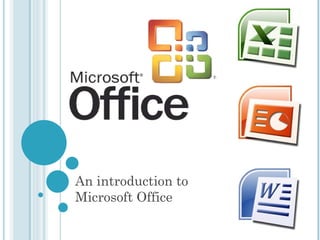
Recommended
Introduction to Microsoft Office

This document provides an introduction to Microsoft Office applications including Word, Publisher, PowerPoint, and Excel. It describes the basic functions and tools of each application such as inserting text, images, tables, formatting options, reviewing tools, and more. The document is intended to help users learn the most common features and get started using Microsoft Office.
DOEACC O - Level Course Contents | DOEACC O-Level online training

DOEACC O-Level online training @SelfpacedTech. We will provide training with real time experienced faculty. Training will be given globally in USA, Canada and India etc... Free demo will be given before training.
What is Word Processing? Powerpoint Presentation PPT 

Now watch the Power Point Presentation about the term "Word Processing" . Word Processing is noun and define as , "the production, storage, and manipulation of text on a computer or word processor". In this PPT, you can also known about the term " Word Processor" .
Word processing is the phrase used to describe using a computer to create, edit, and print documents. Of all computer applications, word processing is the most common. To perform word processing, you need a computer, a special program called a word processor, and a printer. A word processor enables you to create a document, store it electronically on a disk, display it on a screen, modify it by entering commands and characters from the keyboard, and print it on a printer.
Word Processing

This document discusses word processing and the Microsoft Word word processor. It defines word processing as using application software to create, edit, and format text-based documents. It then provides an introduction to MS Word, describing its history and file format. The document lists some advantages and disadvantages of word processors. It also outlines some basic MS Word functions, including creating, saving, printing, and editing documents, as well as formatting text and checking spelling/grammar. It provides keyboard shortcuts for many of these functions.
Introduction to microsoft office

Introduction to Microsoft Office:
Youtube Video Link:
English Video: https://youtu.be/shaXOcxm8Wk
Hindi Video: https://youtu.be/diFbLWssxTs
MICROSOFT OFFICE 2007 Microsoft Office is a collection of computer programs made by Microsoft A package of softwares Word – text editor Excel – spreadsheet PowerPoint – presentations Outlook – e-mail Access – database Publisher – brochures, calendars, postcards, etc. Visio – professional diagrams
It is of vital importance to have knowledge of how these programs work.
Basic training on computer and internet for all age group. Now learn computer and internet on your own and surprise your loved ones! :)
Let’s Just Go For It! Wish you an Awesome Learning Experience.
Subscribe to our YouTube channel:
https://www.youtube.com/c/TimesRide?sub_confirmation=1
Visit our Official Website: https://timesride.com/
Follow us:
Facebook: https://www.facebook.com/timesride
Twitter: https://twitter.com/TimesRide
LinkedIn: https://www.linkedin.com/in/timesride
Instagram: https://www.instagram.com/timesride.connect
Pinterest: https://in.pinterest.com/timesrideconnect
Scribd: https://www.scribd.com/user/529709683/Times-Ride
Thank You
#AwesomeLearningExperience
#SmartQuickTips&Tricks #LeaningVideos #TimesRide #Keep Learning to Keep Winning!
Word processing

This presentation will tell you about the basic theory of Word Processing or Microsoft Word. Its features, pros and cons and evolution over time.
Style based templates_demo_diannetheeditor

Learn more about style based templates in Microsoft Word with this short presentation from professional technical writer, editor and production specialist, Dianne Dickinson. www.diannetheeditor.com
(Note: Original heading font is not available online. Apologies for the Courier font substitution.)
Final session-2013-11-06

The document summarizes the final session of a Workplace Tech I course taught by Amanda and Miles. It reviews the topics covered in the Word, PowerPoint, and Excel sessions including applying styles, formatting images and charts, using slide layouts, and using formatting to highlight data in Excel. It concludes with final thoughts about embracing technology, focusing on process over tools, and using clear presentation to make materials easily understood, and opens the floor for discussion.
Recommended
Introduction to Microsoft Office

This document provides an introduction to Microsoft Office applications including Word, Publisher, PowerPoint, and Excel. It describes the basic functions and tools of each application such as inserting text, images, tables, formatting options, reviewing tools, and more. The document is intended to help users learn the most common features and get started using Microsoft Office.
DOEACC O - Level Course Contents | DOEACC O-Level online training

DOEACC O-Level online training @SelfpacedTech. We will provide training with real time experienced faculty. Training will be given globally in USA, Canada and India etc... Free demo will be given before training.
What is Word Processing? Powerpoint Presentation PPT 

Now watch the Power Point Presentation about the term "Word Processing" . Word Processing is noun and define as , "the production, storage, and manipulation of text on a computer or word processor". In this PPT, you can also known about the term " Word Processor" .
Word processing is the phrase used to describe using a computer to create, edit, and print documents. Of all computer applications, word processing is the most common. To perform word processing, you need a computer, a special program called a word processor, and a printer. A word processor enables you to create a document, store it electronically on a disk, display it on a screen, modify it by entering commands and characters from the keyboard, and print it on a printer.
Word Processing

This document discusses word processing and the Microsoft Word word processor. It defines word processing as using application software to create, edit, and format text-based documents. It then provides an introduction to MS Word, describing its history and file format. The document lists some advantages and disadvantages of word processors. It also outlines some basic MS Word functions, including creating, saving, printing, and editing documents, as well as formatting text and checking spelling/grammar. It provides keyboard shortcuts for many of these functions.
Introduction to microsoft office

Introduction to Microsoft Office:
Youtube Video Link:
English Video: https://youtu.be/shaXOcxm8Wk
Hindi Video: https://youtu.be/diFbLWssxTs
MICROSOFT OFFICE 2007 Microsoft Office is a collection of computer programs made by Microsoft A package of softwares Word – text editor Excel – spreadsheet PowerPoint – presentations Outlook – e-mail Access – database Publisher – brochures, calendars, postcards, etc. Visio – professional diagrams
It is of vital importance to have knowledge of how these programs work.
Basic training on computer and internet for all age group. Now learn computer and internet on your own and surprise your loved ones! :)
Let’s Just Go For It! Wish you an Awesome Learning Experience.
Subscribe to our YouTube channel:
https://www.youtube.com/c/TimesRide?sub_confirmation=1
Visit our Official Website: https://timesride.com/
Follow us:
Facebook: https://www.facebook.com/timesride
Twitter: https://twitter.com/TimesRide
LinkedIn: https://www.linkedin.com/in/timesride
Instagram: https://www.instagram.com/timesride.connect
Pinterest: https://in.pinterest.com/timesrideconnect
Scribd: https://www.scribd.com/user/529709683/Times-Ride
Thank You
#AwesomeLearningExperience
#SmartQuickTips&Tricks #LeaningVideos #TimesRide #Keep Learning to Keep Winning!
Word processing

This presentation will tell you about the basic theory of Word Processing or Microsoft Word. Its features, pros and cons and evolution over time.
Style based templates_demo_diannetheeditor

Learn more about style based templates in Microsoft Word with this short presentation from professional technical writer, editor and production specialist, Dianne Dickinson. www.diannetheeditor.com
(Note: Original heading font is not available online. Apologies for the Courier font substitution.)
Final session-2013-11-06

The document summarizes the final session of a Workplace Tech I course taught by Amanda and Miles. It reviews the topics covered in the Word, PowerPoint, and Excel sessions including applying styles, formatting images and charts, using slide layouts, and using formatting to highlight data in Excel. It concludes with final thoughts about embracing technology, focusing on process over tools, and using clear presentation to make materials easily understood, and opens the floor for discussion.
Word processing 

Word processing refers to creating and editing documents using a word processor program. A word processor allows users to write, edit, format, and print text-based documents. Some key features of word processors include editing text, formatting fonts and styles, checking spelling and grammar, creating templates, and performing mail merges to insert database fields into standard letters. Word processing is commonly used in business, education, and home settings for tasks like creating legal documents, letters, assignments, and maintaining diaries.
Ms excel vs MS Word

MS Excel is a spreadsheet program used to create grids of text, numbers, and formulas for calculations, which is valuable for businesses to record expenses, income, and plans. It can also display data visually in charts and pull in external data. MS Word is a word processing program used to create documents that will look consistent across devices and paper, making it useful for businesses and individuals to write letters, resumes, notes, and other materials. Excel is suited for tasks involving grids, text, numbers, and calculations, while Word is designed for consistent word documents.
Word processing-dtp

This lecture covered word processing and desktop publishing software. It discussed the evolution of word processors from typewriters to modern programs. Common word processing features like formatting text, inserting tables and graphics, and spellcheck were explained. The differences between WYSIWYG and markup-based programs were covered, as were the declining differences between word processing and desktop publishing software. Students were assigned to create a CV using Microsoft Word with specified elements.
Basic Computer Course

This document provides an overview of basic computer concepts and skills. It discusses what a computer is, including the central processing unit, inputs, outputs, memory, storage, and basic units. It then covers operating systems, user interfaces, word processing programs, presentations, and how to format documents and slides. The document provides guidance on writing, formatting, inserting images and tables, and finishing documents and presentations.
Microsoft office applications

Basic knowledge on the various day to day use tools of MS Word, Excel & Power point with relevant tutorial videos
2018 submission and basic rules version with electronic signatures

2018 submission and basic rules version with electronic signaturesCalifornia State University Long Beach Thesis and Dissertation Office
Describes process for submitting thesis or dissertation to CSULB Thesis Office including electronic signature page plus essential formatting rules from University Guidelines Word processing

Introduction to word processing, including key computer and program vocabulary for using Microsoft Word
Define MS-Word

Microsoft Word (MS Word) is a graphical word processing program that allows users to type, edit, format and print documents. It has tools to insert headers, footers, page numbers, columns, line numbers, and watermarks. Users can also add shapes, smart art, charts, text boxes and change orientation, margins and page size. MS Word allows saving documents and also has options to mail merge, insert bookmarks, cross-references, hyperlinks and adjust hyphenation.
Revised 2016 New Rules Engineering Powerpoint for Electronic Submission and E...

Revised 2016 New Rules Engineering Powerpoint for Electronic Submission and E...California State University Long Beach Thesis and Dissertation Office
Covers procedure for online submission and most important formatting rules for theses and project reports from CSULB Engineering graduate students03 microsoft office word 2007 (backgrounds, borders and shading)

This document provides instructions for adding various decorative elements in Microsoft Word 2007, including backgrounds, borders, text effects, and more. It discusses how to add watermarks, backgrounds, borders, drop caps, font effects like embossing, and WordArt. Step-by-step instructions and examples are given for each element to show how to customize the look of documents. The goal is to teach readers how to visually enhance documents beyond just basic formatting options.
Ms word

Word is a full-featured word processing program that allows users to create, edit, and format documents such as letters, resumes, brochures, and newsletters. It provides many tools for editing text, formatting documents with fonts, styles, colors, and page layout options. Word also allows adding graphics, tables, and mail merge features to personalize documents sent to multiple recipients. The Word screen interface includes elements like the title bar, ribbon tabs, insertion point, scroll bars, and work area to efficiently create and format documents.
Managing documents using ms word

MS Word 2007 has many useful features for drafting, reviewing, and securing documents. It allows setting templates and themes, using quick parts and auto-hyphenation, adding line numbers, positioning images, and adding watermarks. The document map and reading panes help review documents. Comments can be added and tracked with user names. Documents can be saved in different formats, compared, combined, digitally signed, password protected, published, and used for mail merges. Word can also function as a basic blogging tool.
Office2007

The document provides an overview of new features and changes in Microsoft Office 2007, including a redesigned ribbon user interface across applications for easier access to commands. Key application updates include conditional formatting and larger data handling in Excel, contextual menus and smart art in PowerPoint, and calendar attachments and anti-phishing technologies in Outlook. Office 2007 also introduces new open XML file formats with .docx, .xlsx, and .pptx extensions in a zipped container to enable greater interoperability.
Word Processing Slideshow

Word processing allows users to type, edit, and format documents on a computer rather than a typewriter. Key features include entering and editing text, formatting text styles and alignment, checking spelling and grammar, and inserting images. Standard templates can be used to quickly generate common documents like letters, saving time over retyping the same content repeatedly.
Cloud-Based Productivity Tools for Business

Trello, Slack, Evernote, and Airtable are collaboration and productivity tools. Trello uses boards, lists and cards to manage projects visually. Slack is an instant messaging system with channels, direct messages and file sharing. Evernote allows users to take notes, clip web content, and organize information across devices. Airtable is a spreadsheet database hybrid that stores information in customizable tables, fields and records that can be viewed and shared in different ways.
ms office and word

its very usefull to all the student , wwhich has stdy to all about ....plz go throught ppt and stdy all the ms office ....i am very glad to admiission in my collage ....
MS Word Primer

MS Word primer - Useful Information for Documenting!
Learn more about:
» Introduction to MS Word
» Templates available
» Creating good document using Word
» Adding Images, converting to PDF etc. in word
Revised 2016 new rules engineering powerpoint for electronic submission and e...

Revised 2016 new rules engineering powerpoint for electronic submission and e...California State University Long Beach Thesis and Dissertation Office
This document provides guidance for CSULB master's degree candidates on submitting their thesis or dissertation. It outlines the submission process which involves first submitting a signed signature page by the deadline and then uploading the manuscript PDF within a week. Students can expect feedback and may need to make revisions until the formatting is cleared. The document also summarizes the university guidelines for formatting elements like font, margins, line spacing, page numbers and order of sections. Students are directed to additional resources for more detailed formatting rules.Revised 2016 New Rules University Guidelines Manual Format Rules Front Pages

Revised 2016 New Rules University Guidelines Manual Format Rules Front PagesCalifornia State University Long Beach Thesis and Dissertation Office
Formatting rules for CSULB graduate students covering front pages: title page, abstract, table of contents, etc.Productivity software-word-processing

Productivity software includes applications like word processing, spreadsheets, presentations, graphics, multimedia, databases, and personal information management. Word processing software in particular is one of the most widely used applications. It is designed to help teachers and students create reports, compute grades, communicate, develop materials, and keep records effectively and efficiently. Word processing software provides features like basic text editing, formatting, page layout, spelling and grammar checking, and the ability to insert tables, images, and other objects to create professional-looking documents for school use.
ITFT - An introduction to Microsoft Word

This document provides an introduction and overview of Microsoft Office 2007, including the main applications it contains and basic formatting functions in Microsoft Word 2007. It describes Office 2007 as a package of software including Word for text editing, Excel for spreadsheets, PowerPoint for presentations, Outlook for email, Access for databases, and Publisher for publications. It then focuses on Word 2007 and describes its use for creating documents and web pages. It provides examples of simple formatting functions in Word like changing font, text style, color, size, and alignment.
word.pptx

Microsoft Office 2007 is a software package that includes Word for word processing, Excel for spreadsheets, PowerPoint for presentations, Outlook for email, Access for databases, and Publisher for brochures. The current version at the time the document was written was Office 2007, released in January 2007. The document then provides information about the features and functions of Microsoft Word, including formatting text, working with pictures, and using keyboard shortcuts.
More Related Content
What's hot
Word processing 

Word processing refers to creating and editing documents using a word processor program. A word processor allows users to write, edit, format, and print text-based documents. Some key features of word processors include editing text, formatting fonts and styles, checking spelling and grammar, creating templates, and performing mail merges to insert database fields into standard letters. Word processing is commonly used in business, education, and home settings for tasks like creating legal documents, letters, assignments, and maintaining diaries.
Ms excel vs MS Word

MS Excel is a spreadsheet program used to create grids of text, numbers, and formulas for calculations, which is valuable for businesses to record expenses, income, and plans. It can also display data visually in charts and pull in external data. MS Word is a word processing program used to create documents that will look consistent across devices and paper, making it useful for businesses and individuals to write letters, resumes, notes, and other materials. Excel is suited for tasks involving grids, text, numbers, and calculations, while Word is designed for consistent word documents.
Word processing-dtp

This lecture covered word processing and desktop publishing software. It discussed the evolution of word processors from typewriters to modern programs. Common word processing features like formatting text, inserting tables and graphics, and spellcheck were explained. The differences between WYSIWYG and markup-based programs were covered, as were the declining differences between word processing and desktop publishing software. Students were assigned to create a CV using Microsoft Word with specified elements.
Basic Computer Course

This document provides an overview of basic computer concepts and skills. It discusses what a computer is, including the central processing unit, inputs, outputs, memory, storage, and basic units. It then covers operating systems, user interfaces, word processing programs, presentations, and how to format documents and slides. The document provides guidance on writing, formatting, inserting images and tables, and finishing documents and presentations.
Microsoft office applications

Basic knowledge on the various day to day use tools of MS Word, Excel & Power point with relevant tutorial videos
2018 submission and basic rules version with electronic signatures

2018 submission and basic rules version with electronic signaturesCalifornia State University Long Beach Thesis and Dissertation Office
Describes process for submitting thesis or dissertation to CSULB Thesis Office including electronic signature page plus essential formatting rules from University Guidelines Word processing

Introduction to word processing, including key computer and program vocabulary for using Microsoft Word
Define MS-Word

Microsoft Word (MS Word) is a graphical word processing program that allows users to type, edit, format and print documents. It has tools to insert headers, footers, page numbers, columns, line numbers, and watermarks. Users can also add shapes, smart art, charts, text boxes and change orientation, margins and page size. MS Word allows saving documents and also has options to mail merge, insert bookmarks, cross-references, hyperlinks and adjust hyphenation.
Revised 2016 New Rules Engineering Powerpoint for Electronic Submission and E...

Revised 2016 New Rules Engineering Powerpoint for Electronic Submission and E...California State University Long Beach Thesis and Dissertation Office
Covers procedure for online submission and most important formatting rules for theses and project reports from CSULB Engineering graduate students03 microsoft office word 2007 (backgrounds, borders and shading)

This document provides instructions for adding various decorative elements in Microsoft Word 2007, including backgrounds, borders, text effects, and more. It discusses how to add watermarks, backgrounds, borders, drop caps, font effects like embossing, and WordArt. Step-by-step instructions and examples are given for each element to show how to customize the look of documents. The goal is to teach readers how to visually enhance documents beyond just basic formatting options.
Ms word

Word is a full-featured word processing program that allows users to create, edit, and format documents such as letters, resumes, brochures, and newsletters. It provides many tools for editing text, formatting documents with fonts, styles, colors, and page layout options. Word also allows adding graphics, tables, and mail merge features to personalize documents sent to multiple recipients. The Word screen interface includes elements like the title bar, ribbon tabs, insertion point, scroll bars, and work area to efficiently create and format documents.
Managing documents using ms word

MS Word 2007 has many useful features for drafting, reviewing, and securing documents. It allows setting templates and themes, using quick parts and auto-hyphenation, adding line numbers, positioning images, and adding watermarks. The document map and reading panes help review documents. Comments can be added and tracked with user names. Documents can be saved in different formats, compared, combined, digitally signed, password protected, published, and used for mail merges. Word can also function as a basic blogging tool.
Office2007

The document provides an overview of new features and changes in Microsoft Office 2007, including a redesigned ribbon user interface across applications for easier access to commands. Key application updates include conditional formatting and larger data handling in Excel, contextual menus and smart art in PowerPoint, and calendar attachments and anti-phishing technologies in Outlook. Office 2007 also introduces new open XML file formats with .docx, .xlsx, and .pptx extensions in a zipped container to enable greater interoperability.
Word Processing Slideshow

Word processing allows users to type, edit, and format documents on a computer rather than a typewriter. Key features include entering and editing text, formatting text styles and alignment, checking spelling and grammar, and inserting images. Standard templates can be used to quickly generate common documents like letters, saving time over retyping the same content repeatedly.
Cloud-Based Productivity Tools for Business

Trello, Slack, Evernote, and Airtable are collaboration and productivity tools. Trello uses boards, lists and cards to manage projects visually. Slack is an instant messaging system with channels, direct messages and file sharing. Evernote allows users to take notes, clip web content, and organize information across devices. Airtable is a spreadsheet database hybrid that stores information in customizable tables, fields and records that can be viewed and shared in different ways.
ms office and word

its very usefull to all the student , wwhich has stdy to all about ....plz go throught ppt and stdy all the ms office ....i am very glad to admiission in my collage ....
MS Word Primer

MS Word primer - Useful Information for Documenting!
Learn more about:
» Introduction to MS Word
» Templates available
» Creating good document using Word
» Adding Images, converting to PDF etc. in word
Revised 2016 new rules engineering powerpoint for electronic submission and e...

Revised 2016 new rules engineering powerpoint for electronic submission and e...California State University Long Beach Thesis and Dissertation Office
This document provides guidance for CSULB master's degree candidates on submitting their thesis or dissertation. It outlines the submission process which involves first submitting a signed signature page by the deadline and then uploading the manuscript PDF within a week. Students can expect feedback and may need to make revisions until the formatting is cleared. The document also summarizes the university guidelines for formatting elements like font, margins, line spacing, page numbers and order of sections. Students are directed to additional resources for more detailed formatting rules.Revised 2016 New Rules University Guidelines Manual Format Rules Front Pages

Revised 2016 New Rules University Guidelines Manual Format Rules Front PagesCalifornia State University Long Beach Thesis and Dissertation Office
Formatting rules for CSULB graduate students covering front pages: title page, abstract, table of contents, etc.Productivity software-word-processing

Productivity software includes applications like word processing, spreadsheets, presentations, graphics, multimedia, databases, and personal information management. Word processing software in particular is one of the most widely used applications. It is designed to help teachers and students create reports, compute grades, communicate, develop materials, and keep records effectively and efficiently. Word processing software provides features like basic text editing, formatting, page layout, spelling and grammar checking, and the ability to insert tables, images, and other objects to create professional-looking documents for school use.
What's hot (20)
2018 submission and basic rules version with electronic signatures

2018 submission and basic rules version with electronic signatures
Revised 2016 New Rules Engineering Powerpoint for Electronic Submission and E...

Revised 2016 New Rules Engineering Powerpoint for Electronic Submission and E...
03 microsoft office word 2007 (backgrounds, borders and shading)

03 microsoft office word 2007 (backgrounds, borders and shading)
Revised 2016 new rules engineering powerpoint for electronic submission and e...

Revised 2016 new rules engineering powerpoint for electronic submission and e...
Revised 2016 New Rules University Guidelines Manual Format Rules Front Pages

Revised 2016 New Rules University Guidelines Manual Format Rules Front Pages
Similar to Introduction to Microsoft Office
ITFT - An introduction to Microsoft Word

This document provides an introduction and overview of Microsoft Office 2007, including the main applications it contains and basic formatting functions in Microsoft Word 2007. It describes Office 2007 as a package of software including Word for text editing, Excel for spreadsheets, PowerPoint for presentations, Outlook for email, Access for databases, and Publisher for publications. It then focuses on Word 2007 and describes its use for creating documents and web pages. It provides examples of simple formatting functions in Word like changing font, text style, color, size, and alignment.
word.pptx

Microsoft Office 2007 is a software package that includes Word for word processing, Excel for spreadsheets, PowerPoint for presentations, Outlook for email, Access for databases, and Publisher for brochures. The current version at the time the document was written was Office 2007, released in January 2007. The document then provides information about the features and functions of Microsoft Word, including formatting text, working with pictures, and using keyboard shortcuts.
2010 04 Formatting Text

This document discusses various text formatting options in Microsoft Word, including:
- Formatting words as bold, italic, underlined or with different fonts and sizes to emphasize parts of the text.
- Using headings, bullet points, numbered lists, and tables to organize text and present information clearly.
- Applying formatting at the character, paragraph, or document level.
- Choosing from options like font style (serif, sans serif, script), case, color, and effects to customize text appearance.
The Format Painter tool allows copying formatting from one text selection to another for consistency. Proper formatting helps communicate your message but too much can distract readers.
Formatting Text

This document provides information and examples about formatting text in Microsoft Word. It discusses the three main types of formatting: text/font formatting for individual words, paragraph formatting for entire paragraphs, and document/page formatting for whole documents or sections. Examples are given for changing font style and size, applying bold and italics, using numbered and bulleted lists, and including headers and footers. Tips are also provided for formatting tools in Word like the formatting toolbar and font dialog box.
Format & Layout of Business Documents.pptx

The document discusses the proper formatting of business documents and letters. It provides guidelines for fonts, layout, structure, and specific sections of business letters and memos. Key recommendations include using simple, traditional fonts like Times New Roman; leaving text aligned left and single-spaced; and including standard elements like salutations, bodies, closings and signatures in business letters. Consistent, clear formatting is emphasized as important for professionalism and readability.
GPP Word Processing

This document discusses various features and functions of word processing software, including formatting text by justifying, aligning, and changing margins and font; editing text by searching/replacing, spell checking, and inserting standard paragraphs; and using more advanced tools like mail merge, templates, and optical character recognition. Word processors allow users to easily create, edit, and organize documents by entering, formatting, and revising text. Common text formatting options include justification, font selection, line and paragraph spacing, tabs, and color.
0135140560 pp10a

BSA105: Business English
Section 10: Document Design, Graphics, and Multimedia
Yavapai College
Lindsay Henning
Associate Professor
Multimedia: Making it Happen - Text

This module discusses the importance of text in multimedia presentations. It describes text attributes like font, typeface, kerning and leading. It explains the difference between serif and sans serif fonts and lists design factors for text. It also describes how to convert a Word document to HTML for importing into Blackboard CE6.
Type

This document provides information on font types, categories, and proper usage. It discusses serif vs. sans serif fonts and categories like old style, transitional, slab serif. It emphasizes the importance of pairing fonts harmoniously and provides tips for font usage in print, on screen, and on the web. Guidelines are given for font size, bolding, italics, justification, line spacing, tabs and other formatting techniques.
Introduction to MS Word

Short introduction to MS Word including all the important data ti be explained for the beginners it is a very short and simple to understand...
Presentation 1 asgardia

The document provides an overview of font terminology and categories, guidelines for pairing fonts effectively for print and web, and tips for using formatting techniques like headings, columns, and spacing to improve readability. It discusses font styles like serif, sans serif, script, decorative, slab serif, and modern and recommends fonts for different uses. Advanced typography techniques involving OpenType features and punctuation are also covered.
ENGL 2950 Peer Review for BrochureFlyer Assignment Brochure.docx

ENGL 2950: Peer Review for Brochure/Flyer Assignment
Brochure/Flyer Creator: _________________________
Brochure/Flyer Reviewer: _______________________
Note: The Brochure/Flyer Assignment is worth a total of 50 points.
Brochure/Flyer: (questions 1-4 address 25 pts. of actual assignment total)
1.) Does this Brochure/Flyer appear as though it is intended for college students? If not, how can it be improved to reach this target audience?
2.) Is the purpose of this Brochure/Flyer obvious? Does it fulfill its purpose?
3.) Does the Brochure/Flyer have multiple visuals and are they appropriate for the intended audience?
4.) Is the Brochure/Flyer visually pleasing? Does it have the appropriate amount of white space? Does it appear uncluttered and easy to disseminate? Is it in color? (if the hard copy in front of you is in black and white, make sure that the author’s electronic copy is in color)
5.) Is the Brochure/Flyer free of GSP (Grammar, Spelling, and Proofreading) errors?
Memo: (questions 1-4 address 25 pts. of actual assignment total)
1) Does the Memo have the proper identifying information? (To:, From:, Subject:, Date:)
2) Does the Memo explain why the particular campus organization of the Brochure/Flyer was chosen?
3) Does the memo explain how the author found the information presented in the Brochure/Flyer
4) Does the Memo explain what the Brochure/Flyer’s purpose is? What does the author hope to accomplish with the Brochure/Flyer?
5) Is the Memo free of GSP errors?
Chapter 11:
Designing Successful Documents
Get to the Point!
A well designed document will:
Visually catch the readers eye
Be Easily Disseminated
Be Memorable
It should not be:
Filled with paragraphs of text
Lacking visual clues
Too complex
Use Typographical Aids to Assist Understanding
What to look for….
What are some of types of Typographical Aids?
Bullets
Boldface Type
Lists
Headings/Subheadings
“Chunking”
Creating smaller paragraphs for chunks of info that is easier to digest
Info. must be Visually Organized
Effective Design
Good Qualities:
Visually appealing
Logically organized
Clear
Accessible
Varied
Relevant
Bad Qualities:
Crowded
Disorganized
Hard to follow
Difficult to read
Boring, repetitious
Inconsistent
Desktop Publishing….
What are the benefits?
Check bullets p. 523
Type-many different styles of typefaces
Examples
Templates
Office Templates
Must have Microsoft Office 2010 or newer to use these templates
Is it Ethical to use a Template in the Business World?
Desktop Publishing (cont.)
Graphics
Add excitement to report
Have to be used relative to purpose of report…what does this mean?
Examples:
Drawing tools
Icons
Clip art
Stock photos and art
The Basics of Designing Print Documents
Page Layout
Typography
Heads and Subheads
Graphics
Color
Table 7.3 Departmental Percentage Increase
Dry Goods 1980 1990 2000 2010 4.3 2.5 3.5 4.5 House-wares 1980 1990 2000 2010 2.4 4.4000000000000004 1.8 2.8 Electronic 1980 1990 2000 2010 2 2 3 5
Page Layout
T ...
M odul 3 ms word

This document provides an introduction and overview of Microsoft Word. It discusses what Word is, common word processing software alternatives, and versions of Word. It then covers how to open and prepare a Word document, perform basic tasks like creating, saving, opening and closing files. It also discusses setting document properties like margins, paper size, line spacing, text alignment, fonts and inserting headers and footers. More advanced Word features like tables, tabs, headings, tables of contents, and headers and footers are briefly described.
TID Chapter 3 Introduction To Word Processing

Word processing allows for efficient document creation, editing, and formatting. It offers advantages like increased writing productivity and output through features that allow easy text manipulation. Microsoft Word is one of the most commonly used word processors and provides various tools for text, page layout, and graphics handling through its menus, toolbars, and dialog boxes. It enables formatting at the character, paragraph, and document levels for clear presentation.
MLA formatting

MLA style provides guidelines for formatting research papers, including font, margins, headings, line spacing, and saving documents. It aims to establish consistency in writing. The Modern Language Association developed a handbook that serves as a comprehensive guide to writing using MLA style. This document outlines the basic MLA requirements: using 12-point Times New Roman or Arial font, employing 1-inch margins, double spacing, including a heading with name, date and title in the top left corner, and saving documents with the student's last name and assignment name for easy access.
2017 version of new rules powerpoint for submission and essential rules

2017 version of new rules powerpoint for submission and essential rulesCalifornia State University Long Beach Thesis and Dissertation Office
Describes electronic submission process and most important formatting rules for master's and doctoral level students at CSULBMS Office for Beginners

This document provides an introduction to Microsoft Word 2007 and its features. It covers topics such as creating documents using templates, performing basic tasks, inserting and editing pictures and tables, formatting text, working with language tools like spelling and grammar check, inserting headers and footers, and mail merge. Practical assignments are included at the end to help learners practice different Word functions like formatting text, inserting tables, sorting data, and using mail merge.
Revised 2016 New Rules Ed.D. Powerpoint for Electronic Submission and Essenti...

Revised 2016 New Rules Ed.D. Powerpoint for Electronic Submission and Essenti...California State University Long Beach Thesis and Dissertation Office
This document provides guidance for CSULB Ed.D. doctoral candidates on submitting their thesis or dissertation. It outlines the roles of the Thesis and Dissertation Office in assisting with manuscript preparation and electronic submission through ProQuest. The submission process involves delivering a signed signature page by the deadline and then uploading the full manuscript PDF within a week. Students work with formatters through revisions until no further corrections are needed and they receive clearance. Key formatting rules cover font, margins, spacing, titles and page numbers. Additional resources are available on the Thesis Office website.Formatting papers

MLA is the Modern Language Association style guide used for formatting college papers. It covers how papers should be presented, including using one-inch margins, double spacing, and Times New Roman 12-point font. Papers must include a header on each page with the author's last name and page number. The first page heading should include the author's name, course name, instructor's name, and due date. Subsequent pages only need the header. Formatting shows respect for academic writing standards.
Chapter 2

This document discusses text and fonts. It defines text, font terminology, classification of fonts, font styles, and types of fonts. It also covers obtaining text, hypertext, pop-up messages, drop-down boxes, scroll bars, buttons, and symbols and icons as alternatives to large amounts of text. Guidelines are provided for choosing fonts and using text efficiently.
Similar to Introduction to Microsoft Office (20)
ENGL 2950 Peer Review for BrochureFlyer Assignment Brochure.docx

ENGL 2950 Peer Review for BrochureFlyer Assignment Brochure.docx
2017 version of new rules powerpoint for submission and essential rules

2017 version of new rules powerpoint for submission and essential rules
Revised 2016 New Rules Ed.D. Powerpoint for Electronic Submission and Essenti...

Revised 2016 New Rules Ed.D. Powerpoint for Electronic Submission and Essenti...
More from TimesRide
Business review - Monthly / Quarterly / Semi Annually / Yearly

This document contains a business review for a company with sections on process details, team members, highlights, operations, finance, marketing, HR, headcount allocation, quantity/quality maps, charts, tables, and current and future objectives. It reviews action items, milestones, achievements and challenges with the goal of continuous improvement.
Squares & Cubes - Numbers till 30

Lets learn and revise Squares & Cubes - Numbers till 30
Lets Just Go For It! Wish you an Awesome Leaning Experience.
Subscribe to our YouTube channel: https://www.youtube.com/c/TimesRide?sub_confirmation=1
Our Official Website: http://timesride.com
Follow us:
Facebook: https://www.facebook.com/rs.agrawal.9026
Instagram: https://www.instagram.com/timesridenetwork/
Twitter: https://twitter.com/TimesRide
Pinterest: https://in.pinterest.com/ride0472/
Thank You
#AwesomeLearningExperience
#SmartQuickTips&Tricks #LeaningVideos #TimesRide #Keep Learning to Keep Winning!
Tables 21 to 30

The document contains multiplication tables for numbers 21 through 30. It lists the multiplication facts for each number multiplied by 1 through 10 in a table format. There are 10 tables in total, one for each number from 21 to 30.
Bill gates vs steve jobs

Bill Gates & Steve jobs:
The digital age was not born peacefully, it emerged from a bitter rivalry between two of the most influential minds the world has ever known -
Bill Gates & Steve Jobs
Lets Just Go For It! Wish you an Awesome Leaning Experience.
Subscribe to our YouTube channel: https://www.youtube.com/c/TimesRide?sub_confirmation=1
Our Official Website: http://timesride.com
Follow us:
Facebook: https://www.facebook.com/rs.agrawal.9026
Instagram: https://www.instagram.com/timesridenetwork/
Twitter: https://twitter.com/TimesRide
Pinterest: https://in.pinterest.com/ride0472/
Thank You
#AwesomeLearningExperience
#SmartQuickTips&Tricks #LeaningVideos #TimesRide #Keep Learning to Keep Winning!
Training On Microsoft Excel

This document provides an introduction and tutorial for Microsoft Excel. It begins with an overview of Excel and what it can be used for, such as budget creation, data analysis, and presenting information. It then discusses key Excel components like the ribbon menu, cells, columns, rows, and worksheets. The document provides instructions for common tasks like navigating, entering data, formatting text and cells, inserting and deleting rows and columns, sorting data, and printing. It concludes by explaining how to copy and paste formatting between cells using tools like the format painter.
Exploring Microsoft Windows

This document provides an overview of exploring and configuring Windows, including:
1) Configuring screen settings and adding non-Plug-and-Play hardware which may require installation discs or drivers.
2) Using tools like the Device Manager, Disk Defragmenter, Disk Cleanup, and Scheduled Tasks to optimize the computer's behavior.
3) Formatting disks, playing music and video, burning CDs/DVDs, and creating playlists using Windows Media Player.
Introduction to My Computer

Basic training on computer and internet for all age group. Now learn computer and internet on your own and surprise your loved ones! :)
Lets Just Go For It! Wish you an Awesome Leaning Experience.
Subscribe to our YouTube channel: https://www.youtube.com/c/TimesRide?sub_confirmation=1
Our Official Website: http://timesride.com
Follow us:
Facebook: https://www.facebook.com/rs.agrawal.9026
Instagram: https://www.instagram.com/timesridenetwork/
Twitter: https://twitter.com/TimesRide
Pinterest: https://in.pinterest.com/ride0472/
Thank You
#AwesomeLearningExperience
#SmartQuickTips&Tricks #LeaningVideos #TimesRide #Keep Learning to Keep Winning!
Introduction to Microsoft Windows

Basic training on computer and internet for all age group. Now learn computer and internet on your own and surprise your loved ones! :)
Lets Just Go For It! Wish you an Awesome Leaning Experience.
Subscribe to our YouTube channel: https://www.youtube.com/c/TimesRide?sub_confirmation=1
Our Official Website: http://timesride.com
Follow us:
Facebook: https://www.facebook.com/rs.agrawal.9026
Instagram: https://www.instagram.com/timesridenetwork/
Twitter: https://twitter.com/TimesRide
Pinterest: https://in.pinterest.com/ride0472/
Thank You
#AwesomeLearningExperience
#SmartQuickTips&Tricks #LeaningVideos #TimesRide #Keep Learning to Keep Winning!
09. caveats usage and other computing

Basic training on computer and internet for all age group. Now learn computer and internet on your own and surprise your loved ones! :)
Lets Just Go For It! Wish you an Awesome Leaning Experience.
Subscribe to our YouTube channel: https://www.youtube.com/c/TimesRide?sub_confirmation=1
Our Official Website: http://timesride.com
Follow us:
Facebook: https://www.facebook.com/rs.agrawal.9026
Instagram: https://www.instagram.com/timesridenetwork/
Twitter: https://twitter.com/TimesRide
Pinterest: https://in.pinterest.com/ride0472/
Thank You
#AwesomeLearningExperience
#SmartQuickTips&Tricks #LeaningVideos #TimesRide #Keep Learning to Keep Winning!
08. Computer Software

Basic training on computer and internet for all age group. Now learn computer and internet on your own and surprise your loved ones! :)
Lets Just Go For It! Wish you an Awesome Leaning Experience.
Subscribe to our YouTube channel: https://www.youtube.com/c/TimesRide?sub_confirmation=1
Our Official Website: http://timesride.com
Follow us:
Facebook: https://www.facebook.com/rs.agrawal.9026
Instagram: https://www.instagram.com/timesridenetwork/
Twitter: https://twitter.com/TimesRide
Pinterest: https://in.pinterest.com/ride0472/
Thank You
#AwesomeLearningExperience
#SmartQuickTips&Tricks #LeaningVideos #TimesRide #Keep Learning to Keep Winning!
07. Output devices - computer

Basic training on computer and internet for all age group. Now learn computer and internet on your own and surprise your loved ones! :)
Lets Just Go For It! Wish you an Awesome Leaning Experience.
Subscribe to our YouTube channel: https://www.youtube.com/c/TimesRide?sub_confirmation=1
Our Official Website: http://timesride.com
Follow us:
Facebook: https://www.facebook.com/rs.agrawal.9026
Instagram: https://www.instagram.com/timesridenetwork/
Twitter: https://twitter.com/TimesRide
Pinterest: https://in.pinterest.com/ride0472/
Thank You
#AwesomeLearningExperience
#SmartQuickTips&Tricks #LeaningVideos #TimesRide #Keep Learning to Keep Winning!
06. System unit of computer

The document summarizes the key internal and external components of a computer system. It describes the motherboard as the main circuit board that holds the CPU and connects all other components. The CPU processes instructions using RAM for temporary storage and ROM for permanent storage of startup instructions. Other components described are hard drives for long-term storage, expansion cards for additional functions, power supply for electricity, and input/output ports and drives for connecting to other devices and media.
05. Input devices - computer

Basic training on computer and internet for all age group. Now learn computer and internet on your own and surprise your loved ones! :)
Lets Just Go For It! Wish you an Awesome Leaning Experience.
Subscribe to our YouTube channel: https://www.youtube.com/c/TimesRide?sub_confirmation=1
Our Official Website: http://timesride.com
Follow us:
Facebook: https://www.facebook.com/rs.agrawal.9026
Instagram: https://www.instagram.com/timesridenetwork/
Twitter: https://twitter.com/TimesRide
Pinterest: https://in.pinterest.com/ride0472/
Thank You
#AwesomeLearningExperience
#SmartQuickTips&Tricks #LeaningVideos #TimesRide #Keep Learning to Keep Winning!
04. features hardware and software - ipo of computer

This document defines and provides examples of computer hardware and software. It states that hardware refers to the physical parts of a computer like the monitor, keyboard, mouse, printer, and central processing unit. Software refers to computer programs and instructions that control the hardware. The document then explains the basic components of a computer system including input, output, storage and processing devices. It describes the information processing cycle where data is input, processed by the CPU, and then output. Finally, it discusses why computers are powerful due to their speed, reliability, accuracy, storage, versatility and communication abilities.
Veg lasagne

Ingredients:
Butter (1 Tablespoon
Onion (1) - Chopped
Garlic paste / Lasan (1 teaspoon)
Red capsicum / Lal Shimla Mirchi (1) - Diced
Green Capsicum / Hari Shimla Mirchi (1) - Diced
Zucchini (50 grams)
Mushrooms (50 grams)
Baby corn / chota makka (50 grams)
Carrot / Gajar (50 grams)
Yellow Corn / Makkai ke Dane (50 grams)
French Beans (50 grams)
Spinach / palak (½ Cup)
Basil (8-9 leaves) - Optional – Also, can use Pudina
Tomato Puree (1 ½ Cup)
Red Chilli Powder (2 teaspoon)
Salt (1 teaspoon)
Sugar (1 teaspoon)
For White Sauce:
Milk (1 ½ Cup)
Cornflour (1 Tablespoon)
Salt (½ teaspoon)
Oregano (1 teaspoon)
Butter (1 Tablespoon)
Black Pepper (½ teaspoon)
For Pasta Sheets: (Available in stores, else can prepare at home)
Maida (1 Cup)
Oil (1 teaspoon)
Baking Powder (a pinch)
Salt (½ teaspoon)
Water (as required) - For boiling Pasta sheets
Oil (1 Tablespoon)
Salt (½ teaspoon)
For Assembling in Baking Dish:
Butter (1 teaspoon)
Cheese – Mix of Cheddar & Mozarella (250 grams)
Lets Just Go For It! Wish you an Awesome Leaning Experience.
Subscribe to our YouTube channel: https://www.youtube.com/c/TimesRide?sub_confirmation=1
Our Official Website: http://timesride.com
Follow us:
Facebook: https://www.facebook.com/rs.agrawal.9026
Instagram: https://www.instagram.com/timesridenetwork/
Twitter: https://twitter.com/TimesRide
Pinterest: https://in.pinterest.com/ride0472/
Thank You
#AwesomeLearningExperience
#SmartQuickTips&Tricks #LeaningVideos #TimesRide #Keep Learning to Keep Winning!
White sauce

Ingredients:
Milk (1 ½ Cup)
Cornflour (1 Tablespoon)
Salt (½ teaspoon)
Oregano (1 teaspoon)
Butter (1 Tablespoon)
Black Pepper (½ teaspoon)
Recipe:
1. Mix all the ingredients - Milk (1 ½ Cup), Cornflour (1 Tablespoon), Salt (½ teaspoon), Oregano (1 teaspoon), Butter (1 Tablespoon), Black Pepper (½ teaspoon)
2. Turn on the flame and cook the mixture till it is thick. Mix it in between to avoid lumps.
Lets Just Go For It! Wish you an Awesome Leaning Experience.
Subscribe to our YouTube channel: https://www.youtube.com/c/TimesRide?sub_confirmation=1
Our Official Website: http://timesride.com
Follow us:
Facebook: https://www.facebook.com/rs.agrawal.9026
Instagram: https://www.instagram.com/timesridenetwork/
Twitter: https://twitter.com/TimesRide
Pinterest: https://in.pinterest.com/ride0472/
Thank You
#AwesomeLearningExperience
#SmartQuickTips&Tricks #LeaningVideos #TimesRide #Keep Learning to Keep Winning!
Poha

Ingredients:
Pressed rice / Poha (thick) (3 ½ cups)
Onions (4 medium) - chopped
Oil (4 Tablespoons)
Raw peanuts (¼ cup)
Green chillies / Hari mirchi (3) - chopped
Cumin seeds / Jeera (1 teaspoon) -
Mustard seeds / Rai (1 teaspoon) -
Asafoetida / Hing (a pinch) -
Curry leaves / Kadi Patta (6 - 7)
Turmeric powder / Haldi (½ teaspoon)
Salt (1 ½ teaspoon)
Sugar (½ teaspoon)
Lemon (1)
Fresh coriander leaves / Dhaniya Patti (2 Tablespoons) - chopped
Scraped Coconut / Nariyal (2 Tablespoons)
Sides: Usal
Recipe:
1. Place Poha (3 ½ cups) in a colander and pour water over to moisten it. Heat Oil (4 Tablespoons) in a non-stick pan, add Peanuts (¼ cup) and sauté on medium heat. Chop Onions (4 medium) and Green chillies (3). Once peanuts are crisp and lightly browned, remove and drain. Place it on absorbent paper.
2. In same oil, add cumin seeds (1 teaspoon) and mustard seeds (1 teaspoon). When the seeds splutter, add asafoetida / hing (a pinch), Curry leaves (6-7) and Onions and sauté till lightly browned.
3. Add turmeric powder (½ teaspoon) and green chillies and stir for ½ minute.
4. Add soaked Poha, Salt (1 ½ teaspoon) and Sugar (½ teaspoon) and mix well.
5. Squeeze the juice of a Lemon (1) and mix. Add peanuts and mix well.
6. Garnish with coriander leaves (2 Tablespoons) and scraped coconut (2 Tablespoons) and serve hot.
Lets Just Go For It! Wish you an Awesome Leaning Experience.
Subscribe to our YouTube channel: https://www.youtube.com/c/TimesRide?sub_confirmation=1
Our Official Website: http://timesride.com
Follow us:
Facebook: https://www.facebook.com/rs.agrawal.9026
Instagram: https://www.instagram.com/timesridenetwork/
Twitter: https://twitter.com/TimesRide
Pinterest: https://in.pinterest.com/ride0472/
Thank You
#AwesomeLearningExperience
#SmartQuickTips&Tricks #LeaningVideos #TimesRide #Keep Learning to Keep Winning!
Mirchi thecha

Preparation Time: 10 mins
Cooking Time: 10 mins
Serves: 4
Ingredients:
Green chilli / Hari mirchi (8 – 10 )
Garlic / Lasan (7 – 8 cloves)
Cumin seeds / Jeera (1 teaspoon)
Oil (1 tablespoon)
Sesame seeds / Til (1 tablespoon) - Optional
Sea salt / khada namak (1 teaspoon) - Or use simple salt
Peanuts / Moongaphalee (2 tablespoon) - Optional
Coriander leaves / Dhaniya Patti (2 tablespoon)
Preparation:
1. Break green chillies (8 -10) with hand in 3 parts each.
2. Heat Oil (1 tablespoon) in a pan. Add cumin seeds (1 teaspoon), garlic (7 – 8 cloves) and green chillies and sauté.
3. Add sesame seeds (1 tablespoon – optional) and peanuts (2 tablespoon) and continue to sauté.
4. Add sea salt (1 teaspoon) and mix. Add coriander leaves (2 tablespoon) and cook for 2-3 minutes.
5. Put the mixture in a mortar and pound with the pestle to a coarse paste or use mixer grinder and grind coarsely.
Lets Just Go For It! Wish you an Awesome Leaning Experience.
Subscribe to our YouTube channel: https://www.youtube.com/c/TimesRide?sub_confirmation=1
Our Official Website: http://timesride.com
Follow us:
Facebook: https://www.facebook.com/rs.agrawal.9026
Instagram: https://www.instagram.com/timesridenetwork/
Twitter: https://twitter.com/TimesRide
Pinterest: https://in.pinterest.com/ride0472/
Thank You
#AwesomeLearningExperience
#SmartQuickTips&Tricks #LeaningVideos #TimesRide #Keep Learning to Keep Winning!
Dry garlic chutney

Dry Garlic Chutney - specially to have with vada pav
(tsp - teaspoon ; tbsp - tablespoon)
Preparation Time: 5 mins
Cooking Time: 10 mins
Serves: 2
Ingredients:
Dry coconut / khopra (3 tbsp) - Grated
Red chilli powder (2 tsp)
Garlic cloves / Lasan (4 to 6)
Oil (1 tbsp)
Gram flour Crumbs / Besan boondi (1/2 cup)
Salt (as per taste)
Preparation:
1. Grind together Coconut (3 tbsp), Red chilli powder (2 tsp) and Garlic (4 to 6) in a mixer.
2. Heat Oil (1 tbsp) in a non-stick pan; add this mixture and sauté for a minute.
3. Add the Gram flour crumbs (1/2 Cup) and mix well and remove from the heat.
4. Season with Salt (as per taste). Set aside to cool.
Have this chutney with yummy vada pav :)
Tasty awesome best chutney
Lets Just Go For It! Wish you an Awesome Leaning Experience.
Subscribe to our YouTube channel: https://www.youtube.com/c/TimesRide?sub_confirmation=1
Our Official Website: http://timesride.com
Follow us:
Facebook: https://www.facebook.com/rs.agrawal.9026
Instagram: https://www.instagram.com/timesridenetwork/
Twitter: https://twitter.com/TimesRide
Pinterest: https://in.pinterest.com/ride0472/
Thank You
#AwesomeLearningExperience
#SmartQuickTips&Tricks #LeaningVideos #TimesRide #Keep Learning to Keep Winning!
Vada pav

Vada Pav:
An authentic recipe from Maharashtra style cooking.
(tsp - teaspoon ; tbsp - tablespoon)
Preparation Time: 10 mins
Cooking Time: 20 mins
Serves: 4
Ingredients:
Bread / Ladi Pavs (8) - Small squares of white bread
For the Vada filling:
Potatoes (1 ½ cups) - Boiled and mashed
Green Chillies (2) - Chopped
Garlic / Lasan (6 to 8) - Grated
Mustard Seeds / Rai (1 tsp)
Asafoetida / Hing (1/4 tsp)
Curry Leaves (6 to 8)
Coriander Leaves (1/2 cup)
Tumeric Powder / Haldi (1/4 tsp)
Oil (1 tbsp)
Salt (2 tsp)
For the outer covering:
Gram flour / Besan (3/4 cup)
Tumeric Powder / Haldi (1/4 tsp)
Baking soda (a pinch)
Oil (1 tsp)
Salt (1 tsp)
Water (1/3 cup)
Other ingredients:
Oil - For deep-frying
Preparation:
For the vada filling:
1. Pound the Green chillies (2) and Garlic / Lasan (6 to 8) using a mortar and pestle.
2. Heat the Oil (1 tbsp) and add the Mustard seeds / Rai (1 tsp). When they crackle, add the Asafoetida / Hing (1/4 tsp) and Curry leaves (6 to 8) and sauté for a few seconds.
3. Add the pounded mixture and sauté again for a few seconds.
4. Add Coriander Leaves (1/4 Cup)
5. Add the Potatoes (1 1/2 cups), Turmeric powder (1/4 tsp) and Salt (2 tsp) and mix well.
6. Remove from the fire and cool. Divide into 8 equal portions. Shape into rounds.
For the outer covering:
1. Combine the ingredients Gram flour / Besan (3/4 cup), Tumeric Powder / Haldi (1/4 tsp), Baking soda (a pinch), Oil (1 tsp), Salt (1 tsp) in a bowl and make batter using approximately 1/3 cup of Water.
2. Dip each round of the vada filling into the batter and allow it to coat the mixture well.
3. Deep fry in hot Oil (approx. for deep frying), till golden brown. Drain on absorbent paper and keep aside.
How to proceed:
Slice each pav into half and spread some Dry garlic chutney inside.
Place one vada in each pav and serve immediately with Mirchi Thecha
Sides:
1. Dry Garlic Chutney
2. Mirchi Thecha
Tasty Best Awesome VadaPav
Lets Just Go For It! Wish you an Awesome Leaning Experience.
Subscribe to our YouTube channel: https://www.youtube.com/c/TimesRide?sub_confirmation=1
Our Official Website: http://timesride.com
Follow us:
Facebook: https://www.facebook.com/rs.agrawal.9026
Instagram: https://www.instagram.com/timesridenetwork/
Twitter: https://twitter.com/TimesRide
Pinterest: https://in.pinterest.com/ride0472/
Thank You
#AwesomeLearningExperience
#SmartQuickTips&Tricks #LeaningVideos #TimesRide #Keep Learning to Keep Winning!
More from TimesRide (20)
Business review - Monthly / Quarterly / Semi Annually / Yearly

Business review - Monthly / Quarterly / Semi Annually / Yearly
04. features hardware and software - ipo of computer

04. features hardware and software - ipo of computer
Recently uploaded
How to Create a More Engaging and Human Online Learning Experience 

How to Create a More Engaging and Human Online Learning Experience Wahiba Chair Training & Consulting
Wahiba Chair's Talk at the 2024 Learning Ideas Conference. BBR 2024 Summer Sessions Interview Training

Qualitative research interview training by Professor Katrina Pritchard and Dr Helen Williams
Gender and Mental Health - Counselling and Family Therapy Applications and In...

A proprietary approach developed by bringing together the best of learning theories from Psychology, design principles from the world of visualization, and pedagogical methods from over a decade of training experience, that enables you to: Learn better, faster!
clinical examination of hip joint (1).pdf

described clinical examination all orthopeadic conditions .
How to Setup Warehouse & Location in Odoo 17 Inventory

In this slide, we'll explore how to set up warehouses and locations in Odoo 17 Inventory. This will help us manage our stock effectively, track inventory levels, and streamline warehouse operations.
Constructing Your Course Container for Effective Communication

Communicating effectively and consistently with students can help them feel at ease during their learning experience and provide the instructor with a communication trail to track the course's progress. This workshop will take you through constructing an engaging course container to facilitate effective communication.
RHEOLOGY Physical pharmaceutics-II notes for B.pharm 4th sem students

Physical pharmaceutics notes for B.pharm students
Temple of Asclepius in Thrace. Excavation results

The temple and the sanctuary around were dedicated to Asklepios Zmidrenus. This name has been known since 1875 when an inscription dedicated to him was discovered in Rome. The inscription is dated in 227 AD and was left by soldiers originating from the city of Philippopolis (modern Plovdiv).
Leveraging Generative AI to Drive Nonprofit Innovation

In this webinar, participants learned how to utilize Generative AI to streamline operations and elevate member engagement. Amazon Web Service experts provided a customer specific use cases and dived into low/no-code tools that are quick and easy to deploy through Amazon Web Service (AWS.)
Bed Making ( Introduction, Purpose, Types, Articles, Scientific principles, N...

Topic : Bed making
Subject : Nursing Foundation
Walmart Business+ and Spark Good for Nonprofits.pdf

"Learn about all the ways Walmart supports nonprofit organizations.
You will hear from Liz Willett, the Head of Nonprofits, and hear about what Walmart is doing to help nonprofits, including Walmart Business and Spark Good. Walmart Business+ is a new offer for nonprofits that offers discounts and also streamlines nonprofits order and expense tracking, saving time and money.
The webinar may also give some examples on how nonprofits can best leverage Walmart Business+.
The event will cover the following::
Walmart Business + (https://business.walmart.com/plus) is a new shopping experience for nonprofits, schools, and local business customers that connects an exclusive online shopping experience to stores. Benefits include free delivery and shipping, a 'Spend Analytics” feature, special discounts, deals and tax-exempt shopping.
Special TechSoup offer for a free 180 days membership, and up to $150 in discounts on eligible orders.
Spark Good (walmart.com/sparkgood) is a charitable platform that enables nonprofits to receive donations directly from customers and associates.
Answers about how you can do more with Walmart!"
BÀI TẬP BỔ TRỢ TIẾNG ANH LỚP 9 CẢ NĂM - GLOBAL SUCCESS - NĂM HỌC 2024-2025 - ...

BÀI TẬP BỔ TRỢ TIẾNG ANH LỚP 9 CẢ NĂM - GLOBAL SUCCESS - NĂM HỌC 2024-2025 - ...Nguyen Thanh Tu Collection
https://app.box.com/s/tacvl9ekroe9hqupdnjruiypvm9rdaneThe History of Stoke Newington Street Names

Presented at the Stoke Newington Literary Festival on 9th June 2024
www.StokeNewingtonHistory.com
LAND USE LAND COVER AND NDVI OF MIRZAPUR DISTRICT, UP

This Dissertation explores the particular circumstances of Mirzapur, a region located in the
core of India. Mirzapur, with its varied terrains and abundant biodiversity, offers an optimal
environment for investigating the changes in vegetation cover dynamics. Our study utilizes
advanced technologies such as GIS (Geographic Information Systems) and Remote sensing to
analyze the transformations that have taken place over the course of a decade.
The complex relationship between human activities and the environment has been the focus
of extensive research and worry. As the global community grapples with swift urbanization,
population expansion, and economic progress, the effects on natural ecosystems are becoming
more evident. A crucial element of this impact is the alteration of vegetation cover, which plays a
significant role in maintaining the ecological equilibrium of our planet.Land serves as the foundation for all human activities and provides the necessary materials for
these activities. As the most crucial natural resource, its utilization by humans results in different
'Land uses,' which are determined by both human activities and the physical characteristics of the
land.
The utilization of land is impacted by human needs and environmental factors. In countries
like India, rapid population growth and the emphasis on extensive resource exploitation can lead
to significant land degradation, adversely affecting the region's land cover.
Therefore, human intervention has significantly influenced land use patterns over many
centuries, evolving its structure over time and space. In the present era, these changes have
accelerated due to factors such as agriculture and urbanization. Information regarding land use and
cover is essential for various planning and management tasks related to the Earth's surface,
providing crucial environmental data for scientific, resource management, policy purposes, and
diverse human activities.
Accurate understanding of land use and cover is imperative for the development planning
of any area. Consequently, a wide range of professionals, including earth system scientists, land
and water managers, and urban planners, are interested in obtaining data on land use and cover
changes, conversion trends, and other related patterns. The spatial dimensions of land use and
cover support policymakers and scientists in making well-informed decisions, as alterations in
these patterns indicate shifts in economic and social conditions. Monitoring such changes with the
help of Advanced technologies like Remote Sensing and Geographic Information Systems is
crucial for coordinated efforts across different administrative levels. Advanced technologies like
Remote Sensing and Geographic Information Systems
9
Changes in vegetation cover refer to variations in the distribution, composition, and overall
structure of plant communities across different temporal and spatial scales. These changes can
occur natural.
Main Java[All of the Base Concepts}.docx

This is part 1 of my Java Learning Journey. This Contains Custom methods, classes, constructors, packages, multithreading , try- catch block, finally block and more.
BÀI TẬP BỔ TRỢ TIẾNG ANH 8 CẢ NĂM - GLOBAL SUCCESS - NĂM HỌC 2023-2024 (CÓ FI...

BÀI TẬP BỔ TRỢ TIẾNG ANH 8 CẢ NĂM - GLOBAL SUCCESS - NĂM HỌC 2023-2024 (CÓ FI...Nguyen Thanh Tu Collection
https://app.box.com/s/y977uz6bpd3af4qsebv7r9b7s21935vdBeyond Degrees - Empowering the Workforce in the Context of Skills-First.pptx

Iván Bornacelly, Policy Analyst at the OECD Centre for Skills, OECD, presents at the webinar 'Tackling job market gaps with a skills-first approach' on 12 June 2024
Recently uploaded (20)
How to Create a More Engaging and Human Online Learning Experience 

How to Create a More Engaging and Human Online Learning Experience
Gender and Mental Health - Counselling and Family Therapy Applications and In...

Gender and Mental Health - Counselling and Family Therapy Applications and In...
How to Setup Warehouse & Location in Odoo 17 Inventory

How to Setup Warehouse & Location in Odoo 17 Inventory
Constructing Your Course Container for Effective Communication

Constructing Your Course Container for Effective Communication
RHEOLOGY Physical pharmaceutics-II notes for B.pharm 4th sem students

RHEOLOGY Physical pharmaceutics-II notes for B.pharm 4th sem students
Leveraging Generative AI to Drive Nonprofit Innovation

Leveraging Generative AI to Drive Nonprofit Innovation
Bed Making ( Introduction, Purpose, Types, Articles, Scientific principles, N...

Bed Making ( Introduction, Purpose, Types, Articles, Scientific principles, N...
Walmart Business+ and Spark Good for Nonprofits.pdf

Walmart Business+ and Spark Good for Nonprofits.pdf
BÀI TẬP BỔ TRỢ TIẾNG ANH LỚP 9 CẢ NĂM - GLOBAL SUCCESS - NĂM HỌC 2024-2025 - ...

BÀI TẬP BỔ TRỢ TIẾNG ANH LỚP 9 CẢ NĂM - GLOBAL SUCCESS - NĂM HỌC 2024-2025 - ...
spot a liar (Haiqa 146).pptx Technical writhing and presentation skills

spot a liar (Haiqa 146).pptx Technical writhing and presentation skills
LAND USE LAND COVER AND NDVI OF MIRZAPUR DISTRICT, UP

LAND USE LAND COVER AND NDVI OF MIRZAPUR DISTRICT, UP
BÀI TẬP BỔ TRỢ TIẾNG ANH 8 CẢ NĂM - GLOBAL SUCCESS - NĂM HỌC 2023-2024 (CÓ FI...

BÀI TẬP BỔ TRỢ TIẾNG ANH 8 CẢ NĂM - GLOBAL SUCCESS - NĂM HỌC 2023-2024 (CÓ FI...
Beyond Degrees - Empowering the Workforce in the Context of Skills-First.pptx

Beyond Degrees - Empowering the Workforce in the Context of Skills-First.pptx
B. Ed Syllabus for babasaheb ambedkar education university.pdf

B. Ed Syllabus for babasaheb ambedkar education university.pdf
Introduction to Microsoft Office
- 1. An introduction to Microsoft Office
- 2. Microsoft Office 2007 Microsoft Office is a collection of computer programs made by Microsoft A package of softwares – Word – text editor – Excel – spreadsheet – PowerPoint – presentations – Outlook – e-mail – Access – database – Publisher – brochures, – calendars, postcards, etc. – Visio – professional diagrams
- 4. Microsoft word Text processor to create documents Templates for different types of documents Web pages
- 5. Simple formatting Text: Font, size, color, bold/italic/underline Layout: Bullets, numbering, alignment
- 6. Welcome to this lecture Changing font
- 7. Welcome to this lecture Bold / italic / underline
- 8. How to change text color Changing text color
- 9. How to change text size Changing text size
- 10. The first impression and view of a document is very important for the reader. The options listed underneath are the most important ones. These can make the document nice looking, but also very bad. A professional document should have a standard font (like Times New Roman or Arial), appropriate size (normal text size 12), and black color. The layout of the text should make the reader comfortable – it should be easy to read. In thesis, or other large documents, the text is often aligned to both the left and right margins. This creates a clean look at both sides of the text. Additional extra space are put in between words as necessary. The first impression and view of a document is very important for the reader. The options listed underneath are the most important ones. These can make the document nice looking, but also very bad. A professional document should have a standard font (like Times New Roman or Arial), appropriate size (normal text size 12), and black color. The layout of the text should make the reader comfortable – it should be easy to read. In thesis, or other large documents, the text is often aligned to both the left and right margins. This creates a clean look at both sides of the text. Additional extra space are put in between words as necessary. The first impression and view of a document is very important for the reader. The options listed underneath are the most important ones. These can make the document nice looking, but also very bad. A professional document should have a standard font (like Times New Roman or Arial), appropriate size (normal text size 12), and black color. The layout of the text should make the reader comfortable – it should be easy to read. In thesis, or other large documents, the text is often aligned to both the left and right margins. This creates a clean look at both sides of the text. Additional extra space are put in between words as necessary. Alignment of text
- 11. 4,0 cm 0 cm 2,5 cm 2,5 cm 4,0 cm Left 2,5 cm 2,5 cm Page setup / margins
- 12. Line spacing
- 13. Word count
- 14. Heading 1 Heading 3 Heading 2 Texttextexttexttexttexttextexttexttexte xttextexttexttexttexttextexttexttext Texttextexttexttexttexttextexttexttexte xttextexttexttexttexttextexttexttext Heading 3 Texttextexttexttexttexttextexttexttexte xttextexttexttexttexttextexttexttexttext Texttextexttexttexttexttextexttexttexte xttextexttexttexttexttextexttexttext Headings and table of contents
- 15. 1 Page numbers
- 16. Picture and crop
- 17. Shresta Kumar Shresta, Kumar Shresta, Kumar Learn Microsoft Office in one lecture 2010 Kathmandu Tribhuvan University Teaching Hospital Reference / citation
- 18. (1) Reference list / bibliography
- 21. Microsoft PowerPoint Software to make presentations Templates and different designs Similar menu as Microsoft Word
- 23. How to make a nice presentation Text Font should be easy to read Text color with high contrast to the background Big font size Less text is better Use the same formatting throughout the presentation Pictures and figures Choose understandable figures Pictures with high quality Pictures and figures should be relevant
- 24. Presentation Be careful with use of animations Know what you are presenting Don’t read from the slide Speak to the people Speak loudly Practice before presentation!
- 25. Microsoft Excel
- 26. Microsoft Excel Mathematical software Spreadsheets to make stastitical calculations Also Referred as Datasheet Formula for calculations of different results in a set of data – In & Out data Graphical view of statistics
- 28. Thank You
Editor's Notes
- <number>
- <number>
- <number>
- <number>
- The first impression and view of a document is very important for the reader. The options listed underneath are the most important ones. These can make the document nice looking, but also very bad. A professional document should have a standard font (like Times New Roman or Arial), appropriate size (normal text size 12), and black color. The layout of the text should make the reader comfortable – it should be easy to read. In thesis, or other large documents, the text is often aligned to both the left and right margins. This creates a clean look at both sides of the text. Additional extra space are put in between words as necessary. Text: Font, size, color, bold/italic/underline Layout: Bullets, numbering, alignment, line spacing Home [choose formatting] <number>
- <number>
- <number>
- <number>
- <number>
- <number>
- <number>
- <number>
- <number>
- <number>
- <number>
- <number>
- <number>
- <number>
- <number>
- <number>
- <number>
- <number>
- <number>
- <number>
- <number>
- <number>
- <number>
- <number>