Introduction to microsoft office
Introduction to Microsoft Office: Youtube Video Link: English Video: https://youtu.be/shaXOcxm8Wk Hindi Video: https://youtu.be/diFbLWssxTs MICROSOFT OFFICE 2007 Microsoft Office is a collection of computer programs made by Microsoft A package of softwares Word – text editor Excel – spreadsheet PowerPoint – presentations Outlook – e-mail Access – database Publisher – brochures, calendars, postcards, etc. Visio – professional diagrams It is of vital importance to have knowledge of how these programs work. Basic training on computer and internet for all age group. Now learn computer and internet on your own and surprise your loved ones! :) Let’s Just Go For It! Wish you an Awesome Learning Experience. Subscribe to our YouTube channel: https://www.youtube.com/c/TimesRide?sub_confirmation=1 Visit our Official Website: https://timesride.com/ Follow us: Facebook: https://www.facebook.com/timesride Twitter: https://twitter.com/TimesRide LinkedIn: https://www.linkedin.com/in/timesride Instagram: https://www.instagram.com/timesride.connect Pinterest: https://in.pinterest.com/timesrideconnect Scribd: https://www.scribd.com/user/529709683/Times-Ride Thank You #AwesomeLearningExperience #SmartQuickTips&Tricks #LeaningVideos #TimesRide #Keep Learning to Keep Winning!
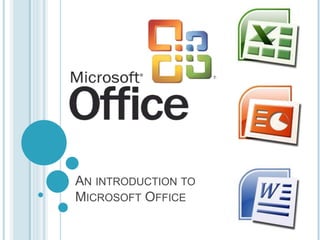
Recommended
Recommended
More Related Content
What's hot
What's hot (20)
Similar to Introduction to microsoft office
Similar to Introduction to microsoft office (20)
More from TimesRide
More from TimesRide (11)
Recently uploaded
Recently uploaded (20)
Introduction to microsoft office
- 1. AN INTRODUCTION TO MICROSOFT OFFICE
- 2. MICROSOFT OFFICE 2007 Microsoft Office is a collection of computer programs made by Microsoft A package of softwares Word – text editor Excel – spreadsheet PowerPoint – presentations Outlook – e-mail Access – database Publisher – brochures, calendars, postcards, etc. Visio – professional diagrams
- 4. MICROSOFT WORD Text processor to create documents Templates for different types of documents Web pages
- 5. SIMPLE FORMATTING Text: Font, size, color, bold/italic/underline Layout: Bullets, numbering, alignment
- 6. Welcome to this lecture Changing font
- 7. Welcome to this lecture Bold / italic / underline
- 8. How to change text color Changing text color
- 9. How to change text size Changing text size
- 10. The first impression and view of a document is very important for the reader. The options listed underneath are the most important ones. These can make the document nice looking, but also very bad. A professional document should have a standard font (like Times New Roman or Arial), appropriate size (normal text size 12), and black color. The layout of the text should make the reader comfortable – it should be easy to read. In thesis, or other large documents, the text is often aligned to both the left and right margins. This creates a clean look at both sides of the text. Additional extra space are put in between words as necessary. The first impression and view of a document is very important for the reader. The options listed underneath are the most important ones. These can make the document nice looking, but also very bad. A professional document should have a standard font (like Times New Roman or Arial), appropriate size (normal text size 12), and black color. The layout of the text should make the reader comfortable – it should be easy to read. In thesis, or other large documents, the text is often aligned to both the left and right margins. This creates a clean look at both sides of the text. Additional extra space are put in between words as necessary. The first impression and view of a document is very important for the reader. The options listed underneath are the most important ones. These can make the document nice looking, but also very bad. A professional document should have a standard font (like Times New Roman or Arial), appropriate size (normal text size 12), and black color. The layout of the text should make the reader comfortable – it should be easy to read. In thesis, or other large documents, the text is often aligned to both the left and right margins. This creates a clean look at both sides of the text. Additional extra space are put in between words as necessary. Alignment of text
- 11. 4,0 cm 0 cm 2,5 cm 2,5 cm 4,0 cm Left 2,5 cm 2,5 cm Page setup / margins
- 12. Line spacing
- 13. Word count
- 14. Heading 1 Heading 3 Heading 2 Texttextexttexttexttexttextexttexttextexttex texttexttexttexttextexttexttext Texttextexttexttexttexttextexttexttextexttex texttexttexttexttextexttexttext Heading 3 Texttextexttexttexttexttextexttexttextexttex texttexttexttexttextexttexttexttext Texttextexttexttexttexttextexttexttextexttex texttexttexttexttextexttexttext Headings and table of contents
- 15. 1 Page numbers
- 16. Picture and crop
- 17. Shresta Kumar Shresta, Kumar Shresta, Kumar Learn Microsoft Office in one lecture 2010 Kathmandu Tribhuvan University Teaching Hospital Reference / citation
- 18. (1) Reference list / bibliography
- 21. MICROSOFT POWERPOINT Software to make presentations Templates and different designs Similar menu as Microsoft Word
- 23. HOW TO MAKE A NICE PRESENTATION Text Font should be easy to read Text color with high contrast to the background Big font size Less text is better Use the same formatting throughout the presentation Pictures and figures Choose understandable figures Pictures with high quality Pictures and figures should be relevant
- 24. PRESENTATION Be careful with use of animations Know what you are presenting Don’t read from the slide Speak to the people Speak loudly Practice before presentation!
- 25. MICROSOFT EXCEL
- 26. MICROSOFT EXCEL Mathematical software Spreadsheets to make stastitical calculations Also Referred as Datasheet Formula for calculations of different results in a set of data – In & Out data Graphical view of statistics
- 28. Questions?
Editor's Notes
- The first impression and view of a document is very important for the reader. The options listed underneath are the most important ones. These can make the document nice looking, but also very bad. A professional document should have a standard font (like Times New Roman or Arial), appropriate size (normal text size 12), and black color. The layout of the text should make the reader comfortable – it should be easy to read. In thesis, or other large documents, the text is often aligned to both the left and right margins. This creates a clean look at both sides of the text. Additional extra space are put in between words as necessary. Text: Font, size, color, bold/italic/underline Layout: Bullets, numbering, alignment, line spacing Home [choose formatting]