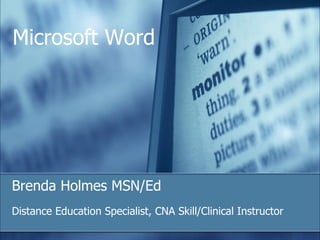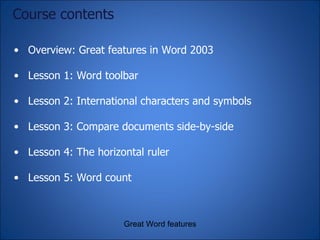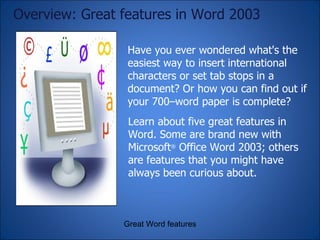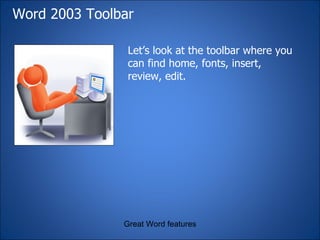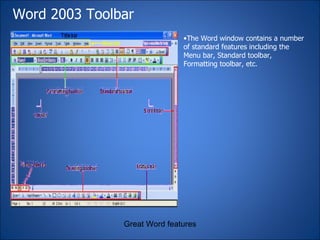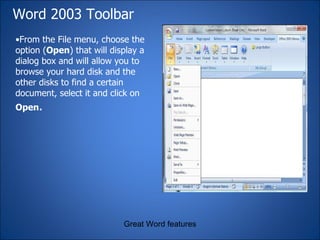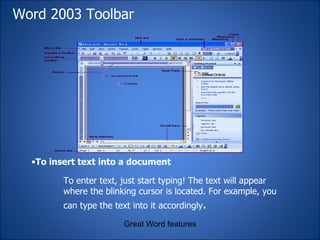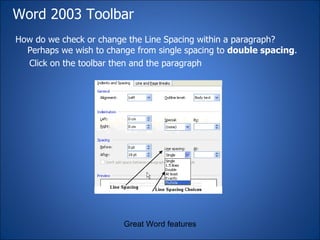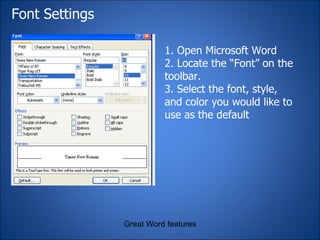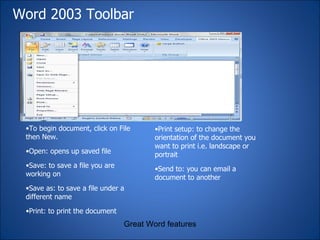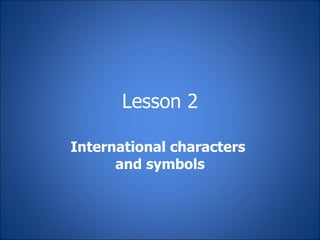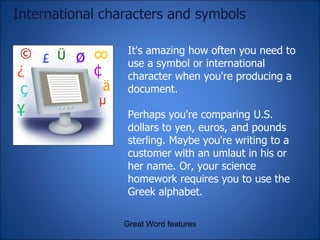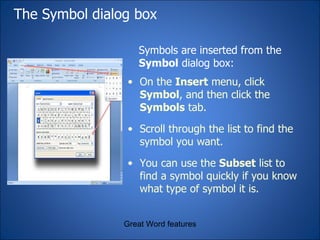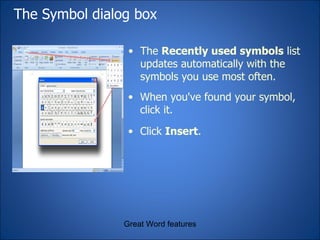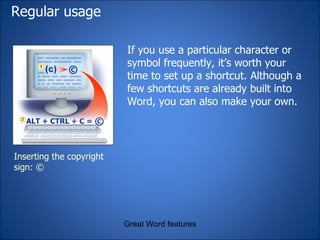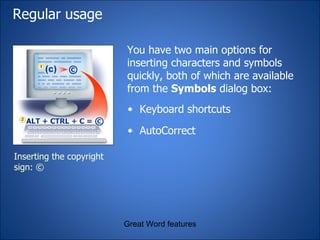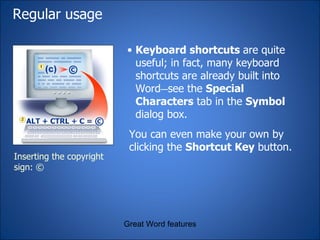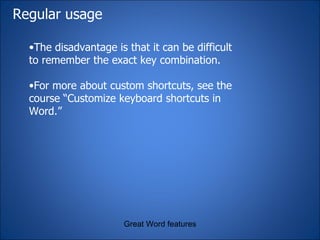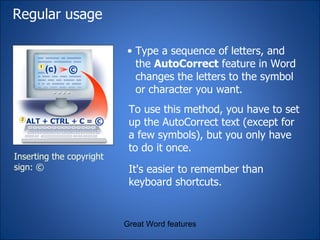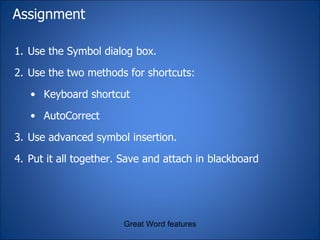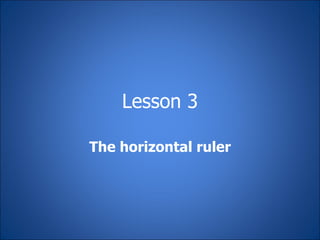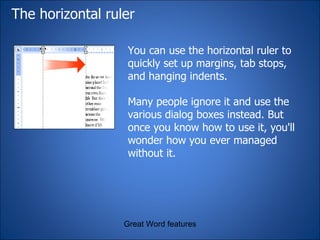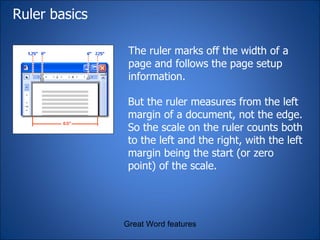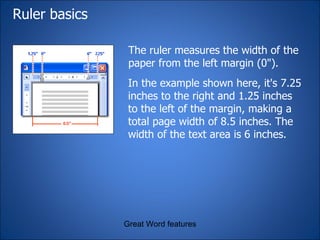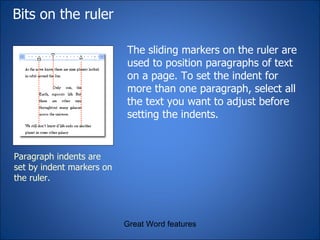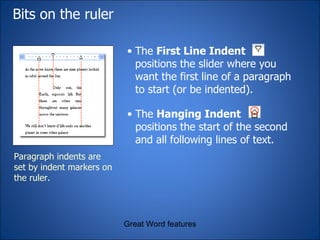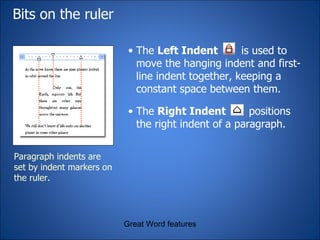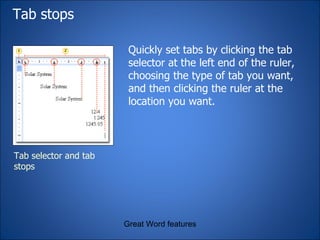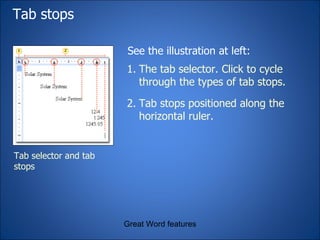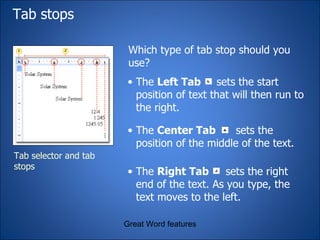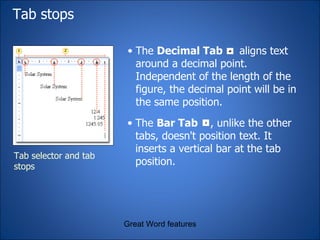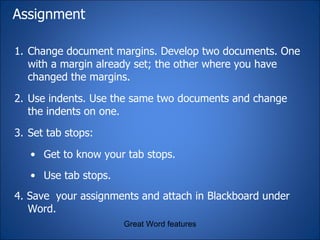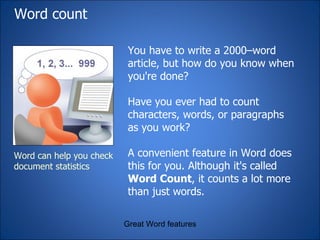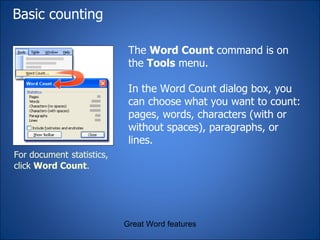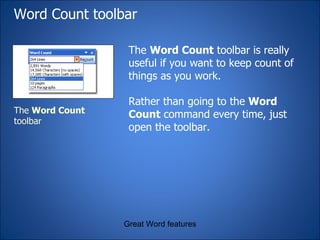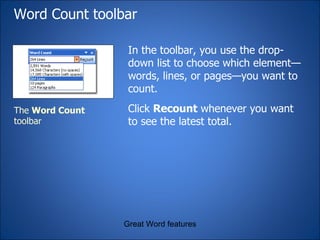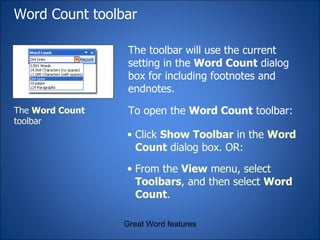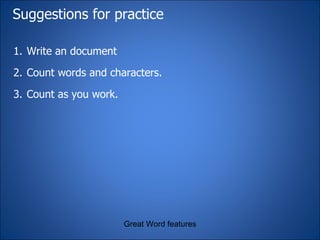This document provides a summary of a Microsoft Word 2003 training course. It outlines 5 lessons that teach useful Word features:
Lesson 1 covers the Word toolbar and how to use basic functions like opening, saving and printing documents.
Lesson 2 explains how to insert international characters and symbols using the Symbol dialog box and setting up keyboard shortcuts and autocorrect functions.
Lesson 3 demonstrates how to set margins, indents and tab stops using the horizontal ruler.
Lesson 4 describes how to use the Word Count toolbar and command to track the number of words, pages, characters and other metrics in a document.
Lesson 5 likely continued teaching additional Word features, though its content was not included