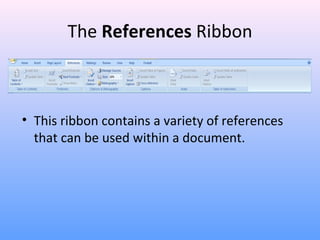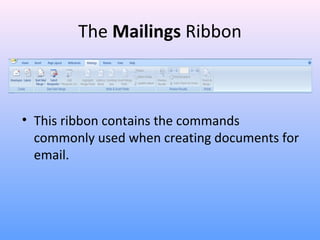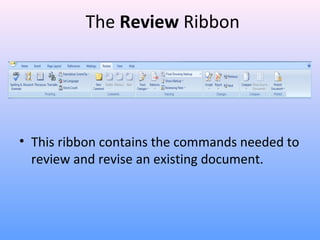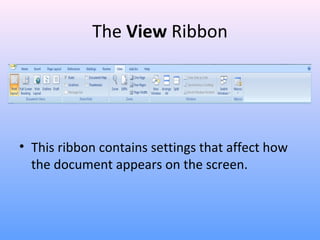Microsoft Word 2007 is part of the Microsoft Office 2007 suite. It was released in November 2006 and introduced the new Ribbon interface alongside additional features. The Word 2007 screen includes the Ribbon tabs, groups, and commands; toolbars; document area; and status bar. Common tabs in Word 2007 are the Home, Insert, Page Layout, References, Mailings, Review, and View tabs, each containing groups of commands for formatting, editing, reviewing, and laying out documents.
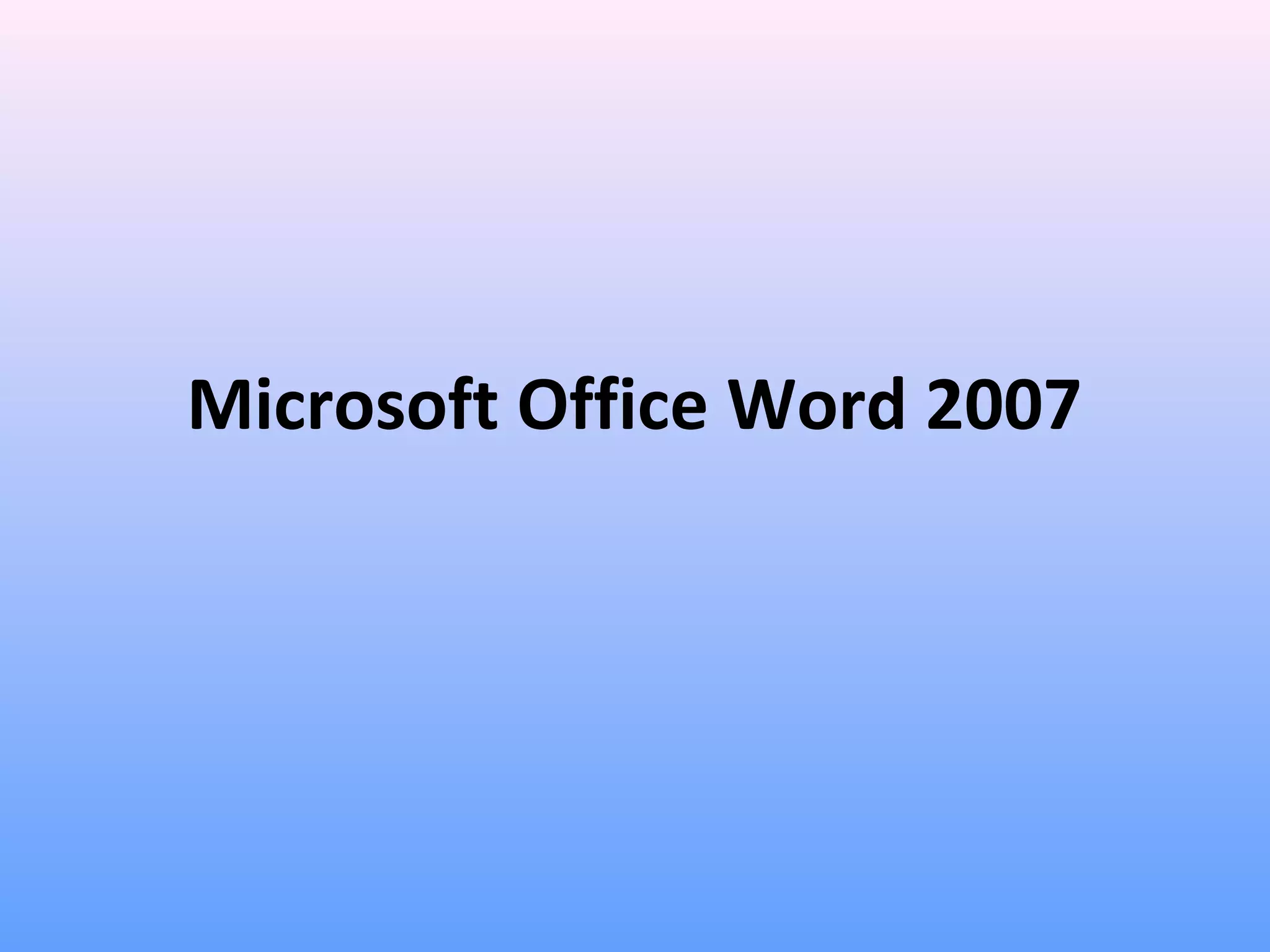
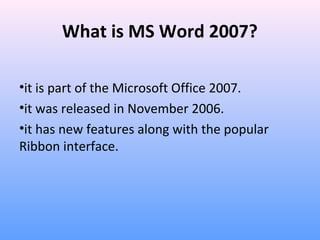
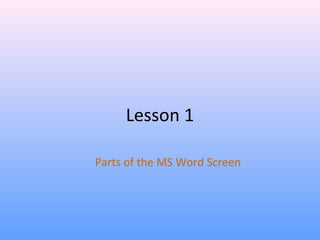
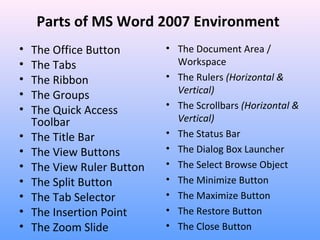
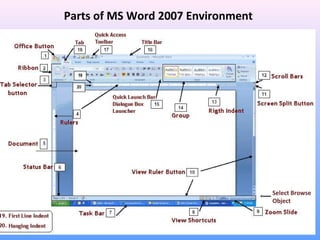
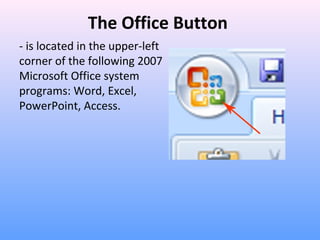
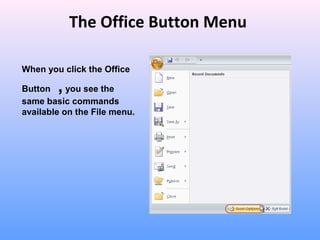
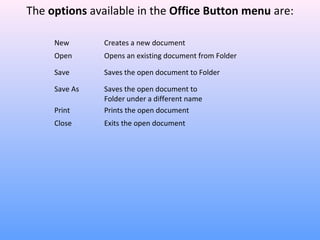
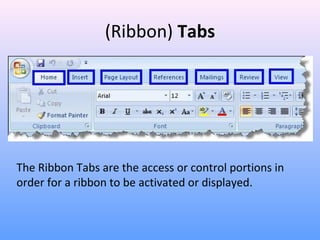
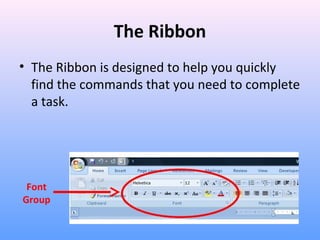
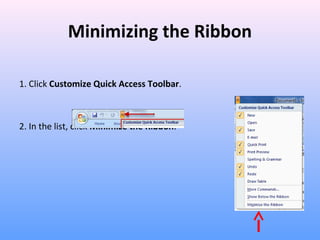
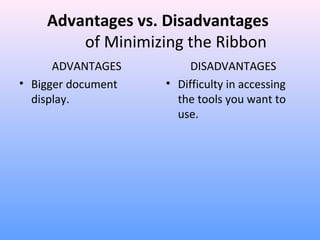
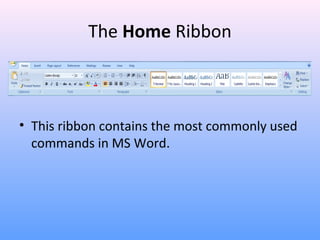
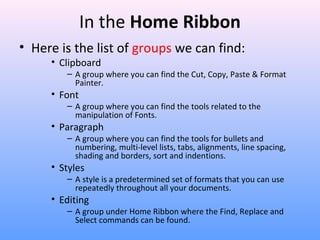
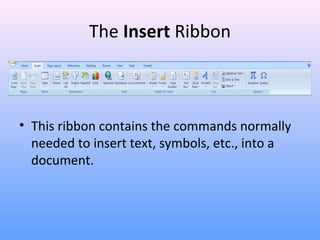
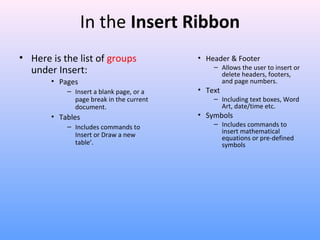
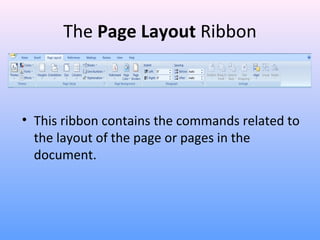
![In the Page Layout Ribbon
• Here is the list of groups under Page Layout:
• Page Setup
– Includes the commands to change the parameters (margins,
orientation [landscape or portrait], paper size, number of columns,
page and section breaks, line numbers.
• Page Background
– Provides the ability to insert or change a color, or borders for the
background of the page.
• Paragraph
– Allows the user to specify the indentation, line spacing and page
breaks.](https://image.slidesharecdn.com/ms-wordlecure1-160713082004/85/Ms-word-Part-1-18-320.jpg)