Ms word Part 2
•Download as PPT, PDF•
0 likes•536 views
The document provides instructions for creating and formatting a basic Word document. It describes how to start Word, create a new blank document, and format text by changing font type, size, style, color, and alignment. The document also explains how to save a Word file for the first time.
Report
Share
Report
Share
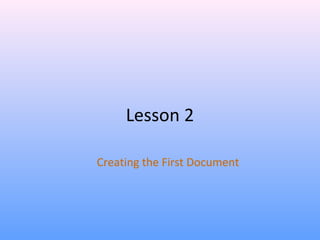
Recommended
Ms word Part 1

Microsoft Word 2007 is part of the Microsoft Office 2007 suite. It was released in November 2006 and introduced the new Ribbon interface alongside additional features. The Word 2007 screen includes the Ribbon tabs, groups, and commands; toolbars; document area; and status bar. Common tabs in Word 2007 are the Home, Insert, Page Layout, References, Mailings, Review, and View tabs, each containing groups of commands for formatting, editing, reviewing, and laying out documents.
MS Word 2007

Microsoft Word 2007 is a powerful word processing program used to create professional documents like newsletters and books. It has ribbon tabs for common tasks like formatting text on the Home tab and inserting images on the Insert tab. Word allows you to add borders, pictures, tables, and other elements and format text using various tools on the ribbon tabs. Common formatting options include changing font, size, style, and alignment.
Ms word

This document provides instructions for performing common tasks in Microsoft Word 2010, including:
- Launching Word 2010 and understanding the basic interface
- Inserting and adding text
- Copying, pasting, cutting, and moving text
- Inserting special symbols
- Aligning and formatting text
- Indenting paragraphs
- Adding borders to text and pages
- Adding shading to text
Microsoft word 2007 part 1

The document provides an overview of the key features and functions in Microsoft Word 2007, including:
1) The three main features - Microsoft Office Button, Quick Access Toolbar, and Ribbon - contain many of the functions from previous versions of Word.
2) The Ribbon has seven tabs (Home, Insert, etc.) that contain groups of features to perform tasks when developing documents.
3) Formatting options allow customizing text features like font, style, size, color as well as paragraph alignment, indentation, borders and styles.
MS Word Introduction and Tools.

An Introduction to MS word, Its Tools and Features, fonts, ribbons, and many more features of microsoft word. Adding up new templates and starting of MS Word.
Microsoft Word 2010

Microsoft Word is a word processing program used to create documents. It allows users to enter, edit, format and print text-based documents. Key features include formatting tools for text, pages, and tables as well as spelling and grammar checking. Common document types created in Word include letters, reports and flyers.
Microsoft word features

Microsoft Word is a word processing program that allows users to create documents like letters, reports, and flyers. It was first developed in 1981 and released in 1983. Word has various tools like formatting options, spellcheck, find and replace, styles, and page layout features to help users create and edit documents. Some key areas of the Word interface include the ribbon, ruler, text area, scroll bars, and status bar. Word also allows adding things like page numbers, comments, headers and footers, and more.
Microsoft word basics

hello every one ....I am uploading some basic Concept about Microsoft Word.....its helpful for fresh students..
Recommended
Ms word Part 1

Microsoft Word 2007 is part of the Microsoft Office 2007 suite. It was released in November 2006 and introduced the new Ribbon interface alongside additional features. The Word 2007 screen includes the Ribbon tabs, groups, and commands; toolbars; document area; and status bar. Common tabs in Word 2007 are the Home, Insert, Page Layout, References, Mailings, Review, and View tabs, each containing groups of commands for formatting, editing, reviewing, and laying out documents.
MS Word 2007

Microsoft Word 2007 is a powerful word processing program used to create professional documents like newsletters and books. It has ribbon tabs for common tasks like formatting text on the Home tab and inserting images on the Insert tab. Word allows you to add borders, pictures, tables, and other elements and format text using various tools on the ribbon tabs. Common formatting options include changing font, size, style, and alignment.
Ms word

This document provides instructions for performing common tasks in Microsoft Word 2010, including:
- Launching Word 2010 and understanding the basic interface
- Inserting and adding text
- Copying, pasting, cutting, and moving text
- Inserting special symbols
- Aligning and formatting text
- Indenting paragraphs
- Adding borders to text and pages
- Adding shading to text
Microsoft word 2007 part 1

The document provides an overview of the key features and functions in Microsoft Word 2007, including:
1) The three main features - Microsoft Office Button, Quick Access Toolbar, and Ribbon - contain many of the functions from previous versions of Word.
2) The Ribbon has seven tabs (Home, Insert, etc.) that contain groups of features to perform tasks when developing documents.
3) Formatting options allow customizing text features like font, style, size, color as well as paragraph alignment, indentation, borders and styles.
MS Word Introduction and Tools.

An Introduction to MS word, Its Tools and Features, fonts, ribbons, and many more features of microsoft word. Adding up new templates and starting of MS Word.
Microsoft Word 2010

Microsoft Word is a word processing program used to create documents. It allows users to enter, edit, format and print text-based documents. Key features include formatting tools for text, pages, and tables as well as spelling and grammar checking. Common document types created in Word include letters, reports and flyers.
Microsoft word features

Microsoft Word is a word processing program that allows users to create documents like letters, reports, and flyers. It was first developed in 1981 and released in 1983. Word has various tools like formatting options, spellcheck, find and replace, styles, and page layout features to help users create and edit documents. Some key areas of the Word interface include the ribbon, ruler, text area, scroll bars, and status bar. Word also allows adding things like page numbers, comments, headers and footers, and more.
Microsoft word basics

hello every one ....I am uploading some basic Concept about Microsoft Word.....its helpful for fresh students..
Word 2007

The document discusses some of the new features of Microsoft Word 2007, including the replacement of menus and toolbars with the ribbon user interface. It notes that the ribbon is now the central part of the interface in Word 2007 and all other Microsoft Office 2007 products. It also mentions that themes and content controls are common features across Office 2007 applications.
M odul 3 ms word

This document provides an introduction and overview of Microsoft Word. It discusses what Word is, common word processing software alternatives, and versions of Word. It then covers how to open and prepare a Word document, perform basic tasks like creating, saving, opening and closing files. It also discusses setting document properties like margins, paper size, line spacing, text alignment, fonts and inserting headers and footers. More advanced Word features like tables, tabs, headings, tables of contents, and headers and footers are briefly described.
Lecture1 for MS Word2007

This document provides an overview of Microsoft Word 2007, including:
1. It describes Word as a word processing program used to compose, edit, format, and print documents. The main components of the Word window are described, including the ribbon, tabs, rulers, and status bar.
2. The File tab is summarized, including options to save, open, print, and get help. Common formatting tools on the Home tab are also summarized, such as changing font, formatting text, inserting bullets and numbers, and changing paragraph alignment.
3. Other tabs like Page Layout, Insert, and Review are briefly mentioned as places to adjust page settings, add objects, and check spelling. Keyboard shortcuts for common commands
MS Word Basics Training

Training overview for MS Word Basics. Authors: Michael Sheyahshe & Mary Skaggs. (c) 2008 www.alterNativeMedia.biz
intro of ms word 2007

This document provides an overview of the interface of Microsoft Word. It describes the main components of the Word interface, including the Office Button, title bar, control box, quick access toolbar, ribbon bar, rulers, scroll bars, status bar, and insertion point. It explains the functions of each component, such as using the Office Button to access common file functions, the ribbon bar to access commonly used commands organized into tabs and groups, and the status bar for information on page numbers, word counts, and zoom level.
Ms word

The document describes Microsoft Word 2007 and its interface. It discusses the different ribbons (Home, Insert, Page Layout, References, Mailings, Review), groups within each ribbon, and their functions. For example, the Home ribbon contains groups for formatting text like font and paragraph styles. The Page Layout ribbon allows configuring page setup, backgrounds, and object positioning.
Introduction to Microsoft Word 2007 (Tutrial and Tips)

The document describes the main components of the Microsoft Word 2007 user interface:
The Microsoft Office button provides file functions like Save and Open. The Quick Access toolbar contains frequently used tools and allows customizing the Ribbon. The Ribbon is a horizontal menu with tabs for commonly used features like formatting, inserting, and page layout. The Mini-Toolbar provides formatting options near selected text.
Ms word and Ms Excel Presentation

Here it is Presentation slides on Ms word and Ms excel.......After study this u will be able to use word and excel
Introduction to MS WORD

This document provides an overview of formatting and editing tools in Microsoft Word. It covers topics such as menus and toolbars, working with files, typing and formatting text, applying styles, inserting lists and tables, and page formatting. Key points include how to create and open documents, select and format text using styles and the formatting toolbar, add bulleted and numbered lists, insert tables and graphics, and set page margins and headers/footers.
Ms word 2013 Training

Microsoft Word 2013 is a popular word processing program used to create professional documents. It allows users to create new blank documents or templates, save files in various formats, check spelling and find synonyms. Advanced features include mail merge to send personalized documents, adding comments, automatic tables of contents and indexes. Word provides formatting tools for text, pages, tables and charts to organize information.
Microsoft word 2007

Microsoft Word is a word processing program used to write reports, assignments, and other documents. It has many features organized using tabs, groups, and a ribbon interface. Key features allow formatting text, inserting tables and images, adding comments and reviewing changes, and mail merging documents.
Introduction to MS Office

Microsoft Word is a word processing program that allows users to create documents. It features a ribbon interface with tabs for formatting options like fonts, paragraph styles, page layout, and more. The ribbon replaces traditional menus and toolbars. Key features in Word include formatting text with different fonts, sizes, colors, and styles. Users can also align, cut, copy and paste text. Formatting and editing tools are found primarily on the Home tab of the ribbon.
Microsoft Word 2010

Step by Step Microsoft Word 2010.
-Explore Word 2010 & Customize Ribbon
-Change the Look of Text
-Organize Information in Columns and Tables
-Insert and Modify Charts
-Use Other Visual Elements - Adding Watermarks
-Adding Bookmarks
-Work with Mail Merge
Microsoft Word

The document provides instructions on how to use various features of Microsoft Word, including how to start and open documents, insert headers and footers, find and replace text, add borders and shading, check spelling and grammar, and create tables. It describes how to perform common formatting tasks like changing font styles and size, adding bullets and numbering, and converting text case. Instructions are provided with screenshots and step-by-step details.
Microsoft Word 2007 PDF

The document is a lesson plan for an introduction to Word 2007 course. It covers topics like creating and formatting text, saving documents, printing, and inserting tables and shapes. The lesson plan consists of 16 pages that provide step-by-step instructions on how to perform tasks in Word 2007, such as changing font size and style, setting indents, copying and pasting text, saving in different formats like PDF, and using print preview.
Customize Word Environment

The document provides instructions for customizing various features in Microsoft Word to personalize the work environment. It describes how to access customizable options through the Office button and Word Options. It then explains how to modify features like the display, proofing, saving, and advanced settings. It also covers customizing the Quick Access toolbar by adding frequently used tools.
MICROSOFT WORD 2007 FULL PRESENTATION BY sarmad khosa

MICROSOFT WORD 2007 FULL PRESENTATION BY sarmad khosa
I AM SARMAD KHOSA
BSIT (5TH A)
(ISP)
FACEBOOK PAGLE::
https://www.facebook.com/LAUGHINGHLAUGHTER/
YOUTUBE CHANNEL:::
https://www.youtube.com/channel/UCUjaIeS-DHI9xv-ZnBpx2hQ
MS Word Intermediate Training

This document provides an overview of formatting and layout tools in Microsoft Word. It discusses how to change fonts, add bold/italics/underlining, insert bullets and numbering, use the Envelopes and Labels features, adjust text alignment and spacing, check spelling and grammar, add page numbers, and print preview and print a document. The document also provides tips on using Word's help features and keyboard shortcuts to navigate the program efficiently.
Basic formatting operations in ms word

The document provides instructions for basic formatting and operations in Microsoft Word, including how to create and format tables, add headers and footers, insert images and clipart, apply bullets and numbering, and more. Key points covered include inserting and deleting table rows and columns, merging and splitting cells, adding borders and shading, and changing text direction within tables.
Word

This document provides instructions for various activities and functions in Microsoft Word, including:
- Formatting text using shortcuts like bold, underline, and font size changes.
- Formatting paragraphs and adding spacing, alignment, and indentation.
- Inserting and formatting tables, page and section breaks, borders, shading, and headings.
- Adding headers and footers, tables of contents, footnotes, and bibliographies.
- Using tools like the spelling and grammar checker, thesaurus, translate, and tracking changes.
- Creating lists, bullets, numbers, graphics like text boxes and WordArt, and macros.
Inheritance question class 12th

tips and tricks to solve inheritance question easily of class 12th computer science.
don't forgot to watch my youtube video on this topic
https://youtu.be/WvWsx4bPPzU
Array within a class

The document discusses different ways of using arrays and classes in C++. It describes how arrays can be declared as data members within a class. An example class called Student is given that contains integer and character array data members to store student details like roll number, name, and marks in different subjects. The document also discusses declaring arrays of objects by creating an array of Student objects. Nested classes are described as classes declared within other classes, and examples of private and public nested classes are provided. Different types of functions that can be declared within a class are also summarized, including inline, constant, and nested functions.
More Related Content
What's hot
Word 2007

The document discusses some of the new features of Microsoft Word 2007, including the replacement of menus and toolbars with the ribbon user interface. It notes that the ribbon is now the central part of the interface in Word 2007 and all other Microsoft Office 2007 products. It also mentions that themes and content controls are common features across Office 2007 applications.
M odul 3 ms word

This document provides an introduction and overview of Microsoft Word. It discusses what Word is, common word processing software alternatives, and versions of Word. It then covers how to open and prepare a Word document, perform basic tasks like creating, saving, opening and closing files. It also discusses setting document properties like margins, paper size, line spacing, text alignment, fonts and inserting headers and footers. More advanced Word features like tables, tabs, headings, tables of contents, and headers and footers are briefly described.
Lecture1 for MS Word2007

This document provides an overview of Microsoft Word 2007, including:
1. It describes Word as a word processing program used to compose, edit, format, and print documents. The main components of the Word window are described, including the ribbon, tabs, rulers, and status bar.
2. The File tab is summarized, including options to save, open, print, and get help. Common formatting tools on the Home tab are also summarized, such as changing font, formatting text, inserting bullets and numbers, and changing paragraph alignment.
3. Other tabs like Page Layout, Insert, and Review are briefly mentioned as places to adjust page settings, add objects, and check spelling. Keyboard shortcuts for common commands
MS Word Basics Training

Training overview for MS Word Basics. Authors: Michael Sheyahshe & Mary Skaggs. (c) 2008 www.alterNativeMedia.biz
intro of ms word 2007

This document provides an overview of the interface of Microsoft Word. It describes the main components of the Word interface, including the Office Button, title bar, control box, quick access toolbar, ribbon bar, rulers, scroll bars, status bar, and insertion point. It explains the functions of each component, such as using the Office Button to access common file functions, the ribbon bar to access commonly used commands organized into tabs and groups, and the status bar for information on page numbers, word counts, and zoom level.
Ms word

The document describes Microsoft Word 2007 and its interface. It discusses the different ribbons (Home, Insert, Page Layout, References, Mailings, Review), groups within each ribbon, and their functions. For example, the Home ribbon contains groups for formatting text like font and paragraph styles. The Page Layout ribbon allows configuring page setup, backgrounds, and object positioning.
Introduction to Microsoft Word 2007 (Tutrial and Tips)

The document describes the main components of the Microsoft Word 2007 user interface:
The Microsoft Office button provides file functions like Save and Open. The Quick Access toolbar contains frequently used tools and allows customizing the Ribbon. The Ribbon is a horizontal menu with tabs for commonly used features like formatting, inserting, and page layout. The Mini-Toolbar provides formatting options near selected text.
Ms word and Ms Excel Presentation

Here it is Presentation slides on Ms word and Ms excel.......After study this u will be able to use word and excel
Introduction to MS WORD

This document provides an overview of formatting and editing tools in Microsoft Word. It covers topics such as menus and toolbars, working with files, typing and formatting text, applying styles, inserting lists and tables, and page formatting. Key points include how to create and open documents, select and format text using styles and the formatting toolbar, add bulleted and numbered lists, insert tables and graphics, and set page margins and headers/footers.
Ms word 2013 Training

Microsoft Word 2013 is a popular word processing program used to create professional documents. It allows users to create new blank documents or templates, save files in various formats, check spelling and find synonyms. Advanced features include mail merge to send personalized documents, adding comments, automatic tables of contents and indexes. Word provides formatting tools for text, pages, tables and charts to organize information.
Microsoft word 2007

Microsoft Word is a word processing program used to write reports, assignments, and other documents. It has many features organized using tabs, groups, and a ribbon interface. Key features allow formatting text, inserting tables and images, adding comments and reviewing changes, and mail merging documents.
Introduction to MS Office

Microsoft Word is a word processing program that allows users to create documents. It features a ribbon interface with tabs for formatting options like fonts, paragraph styles, page layout, and more. The ribbon replaces traditional menus and toolbars. Key features in Word include formatting text with different fonts, sizes, colors, and styles. Users can also align, cut, copy and paste text. Formatting and editing tools are found primarily on the Home tab of the ribbon.
Microsoft Word 2010

Step by Step Microsoft Word 2010.
-Explore Word 2010 & Customize Ribbon
-Change the Look of Text
-Organize Information in Columns and Tables
-Insert and Modify Charts
-Use Other Visual Elements - Adding Watermarks
-Adding Bookmarks
-Work with Mail Merge
Microsoft Word

The document provides instructions on how to use various features of Microsoft Word, including how to start and open documents, insert headers and footers, find and replace text, add borders and shading, check spelling and grammar, and create tables. It describes how to perform common formatting tasks like changing font styles and size, adding bullets and numbering, and converting text case. Instructions are provided with screenshots and step-by-step details.
Microsoft Word 2007 PDF

The document is a lesson plan for an introduction to Word 2007 course. It covers topics like creating and formatting text, saving documents, printing, and inserting tables and shapes. The lesson plan consists of 16 pages that provide step-by-step instructions on how to perform tasks in Word 2007, such as changing font size and style, setting indents, copying and pasting text, saving in different formats like PDF, and using print preview.
Customize Word Environment

The document provides instructions for customizing various features in Microsoft Word to personalize the work environment. It describes how to access customizable options through the Office button and Word Options. It then explains how to modify features like the display, proofing, saving, and advanced settings. It also covers customizing the Quick Access toolbar by adding frequently used tools.
MICROSOFT WORD 2007 FULL PRESENTATION BY sarmad khosa

MICROSOFT WORD 2007 FULL PRESENTATION BY sarmad khosa
I AM SARMAD KHOSA
BSIT (5TH A)
(ISP)
FACEBOOK PAGLE::
https://www.facebook.com/LAUGHINGHLAUGHTER/
YOUTUBE CHANNEL:::
https://www.youtube.com/channel/UCUjaIeS-DHI9xv-ZnBpx2hQ
MS Word Intermediate Training

This document provides an overview of formatting and layout tools in Microsoft Word. It discusses how to change fonts, add bold/italics/underlining, insert bullets and numbering, use the Envelopes and Labels features, adjust text alignment and spacing, check spelling and grammar, add page numbers, and print preview and print a document. The document also provides tips on using Word's help features and keyboard shortcuts to navigate the program efficiently.
Basic formatting operations in ms word

The document provides instructions for basic formatting and operations in Microsoft Word, including how to create and format tables, add headers and footers, insert images and clipart, apply bullets and numbering, and more. Key points covered include inserting and deleting table rows and columns, merging and splitting cells, adding borders and shading, and changing text direction within tables.
Word

This document provides instructions for various activities and functions in Microsoft Word, including:
- Formatting text using shortcuts like bold, underline, and font size changes.
- Formatting paragraphs and adding spacing, alignment, and indentation.
- Inserting and formatting tables, page and section breaks, borders, shading, and headings.
- Adding headers and footers, tables of contents, footnotes, and bibliographies.
- Using tools like the spelling and grammar checker, thesaurus, translate, and tracking changes.
- Creating lists, bullets, numbers, graphics like text boxes and WordArt, and macros.
What's hot (20)
Introduction to Microsoft Word 2007 (Tutrial and Tips)

Introduction to Microsoft Word 2007 (Tutrial and Tips)
MICROSOFT WORD 2007 FULL PRESENTATION BY sarmad khosa

MICROSOFT WORD 2007 FULL PRESENTATION BY sarmad khosa
Viewers also liked
Inheritance question class 12th

tips and tricks to solve inheritance question easily of class 12th computer science.
don't forgot to watch my youtube video on this topic
https://youtu.be/WvWsx4bPPzU
Array within a class

The document discusses different ways of using arrays and classes in C++. It describes how arrays can be declared as data members within a class. An example class called Student is given that contains integer and character array data members to store student details like roll number, name, and marks in different subjects. The document also discusses declaring arrays of objects by creating an array of Student objects. Nested classes are described as classes declared within other classes, and examples of private and public nested classes are provided. Different types of functions that can be declared within a class are also summarized, including inline, constant, and nested functions.
Unit 1.2 move to cloud computing

Cloud computing provides various advantages such as reduced costs, improved scalability, mobility and collaboration. However, migrating to the cloud also presents some challenges including security concerns, vendor lock-in, integration issues, and loss of control over IT resources. A successful cloud migration requires careful planning and execution of key stages - planning the project, executing the migration, and monitoring outcomes. It is also important to start small, trust cloud vendors to protect data, maintain user identity management, and plan for potential latency and outages.
Arrays Class presentation

This document provides an introduction to arrays in Java programming. It defines what arrays are, how they can store multiple values of the same type, and how they use indexes to access elements. The objectives are to develop programs that create and manipulate arrays. Key concepts covered include declaring and initializing arrays, assigning values, accessing elements, and using arrays in examples like storing image pixels or game grids. Code snippets demonstrate creating arrays of different types, assigning values, and a for loop to print array elements.
Lecture17 arrays.ppt

This document discusses arrays in three sentences:
Arrays are collections of homogeneous data that can be one-dimensional, two-dimensional, or multi-dimensional. One-dimensional arrays store data in a single subscript, while two-dimensional arrays arrange data into rows and columns. Array elements are accessed via an index and each dimension of a multi-dimensional array is identified by a subscript.
Array in C

This document discusses one-dimensional and multi-dimensional arrays. It defines arrays as data structures that can hold multiple values of the same type stored consecutively in memory. One-dimensional arrays use a single set of indexes, while multi-dimensional arrays have two or more indexes to access elements. The document provides syntax examples and demonstrates how to initialize, read from, and display one-dimensional and multi-dimensional arrays. It also lists some example programs involving arrays.
Array in c language

The document discusses arrays in C language. It defines an array as a data structure that stores a collection of similar data types. An array is declared by specifying the data type, array name, and size/number of elements. Once declared, an array's size cannot be changed. Elements can be accessed via their index. Multidimensional arrays store elements in multiple dimensions and are accessed using two or more indices.
Viewers also liked (7)
Similar to Ms word Part 2
Ms word2013 complete

Microsoft Word 2013 is a word processing program used to create professional documents. It allows users to open, create, edit, format, save, and print documents. Key functions include changing fonts, formatting paragraphs, inserting page breaks and columns, adding headers and footers, checking spelling and grammar, finding and replacing text, adding comments, and more.
Microsoft word

Microsoft Word is word processing software that allows users to create a variety of documents. It has features like tables, illustrations, fonts, and formatting tools. Documents can be opened, saved, printed, and shared. The ribbon interface contains tabs for common tasks like inserting objects, formatting text, and manipulating paragraphs. Users can also search and replace text, add page borders, and insert watermarks.
Text formatting in ms word ppt

Formatting in a word document involves organizing text to make it more attractive and readable. This includes formatting fonts, paragraphs, pages, lists, borders, and shading. Font formatting controls font face, size, color, and style through the format menu. Paragraph formatting covers alignment, margins, and breaks. Lists can be made bulleted or numbered. Borders outline paragraphs while shading fills the background.
Microsoft Word.pptx

Microsoft Word is a word processing program used to create a variety of documents. It allows users to insert and format text, add tables and images, check spelling and grammar, and collaborate with others. Key features include formatting tools for fonts, paragraphs, tables and more. Documents are created by starting new or opening existing files, and can be saved, printed, or shared. The ribbon interface provides access to common commands organized into tabs and groups.
Formatting Text.pptx

This document provides information about formatting text in Microsoft Word. It discusses formatting options like font style, size, color, bold, italic, underline, alignment, and highlighting. These formatting tools can be used to emphasize important information and adjust how text is displayed on the page. The document provides step-by-step instructions for applying various formatting options in Word.
Ms office 2013

The document discusses various formatting operations in Microsoft Word, including different ways to select text, line spacing shortcuts, text alignment shortcuts, adding horizontal lines, copying formatting between blocks of text, undoing multiple actions, and creating a basic automated table of contents. Some of the highlighted formatting techniques include using CTRL+click to select sentences, triple clicking to select paragraphs, and applying preset styles to automatically generate a table of contents.
Text formatting in ms w ord

- Formatting in MS Word involves organizing text to make it more attractive and readable by changing font features like typeface, size, color for characters, applying styles like bold or underline and changing paragraph alignment, indentation and spacing.
- A word document contains text characters, paragraphs and pages. The format menu allows formatting these elements by changing font, size, style for text and alignment, bullets for paragraphs.
- Margins define the white space around text on pages. Paragraphs can be aligned left, right, centered or justified and broken into multiple paragraphs using the enter key. Bulleted and numbered lists can be created using buttons on the formatting toolbar.
Introduction to word processing

Microsoft Office Word 2007 allows users to create and edit documents. It has a ribbon interface with tabs like Home, Insert, and Page Layout that contain formatting tools. The document discusses Word's menus, how to create and open documents, insert and rearrange text, change fonts and paragraph styles, and format paragraphs. Key features include the ribbon, quick access toolbar, and Microsoft button for common document tasks.
2800430.ppt

This document provides step-by-step instructions for creating and formatting a flyer about horseback riding lessons in Microsoft Word. It describes how to enter and format text, insert and style a picture, add a page border, and other formatting. The document is divided into sections with objectives for each section, and includes screenshots to illustrate each step.
MS word.pptx

MS Word allows users to create and edit documents. It has various formatting tools for text, paragraphs, pages and more. Key features include inserting headers/footers, checking spelling, adding images, and formatting text with options like bold, italics, font size etc. The clipboard allows copying, cutting and pasting content within Word. Shortcut keys provide quick access to common formatting and editing tasks in Word.
Microsoft word 2010

This three-day training provides an overview of the features and functions of Microsoft Word 2010 for novice users. It covers topics such as working with documents, editing and proofreading text, formatting text and paragraphs, organizing information in columns and tables, adding graphics, and preparing documents for print or distribution. The training consists of 6 modules that progress from exploring the Word interface to more advanced topics.
Module 3 open office writer

This document provides lessons on using the OpenOffice Writer word processing program. It begins with an introduction to Writer and lessons on basic tasks like opening documents, entering and formatting text, working with tables and graphics. Subsequent lessons cover formatting paragraphs, page layout, and printing documents. The document contains detailed instructions on how to perform various functions within Writer.
Formatting Options MS Outlook Advance

This document provides instructions for formatting options in Microsoft Outlook 2010, including how to change a theme's color and font, create a custom theme, format message text with styles like fonts and graphics, and understand the differences between HTML, plain text and rich text formats. Key steps covered are changing default font styles, applying and customizing themes, adding styles, lists, tables, signatures and other elements to messages. The last section explains how HTML, plain text and rich text formats affect formatting and compatibility across email clients.
Digital documentation.pptx

This document provides information about word processing using LibreOffice Writer. It discusses the components of LibreOffice including Writer for word processing, Calc for spreadsheets, Impress for presentations, Draw for drawing, and Base for database management. It also covers starting LibreOffice Writer, the parts of the Writer window, creating and saving documents, editing text using features like undo/redo, find and replace, and checking spelling and grammar. Formatting text using fonts, bullets and numbering, and styles is also described. The document discusses inserting tables, images, breaks and special characters in documents as well as creating headers and footers. It provides steps for mail merge functionality in Writer.
Basic Features of MS Word 2016.pptx

Word 2016 is a word processing program that allows users to create documents like letters and reports. It features a ribbon interface containing tabs for formatting tools. The ribbon has tabs for tasks like inserting objects and reviewing documents. Users can open, create, and save Word documents and export them to other formats like PDF. Word allows formatting text through features like changing font, size, color, and alignment.
Microsoft Word 2007 training.ppt

The document provides training on the key components of the Word 2007 interface and functions. It describes the main parts of the window including the ribbon, tabs, and groups. It explains how to work with documents, enter and format text, add tables and graphics, and proof documents. The training covers the main editing and formatting tools in Word for creating and modifying documents.
Word.pptx

The document provides an overview of the Word interface, including the ribbon, quick access toolbar, ruler, document views, insertion point, selecting and editing text, changing font styles and size, highlighting text, alignment, orientation, and page size. It also covers opening, saving, and creating new documents in Word. The ribbon contains tabs for common tasks like formatting, inserting objects, page layout, and reviewing. Tools on each tab can be used to customize documents. The quick access toolbar, ruler, and views help with document navigation and appearance. Basic text editing is done by selecting text and using tools on the home tab.
Ms word 2007

Microsoft Word is a word processing program that allows users to create documents by typing text and formatting it. Word is part of the Microsoft Office suite and is commonly used to create documents, save them, print them, and share them electronically. The document provides instructions on how to open and work with a basic Word document, including how to insert text, pictures, tables, and headers/footers and how to format text using fonts, alignment, line spacing, and other tools. It also describes how to check spelling and grammar, undo/redo actions, and close a Word document.
Formatting Cells

This document provides instructions for formatting worksheets in Microsoft Excel 2007. It covers topics such as formatting cells and cell content through number formats, styles, fonts, borders, and fill colors. Additional topics include inserting and modifying rows and columns, converting text to columns, splitting and merging cells, and adding hyperlinks. The objective is to teach the user how to properly format data and content within Excel worksheets.
Similar to Ms word Part 2 (20)
More from AAKASH KUMAR
NETWORKING AND COMMUNICATION || SLIDE 1 || TOPOLOGY AND PLACEMENT OF DEVICES|...

IN THIS PPT I HAVE COVERED THE LAST QUESTION OF CBSE CS BOARD EXAM PAPER ABOUT TOPOLOGY AND PLACEMENT OF DEVICES FROM THE CHAPTER COMMUNICATION & NETWORK CONCEPTS.
2 d array(part 2) || 2D ARRAY FUNCTION WRITING || GET 100% MARKS IN CBSE CS

This document provides examples of C++ functions for 2D arrays:
1. A function to display the middle row and column of a 2D array.
2. A function to swap the first and last columns of a 2D array.
3. A function to calculate the sum of each row in a 2D array.
4. A function to calculate the product of each column in a 2D array.
5. A function to print elements of a 2D array whose units place is 3.
Practice questions are also provided to write additional functions for 2D arrays.
Inheritance question

This document discusses question types related to inheritance in computer science exams. There are four main question types: 1) identifying the type of inheritance, 2) identifying members accessible through an object, 3) identifying members accessible through a member function, and 4) calculating a class's size. The five types of inheritance are single, multiple, multilevel, hierarchical, and hybrid. Rules for determining accessible members and calculating size are provided. Key terms like data members, member functions, and members are also defined. Diagrams illustrate the different inheritance types.
Header file BASED QUESTION- CBSE CS CLASS 12TH

This document provides a summary of important C++ header files needed for the Class XII CBSE CS exam. It lists header files such as iostream.h for input/output functions like cout and cin, string.h for string manipulation functions, ctype.h for character checking functions, and math.h for mathematics functions. It also includes an example question and answer about which header files are needed to concatenate two strings and output the result.
Constructor & destructor based question- cbse cs class 12th

The document provides information about constructors and destructors in C++. It defines constructors and destructors, explains when they are invoked and their purposes. It discusses the differences and similarities between constructors and destructors. It also provides examples of defining and calling different types of functions like default, parameterized, and copy constructors as well as destructors. The document aims to help students understand constructors and destructors which are important concepts for exams.
CHOOSE THE CORRECT IDENTIFIER - Q.1 CBSE CS EXAM

TIPS TO CORRECTLY ATTEMPT THE CHOOSE THE CORRECT IDENTIFIER QUESTION OF CBSE DELHI COMPUTER SCIENCE CLASS 12TH BOARD EXAM
Practical exam special- CBSE CS CLASS 12th

This document provides tips for getting full marks on output-based computer science exam questions. It discusses using random number functions, string manipulation, function calls, pointers, and structures to generate program outputs. The random() function is explained as generating a random number between 0 and the value passed minus 1. Careful reading of questions is advised as outputs and variable ranges may need to be identified.
2 d array(part 1) || 2D ARRAY FUNCTION WRITING || GET 100% MARKS IN CBSE CS

This document provides information and examples on how to write functions to manipulate 2D arrays in C++ for computer science exams. It discusses 2D array function headers, passing 2D arrays as arguments, and examples of functions to print, calculate sums, and manipulate elements of 2D arrays, such as printing diagonals, triangles, and alternate elements. It concludes with practice questions on writing functions to calculate sums of upper, lower and alternate elements of a 2D array.
STACK || FUNCTION WRITING BASED ON STACK || DATA STRUCTURE || LINKED LIST || ...

This document provides information and code examples for writing functions to implement a stack in C++. It begins by introducing stacks and their LIFO (last-in, first-out) nature. It then gives the terminology for stacks, including top, Push(), and Pop(). Code examples are provided to write the Push() and Pop() functions to insert and delete nodes from a stack implemented as a linked list. The document concludes by providing some tips for writing these functions and additional practice questions.
QUEUE || FUNCTION WRITING BASED ON QUEUE || LINKED LIST || DATA STRUCTURE || ...

This document provides information on queues and examples of functions to implement insertion and deletion in queues. It defines queues as a linked list with FIFO restrictions. Sample structures for a student queue and book queue are given. Functions QINSERT() and QDELETE() are demonstrated to perform insertion and deletion in queues. Key points like checking for underflow, taking user input, and displaying deleted node information are highlighted. Practice questions are provided to write QINSERT() and QDELETE() functions for a book queue.
Power point2007instruction

This document provides an introduction and overview of key functions in PowerPoint 2007 (PPT). It summarizes how to perform common tasks like adding and deleting slides, changing slide layouts, inserting pictures and videos, customizing themes and transitions, and presenting a presentation. The document outlines shortcuts, formatting text and bullets, and saving and printing a PPT file. It provides step-by-step instructions for many basic PPT features.
Html introduction Part-2

This document discusses HTML tags and tables. It introduces common HTML tags like <b>, <i>, <u>, <p>, and <hr>. It explains how to change font styles using the <font> tag. It also covers the different types of lists in HTML - unordered, ordered, and definition lists - and the tags used to define each type (<ul>, <ol>, <dl>). Finally, it discusses HTML tables, describing the tags used to define tables (<table>), rows (<tr>), and cells (<td> and <th>), and how to add borders, cell spacing, and padding.
Html Slide Part-1

HTML is a markup language used to create web pages. It uses tags like <html>, <title>, and <body> that are placed within angled brackets to denote elements on a page. Tags can be container tags, which have an opening and closing tag to surround content, or empty tags which are standalone with no closing tag. When creating an HTML file, it should be saved with a .html or .htm extension and then can be viewed by opening it in a web browser.
Evolution / history of Computer

Early computing devices included the abacus invented over 5,000 years ago in China. In the 17th century, John Napier invented Napier's Bones, a device for multiplication, and Blaise Pascal created the Pascaline calculator for addition and subtraction. In the 19th century, Charles Babbage designed the Difference Engine and Analytical Engine, considered the first programmable computer. The Analytical Engine concept formed the basis for modern computers. In the 20th century, Howard Aiken invented the Mark 1, the first electronic computer, while ENIAC, completed in 1946, was the first general-purpose electronic digital computer.
computer system 

A computer is a combination of hardware and software that processes data into information. Computer hardware refers to the physical components like monitors, keyboards, and speakers. Computer software includes programs like Word and Excel that tell the computer what to do. A computer takes in data as input, processes it, and produces output. It has four main functional components - input, processing, output, and storage. Computers are now used in many fields like banking, education, hospitals and more due to their speed, large storage capacity, accuracy, reliability, and versatility. However, computers lack decision-making ability and have zero intelligence of their own.
Input Output Devices and Memory Unit

This document discusses computer input, output, processing, and memory units. It describes common input devices like the keyboard, mouse, and scanner. The central processing unit (CPU) contains the arithmetic logic unit (ALU) and control unit to process data. Output is presented through monitors, printers, and speakers. Memory units temporarily store data and instructions in primary memory like RAM and ROM. Larger amounts of data are permanently stored in secondary memory such as hard disks, CDs, and DVDs.
C++ programming Unit 5 flow of control

This document discusses various types of flow control in C++ programming. It covers sequential flow, conditional statements like if-else and switch case. It also discusses different types of loops - for, while, do-while and nested loops. The key aspects of each conditional statement and loop like syntax, execution flow and examples are explained in detail.
c++ programming Unit 4 operators

This document discusses operators in C++. It describes different types of operators - unary, binary, and ternary - and provides examples of common operators like arithmetic, relational, and logical operators. Specifically, it explains that operators operate on operands to produce results, and classifications of operators are based on the number of operands needed.
c++ programming Unit 3 variables,data types

This document discusses variables and data types in C++. It defines variables as storage locations that can hold values of a particular data type. Variables must be declared with a data type and can optionally be initialized. The document covers integer, float, and character data types. It also provides examples of declaring, initializing, and using variables in simple programs to calculate sums and areas.
c++ programming Unit 2 basic structure of a c++ program

BASIC STRUCTURE OF A C++ PROGRAM
HEADER FILES
COUT
CLRSCR
GETCH
COMPILE A PROGRAM
EXECUTE A PROGRAM
More from AAKASH KUMAR (20)
NETWORKING AND COMMUNICATION || SLIDE 1 || TOPOLOGY AND PLACEMENT OF DEVICES|...

NETWORKING AND COMMUNICATION || SLIDE 1 || TOPOLOGY AND PLACEMENT OF DEVICES|...
2 d array(part 2) || 2D ARRAY FUNCTION WRITING || GET 100% MARKS IN CBSE CS

2 d array(part 2) || 2D ARRAY FUNCTION WRITING || GET 100% MARKS IN CBSE CS
Constructor & destructor based question- cbse cs class 12th

Constructor & destructor based question- cbse cs class 12th
2 d array(part 1) || 2D ARRAY FUNCTION WRITING || GET 100% MARKS IN CBSE CS

2 d array(part 1) || 2D ARRAY FUNCTION WRITING || GET 100% MARKS IN CBSE CS
STACK || FUNCTION WRITING BASED ON STACK || DATA STRUCTURE || LINKED LIST || ...

STACK || FUNCTION WRITING BASED ON STACK || DATA STRUCTURE || LINKED LIST || ...
QUEUE || FUNCTION WRITING BASED ON QUEUE || LINKED LIST || DATA STRUCTURE || ...

QUEUE || FUNCTION WRITING BASED ON QUEUE || LINKED LIST || DATA STRUCTURE || ...
c++ programming Unit 2 basic structure of a c++ program

c++ programming Unit 2 basic structure of a c++ program
Recently uploaded
How to Fix the Import Error in the Odoo 17

An import error occurs when a program fails to import a module or library, disrupting its execution. In languages like Python, this issue arises when the specified module cannot be found or accessed, hindering the program's functionality. Resolving import errors is crucial for maintaining smooth software operation and uninterrupted development processes.
Hindi varnamala | hindi alphabet PPT.pdf

हिंदी वर्णमाला पीपीटी, hindi alphabet PPT presentation, hindi varnamala PPT, Hindi Varnamala pdf, हिंदी स्वर, हिंदी व्यंजन, sikhiye hindi varnmala, dr. mulla adam ali, hindi language and literature, hindi alphabet with drawing, hindi alphabet pdf, hindi varnamala for childrens, hindi language, hindi varnamala practice for kids, https://www.drmullaadamali.com
How to Create a More Engaging and Human Online Learning Experience 

How to Create a More Engaging and Human Online Learning Experience Wahiba Chair Training & Consulting
Wahiba Chair's Talk at the 2024 Learning Ideas Conference. Advanced Java[Extra Concepts, Not Difficult].docx![Advanced Java[Extra Concepts, Not Difficult].docx](data:image/gif;base64,R0lGODlhAQABAIAAAAAAAP///yH5BAEAAAAALAAAAAABAAEAAAIBRAA7)
![Advanced Java[Extra Concepts, Not Difficult].docx](data:image/gif;base64,R0lGODlhAQABAIAAAAAAAP///yH5BAEAAAAALAAAAAABAAEAAAIBRAA7)
This is part 2 of my Java Learning Journey. This contains Hashing, ArrayList, LinkedList, Date and Time Classes, Calendar Class and more.
Reimagining Your Library Space: How to Increase the Vibes in Your Library No ...

Librarians are leading the way in creating future-ready citizens – now we need to update our spaces to match. In this session, attendees will get inspiration for transforming their library spaces. You’ll learn how to survey students and patrons, create a focus group, and use design thinking to brainstorm ideas for your space. We’ll discuss budget friendly ways to change your space as well as how to find funding. No matter where you’re at, you’ll find ideas for reimagining your space in this session.
What is Digital Literacy? A guest blog from Andy McLaughlin, University of Ab...

What is Digital Literacy? A guest blog from Andy McLaughlin, University of Aberdeen
Main Java[All of the Base Concepts}.docx

This is part 1 of my Java Learning Journey. This Contains Custom methods, classes, constructors, packages, multithreading , try- catch block, finally block and more.
Walmart Business+ and Spark Good for Nonprofits.pdf

"Learn about all the ways Walmart supports nonprofit organizations.
You will hear from Liz Willett, the Head of Nonprofits, and hear about what Walmart is doing to help nonprofits, including Walmart Business and Spark Good. Walmart Business+ is a new offer for nonprofits that offers discounts and also streamlines nonprofits order and expense tracking, saving time and money.
The webinar may also give some examples on how nonprofits can best leverage Walmart Business+.
The event will cover the following::
Walmart Business + (https://business.walmart.com/plus) is a new shopping experience for nonprofits, schools, and local business customers that connects an exclusive online shopping experience to stores. Benefits include free delivery and shipping, a 'Spend Analytics” feature, special discounts, deals and tax-exempt shopping.
Special TechSoup offer for a free 180 days membership, and up to $150 in discounts on eligible orders.
Spark Good (walmart.com/sparkgood) is a charitable platform that enables nonprofits to receive donations directly from customers and associates.
Answers about how you can do more with Walmart!"
Pengantar Penggunaan Flutter - Dart programming language1.pptx

Pengantar Penggunaan Flutter - Dart programming language1.pptx
Your Skill Boost Masterclass: Strategies for Effective Upskilling

Your Skill Boost Masterclass: Strategies for Effective UpskillingExcellence Foundation for South Sudan
Strategies for Effective Upskilling is a presentation by Chinwendu Peace in a Your Skill Boost Masterclass organisation by the Excellence Foundation for South Sudan on 08th and 09th June 2024 from 1 PM to 3 PM on each day.The History of Stoke Newington Street Names

Presented at the Stoke Newington Literary Festival on 9th June 2024
www.StokeNewingtonHistory.com
Traditional Musical Instruments of Arunachal Pradesh and Uttar Pradesh - RAYH...

Traditional Musical Instruments of Arunachal Pradesh and Uttar Pradesh
PCOS corelations and management through Ayurveda.

This presentation includes basic of PCOS their pathology and treatment and also Ayurveda correlation of PCOS and Ayurvedic line of treatment mentioned in classics.
Recently uploaded (20)
Liberal Approach to the Study of Indian Politics.pdf

Liberal Approach to the Study of Indian Politics.pdf
How to Create a More Engaging and Human Online Learning Experience 

How to Create a More Engaging and Human Online Learning Experience
Reimagining Your Library Space: How to Increase the Vibes in Your Library No ...

Reimagining Your Library Space: How to Increase the Vibes in Your Library No ...
What is Digital Literacy? A guest blog from Andy McLaughlin, University of Ab...

What is Digital Literacy? A guest blog from Andy McLaughlin, University of Ab...
Walmart Business+ and Spark Good for Nonprofits.pdf

Walmart Business+ and Spark Good for Nonprofits.pdf
NEWSPAPERS - QUESTION 1 - REVISION POWERPOINT.pptx

NEWSPAPERS - QUESTION 1 - REVISION POWERPOINT.pptx
Pengantar Penggunaan Flutter - Dart programming language1.pptx

Pengantar Penggunaan Flutter - Dart programming language1.pptx
Your Skill Boost Masterclass: Strategies for Effective Upskilling

Your Skill Boost Masterclass: Strategies for Effective Upskilling
Traditional Musical Instruments of Arunachal Pradesh and Uttar Pradesh - RAYH...

Traditional Musical Instruments of Arunachal Pradesh and Uttar Pradesh - RAYH...
Ms word Part 2
- 1. Lesson 2 Creating the First Document
- 2. Starting Microsoft Office Word 2007 1. Go to Start Button 2. Go to All Programs in the Start Menu 3. Select Microsoft Office 4. Click Microsoft Office Word 2007
- 3. Creating a New (Blank) Word Document 1. Click the Office Button 2. Select New 3. Select Blank and Recent, then, select Blank Document 4. Click the Create Button
- 4. Formatting the Font Type face • Example • Type your full name • Highlight your full name • Go to the Home Ribbon by clicking the Home tab • Look for the Font group • Click the drop-down arrow of the Font combo box • Select the Arial Black font.
- 5. Changing the Font Size • Highlight/Select the line(s) of text • Go to Home Ribbon • Click the arrow of the Font Size combo box. • Select the desired number as the size of font. You may also use the Increase Font Size Button (CTRL+SHIFT+>) or the Decrease Font Size Button (CTRL+SHIFT+<) found in the Font Group under Home Ribbon.
- 6. Applying Font Styles and Effects • They include: Bold, Italic, Underline etc. To apply these to effects: 1. Select the text 2. Go to Home Ribbon 3. Click the desired Font Styles/Effects found in the Font Group.
- 7. Changing the Font Color • Highlight/Select the line(s) of text • Go to Home Ribbon • Look for the Font group, then, click the drop- down arrow of the Font Color tool • Select the desired color.
- 8. Setting the Alignments of the Text Contents • Highlight/select the line(s) or series of text • Go to the Home Ribbon • Look for the Paragraph group • Click the appropriate alignment button. • Align Text Left (CTRL+L) will align the beginning side of the line(s) of text to the left margin. • Align Text Right (CTRL+R) will align the end side of the line(s) of text to the right margin. • Align Center (CTRL+E) will align the center portions of the line(s) of text to the center of the page. • Justify (CTRL+J) will align both left and right ends of the line(s) of text.
- 9. Saving the Created Document To save the created document for the first time: 1. Click the Office Button. 2. Select Save As… 3. Select and click Word Document 4. In the displayed Save As Dialog Box, type the filename in the File Name text box. 5. Look for the folder/location you want to place your document. 6. Then, when everything is ok, click the Save Button.
- 10. 07/13/16
