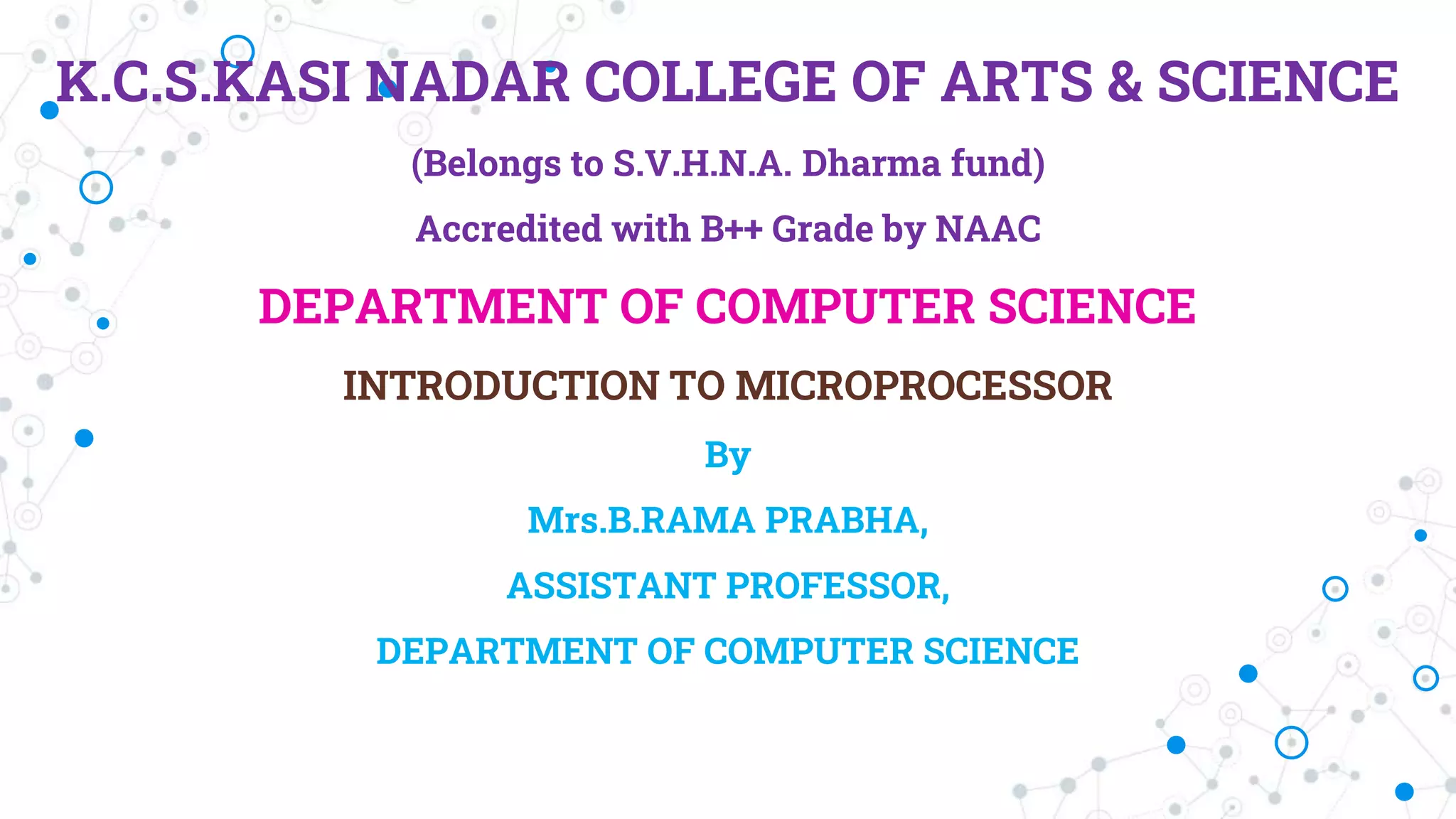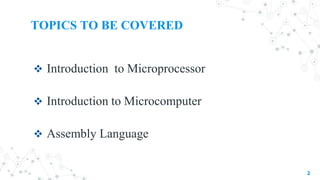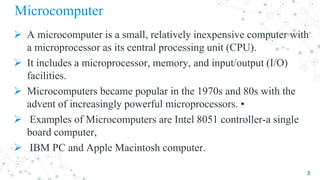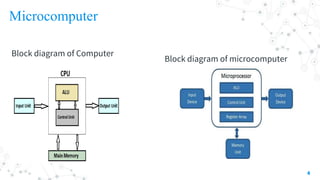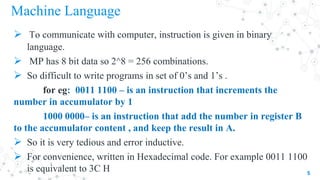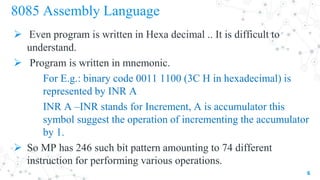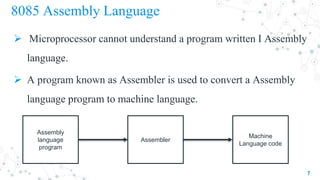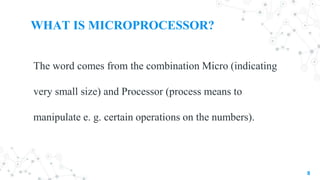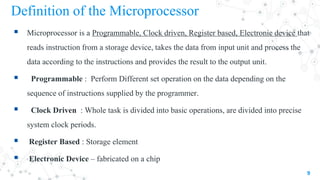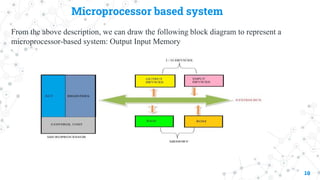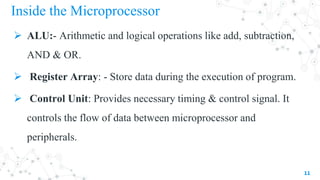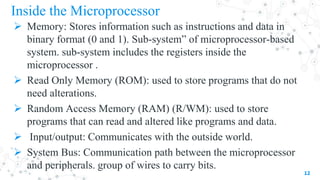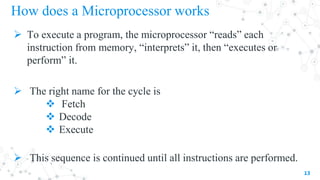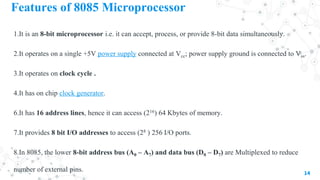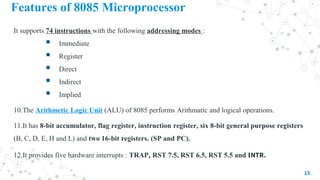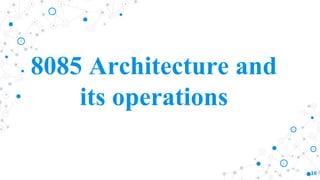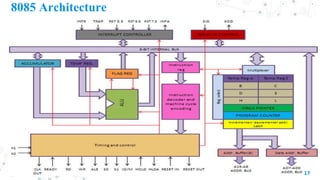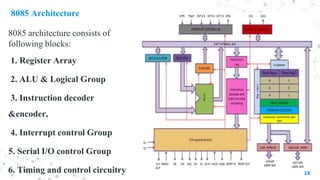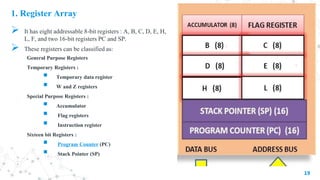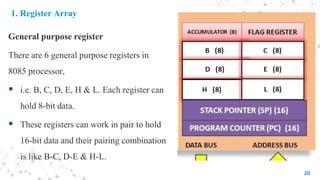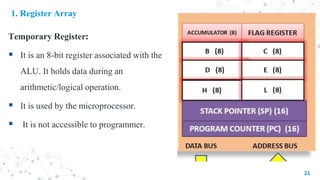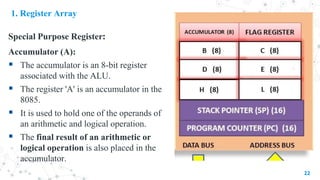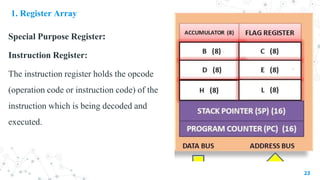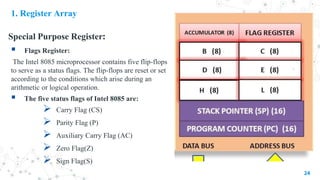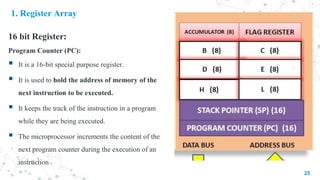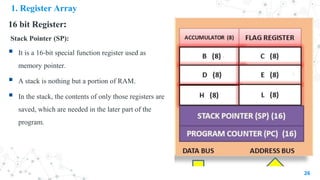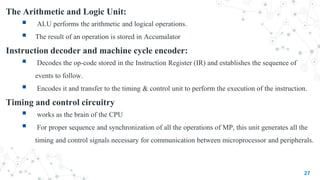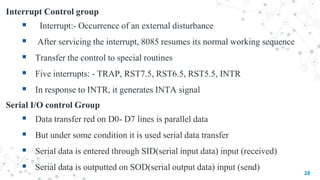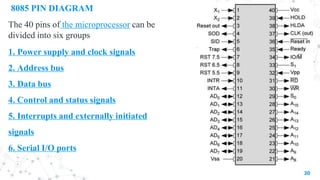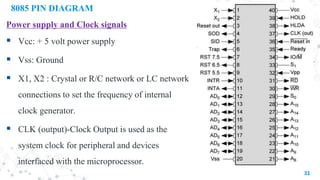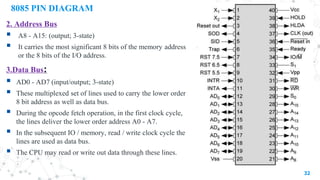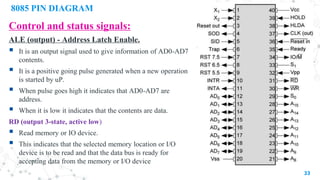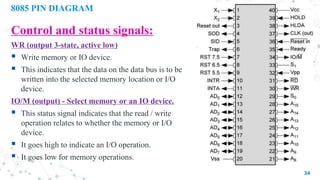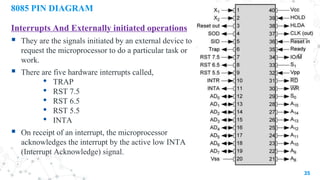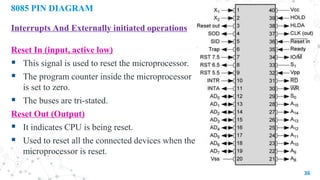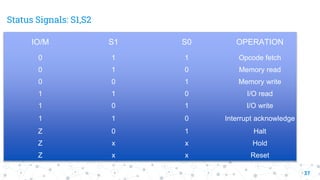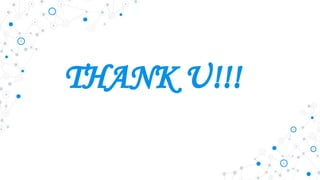The document discusses the introduction to microprocessors and microcomputers. It begins by defining a microcomputer as a small, inexpensive computer with a microprocessor as its central processing unit. It then covers topics like the block diagram of a microcomputer, machine language, assembly language, what is a microprocessor, and the working of a microprocessor. It also provides details about the 8085 microprocessor architecture including its register array, ALU, instruction decoding, interrupts, I/O ports, pin descriptions and status signals.