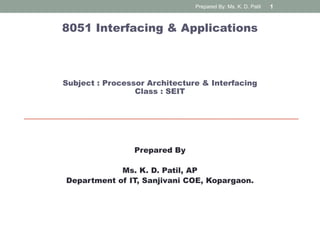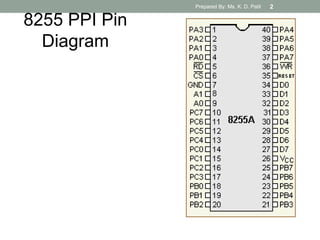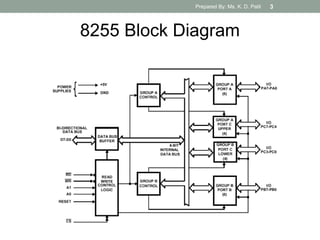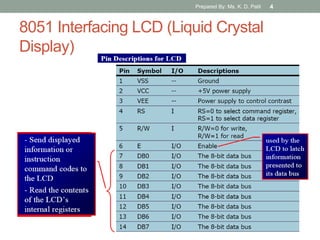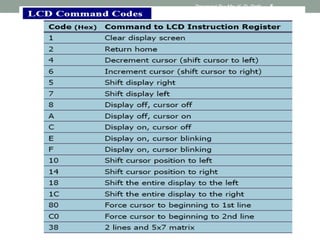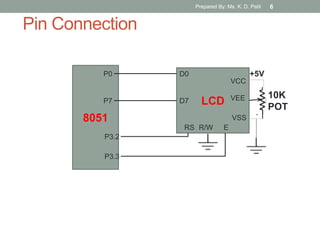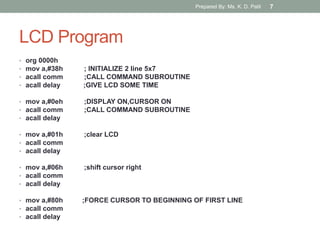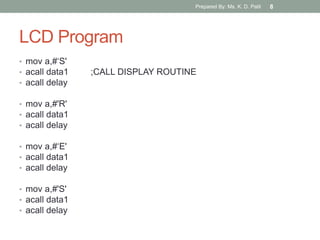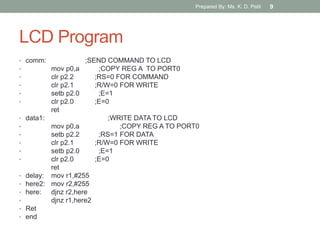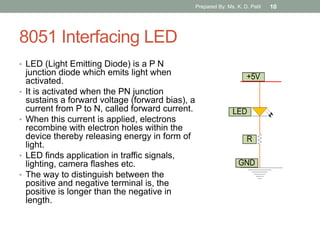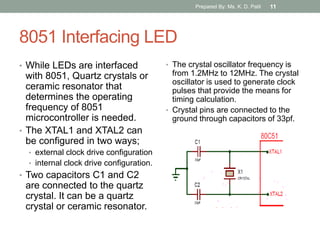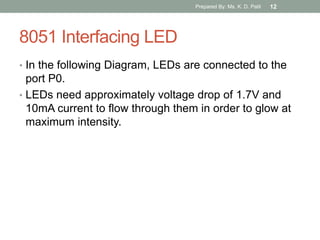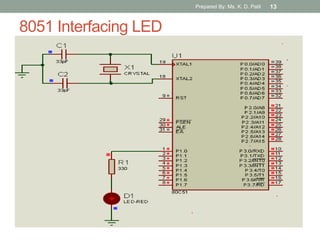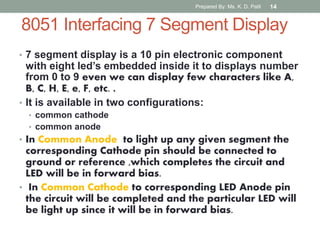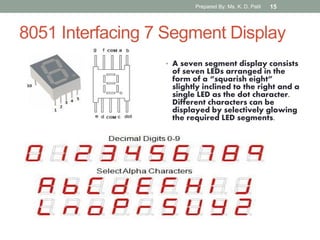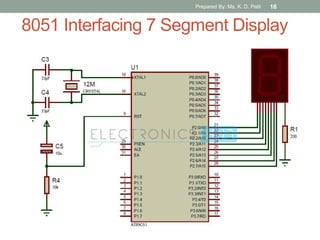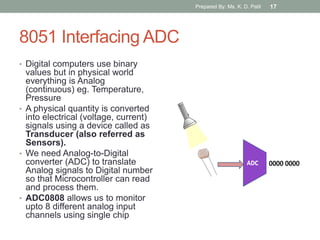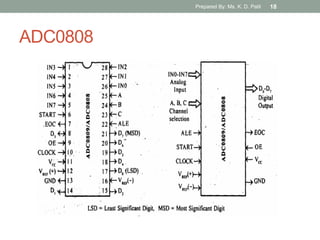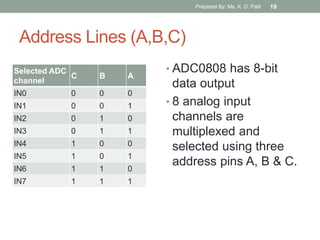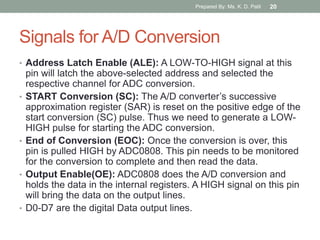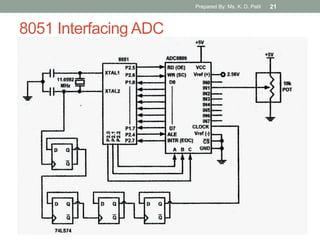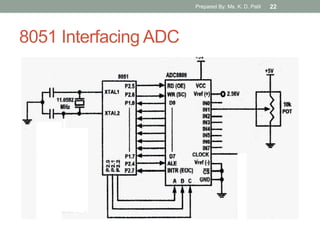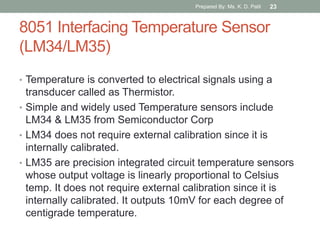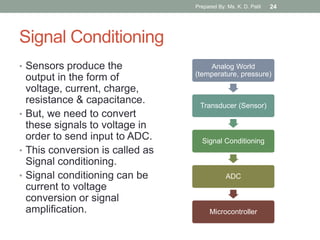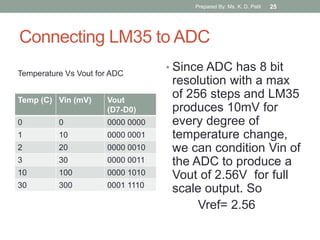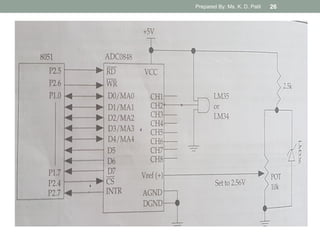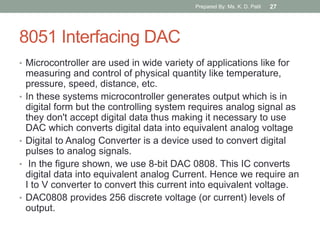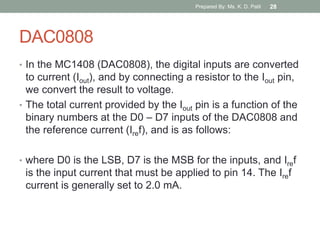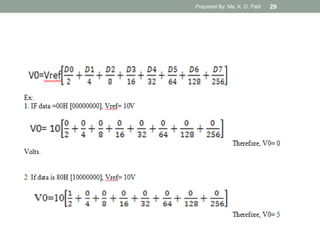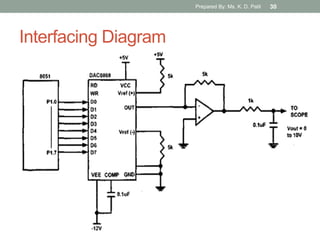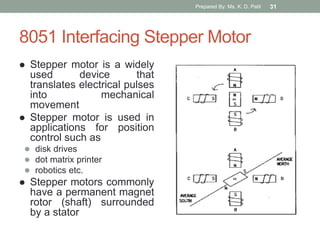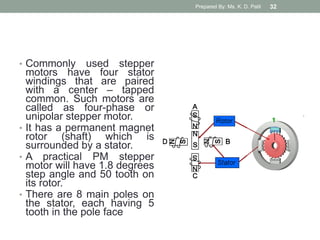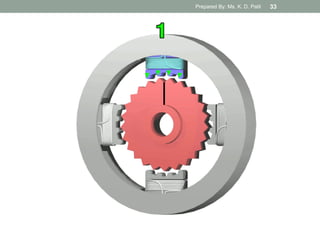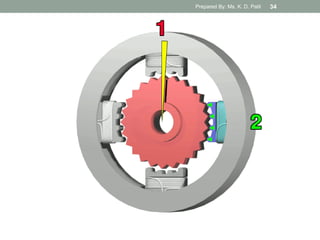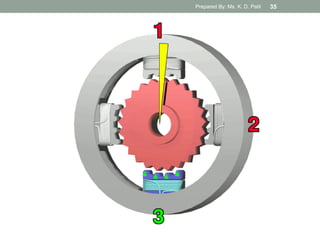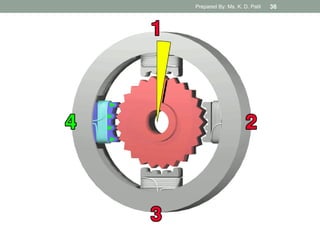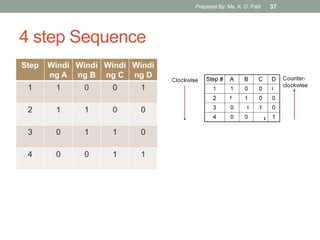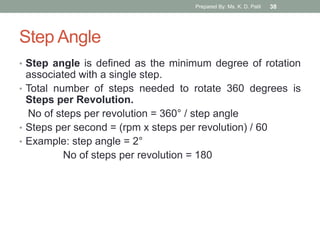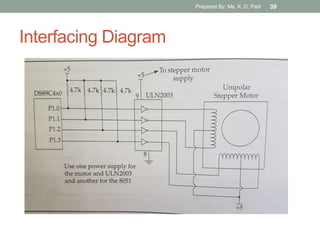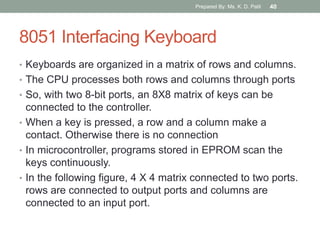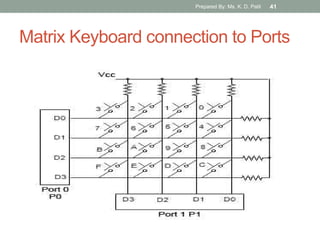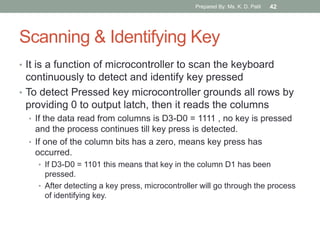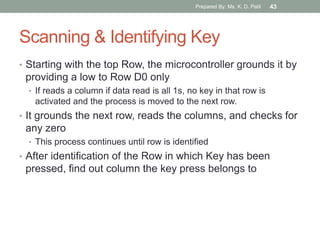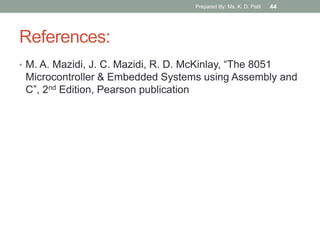The document discusses the interfacing and applications of the 8051 microcontroller, detailing various components like LCDs, LEDs, 7-segment displays, ADCs, DACs, temperature sensors, stepper motors, and keyboards. It includes programming codes, circuit diagrams, and explanations of signal conditioning and operation principles, essential for interfacing these components with the 8051 microcontroller. Additionally, it highlights practical applications in measuring and controlling physical quantities in various electronic systems.