The document provides an overview of Microsoft MS-DOS, a popular disk operating system for IBM PCs in the late 1980s, emphasizing its command-line interface and file organization structure. It details the components of MS-DOS including the operating system loader, BIOS, kernel, and user interface, and outlines various internal and external commands used for file management. Additionally, it explains the directory structure, file naming conventions, and the functionalities of specific commands, illustrating how users can interact with the system.
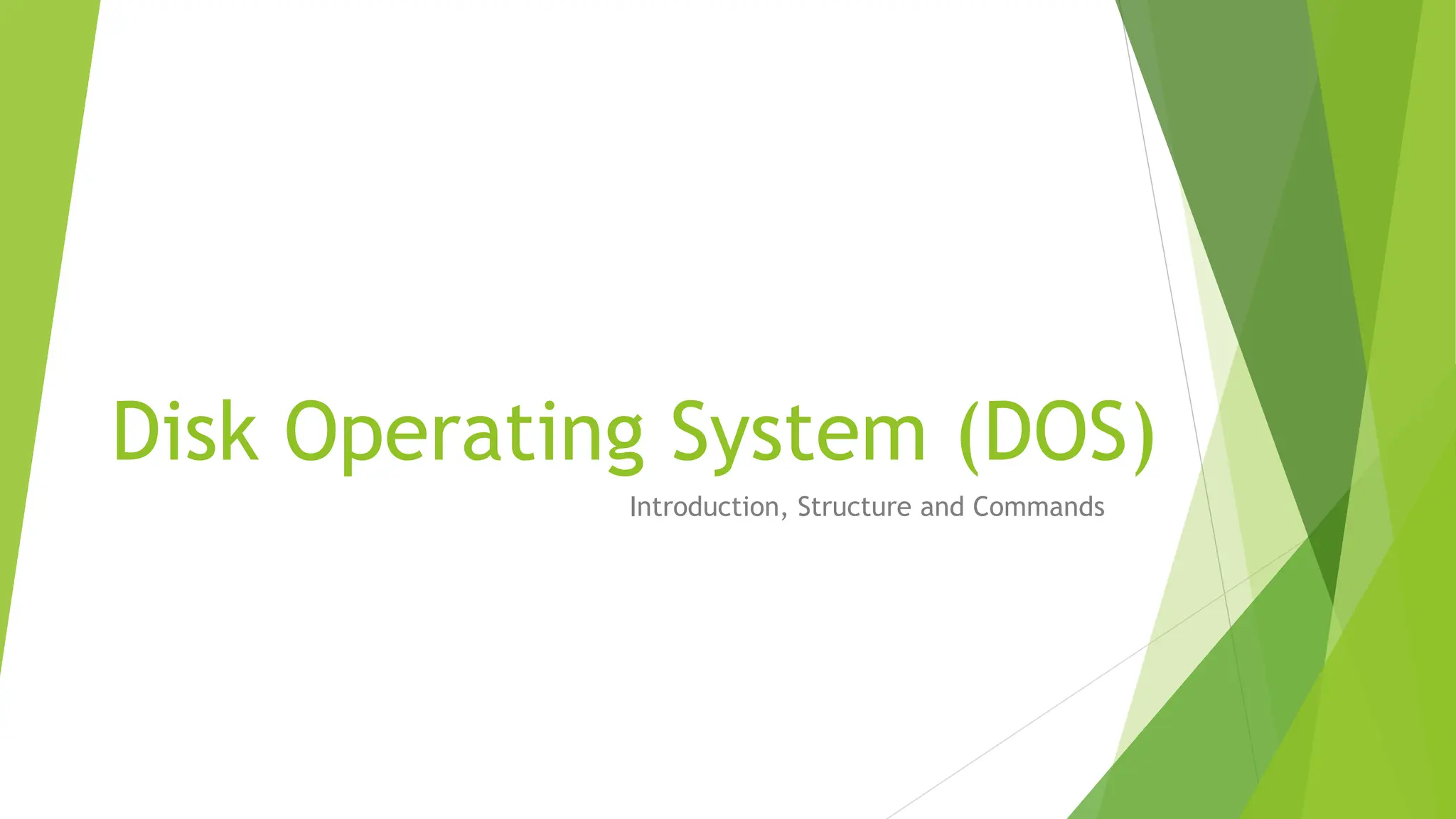
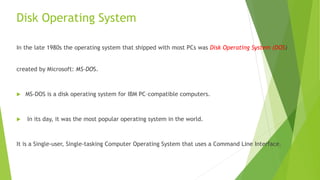

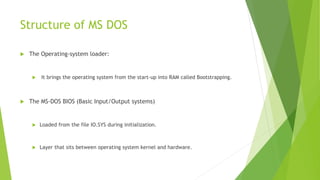
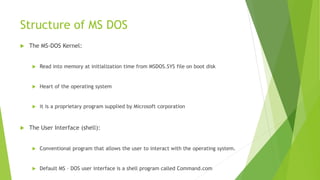
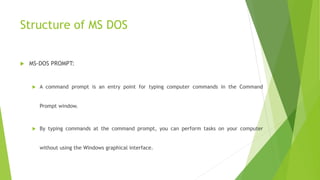


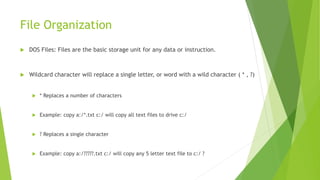
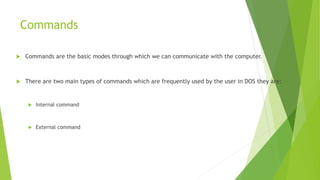

![Internal Commands
Basic Command ‘CLS’
Example: C> CLS will clear all the instructions and screen will become blank
Basic Command ‘DIR’:
‘SYNTAX: DIR [Drive:][Path][File]
Example: C>DIR will display all the detail in the directory](https://image.slidesharecdn.com/2-231210045155-8647d642/85/Disk-Operating-System-pptx-12-320.jpg)
![Internal Commands
Basic Command ‘COPY’:
SYNTAX: COPY [Path][Drive:] <Source file> <[Drive:][Path]>
Example C>COPY A:file.txt C: will copy the file from a: to c:
Basic Command ‘DEL’:
SYNTAX: DEL [Drive:][Path] <Filename>
Example: C>DEL Newfile.txt will delete the file named newfile.txt from C: drive](https://image.slidesharecdn.com/2-231210045155-8647d642/85/Disk-Operating-System-pptx-13-320.jpg)
![Internal Commands
Basic Command ‘REN’:
SYNATX: REN [Drive:][Path] <old Filename> <new Filename>
Example : C>REN D:file.txt myfile.txt will rename the file.txt to myfile.txt
Basic Command ‘CD’:
SYNATX: CD [Drive:][Path] <Directory name>
Example : C>CD Personnel will change the directory to personnel To move backward use C>CD](https://image.slidesharecdn.com/2-231210045155-8647d642/85/Disk-Operating-System-pptx-14-320.jpg)
![Internal Commands
Basic Command ‘MD’:
SYNTAX: MD [Drive:][Path] <Directory name>
Example: C>MD myfolder will make a folder called myfolder in current directory
Basic Command ‘RD’:
SYNTAX: RD [Drive:][Path] <Directory name>
Example: C>RD myfolder will remove a folder called myfolder in current directory. etc](https://image.slidesharecdn.com/2-231210045155-8647d642/85/Disk-Operating-System-pptx-15-320.jpg)

![External Commands
Format command:
Example c>format a: will format the drive a:
Attrib command
Syntax: attrib [modes] [[drive:][path] filename]
Example c>attrib or c>attrib +r *.doc will make the file with extension .doc read only](https://image.slidesharecdn.com/2-231210045155-8647d642/85/Disk-Operating-System-pptx-17-320.jpg)
![External Commands
move command
move will move the file or directory from one location to another syntax: move [path][drive:] <source file>
<[drive:][path]> example: c>move a:file.txt c:file.txt will move the file to the c: drive
break command
break command can be used to stop an activity (example- sorting of files) syntax: break [on/off] example c>
break off](https://image.slidesharecdn.com/2-231210045155-8647d642/85/Disk-Operating-System-pptx-18-320.jpg)
