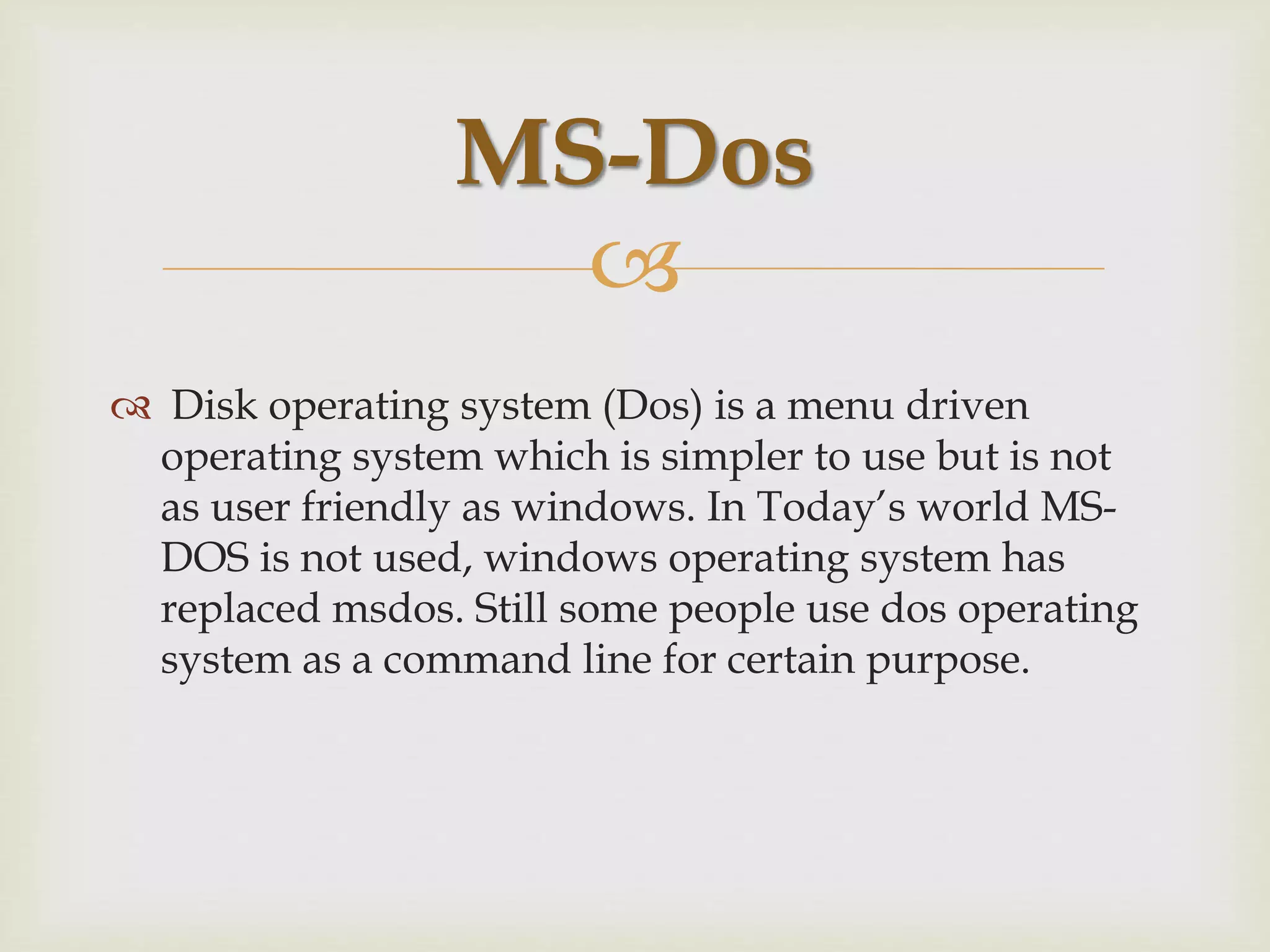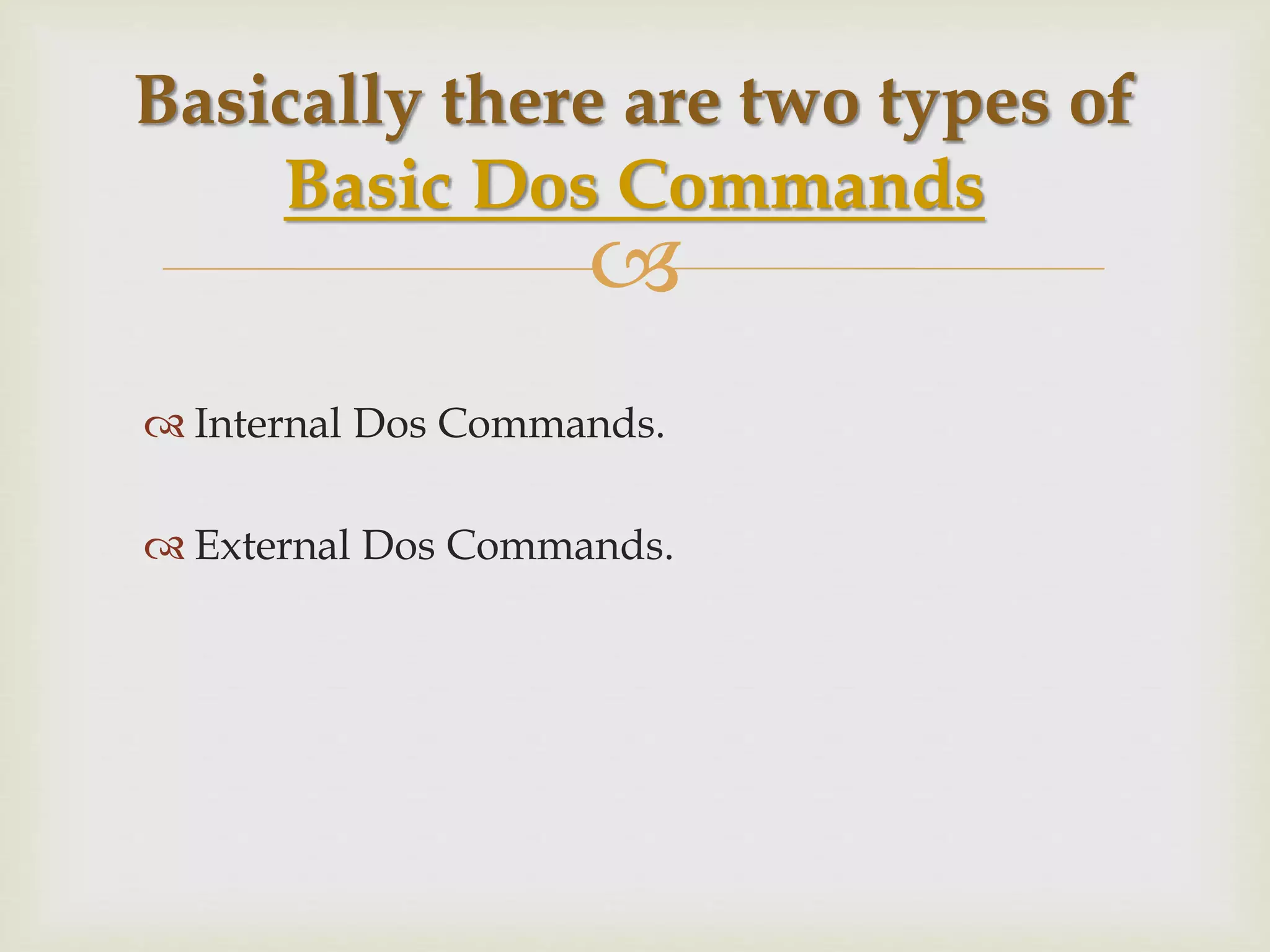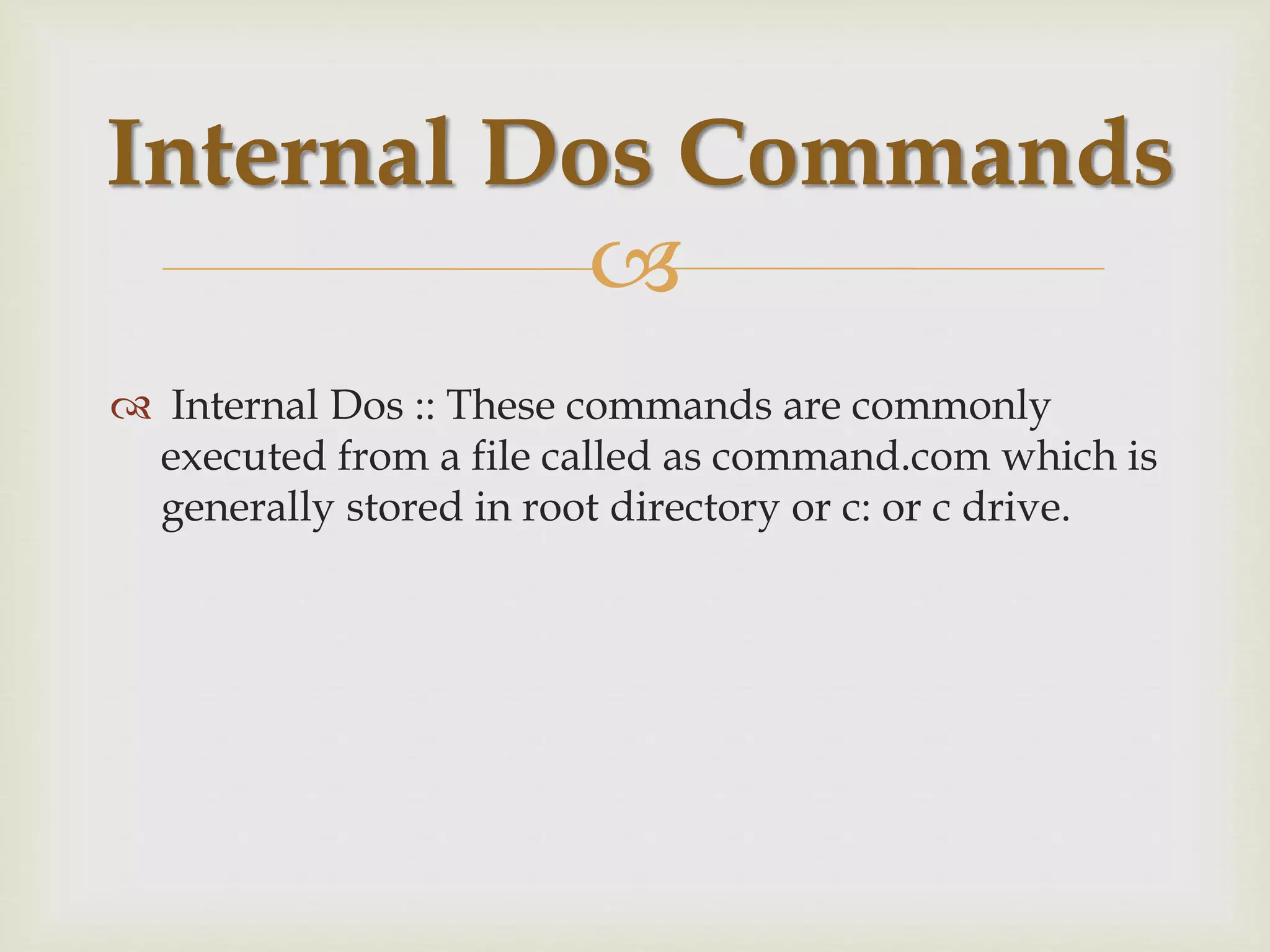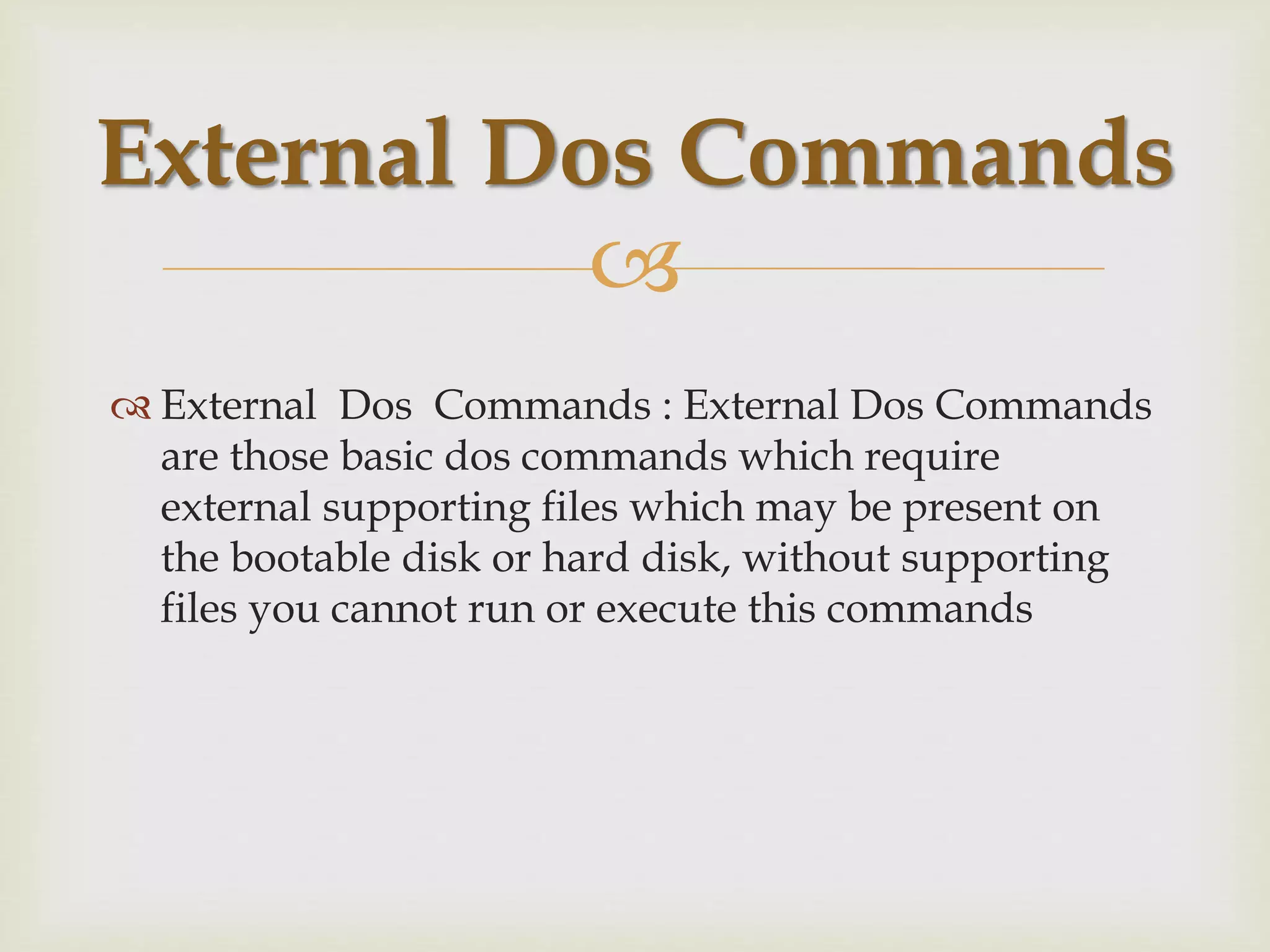MS-DOS, or Microsoft Disk Operating System, was developed by Microsoft in 1981 as a command line operating system, and it relies on basic commands for navigation and operation. Two versions exist: MS-DOS for personal computers and PC-DOS for IBM PCs, with both having similar functionalities. Although now largely replaced by Windows, some users still utilize MS-DOS for specific command line tasks.
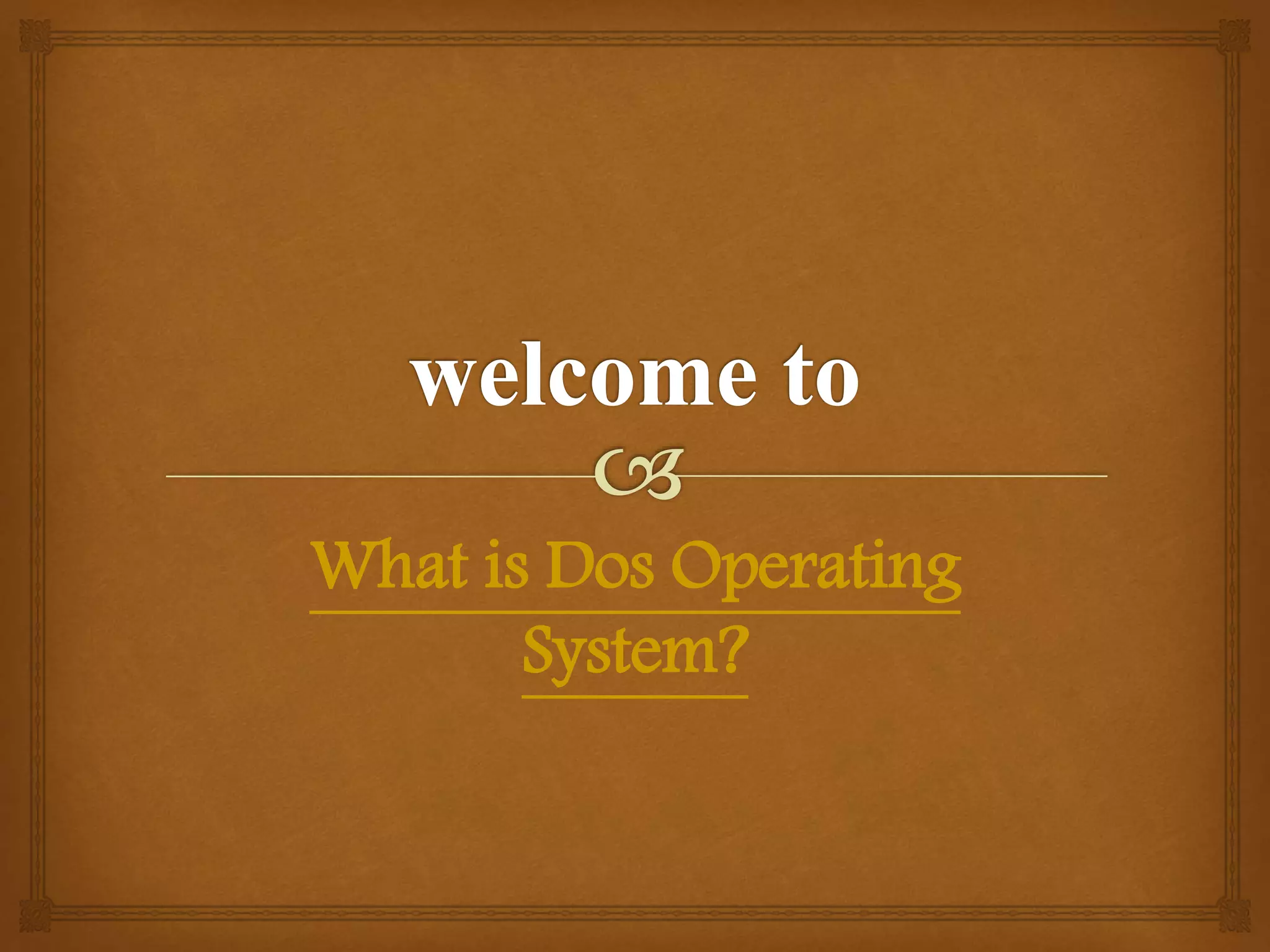
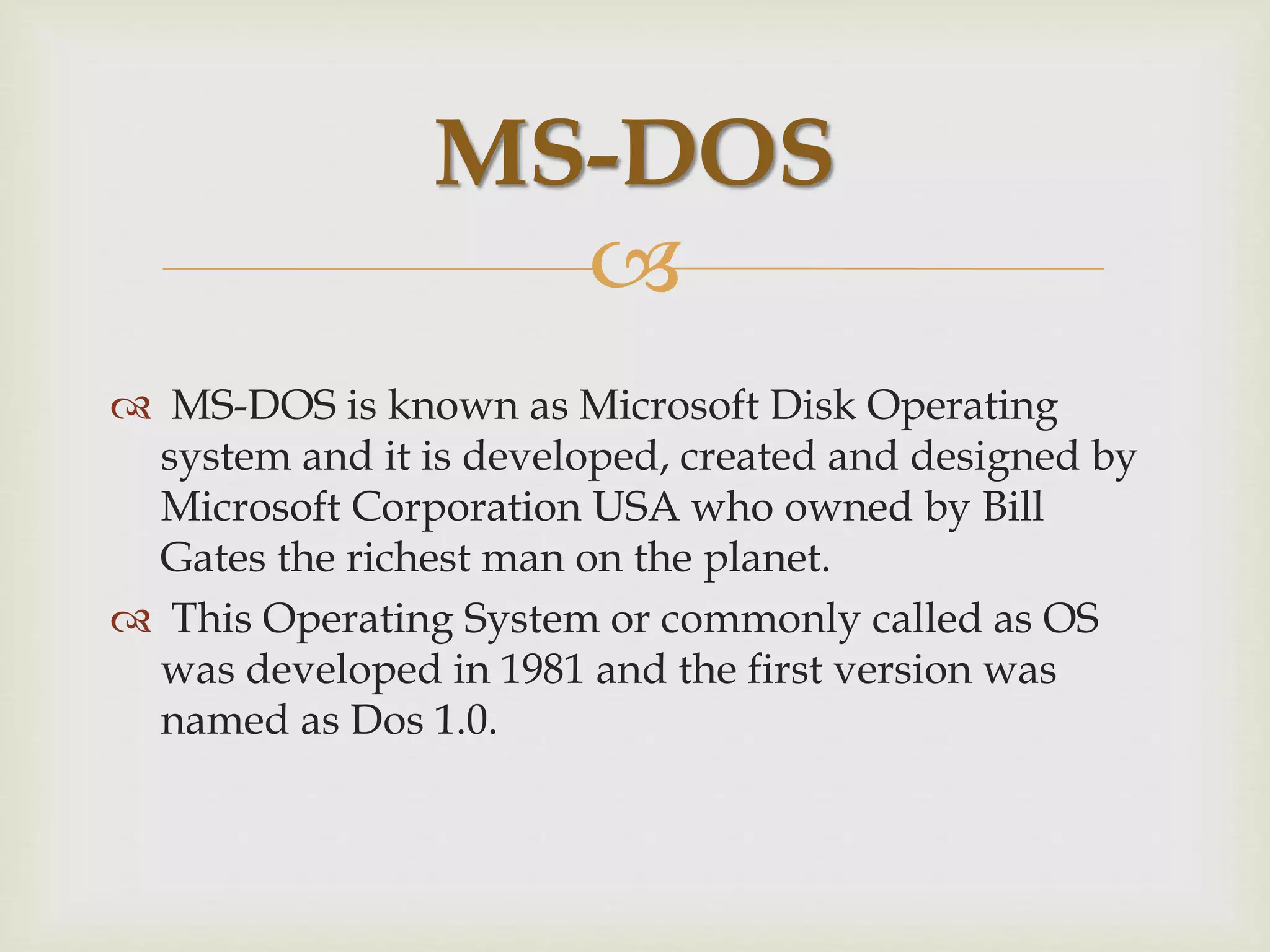
![
MS-DOS is a NON GUI [Graphical User Interface]
where all the activities such as selecting navigation,
dropping and all the other computer activities are
done by basic dos commands like copy, xcopy , del ,
deltree and so on.
MS-DOS is a command line operating system where
all desired result are obtained by using simple dos
commands](https://image.slidesharecdn.com/what-is-dos-operating-system-171128094913/75/What-is-dos-operating-system-3-2048.jpg)
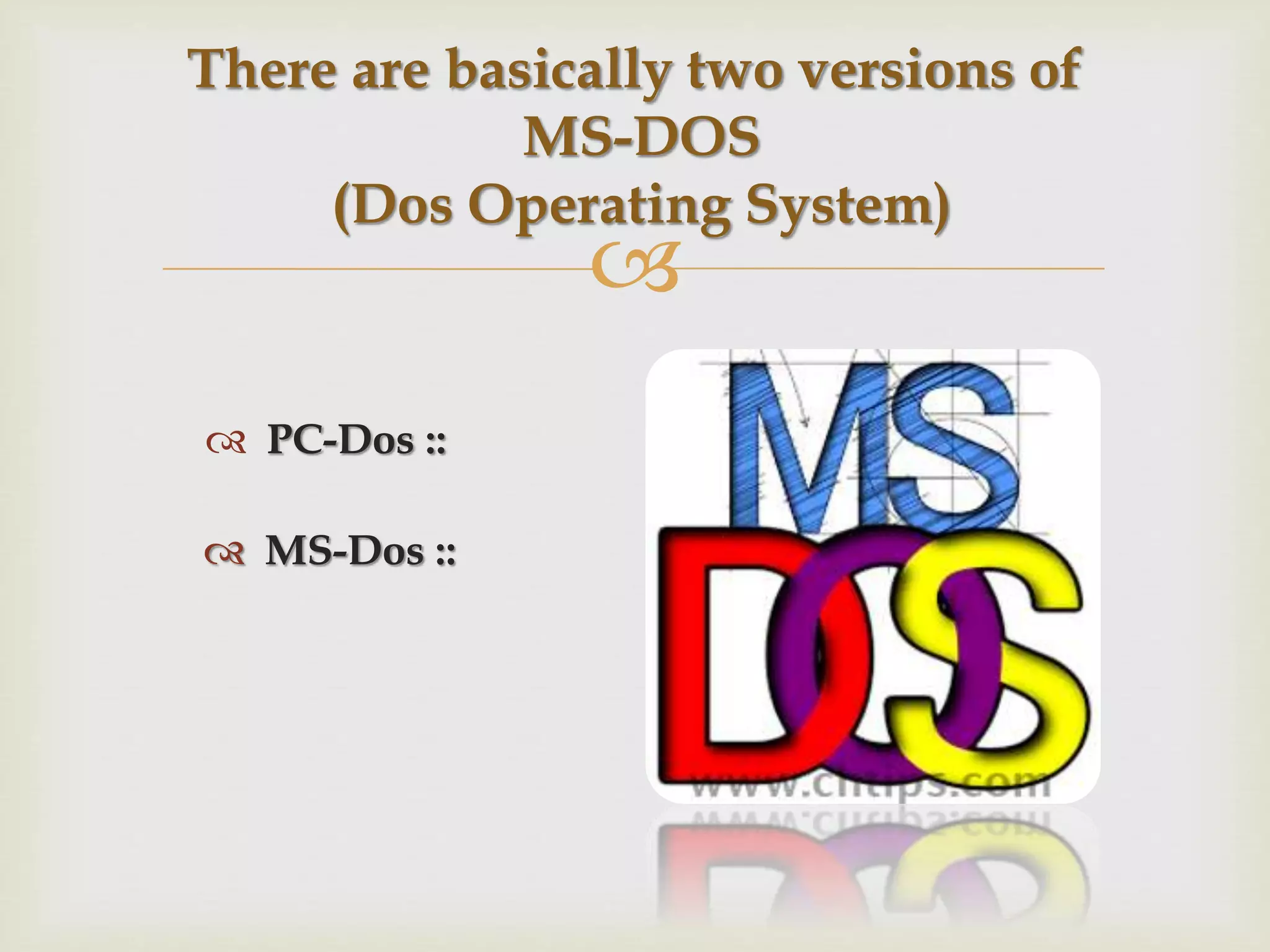
![
Above Both versions of Dos Operating System have
been developed by Microsoft Corporation, here
PCDos was specially developed for IBM Personal
computer and MSDos was developed and written for
Personal Computer [PC] or NON-IBM Personal
Computers.
As there are no such differences found in both
versions of Dos Operating Systems.
PC-Dos](https://image.slidesharecdn.com/what-is-dos-operating-system-171128094913/75/What-is-dos-operating-system-5-2048.jpg)