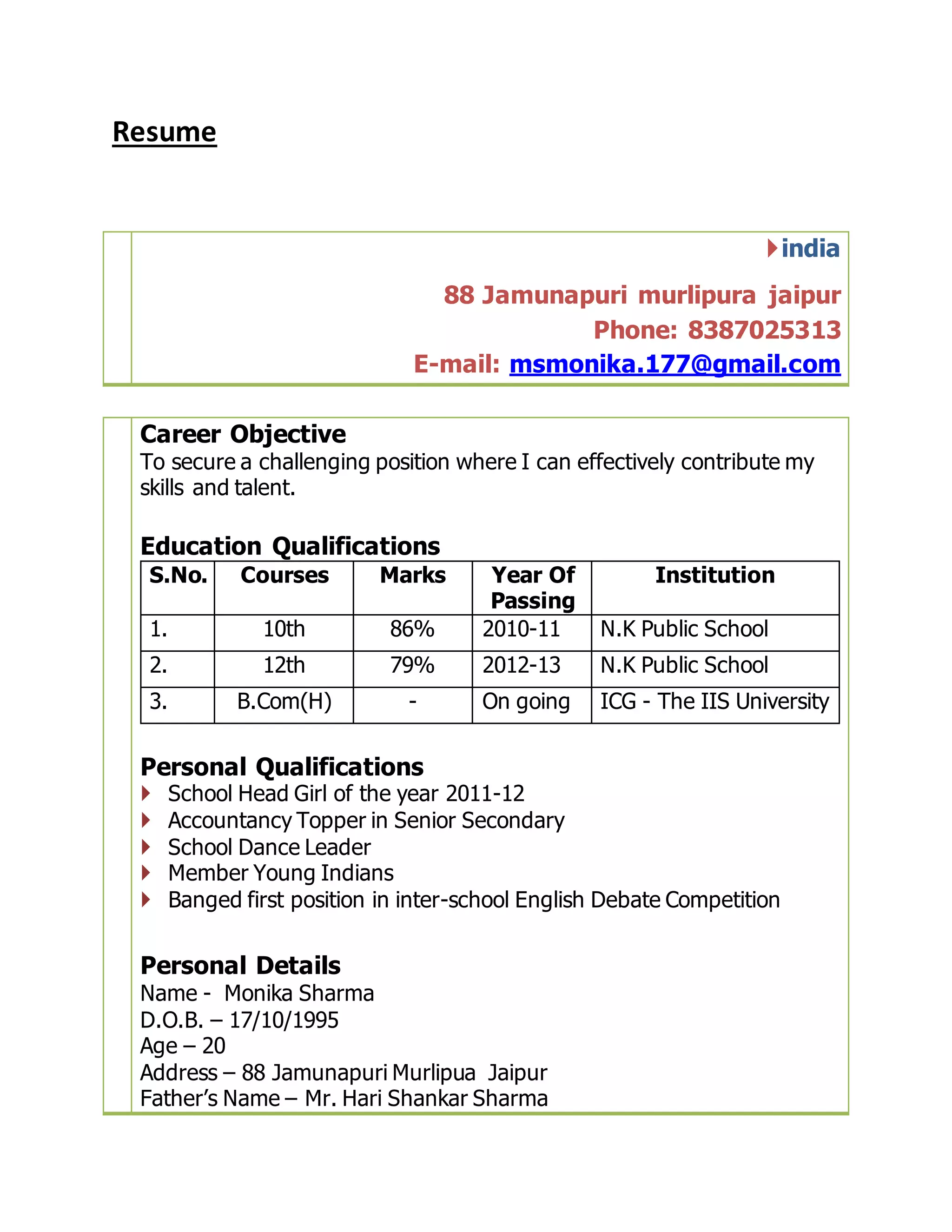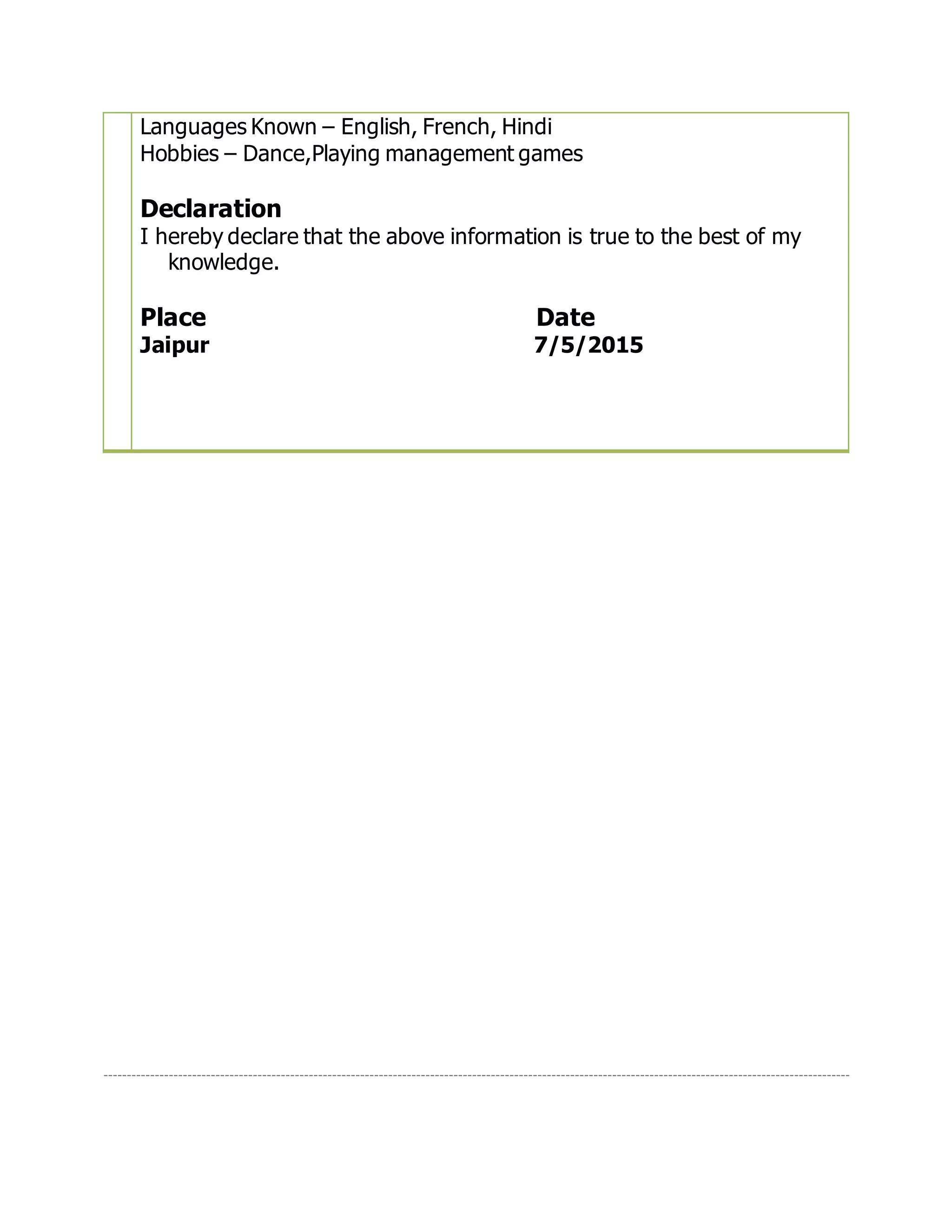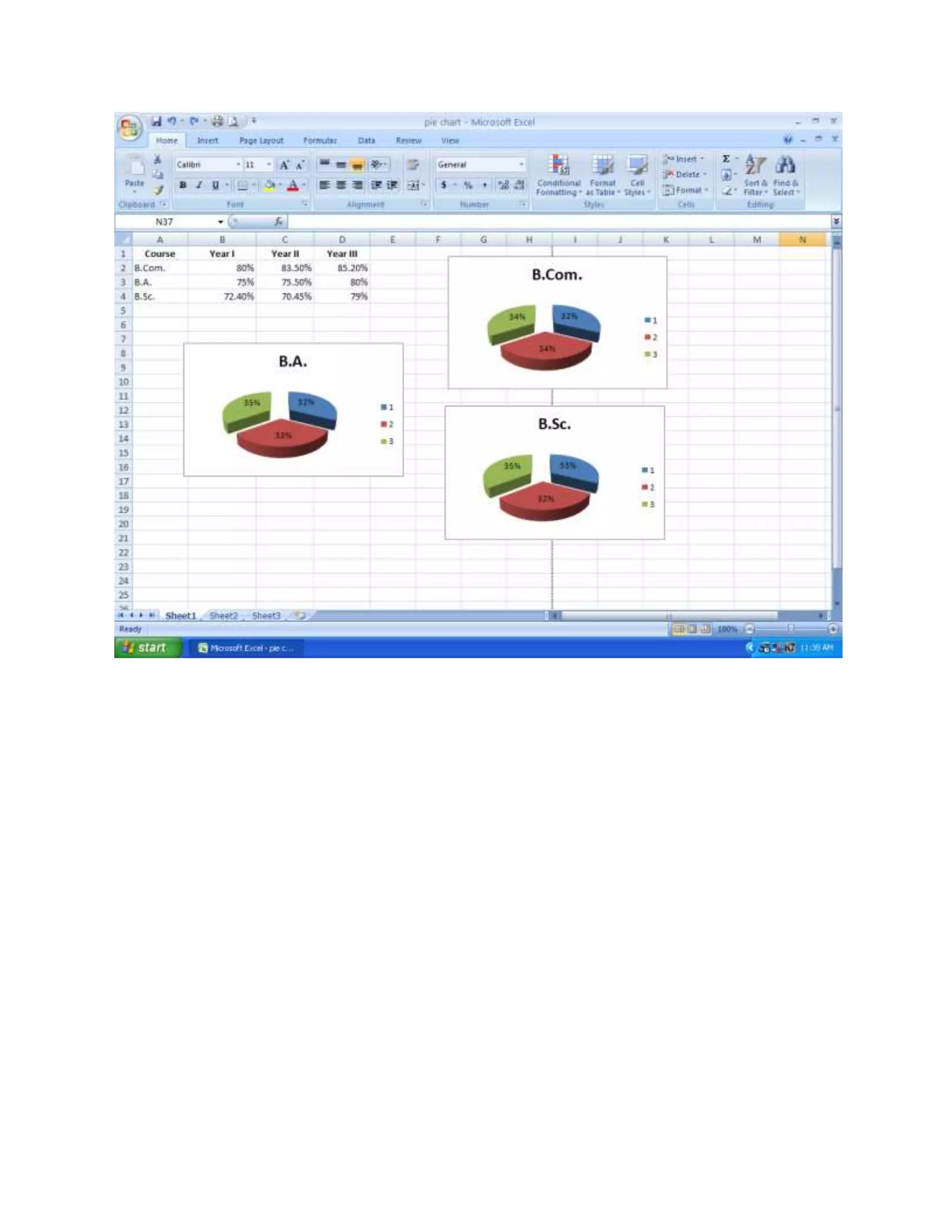The resume provides details of Monika Sharma, a 20-year-old student currently pursuing a B.Com(H) degree from ICG - The IIS University, who has achieved academic and extracurricular success in school including being head girl and an accountancy topper, and seeks a challenging position to effectively contribute her skills and talents.
![List of files and subdirectory commands in a directory.
DIR [drive:][path][filename] [/A[[:]attributes]] [/B] [/C] [/D] [/L] [/N] [/O[[:]sortorder]] [/P] [/Q]
[/R] [/S] [/T[[:]timefield]] [/W] [/X] [/4]
[drive:][path][filename] Specifies drive, directory, or files to list.
/A Displays files with specified attributes.
attributes
D Directories R Read-only files
H Hidden files A Files ready for archiving
S System files I Not content indexed files
L Reparse Points - Prefix meaning not
/B Uses bare format (no heading information or summary).
/C
Display the thousand separator in file sizes. This is the default. Use /-C
to disable display of separator.
/D Same as wide but files are list sorted by column.
/L Uses lowercase.
/N New long list format where filenames are on the far right.
/O List by files in sorted order.
sortorder
N By name (alphabetic) S By size (smallest first) E By extension
(alphabetic) D By date/time (oldest first) G Group directories first -
Prefix to reverse order
/P Pauses after each screenful of information.
/Q Display the owner of the file.
/R Display alternate data streams of the file.
/S Displays files in specified directory and all subdirectories.
/T Control what time field displayed or used for sorting
timefield
C Creation
A Last Access
W Last Written
/W Uses wide list format.
/X
This displays the short names generated for non-8dot3 file names. The
format is that of /N with the short name inserted before the long name. If
no short name is present, blanks are displayed in its place.
/4 Displays four-digit years](https://image.slidesharecdn.com/comppractical-150612082155-lva1-app6892/75/Comp-practical-1-2048.jpg)
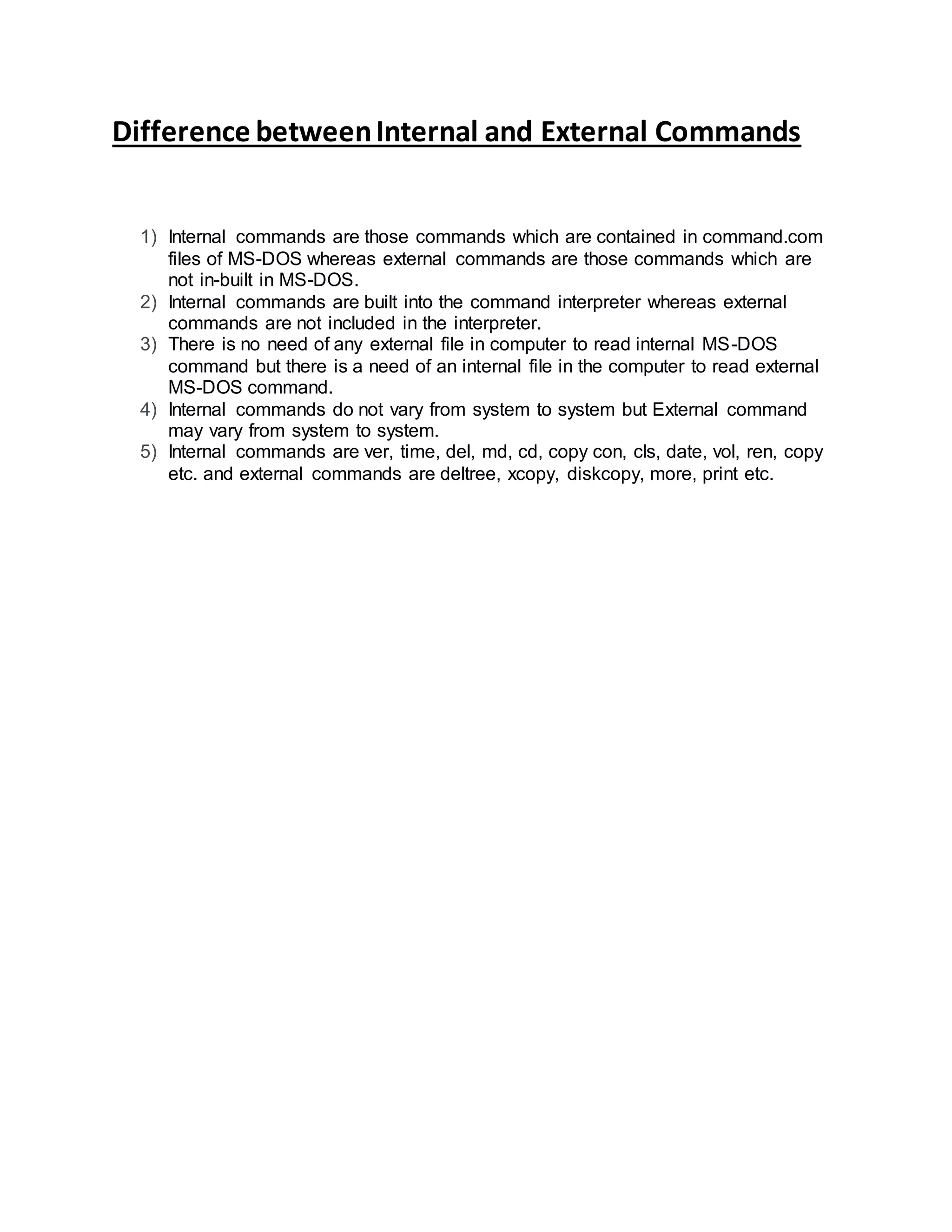
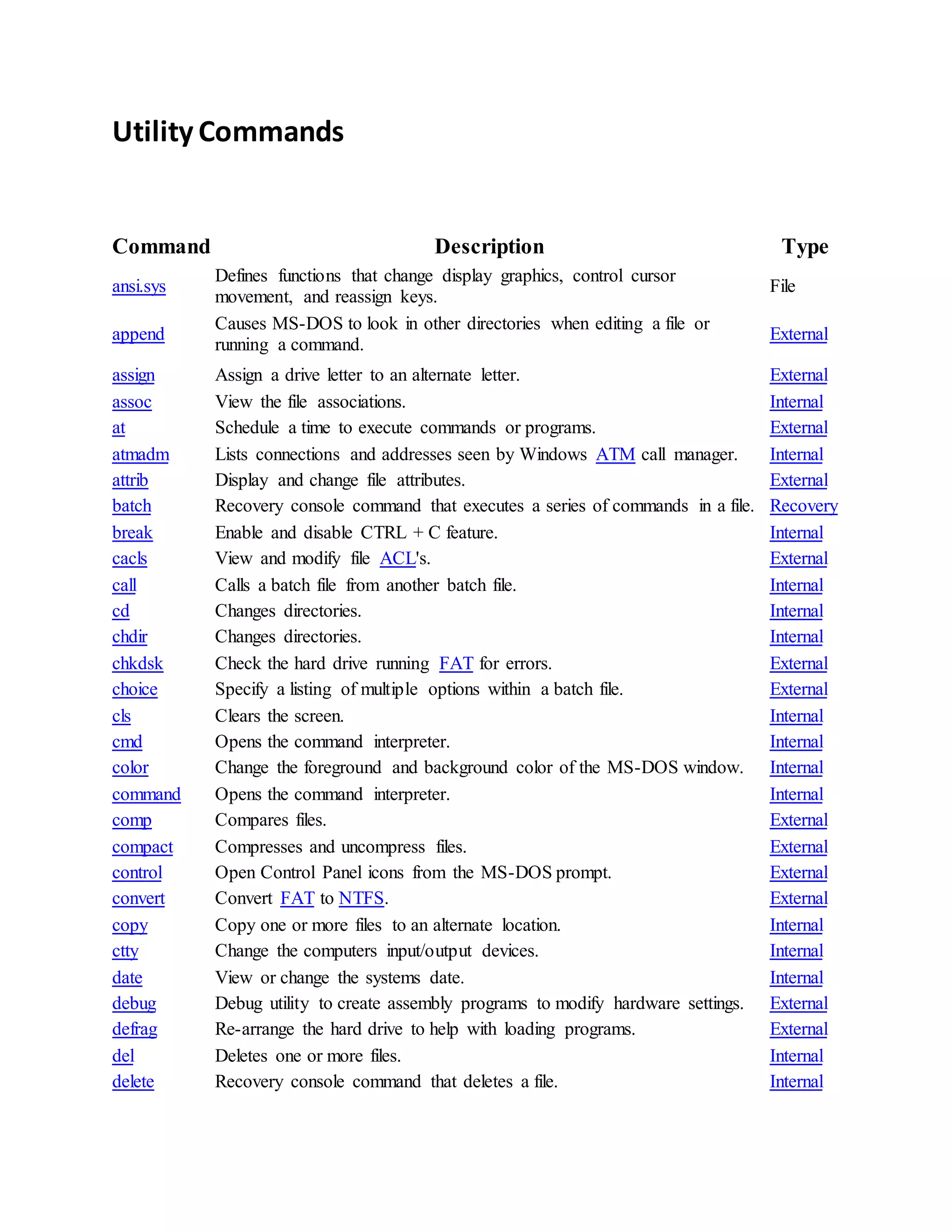
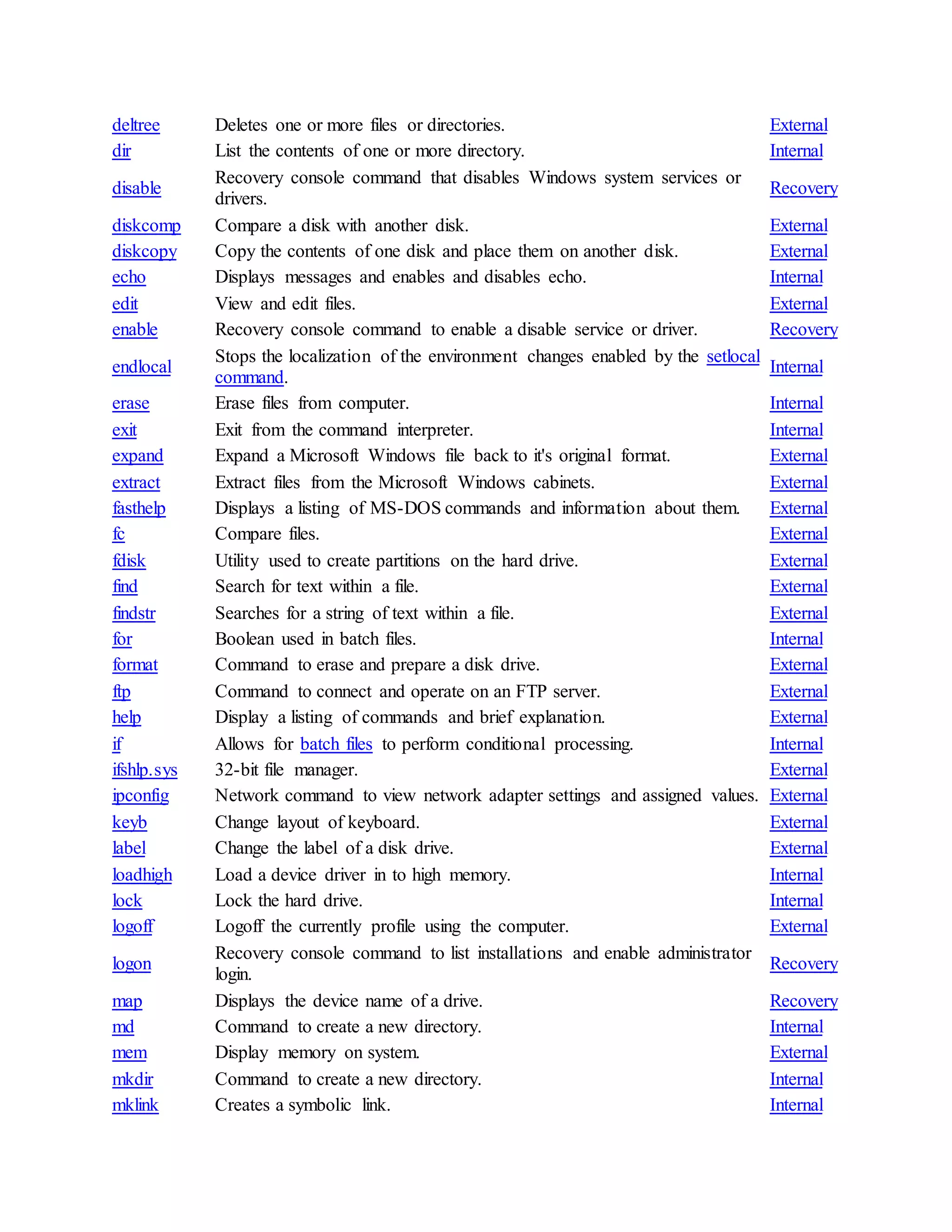
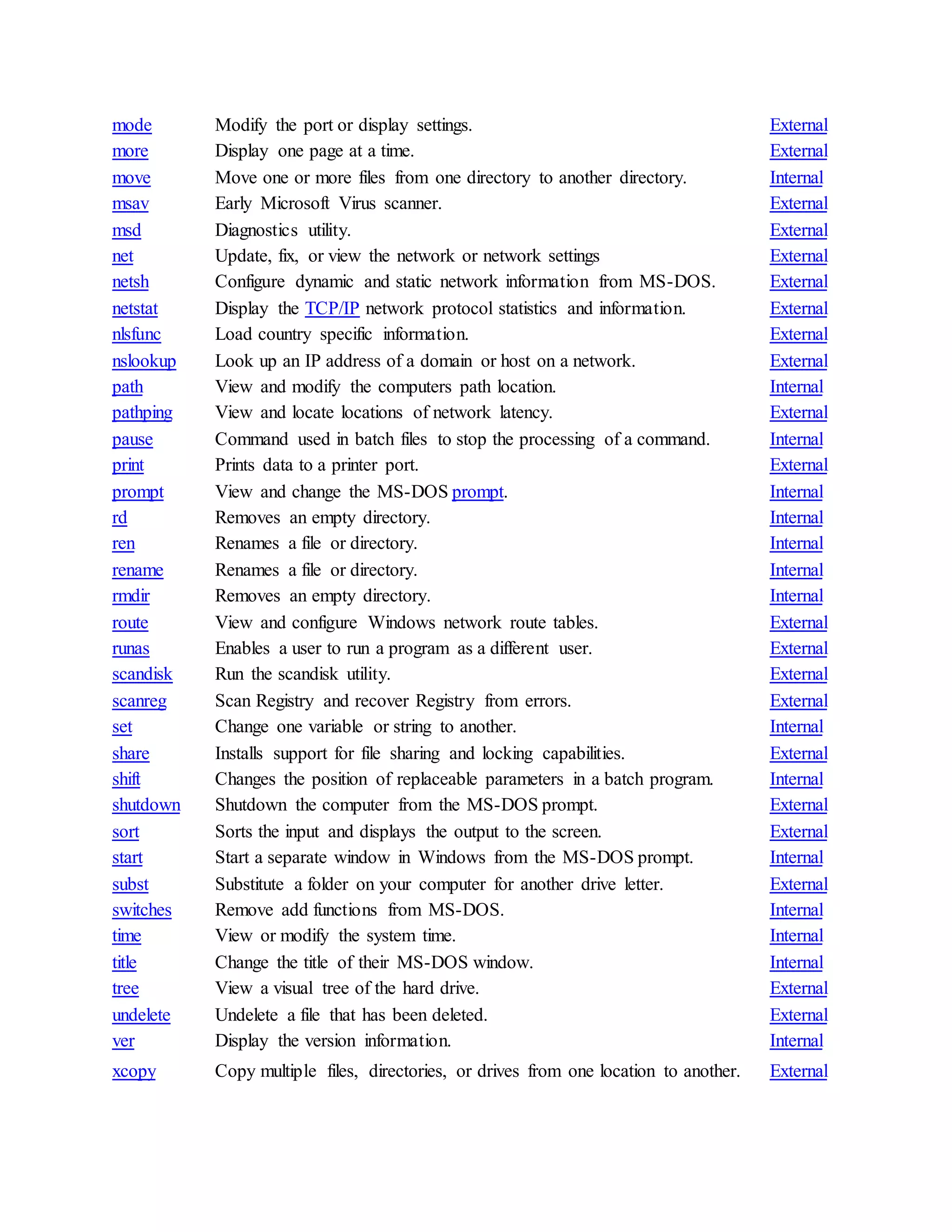
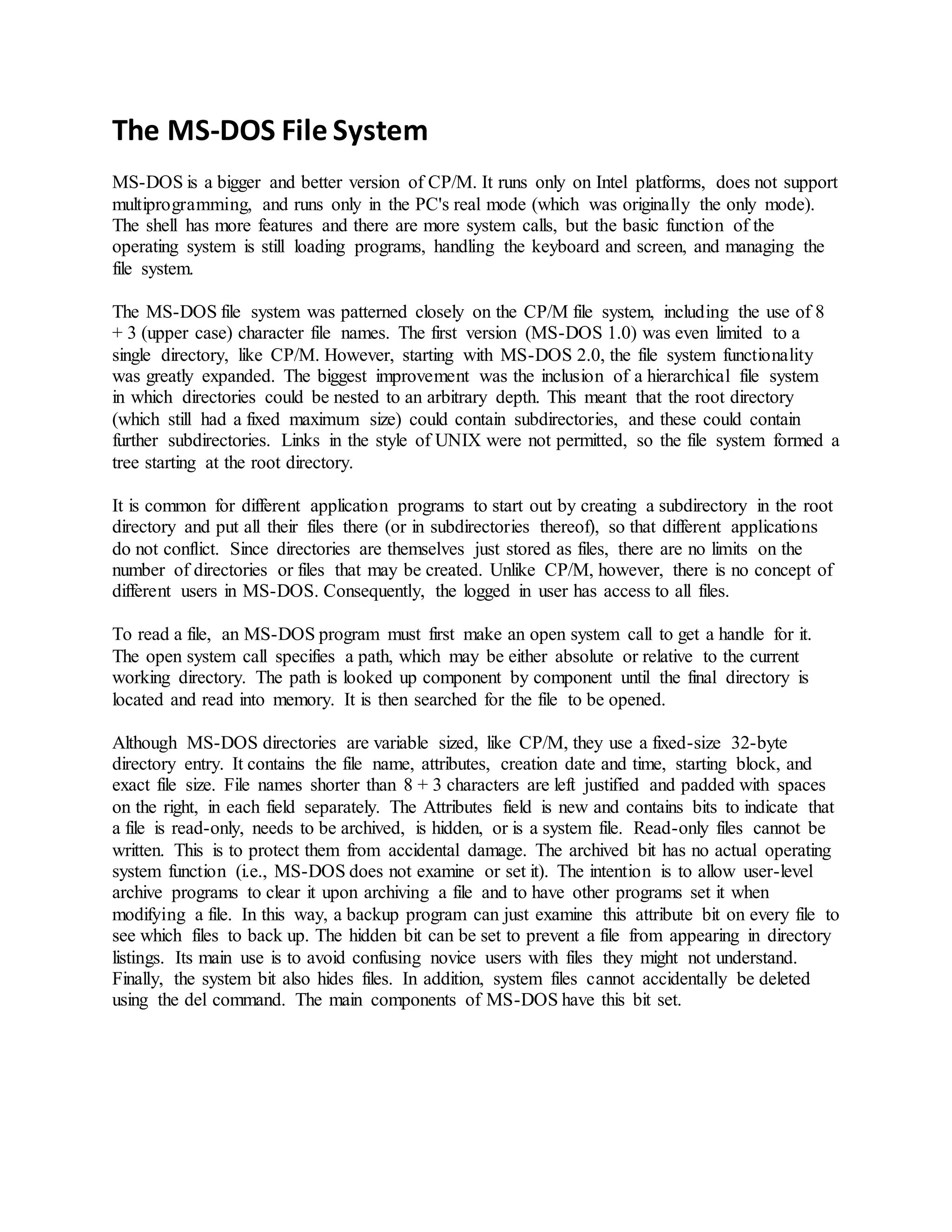
![Switches
A switch is a code, or parameter, that modifies a command. DOS switches use a forward slash
(not a backslash) followed by some letter, digit or code. For example, the /w changes the Dir
command to list "wide" across the screen instead of in a column:
dir list in columns
dir /w list across the screen
Switches always begin with a "/". Switches allow you to modify the default operation of specific
commands. If you use the modifier /? in a command, it will show the help command with all the
switches available. One useful function of the SWITCHES command is if you are using older
applications with a new enhanced keyboard you can use the /K option to cause the keyboard to
act like a standard keyboard.
Type: Internal (5.0 and later)
Syntax: SWITCHES= [/K][/F][/N][/W]
Purpose: Used in the CONFIG.SYS file to configure DOS in a special way; for example, to tell
DOS to emulate different hardware configurations.
Options
/K - Causes an enhanced keyboard to act as though it were an older standard keyboard.
/F - Removes the two-second delay that occurs when the Starting MS-DOS ... message is
displayed on the screen (DOS Version 6 only).
/N - Disables the F5 and F8 keys during system start-up (DOS Version 6 only).
/W - Tells DOS that the WINA20.386 file has been moved to directory other than the root
directory.
Example
To cause your enhanced keyboard to act like an older standard keyboard, enter the following line
in your CONFIG.SYS file:
switches=/K](https://image.slidesharecdn.com/comppractical-150612082155-lva1-app6892/75/Comp-practical-7-2048.jpg)