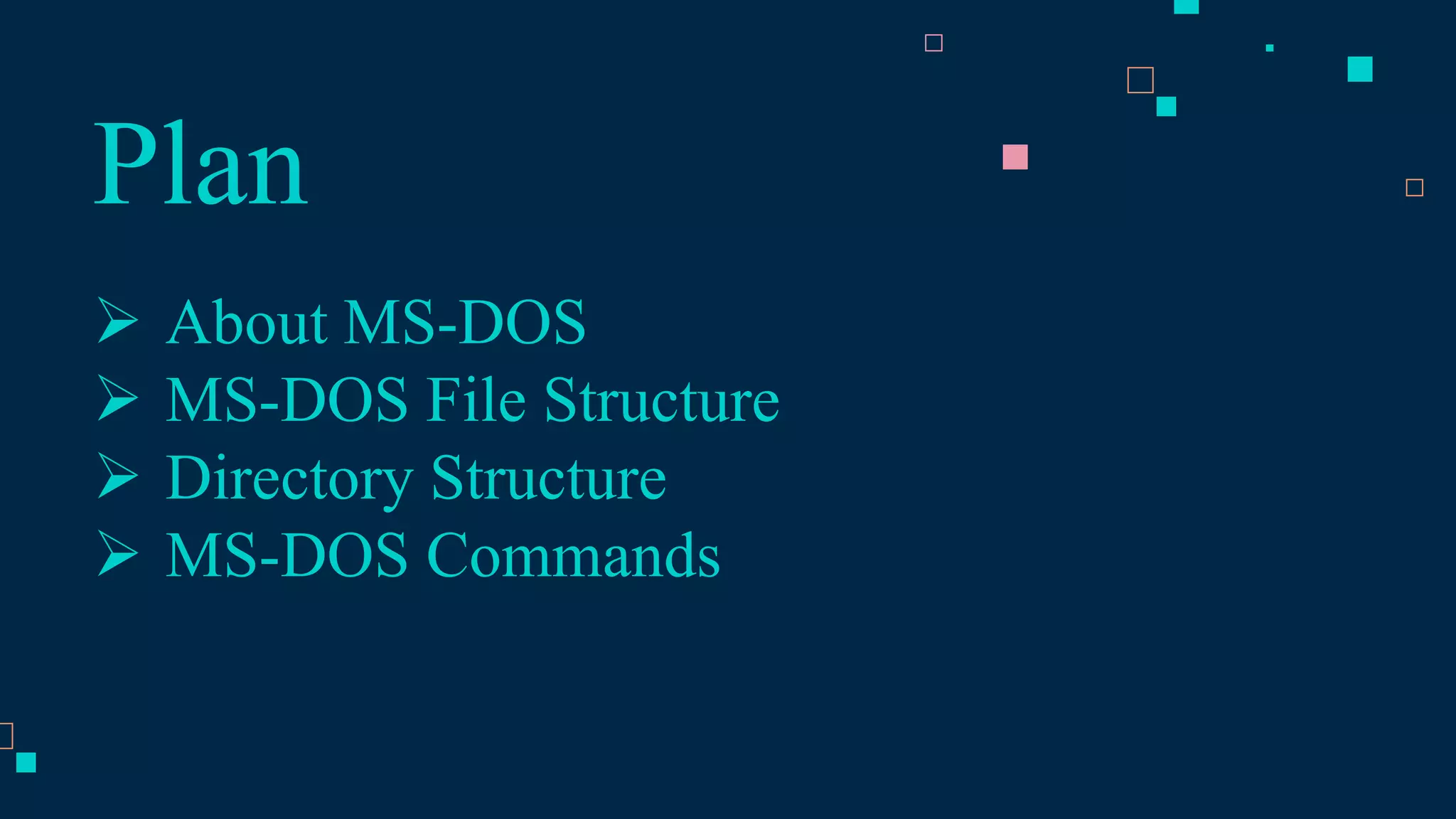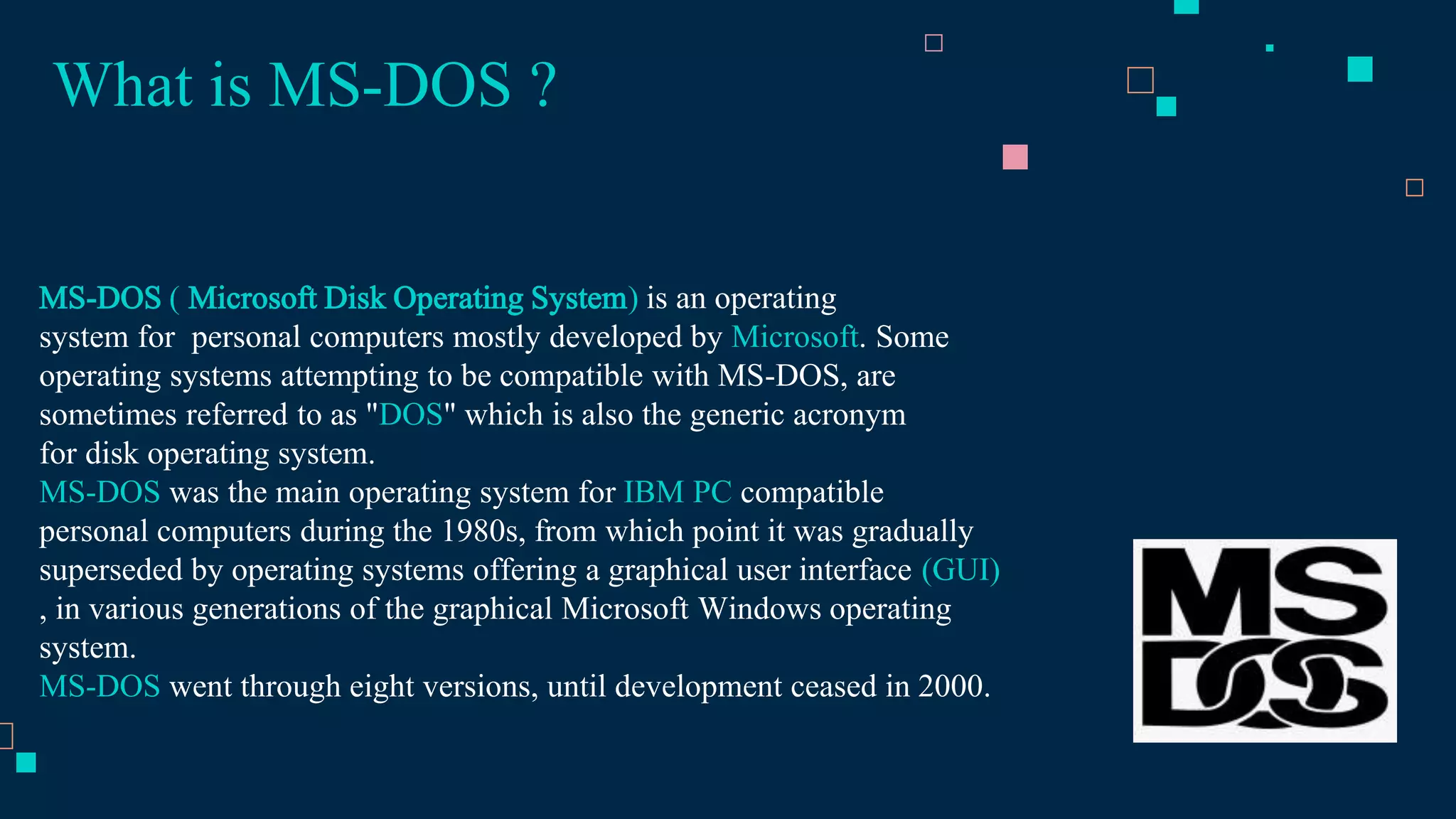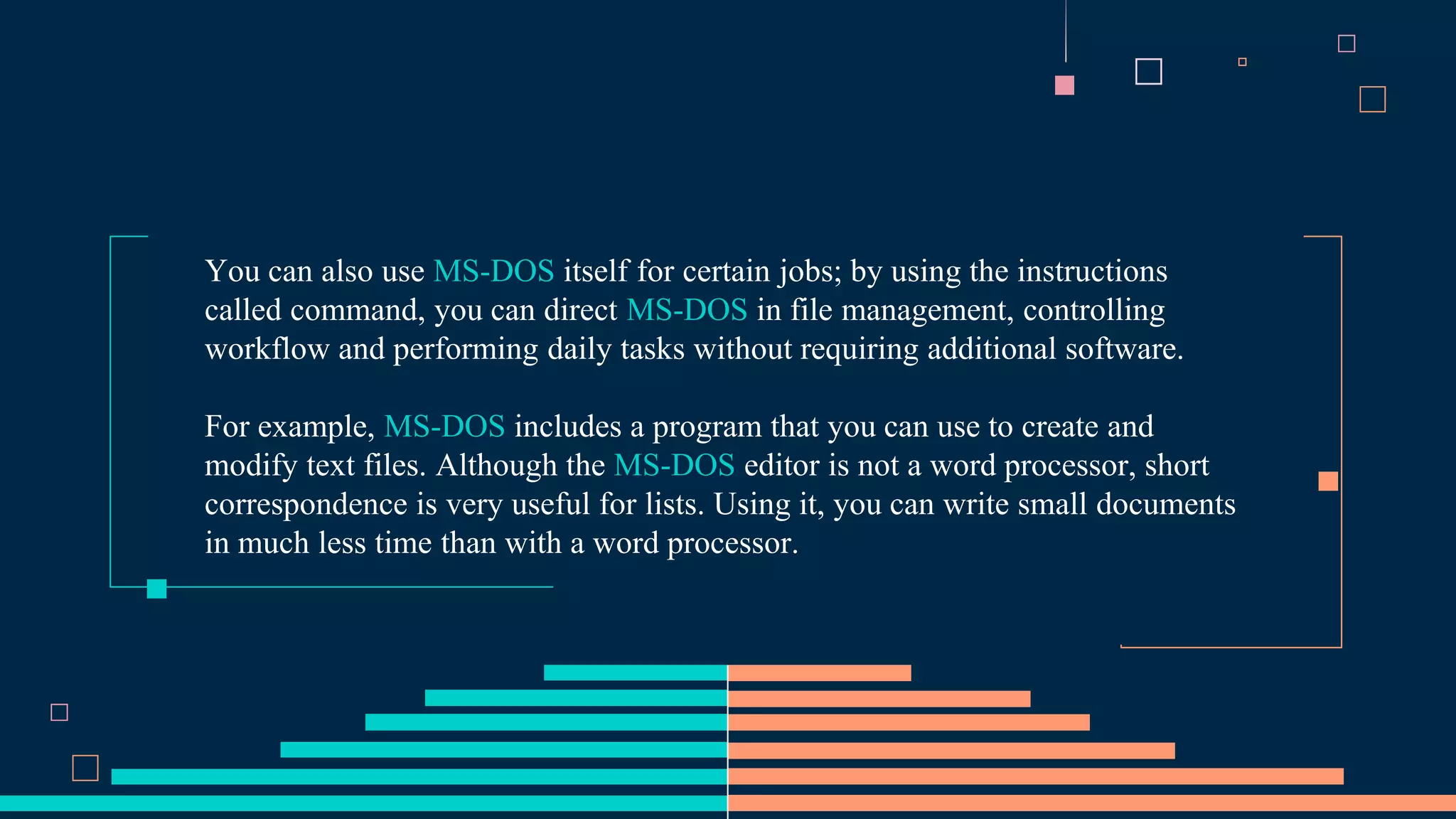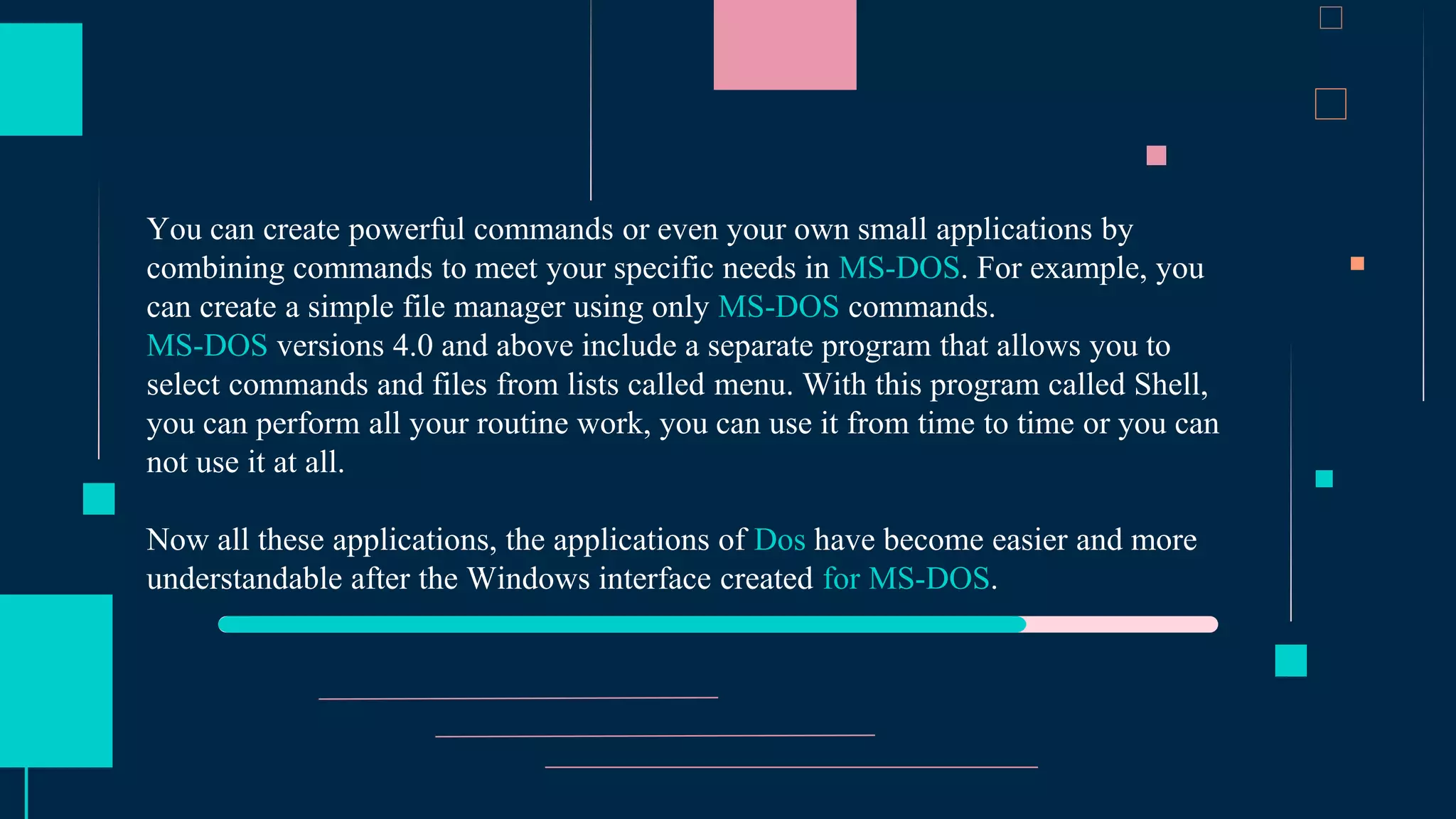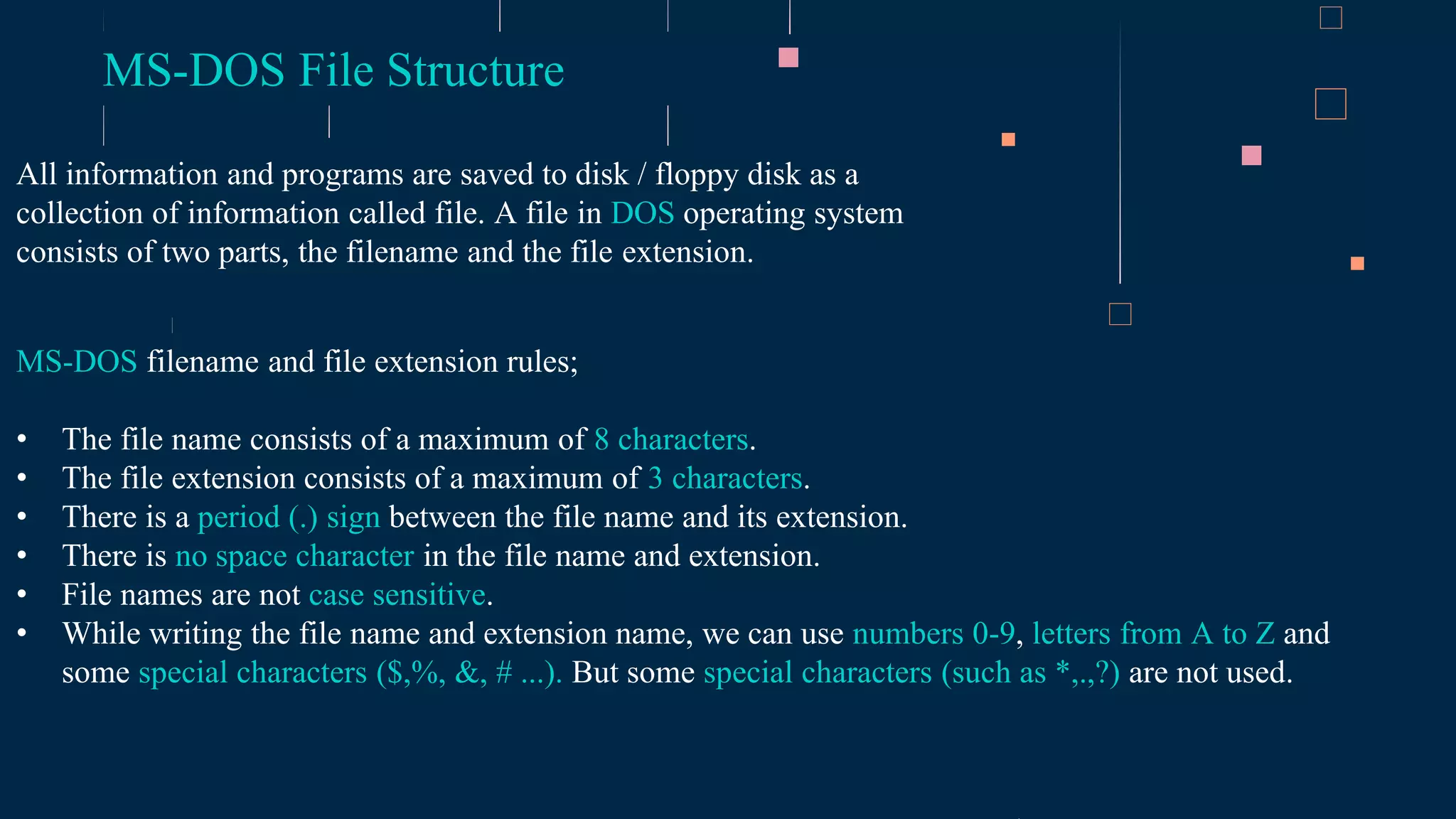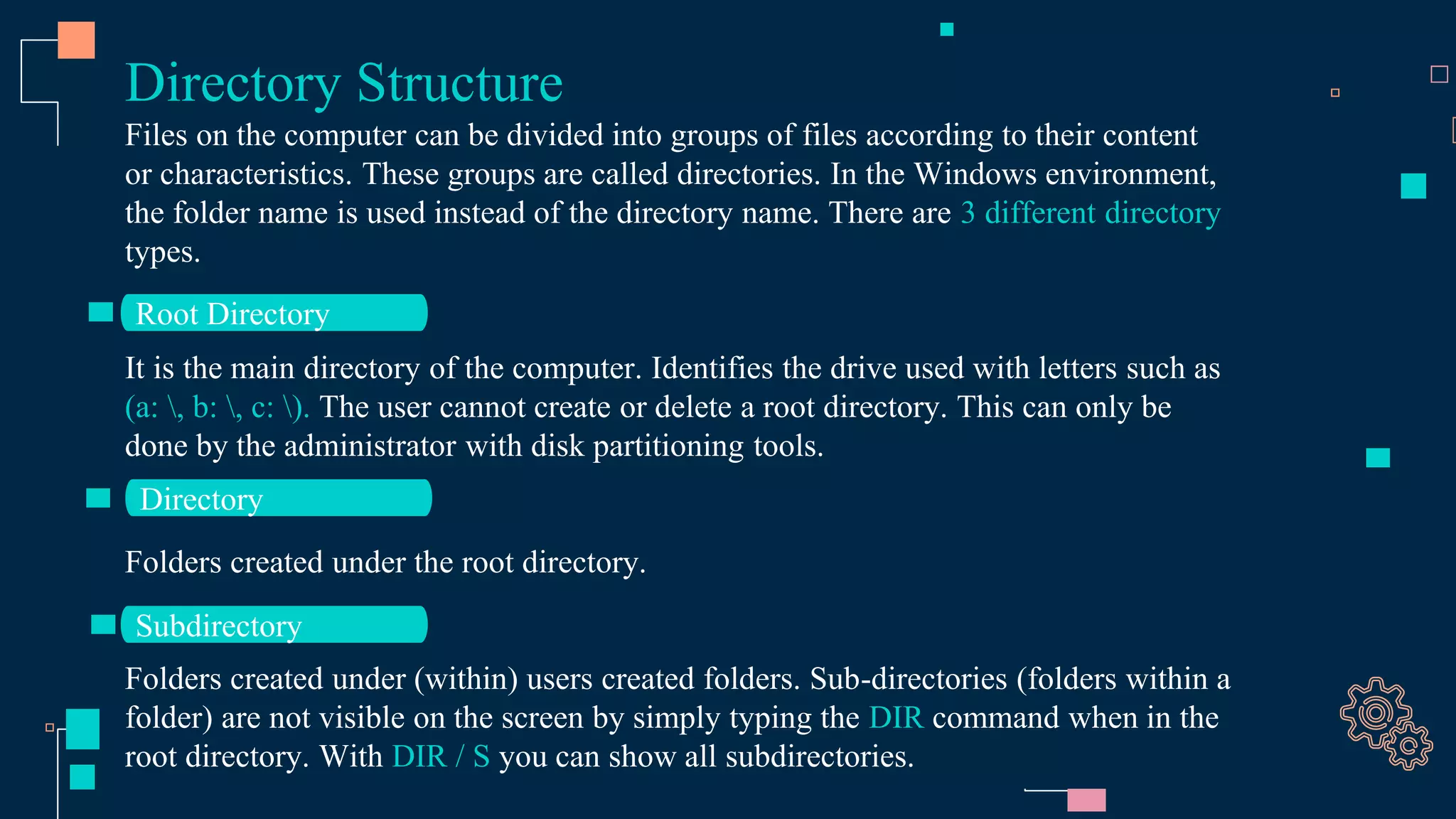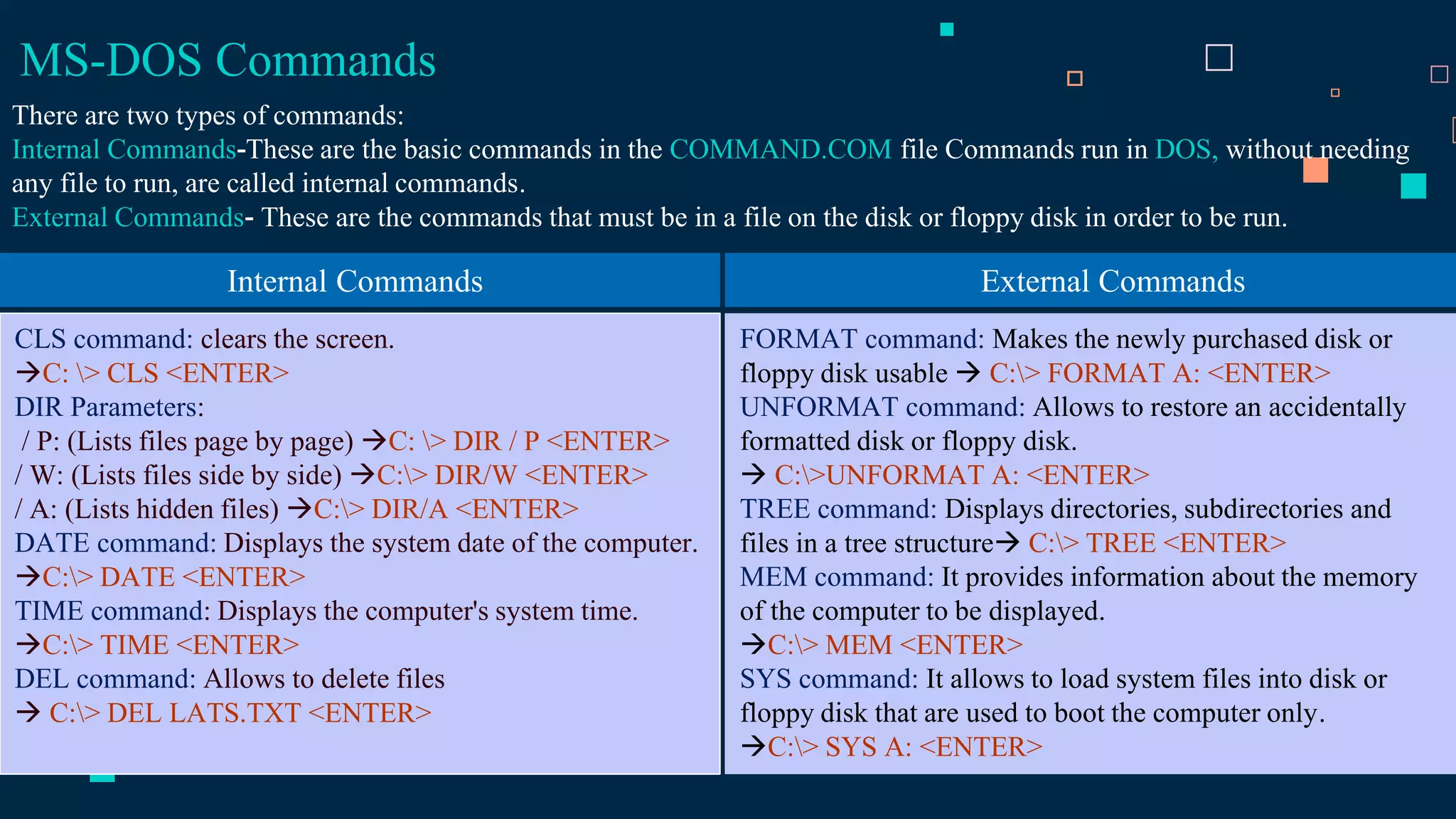The document provides an overview of MS-DOS, detailing its history, file and directory structure, and commands. It highlights MS-DOS's importance as an operating system for personal computers, its simplicity, and its continued use in embedded systems. Additionally, it explains how MS-DOS enables file management and the creation of commands for various tasks, along with the structure and characteristics of files and directories within the system.