Disk operating system
•Download as PPTX, PDF•
38 likes•17,901 views
Disk Operating System (DOS) was the first widely installed operating system for personal computers. DOS controls the computer's hardware and provides an environment for programs to run. It has important files like BAT, COM, and EXE. DOS commands allow the user to control computer resources and come in internal and external types. Internal commands are stored in COMMAND.COM and loaded automatically, while external commands reside on disk and load only when needed. Some examples of commands are CLS, VER, TYPE, and CHKDSK.
Report
Share
Report
Share
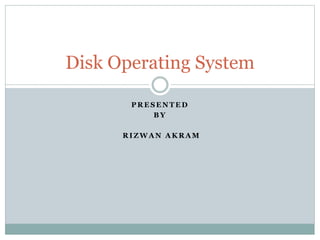
Recommended
Introduction to ms windows

Microsoft Windows, or simply Windows, is a metafamily of graphical operating systems developed, marketed, and sold by Microsoft. It consists of several families of operating systems, each of which cater to a certain sector of the computing industry with the OS typically associated with IBM PC compatible architecture. Active Windows families include Windows NT and Windows Embedded; these may encompass subfamilies, e.g. Windows Embedded Compact (Windows CE) or Windows Server. Defunct Windows families include Windows 9x, Windows Mobile and Windows Phone.
Operating system and its types 

all types of computer operating system and its types with explanation and examples
BY:- Vimal Kumar Arora
Recommended
Introduction to ms windows

Microsoft Windows, or simply Windows, is a metafamily of graphical operating systems developed, marketed, and sold by Microsoft. It consists of several families of operating systems, each of which cater to a certain sector of the computing industry with the OS typically associated with IBM PC compatible architecture. Active Windows families include Windows NT and Windows Embedded; these may encompass subfamilies, e.g. Windows Embedded Compact (Windows CE) or Windows Server. Defunct Windows families include Windows 9x, Windows Mobile and Windows Phone.
Operating system and its types 

all types of computer operating system and its types with explanation and examples
BY:- Vimal Kumar Arora
Basic dos-commands

In MS-Dos (Disk Operating System) There are two types of Basic dos commands they are internal dos commands and external dos commands which are used separately to perform specific task or operation. Internal dos commands are those commands which are included in command processor (command.com). Internal dos commands are built in command.com file and while the computer has been booted this file or commands are loaded in the computer memory and you can use this basic dos commands while computer is ON.
Windows Operating System

This is a presentation on widows os users re requested to leave their comment and suggestion if they like this presentation or not
Computer Software & its Types 

Computer Software & its Types
Application Software
System Software
Operating System
Device Driver
Utility Programs
What is-dos-operating-system

What is Dos Operating System :: MS-Dos Stands for Microsoft Disk Operating System & It is developed by Microsoft Corporation.Dos Operating system was developed in 1981 and its first version was named as Dos 1.00.In Dos work are performed by managing disk And disk files. It Provides a interface between computer hardware and Software programs.
Dos is a 16 bit operating system that means it can save and process 16 bit of data at single time. It is a single user and single tasking Operating system. It is NON-GUI(Graphical User Interface) It Works on CUI(Character User Interface)environment.
Operating system and its functions

This presentation is very helpful for school students and
Hope it will help you.
Operating System DOS and Windows

Topic Page
What is an Operating System Page 03
Function of an Operating System Page 05
Types of Operating Systems with Advantages & Issues Page 08
Common Examples of different types of OS Page 37
What is WINDOWS Page 38
Tasks Performed by the help of Windows Page 40
Features of Windows Operating System Page 41
Advantages of Using Windows Page 42
Disadvantages of Using Windows Page 43
What is DOS (Disk Operating System) Page 44
Features of Disk Operating System Page 46
Functions of Disk Operating System Page 47
Advantages of Disk Operating System Page 48
Disadvantages of Disk Operating System Page 49
More Related Content
What's hot
Basic dos-commands

In MS-Dos (Disk Operating System) There are two types of Basic dos commands they are internal dos commands and external dos commands which are used separately to perform specific task or operation. Internal dos commands are those commands which are included in command processor (command.com). Internal dos commands are built in command.com file and while the computer has been booted this file or commands are loaded in the computer memory and you can use this basic dos commands while computer is ON.
Windows Operating System

This is a presentation on widows os users re requested to leave their comment and suggestion if they like this presentation or not
Computer Software & its Types 

Computer Software & its Types
Application Software
System Software
Operating System
Device Driver
Utility Programs
What is-dos-operating-system

What is Dos Operating System :: MS-Dos Stands for Microsoft Disk Operating System & It is developed by Microsoft Corporation.Dos Operating system was developed in 1981 and its first version was named as Dos 1.00.In Dos work are performed by managing disk And disk files. It Provides a interface between computer hardware and Software programs.
Dos is a 16 bit operating system that means it can save and process 16 bit of data at single time. It is a single user and single tasking Operating system. It is NON-GUI(Graphical User Interface) It Works on CUI(Character User Interface)environment.
Operating system and its functions

This presentation is very helpful for school students and
Hope it will help you.
Operating System DOS and Windows

Topic Page
What is an Operating System Page 03
Function of an Operating System Page 05
Types of Operating Systems with Advantages & Issues Page 08
Common Examples of different types of OS Page 37
What is WINDOWS Page 38
Tasks Performed by the help of Windows Page 40
Features of Windows Operating System Page 41
Advantages of Using Windows Page 42
Disadvantages of Using Windows Page 43
What is DOS (Disk Operating System) Page 44
Features of Disk Operating System Page 46
Functions of Disk Operating System Page 47
Advantages of Disk Operating System Page 48
Disadvantages of Disk Operating System Page 49
What's hot (20)
Viewers also liked
DOS - Disk Operating System

Pres. about DOS in Windows
Introduction, Some commands .... etc
Regards.
Eng. Meqdad Darweesh
Viewers also liked (17)
Similar to Disk operating system
The MS-DOS File System.pptx

The presentation on "The MS-DOS File System" will provide a detailed overview of the file system used by Microsoft Disk Operating System (MS-DOS), one of the most popular operating systems of the 1980s and early 1990s.
The MS-DOS file system, also known as FAT (File Allocation Table), was a simple and efficient file system designed for use on floppy disks and hard drives with limited storage capacity. It provided a hierarchical directory structure for organizing files and directories, as well as a method for allocating and managing disk space.
During the presentation, we will discuss the structure and layout of the MS-DOS file system, including the different types of file and directory entries, the file allocation table, and the boot sector. We will also cover how the file system handles file and directory operations, such as creation, deletion, and renaming.
Additionally, we will explore some of the limitations of the MS-DOS file system, such as its maximum file and directory sizes, as well as its lack of support for file permissions and other advanced features found in modern file systems.
Similar to Disk operating system (20)
ICPS operating system and services Unit 3 Notes .pdf

ICPS operating system and services Unit 3 Notes .pdf
Recently uploaded
The approach at University of Liverpool.pptx

How libraries can support authors with open access requirements for UKRI funded books
Wednesday 22 May 2024, 14:00-15:00.
How to Create Map Views in the Odoo 17 ERP

The map views are useful for providing a geographical representation of data. They allow users to visualize and analyze the data in a more intuitive manner.
1.4 modern child centered education - mahatma gandhi-2.pptx

Child centred education is an educational approach that priorities the interest, needs and abilities of the child in the learning process.
Mule 4.6 & Java 17 Upgrade | MuleSoft Mysore Meetup #46

Mule 4.6 & Java 17 Upgrade | MuleSoft Mysore Meetup #46
Event Link:-
https://meetups.mulesoft.com/events/details/mulesoft-mysore-presents-exploring-gemini-ai-and-integration-with-mulesoft/
Agenda
● Java 17 Upgrade Overview
● Why and by when do customers need to upgrade to Java 17?
● Is there any immediate impact to upgrading to Mule Runtime 4.6 and beyond?
● Which MuleSoft products are in scope?
For Upcoming Meetups Join Mysore Meetup Group - https://meetups.mulesoft.com/mysore/
YouTube:- youtube.com/@mulesoftmysore
Mysore WhatsApp group:- https://chat.whatsapp.com/EhqtHtCC75vCAX7gaO842N
Speaker:-
Shubham Chaurasia - https://www.linkedin.com/in/shubhamchaurasia1/
Priya Shaw - https://www.linkedin.com/in/priya-shaw
Organizers:-
Shubham Chaurasia - https://www.linkedin.com/in/shubhamchaurasia1/
Giridhar Meka - https://www.linkedin.com/in/giridharmeka
Priya Shaw - https://www.linkedin.com/in/priya-shaw
Shyam Raj Prasad-
https://www.linkedin.com/in/shyam-raj-prasad/
The Art Pastor's Guide to Sabbath | Steve Thomason

What is the purpose of the Sabbath Law in the Torah. It is interesting to compare how the context of the law shifts from Exodus to Deuteronomy. Who gets to rest, and why?
Sectors of the Indian Economy - Class 10 Study Notes pdf

The Indian economy is classified into different sectors to simplify the analysis and understanding of economic activities. For Class 10, it's essential to grasp the sectors of the Indian economy, understand their characteristics, and recognize their importance. This guide will provide detailed notes on the Sectors of the Indian Economy Class 10, using specific long-tail keywords to enhance comprehension.
For more information, visit-www.vavaclasses.com
2024.06.01 Introducing a competency framework for languag learning materials ...

http://sandymillin.wordpress.com/iateflwebinar2024
Published classroom materials form the basis of syllabuses, drive teacher professional development, and have a potentially huge influence on learners, teachers and education systems. All teachers also create their own materials, whether a few sentences on a blackboard, a highly-structured fully-realised online course, or anything in between. Despite this, the knowledge and skills needed to create effective language learning materials are rarely part of teacher training, and are mostly learnt by trial and error.
Knowledge and skills frameworks, generally called competency frameworks, for ELT teachers, trainers and managers have existed for a few years now. However, until I created one for my MA dissertation, there wasn’t one drawing together what we need to know and do to be able to effectively produce language learning materials.
This webinar will introduce you to my framework, highlighting the key competencies I identified from my research. It will also show how anybody involved in language teaching (any language, not just English!), teacher training, managing schools or developing language learning materials can benefit from using the framework.
Thesis Statement for students diagnonsed withADHD.ppt

Presentation required for the master in Education.
Palestine last event orientationfvgnh .pptx

An EFL lesson about the current events in Palestine. It is intended to be for intermediate students who wish to increase their listening skills through a short lesson in power point.
Digital Tools and AI for Teaching Learning and Research

This Presentation in details discusses on Digital Tools and AI for Teaching Learning and Research
Students, digital devices and success - Andreas Schleicher - 27 May 2024..pptx

Andreas Schleicher presents at the OECD webinar ‘Digital devices in schools: detrimental distraction or secret to success?’ on 27 May 2024. The presentation was based on findings from PISA 2022 results and the webinar helped launch the PISA in Focus ‘Managing screen time: How to protect and equip students against distraction’ https://www.oecd-ilibrary.org/education/managing-screen-time_7c225af4-en and the OECD Education Policy Perspective ‘Students, digital devices and success’ can be found here - https://oe.cd/il/5yV
Overview on Edible Vaccine: Pros & Cons with Mechanism

This ppt include the description of the edible vaccine i.e. a new concept over the traditional vaccine administered by injection.
The Roman Empire A Historical Colossus.pdf

The Roman Empire, a vast and enduring power, stands as one of history's most remarkable civilizations, leaving an indelible imprint on the world. It emerged from the Roman Republic, transitioning into an imperial powerhouse under the leadership of Augustus Caesar in 27 BCE. This transformation marked the beginning of an era defined by unprecedented territorial expansion, architectural marvels, and profound cultural influence.
The empire's roots lie in the city of Rome, founded, according to legend, by Romulus in 753 BCE. Over centuries, Rome evolved from a small settlement to a formidable republic, characterized by a complex political system with elected officials and checks on power. However, internal strife, class conflicts, and military ambitions paved the way for the end of the Republic. Julius Caesar’s dictatorship and subsequent assassination in 44 BCE created a power vacuum, leading to a civil war. Octavian, later Augustus, emerged victorious, heralding the Roman Empire’s birth.
Under Augustus, the empire experienced the Pax Romana, a 200-year period of relative peace and stability. Augustus reformed the military, established efficient administrative systems, and initiated grand construction projects. The empire's borders expanded, encompassing territories from Britain to Egypt and from Spain to the Euphrates. Roman legions, renowned for their discipline and engineering prowess, secured and maintained these vast territories, building roads, fortifications, and cities that facilitated control and integration.
The Roman Empire’s society was hierarchical, with a rigid class system. At the top were the patricians, wealthy elites who held significant political power. Below them were the plebeians, free citizens with limited political influence, and the vast numbers of slaves who formed the backbone of the economy. The family unit was central, governed by the paterfamilias, the male head who held absolute authority.
Culturally, the Romans were eclectic, absorbing and adapting elements from the civilizations they encountered, particularly the Greeks. Roman art, literature, and philosophy reflected this synthesis, creating a rich cultural tapestry. Latin, the Roman language, became the lingua franca of the Western world, influencing numerous modern languages.
Roman architecture and engineering achievements were monumental. They perfected the arch, vault, and dome, constructing enduring structures like the Colosseum, Pantheon, and aqueducts. These engineering marvels not only showcased Roman ingenuity but also served practical purposes, from public entertainment to water supply.
Model Attribute Check Company Auto Property

In Odoo, the multi-company feature allows you to manage multiple companies within a single Odoo database instance. Each company can have its own configurations while still sharing common resources such as products, customers, and suppliers.
Instructions for Submissions thorugh G- Classroom.pptx

This presentation provides a briefing on how to upload submissions and documents in Google Classroom. It was prepared as part of an orientation for new Sainik School in-service teacher trainees. As a training officer, my goal is to ensure that you are comfortable and proficient with this essential tool for managing assignments and fostering student engagement.
Recently uploaded (20)
1.4 modern child centered education - mahatma gandhi-2.pptx

1.4 modern child centered education - mahatma gandhi-2.pptx
Mule 4.6 & Java 17 Upgrade | MuleSoft Mysore Meetup #46

Mule 4.6 & Java 17 Upgrade | MuleSoft Mysore Meetup #46
The Art Pastor's Guide to Sabbath | Steve Thomason

The Art Pastor's Guide to Sabbath | Steve Thomason
Sectors of the Indian Economy - Class 10 Study Notes pdf

Sectors of the Indian Economy - Class 10 Study Notes pdf
2024.06.01 Introducing a competency framework for languag learning materials ...

2024.06.01 Introducing a competency framework for languag learning materials ...
Thesis Statement for students diagnonsed withADHD.ppt

Thesis Statement for students diagnonsed withADHD.ppt
Basic phrases for greeting and assisting costumers

Basic phrases for greeting and assisting costumers
Digital Tools and AI for Teaching Learning and Research

Digital Tools and AI for Teaching Learning and Research
Students, digital devices and success - Andreas Schleicher - 27 May 2024..pptx

Students, digital devices and success - Andreas Schleicher - 27 May 2024..pptx
Overview on Edible Vaccine: Pros & Cons with Mechanism

Overview on Edible Vaccine: Pros & Cons with Mechanism
Instructions for Submissions thorugh G- Classroom.pptx

Instructions for Submissions thorugh G- Classroom.pptx
Disk operating system
- 1. Disk Operating System PRESENTED BY RIZWAN AKRAM
- 2. What is Dos? DOS stands for Disk Operating System. DOS (Disk Operating System) was the first widely-installed operating system for personal computers. DOS controls the computer’s hardware and provides an environment for programs to run. This system program must always be present when working with your computer.
- 3. Dos is a single user operating system. Single user operating system is most popular in microcomputer upto mid of 1990s.It is also called DOS because it is store on a disk of a computer.
- 4. Major Task Of a DOS The major tasks the DOS must carry out are:- To control input and output devices. To enable user to load and execute program. To maintain an orderly system of data on the disk.
- 5. DOS Files DOS has three important or special files are :- BAT (batch files) COM (command files) EXE (executable files)
- 6. DOS Commands DOS consist of a series of a program designed to control the computer resources. DOS commands have three parts: File name, parameters, switches. Mostly these commands consist of regular English word like words. For example ERASE,COPY,DEL,PRINT etc.
- 7. Types of DOS Commands There are two types of DOS commands. DOS Internal Commands. DOS External Commands.
- 8. DOS Internal Commands DOS internal commands are stored in the COMMAND.COM file. DOS internal command are loaded automatically into the memory (RAM) when you start your systems. These includes the simpler and common commands that are needed on regular basis. Internal commands are the part of COMMAND.COM
- 9. Some DOS Internal Commands Some DOS internal command are:- CLS – CLS command is use for clear the screen. VER – Display the DOS version number. VOL –Displays the volume label and serial TYPE –Display the contents of a text. Exit –Exit the command processor (COMMAND.COM Program).
- 10. DOS External Commands Second type of DOS Commands is External command. DOS External Command required less frequently. These are reside on disk. Loaded automatically into memory (RAM) only when needed.
- 11. Some DOS External Commands Some DOS External Commands are:- CHKDSK – Check the validity of disk and reports the total space, number of files and amount of free space. COMP – Compare the content of two sets of files. COMMAND – Starts the command processor. SYS –Creates a bootable drive.
- 12. THANK YOU