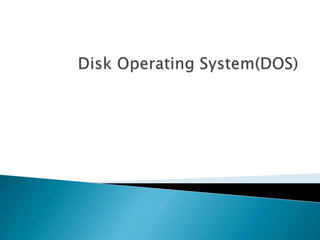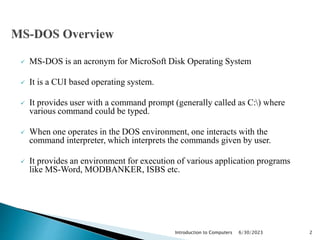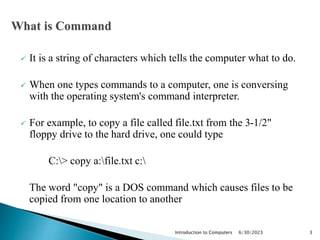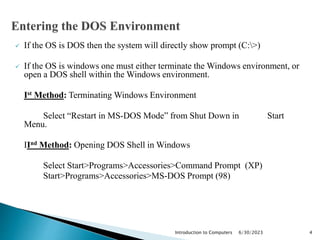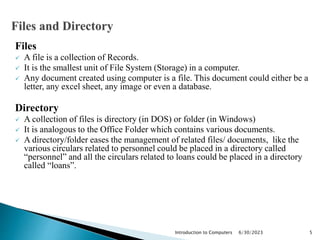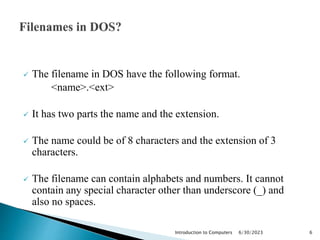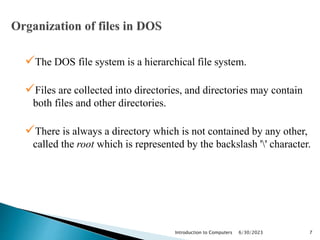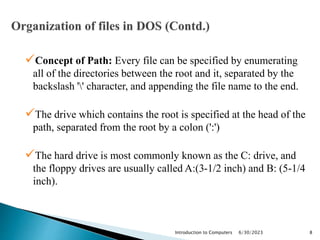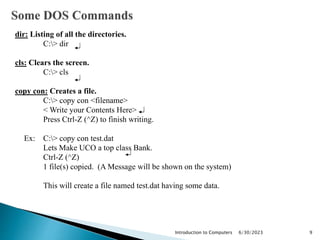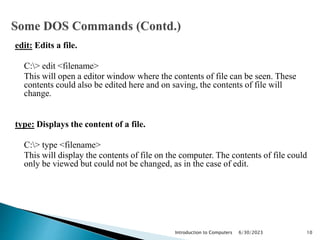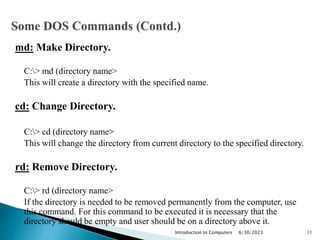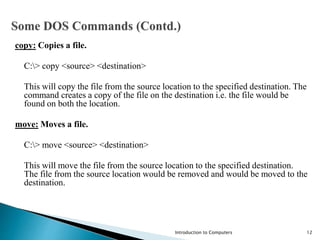MS-DOS is a command-line interface operating system developed by Microsoft that provides users with a command prompt to run programs and interact with the operating system. It allows users to run applications like MS Word and provides an environment to execute various programs through commands typed at the prompt. Common commands in MS-DOS include DIR to list directories, COPY to copy files, DEL to delete files, and CD to change directories.