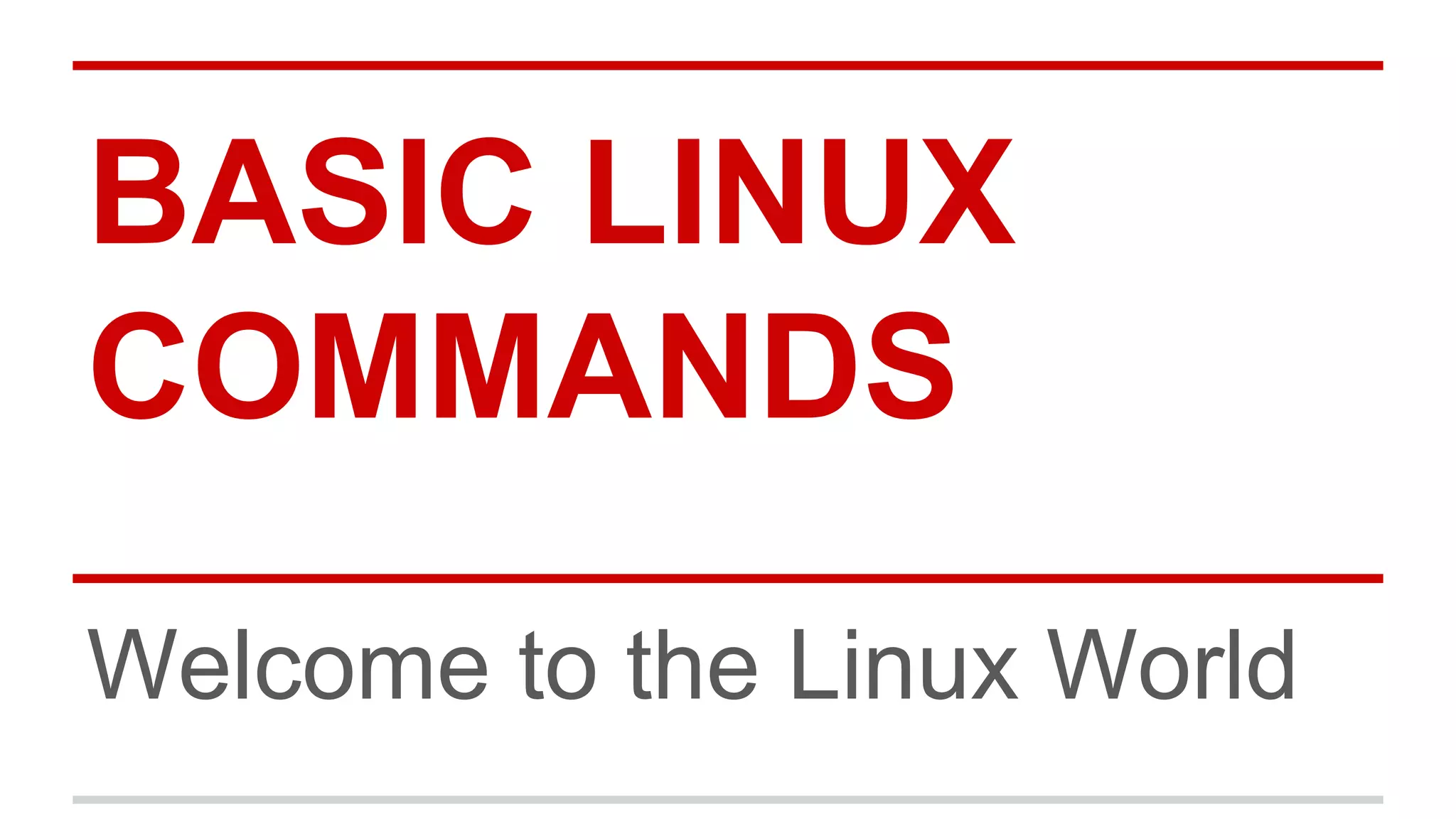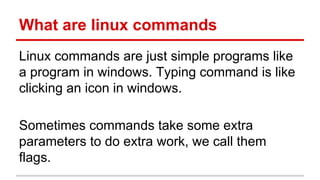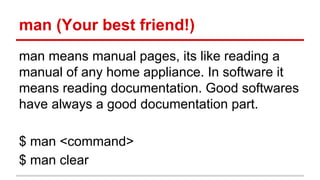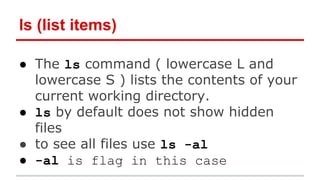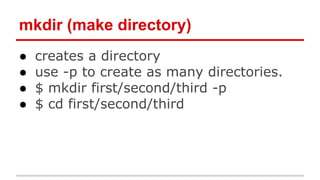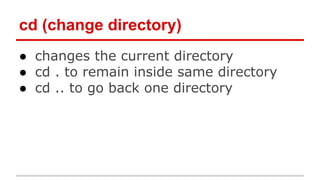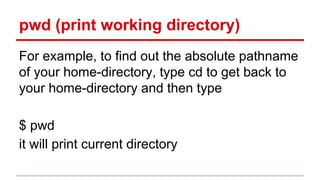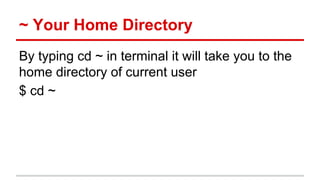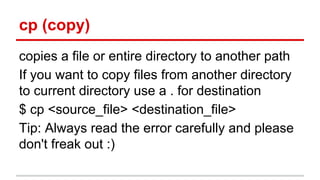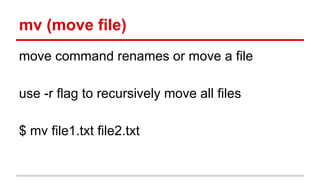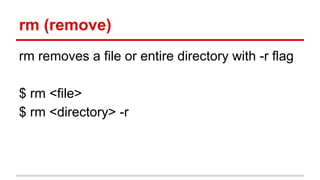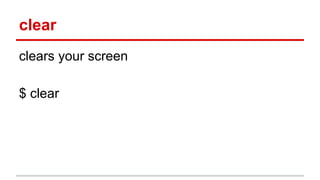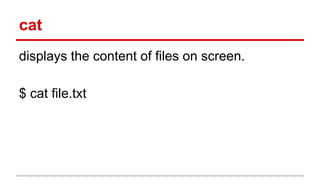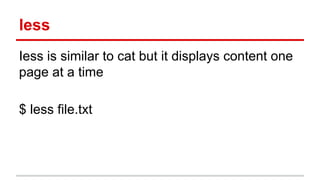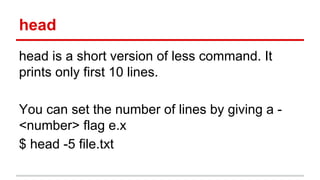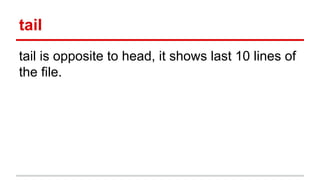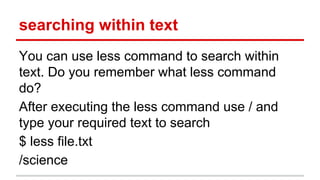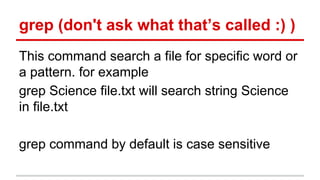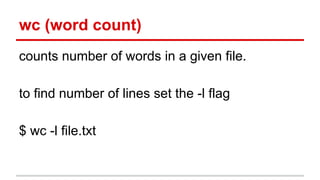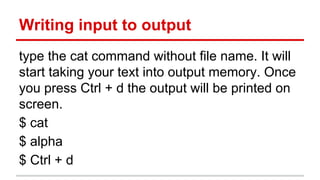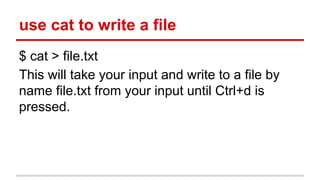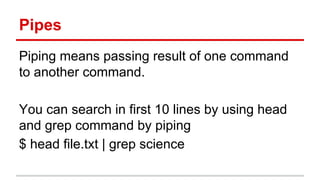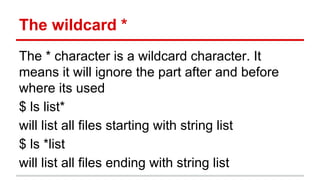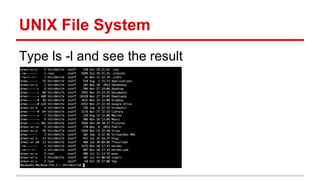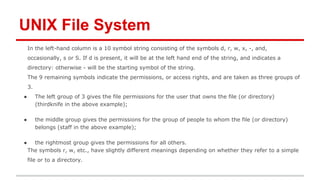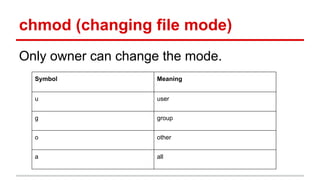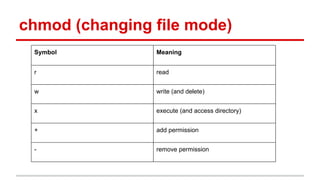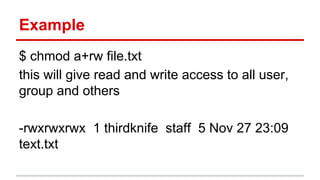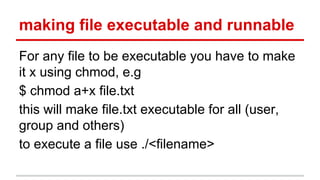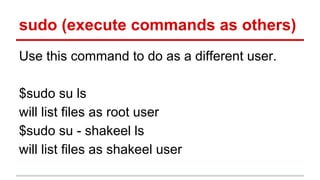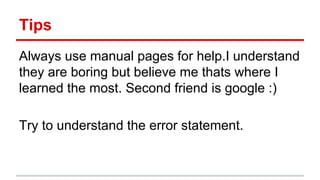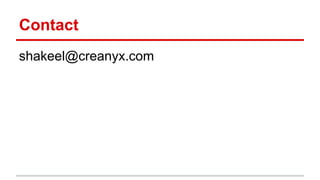This document provides an overview of basic Linux commands, including man for accessing manual pages, ls for listing directory contents, mkdir for creating directories, cd for changing directories, pwd for printing the working directory, and ~ for accessing the home directory. It also covers commands for copying, moving, removing files, clearing the screen, viewing file contents, searching within files, counting words, piping commands together, using wildcards, and changing file permissions with chmod. The document encourages learning through manual pages and understanding error messages.