This document provides information about the Disk Operating System (DOS), including its three main layers: BIOS, the DOS kernel, and the command processor. It describes the functions of each layer, with BIOS managing hardware devices, the kernel providing file management, memory management and other core functions, and the command processor serving as the interface between the user and DOS through built-in commands. The document also lists and explains some common DOS commands.
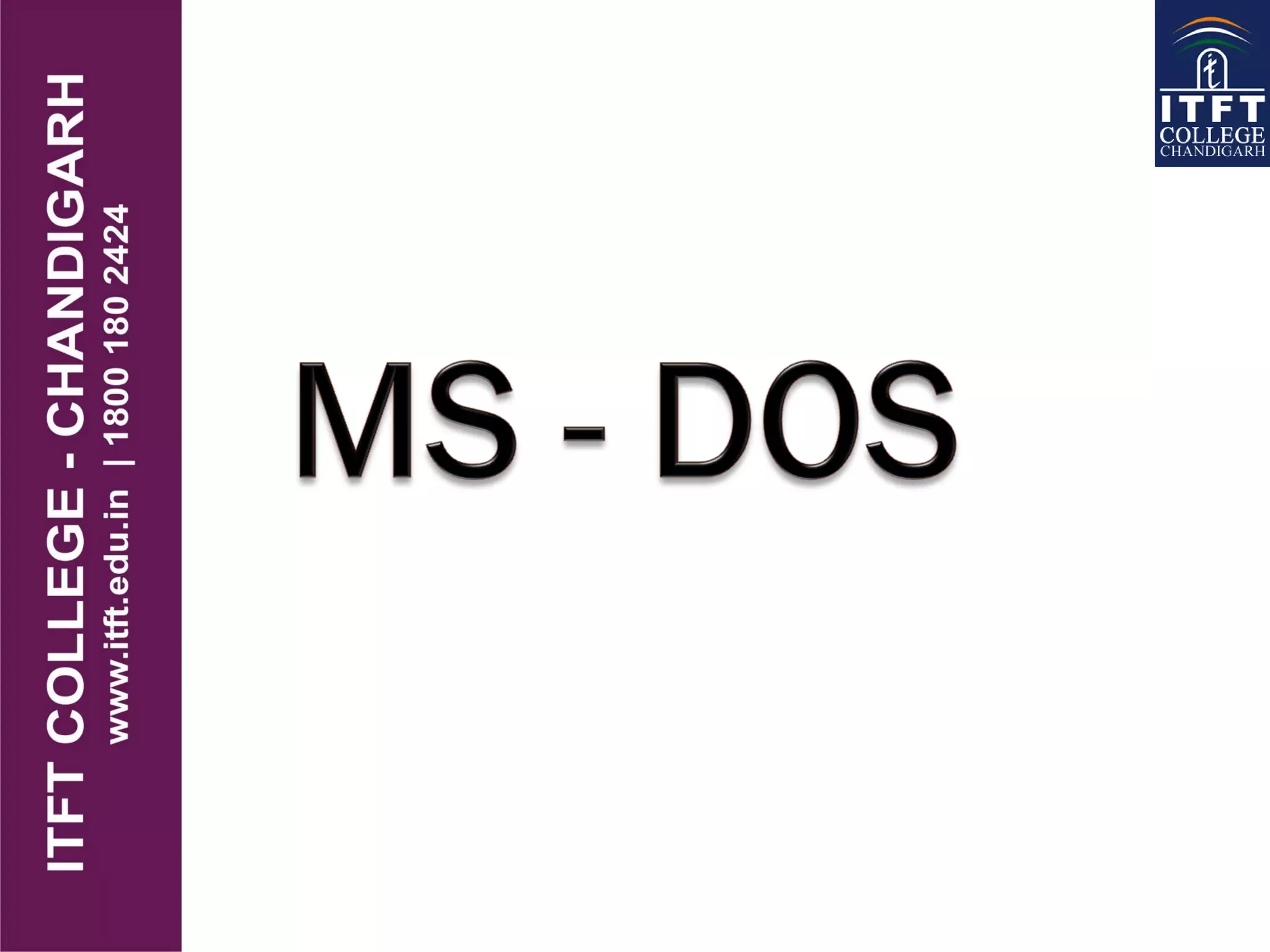
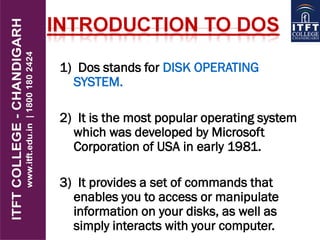
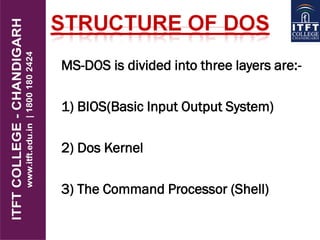
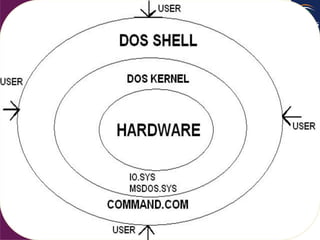
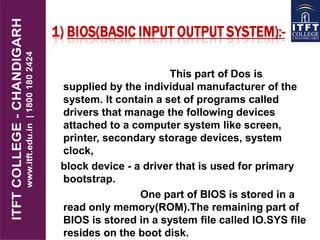
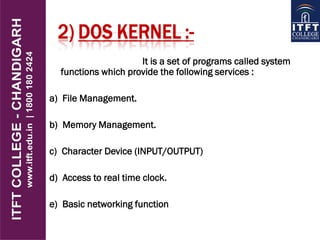
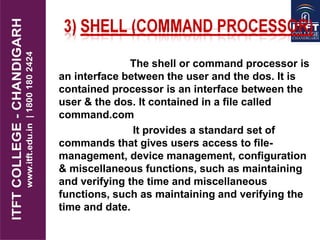
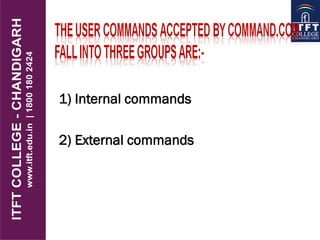
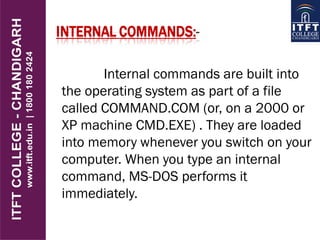
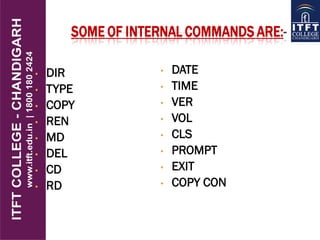
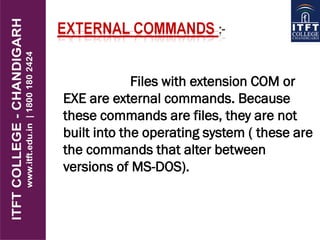

![DATE COMMAND –
This command is used to display the
current date on the screen. we can also set the
date by using this command.
Syntax :-
c:> date
Example :-
c:> date [ dd/mm/yy]](https://image.slidesharecdn.com/dos-140426014323-phpapp02/85/ITFT-DOS-Disk-Operating-System-13-320.jpg)
![This command is used to see the
current time or used to set the time.
Syntax :-
c:> Time
Example :-
c:> Time [hh/mm/ss]](https://image.slidesharecdn.com/dos-140426014323-phpapp02/85/ITFT-DOS-Disk-Operating-System-14-320.jpg)
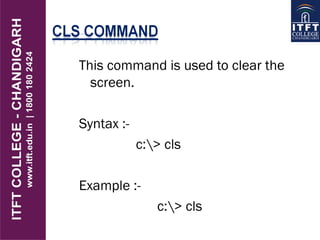
![This command is used to see all or
specified files on the specified drive.
Syntax :-
c:>dir
or
c:>dir[drive:][pathname]
or
c:>dir[drive:][pathname][/p][/w]
Example -
c:>dir d/p
/P - Display page wise listings of directory.
/W – Display widthwise listing of directory.
/B – Displays a bare filename listing without size,date &
time information.
/L – Displays files information in lowercase.](https://image.slidesharecdn.com/dos-140426014323-phpapp02/85/ITFT-DOS-Disk-Operating-System-16-320.jpg)
![Type command :-
Display the contents of specified file.
Syntax :-
c:>type <filename>
or
c:>type[drive:]<filename>
Example -
c:>type A: try.txt](https://image.slidesharecdn.com/dos-140426014323-phpapp02/85/ITFT-DOS-Disk-Operating-System-17-320.jpg)