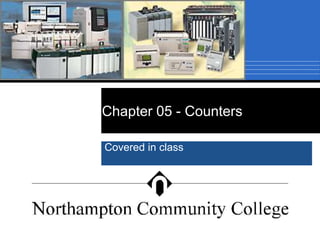
ControlLogix Counters FA16
- 1. Chapter 05 - Counters Covered in class
- 2. Counters Common applications of counters include keeping track of the number of items moving past a given point, or determining the number of times a given action occurs. A preset counter can control an external circuit when it’s counted total matches the user-entered preset limits.
- 3. Mechanical Counters Programmed counters can serve the same functions as mechanical counters Every time the actuating lever is moved or rotated, the counter adds one or subtracts one number. The actuating lever then returns automatically to its original position. Resetting the counter to zero is usually done with a pushbutton located on the unit.
- 4. Electronic Counters Electronic counters can count up, count down, or be combined to count up and down. They are dependent on external sources such as parts traveling past a sensor or actuating a limit switch for counting. PLC/PAC counters function in a very similar manner.
- 5. PLC/PAC Counters PLC/PAC counters are usually ‘retentive’. Whatever count was contained in the counter at the time of a processor shutdown will be restored to the counter on power-up. A counter(s) can be reset on power-up if the reset condition is activated at the time of power restoration; the first scan. PLC/PAC counters can be designed to count up to a preset value or to count down to a preset value.
- 6. Counter Instructions – Ladder Programming Allen Bradley ControlLogix has two instructions available: CTU – Count UP CTD – Count DOWN Allen Bradley CCW has three counter instructions available: (IEC 61131-3) CTU – Count UP CTD – Count DOWN CTUD – Count UP-DOWN Siemens has three counter instruction available: (IEC 61131-3) CTU – Count UP CTD – Count DOWN CTUD – Count UP-DOWN
- 7. ControlLogix CTU Counter tag name: Ex. cartonCount Preset – Number of items or events to count before an output occurs Accumulator – The current number of counts on the counter ControlLogix CTU counter has three parameters.
- 8. ControlLogix Counter Parameters Counter The tag name of the counter. Example: cartonCount. The tag is created as a Counter Data Type. Preset Value (PRE) The Preset value is the number of counts that should occur before the counting event is done. The valid range is: -2,147,483,648 to 2,147,483,647 Accumulator Value (ACC) Stores the current count value of the counter. The value range is the same as the preset parameter.
- 9. ControlLogix Counter Memory Counters use a counter data type called a Structure. Structures are data types that consist of more than one word. The Counter structure consists of three, 32-bit words where: Word 0 of the structure stores the Status bits of the counter. Word 1 of the structure stores the Preset value. Word 2 of the structure stores the Accumulator value.
- 10. ControlLogix Counter Memory There are five counter status bits: CU – Count UP (CTU only) CD – Count DOWN (CTD only) DN – Done (CTU & CTD) OV – Overflow (CTU only) UN – Underflow (CTD only) Structure members The plus (+) sign is used to drill into the structure. The minus (-) is used to collapse a structure Data types of the members of the structure.
- 11. Counter Status Bits Count UP (CU) (CTU only) Sets to a logic ‘1’ when the rung containing the Count UP (CTU) counter is true, otherwise it is a logic ‘0’. Count DOWN (CD) (CTD only) Sets to a logic ‘1’ when the rung containing the Count DOWN (CTD) counter is true, otherwise it is a logic ‘0’. Done (DN) Sets to a logic ‘1’ when the Accumulator value is greater than or equal to the preset value (ACC PRE), other wise it is a logic ‘0’.
- 12. Counter Status Bits Overflow (OV) (CTU only) Used with the Count UP (CTU) counter. If the accumulator has reached a maximum positive value of +2,147,483,647 and the counter is incremented up again, the accumulator will wrap around to -2,147,483,648. When this wrap around occurs, the Overflow (OV) bit will set to a logic ‘1’. If the Done (DN) bit is set to a ‘1’ and the counter overflows, the Done (DN) bit will remain a ‘1’, even if the accumulator is less than the preset (ACC < PRE). The counter must be reset with the RES instruction to reset the Overflow (OV) bit to a logic ‘0’ and to clear the Done (DN) bit.
- 13. Counter Status Bits Underflow (UN) (CTD only) Used with the Count DOWN (CTD) counter. If the accumulator has reached a minimum negative value of -2,147,483,648 and the counter is decremented down again, the accumulator will wrap around to +2,147,483,647. When this wrap around occurs, the Underflow (UN) bit will set to a logic ‘1’. If the Done (DN) bit is set to a ‘1’ and the counter underflows, the Done (DN) bit will remain a ‘1’, even if the accumulator is less than the preset (ACC < PRE). The counter must be reset with the RES instruction to reset the underflow (UN) bit to a logic ‘0’ and to clear the Done (DN) bit.
- 14. CTU Functionality Count UP counters count false to true rung transitions. Each false to true transition generates one count on the CTU counter. When the rung is true, the Count UP (CU) bit is set to a ‘1’. When the rung is false, the Count UP (CU) is reset to a ‘0’. When the ACC PRE, the Done (DN) bit is set to a ‘1’. An RES instruction is required to reset the accumulator to zero. Rung CU OV DN ACC 0 0 1 0 0 2 0 0 500 0 1 1000 0 1 1050 0 1 Max+ 1 1 Min-
- 15. Accessing Counter Data The ‘dot’ notation is used to access the data of a counter structure. To access the status bits of the cartonCount: The Done (DN) bit would be the, counter tag, ‘dot’, the bit designator cartonCount.DN The other status bits are accessed in a similar manner: cartonCount.CU for the Counter Count UP Bit cartonCount.OV for the Counter Overflow Bit
- 16. Accessing Counter Data The ‘dot’ notation is used to access the data of a counter structure. To access the value of the preset or the accumulator words: cartonCount.PRE for the Preset value cartonCount.ACC for the Accumulator value All words can also be referenced to bit level, therefore: cartonCount.ACC.5 would be bit 5 of the Accumulator word of the cartonCount counter. cartonCount.PRE.12 would be bit 12 of the Preset word of the cartonCount counter.
- 18. ControlLogix CTD ControlLogix CTD counter has three parameters. Counter tag name: Ex. bottleExiting Preset – Number of events to count before an output occurs Accumulator – The current number of counts on the counter
- 19. ControlLogix Counter Parameters Counter The tag name of the counter. Example: bottleExiting. The tag is created as a Counter Data Type. Preset Value (PRE) The Preset value is the number of counts that should occur before the counting event is done. The valid range is: -2,147,483,648 to 2,147,483,647 Accumulator Value (ACC) Stores the current count value of the counter. The value range is the same as the preset parameter.
- 20. ControlLogix Counter Memory Counters use a counter data type called a Structure. Structures are data types that consist of more than one word. The Counter structure consists of three, 32-bit words where: Word 0 of the structure stores the Status bits of the counter. Word 1 of the structure stores the Preset value. Word 2 of the structure stores the Accumulator value.
- 21. ControlLogix Counter Memory There are five counter status bits: CU – Count UP (CTU only) CD – Count DOWN (CTD only) DN – Done (CTU & CTD) OV – Overflow (CTU only) UN – Underflow (CTD only) Structure members The plus (+) sign is used to drill into the structure. The minus (-) is used to collapse a structure Data types of the members of the structure.
- 22. Counter Status Bits Count UP (CU) (CTU only) Sets to a logic ‘1’ when the rung containing the Count UP (CTU) counter is true, otherwise it is a logic ‘0’. Count DOWN (CD) (CTD only) Sets to a logic ‘1’ when the rung containing the Count DOWN (CTD) counter is true, otherwise it is a logic ‘0’. Done (DN) Sets to a logic ‘1’ when the Accumulator value is greater than or equal to the preset value (ACC PRE), other wise it is a logic ‘0’.
- 23. Counter Status Bits Overflow (OV) (CTU only) Used with the Count UP (CTU) counter. If the accumulator has reached a maximum positive value of +2,147,483,647 and the counter is incremented up again, the accumulator will wrap around to -2,147,483,648. When this wrap around occurs, the Overflow (OV) bit will set to a logic ‘1’. If the Done (DN) bit is set to a ‘1’ and the counter overflows, the Done (DN) bit will remain a ‘1’, even if the accumulator is less than the preset (ACC < PRE). The counter must be reset with the RES instruction to reset the Overflow (OV) bit to a logic ‘0’ and to clear the Done (DN) bit.
- 24. Counter Status Bits Underflow (UN) (CTD only) Used with the Count DOWN (CTD) counter. If the accumulator has reached a minimum negative value of -2,147,483,648 and the counter is decremented down again, the accumulator will wrap around to +2,147,483,647. When this wrap around occurs, the Underflow (UN) bit will set to a logic ‘1’. If the Done (DN) bit is set to a ‘1’ and the counter underflows, the Done (DN) bit will remain a ‘1’, even if the accumulator is less than the preset (ACC < PRE). The counter must be reset with the RES instruction to reset the underflow (UN) bit to a logic ‘0’ and to clear the Done (DN) bit.
- 25. CTD Status Bit Functionality Count DOWN counters count false to true rung transitions. Each false to true decrements one count on the CTD counter. When the rung is true, the Count DOWN (CD) bit is set to a ‘1’. When the rung is false, the Count DOWN (CD) is reset to a ‘0’. When the ACC PRE, the Done (DN) bit is set to a ‘1’. An RES instruction is required to reset the accumulator to zero. Rung CD UN DN ACC 0 1 -1 0 1 -36 0 1 -50 0 0 -51 0 0 -53 0 0 Min - 1 0 Max +
- 26. Accessing Counter Data The ‘dot’ notation is used to access the data of a counter structure. To access the status bits of the bottleExiting: The Done (DN) bit would be the counter tag, ‘dot’, the bit designator bottleExiting.DN The other status bits are accessed in a similar manner: bottleExiting.CD for the Count DOWN Bit bottleExiting.UN for the Underflow Bit
- 27. Accessing Counter Data The ‘dot’ notation is used to access the data of a counter structure. To access the value of the preset or the accumulator words: bottleExiting.PRE for the Preset value bottleExiting.ACC for the Accumulator value All words can also be referenced to bit level, therefore: bottleExiting.ACC.5 would be bit 5 of the Accumulator word of the bottleExiting counter. bottleExiting.PRE.12 would be bit 12 of the Preset word of the bottleExiting counter.
- 29. COUNTER EXAMPLES
- 30. Parts Counting Counter totalNumOfParts counts the total number of parts coming off an assembly line for final packaging. Each package must contain 10-parts. When 10-parts are detected, counter numberOfParts sets bit intBoxClosSeq to initiate the box closing sequence. Counter totalPackages counts the total number of packages filled per day. A push button is used to restart the total part and package count to zero, daily. http://www.keyence.com/img/products/series/il_ws_sr48219_device_count.gif
- 31. Parts Counting Program continued on next slide
- 32. Parts Counting
- 33. Conveyor Motor This circuit will use a oneshot for reset and another oneshot to prevent the PLC from seeing chatter from the sensor. Sequential task: The VFD is used to start the conveyor motor. Parts pass the sensor and increment a counter accumulator. After 50-counts, the conveyor motor automatically stops and the counter accumulator is reset. The conveyor motor can be stopped or started manually at any time without loss of accumulator counts. http://www.keyence.com/img/products/series/il_ws_sr48219_device_count.gif
- 34. Conveyor Motor
- 35. Alarm Monitor The alarm is triggered by the closing of liquid level switch LS1. The alarm light will flash whenever the alarm condition is triggered and has not been acknowledged, even if the alarm condition clears in the meantime. The alarm is acknowledged by closing selector switch SS1. The alarm light will operate in the steady mode when the alarm trigger condition exits but has been acknowledged.
- 36. Alarm Monitor
- 37. Parking Garage Counter As a car enters the parking garage it triggers an up counter and increments the accumulator by one count. As a car leaves the parking garage it triggers a down counter and decrements the accumulator by one count. The up and down counters will use the same tag name. Since the counters have the same tag name, the accumulated value is the same for both counters. Whenever the accumulator value is equal to the preset value, the counter output is energized to light the “Lot Full” sign.
- 39. IEC Counters The IEC 31161-3 standard specifies three counters: Count UP – CTU Count DOWN – CTD Count UP/DOWN – CTUD The functionality of the CTU and CTD are basically the same as the ControlLogix counters. Siemens and Allen Bradley CCW use the IEC standard counters.
- 40. IEC 31161-3 CTU The IEC 31161-3 CTU has three inputs and two outputs: IN – Data type BOOL ≡ Count UP (CU) R – Data type BOOL (Reset the counter) PV – Data type DINT ≡ Preset (PRE) Q – Data type BOOL ≡ Done Bit (DN) CV – Data type DINT ≡ Accumulator (ACC) Siemens counter shown
- 41. IEC 31161-3 CTD The IEC 31161-3 CTD has two inputs and two outputs: CD – Data type BOOL ≡ Count DOWN (CD) LD – Data type BOOL – Load (CV = PV when LD is True) PV – Data type DINT ≡ Preset (PRE) Q – Data type BOOL ≡ Done Bit (DN) CV – Data type DINT ≡ Accumulator (ACC) Siemens counter shown
- 42. IEC 31161-3 CTUD The IEC 31161-3 CTD has five inputs and three outputs: CU – Data type BOOL ≡ Count UP (CU) CD – Data type BOOL ≡ Count DOWN (CD) R – Data type BOOL (Reset the counter) LD – Data type BOOL – Load (CV = PV when LD is True) PV – Data type DINT ≡ Preset (PRE) QU – Data type BOOL ≡ Overflow (OV) True when CV PV QD – Data type BOOL ≡ Underflow (UN) True when CV PV CV – Data type DINT ≡ Accumulator (ACC)
- 43. IEC 31161-3 CTD Siemens counter shown
- 44. IEC 31161-3 Counters - CCW The Allen Bradley CCW software uses the same type of counter with the same functionality.
- 45. IEC 31161-3 Counters - CCW The Allen Bradley CCW software uses the same type of counters with the same functionality.
- 46. References Dagget, R. (n.d.). 3 Options for Starting and Stopping an AC Motor. Retrieved October 28, 2016, from Bastian Solutions: https://www.bastiansolutions.com/blog/index.php/2014/03/17/3-options-for-starting-and- stopping-ac-motor/#.WBO20y0rLiw Direct Industry. (n.d). Digital Up-Down Counters. Retrieved October 2016, 2016, from Direct Industry: http://www.directindustry.com/industrial-manufacturer/digital-up-down-counter- 159777.html Direct Industry. (n.d.). Line Seike. Retrieved October 25, 2016, from Direct Industry: http://www.directindustry.com/prod/line-seiki/product-23163-633672.html Find Icons. (n.d.). Reset. Retrieved October 28, 2016, from Find Icons: http://findicons.com/search/reset Keyence America. (n.d.). An Even Wider Range of Applications. Retrieved October 28, 2016, from Keyence America: http://www.keyence.com/products/measure/laser- 1d/il/applications/index.jsp Newark element14. (n.d.). Veeder Root 0166726-006 Mechanical Counter, Ratchet Drive. Retrieved October 25, 2016, from Newark element 14: http://www.newark.com/veeder- root/0166726-006/mechanical-counter-ratchet-drive/dp/88C9906
