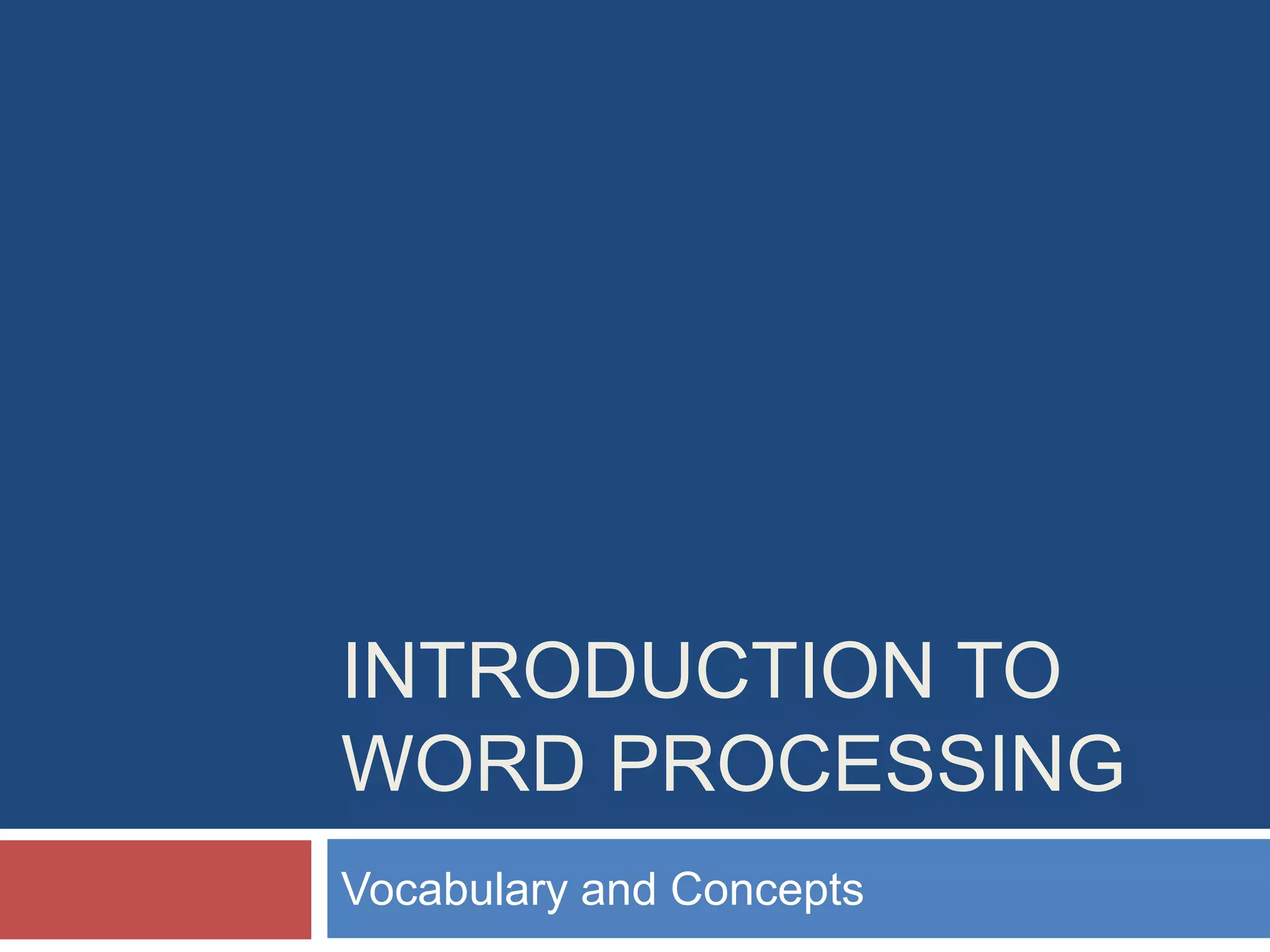This document provides an introduction to key concepts and vocabulary used in word processing. It defines common terms like text, character, word wrap, cursor, arrow keys, font, scroll, edit, insert, delete, icons, printout, hard copy, soft copy, cut and paste, copy and paste, tab, justification, columns, table, and spelling and grammar check. It also lists common types of documents that can be created using word processing software, such as letters, reports, tables, schedules, outlines, newsletters, tables of contents, and cover pages.