Word processing
•Download as PPTX, PDF•
9 likes•2,107 views
Introduction to word processing, including key computer and program vocabulary for using Microsoft Word
Report
Share
Report
Share
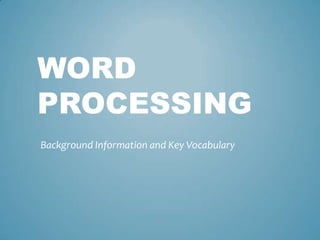
Recommended
Recommended
More Related Content
What's hot (20)
What is Word Processing? Powerpoint Presentation PPT 

What is Word Processing? Powerpoint Presentation PPT
Viewers also liked
CGSB Business Leaders Forum 'Developing the Next Generation of Leaders' - 5 April 2016CGSB Business Leaders Forum 'Developing the Next Generation of Leaders' - 5 A...

CGSB Business Leaders Forum 'Developing the Next Generation of Leaders' - 5 A...Centre for Executive Education
Viewers also liked (11)
CGSB Business Leaders Forum 'Developing the Next Generation of Leaders' - 5 A...

CGSB Business Leaders Forum 'Developing the Next Generation of Leaders' - 5 A...
Tecniche avanzate per la valutazione del trasporto di farmaci e nanoparticell...

Tecniche avanzate per la valutazione del trasporto di farmaci e nanoparticell...
Similar to Word processing
Similar to Word processing (20)
Training Development Thiruvalluvar University 2023 BY Nokesh 

Training Development Thiruvalluvar University 2023 BY Nokesh
Recently uploaded
https://app.box.com/s/7hlvjxjalkrik7fb082xx3jk7xd7liz3TỔNG ÔN TẬP THI VÀO LỚP 10 MÔN TIẾNG ANH NĂM HỌC 2023 - 2024 CÓ ĐÁP ÁN (NGỮ Â...

TỔNG ÔN TẬP THI VÀO LỚP 10 MÔN TIẾNG ANH NĂM HỌC 2023 - 2024 CÓ ĐÁP ÁN (NGỮ Â...Nguyen Thanh Tu Collection
https://app.box.com/s/x7vf0j7xaxl2hlczxm3ny497y4yto33i80 ĐỀ THI THỬ TUYỂN SINH TIẾNG ANH VÀO 10 SỞ GD – ĐT THÀNH PHỐ HỒ CHÍ MINH NĂ...

80 ĐỀ THI THỬ TUYỂN SINH TIẾNG ANH VÀO 10 SỞ GD – ĐT THÀNH PHỐ HỒ CHÍ MINH NĂ...Nguyen Thanh Tu Collection
Recently uploaded (20)
Introduction to TechSoup’s Digital Marketing Services and Use Cases

Introduction to TechSoup’s Digital Marketing Services and Use Cases
Beyond_Borders_Understanding_Anime_and_Manga_Fandom_A_Comprehensive_Audience_...

Beyond_Borders_Understanding_Anime_and_Manga_Fandom_A_Comprehensive_Audience_...
dusjagr & nano talk on open tools for agriculture research and learning

dusjagr & nano talk on open tools for agriculture research and learning
HMCS Vancouver Pre-Deployment Brief - May 2024 (Web Version).pptx

HMCS Vancouver Pre-Deployment Brief - May 2024 (Web Version).pptx
On National Teacher Day, meet the 2024-25 Kenan Fellows

On National Teacher Day, meet the 2024-25 Kenan Fellows
Python Notes for mca i year students osmania university.docx

Python Notes for mca i year students osmania university.docx
TỔNG ÔN TẬP THI VÀO LỚP 10 MÔN TIẾNG ANH NĂM HỌC 2023 - 2024 CÓ ĐÁP ÁN (NGỮ Â...

TỔNG ÔN TẬP THI VÀO LỚP 10 MÔN TIẾNG ANH NĂM HỌC 2023 - 2024 CÓ ĐÁP ÁN (NGỮ Â...
80 ĐỀ THI THỬ TUYỂN SINH TIẾNG ANH VÀO 10 SỞ GD – ĐT THÀNH PHỐ HỒ CHÍ MINH NĂ...

80 ĐỀ THI THỬ TUYỂN SINH TIẾNG ANH VÀO 10 SỞ GD – ĐT THÀNH PHỐ HỒ CHÍ MINH NĂ...
QUATER-1-PE-HEALTH-LC2- this is just a sample of unpacked lesson

QUATER-1-PE-HEALTH-LC2- this is just a sample of unpacked lesson
Word processing
- 1. WORD PROCESSING Background Information and Key Vocabulary
- 2. • Word Processing is using a program on a computer to create documents for work, school, or pleasure. • You can add pictures, charts, and graphs into your documents, change how the letters look and check your spelling and grammar WHAT IS WORD PROCESSING?
- 3. • Microsoft Word is a word processing program commonly used with Windows computers. • It is part of the Microsoft Office suite of programs • There have been many versions of Office, and Word, and you will often hear them referred to by their release year. We will be working with Word 2010. MICROSOFT WORD
- 4. • Desktop- the main screen display on a personal computer, from which windows may be opened and programs run KEY VOCABULARY- COMPUTER USE
- 5. • Icon- Picture on a computer screen representing a program, folder, or file. KEY VOCABULARY- COMPUTER USE
- 6. • Shortcut- an icon that points to a program or data file. Shortcuts can be placed on the desktop or stored in other folders, and double clicking a shortcut is the same as double clicking the original file. KEY VOCABULARY- COMPUTER USE
- 7. • Start Menu- The Start menu is the main gateway to your computer's programs, folders, and settings. It’s often the place that you'll go to start or open things. You access it by clicking on its icon. KEY VOCABULARY- COMPUTER USE
- 8. • Document- Anything produced within a word processing program KEY VOCABULARY- MICROSOFT WORD
- 9. • Ribbon- The main navigational toolbar/menu of Microsoft Word. It was introduced in the 2007 version of Word. It’s purpose is to provide quick access to common tasks within Microsoft Word. KEY VOCABULARY- MICROSOFT WORD
- 10. • Font- A group of characters that are similar in appearance. You can change the font of your documents to change how the text looks • The Font Group is part of the Ribbon KEY VOCABULARY- MICROSOFT WORD
- 11. • Cursor- a movable indicator on a computer screen identifying the point that will be affected by input from the user. In Word this shows where typed text will be inserted. KEY VOCABULARY- MICROSOFT WORD
- 12. • Dropdown Menu- A drop down menu is horizontal list of options that each contain a vertical menu. The groups within the Ribbon are drop down menus that can be selected by clicking on them to reveal further options. KEY VOCABULARY- MICROSOFT WORD
- 13. • Format- the way the words look on the page. Changing the font, the font size, and where the text is on the page is adjusting the format. Also known as formatting your document. KEY VOCABULARY- MICROSOFT WORD
- 14. • Backstage- The File tab. Where you manage your files and the data about them — creating new documents, saving, and setting options. In short, it is everything that you do to a document, as opposed to in it. KEY VOCABULARY- MICROSOFT WORD
