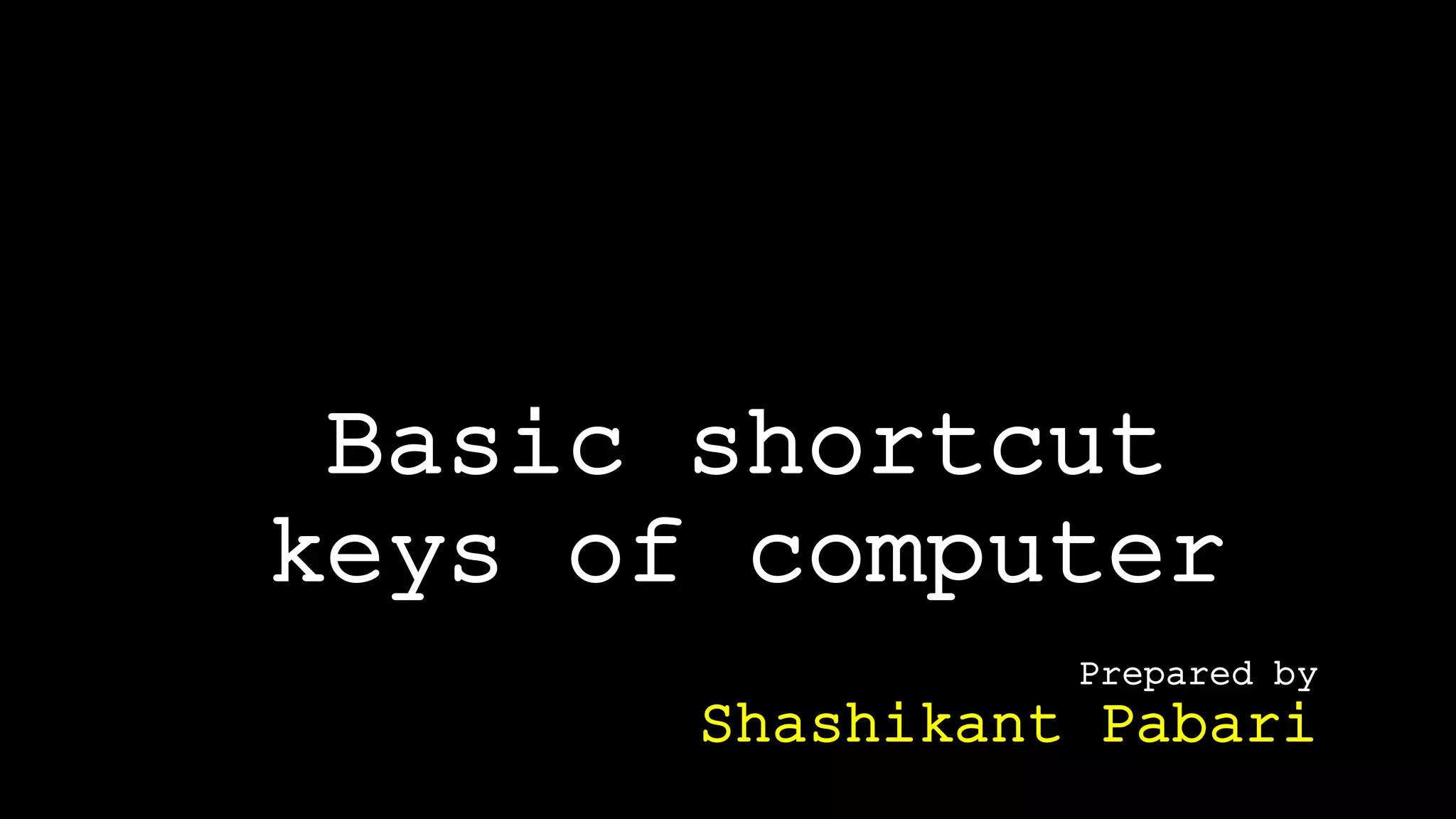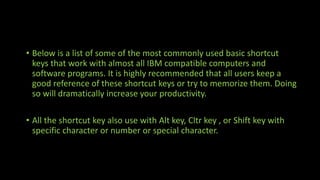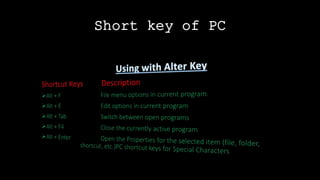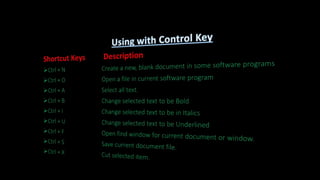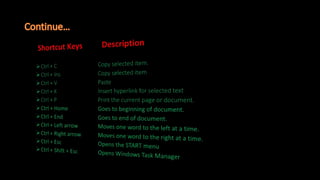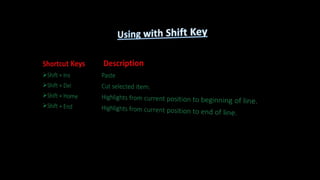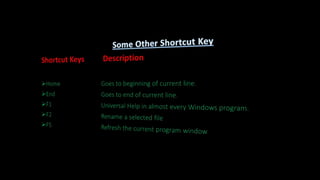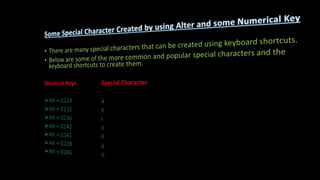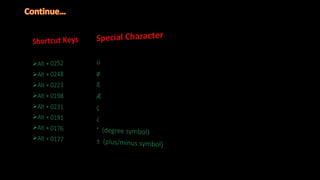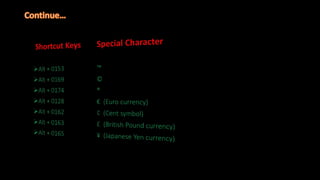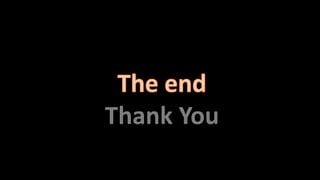The document lists essential keyboard shortcut keys for IBM compatible computers that enhance user productivity. It includes both general shortcuts for file management and text formatting, as well as specific key combinations for creating special characters. Additionally, the text emphasizes the importance of memorizing these shortcuts for increased efficiency while using software programs.