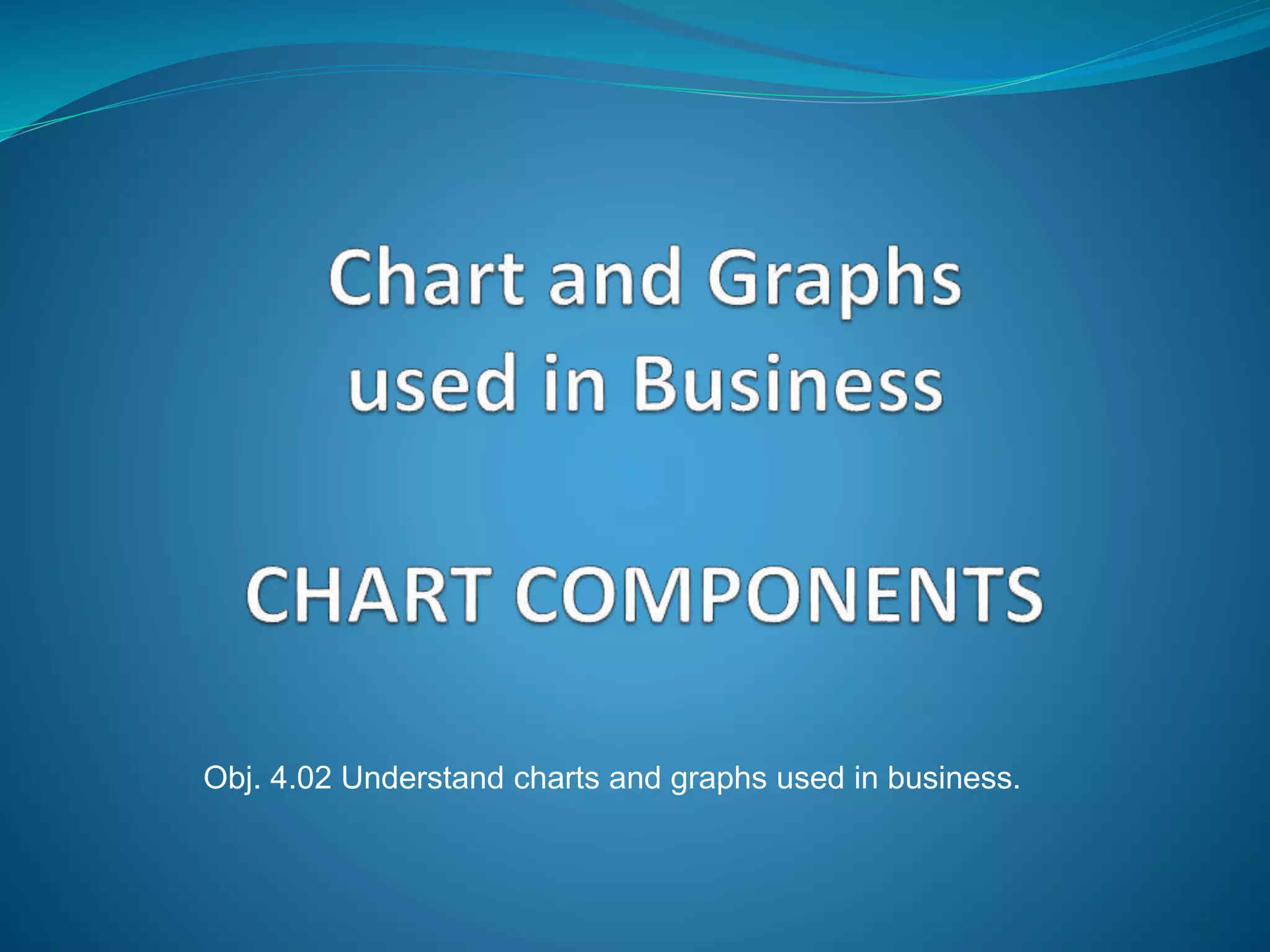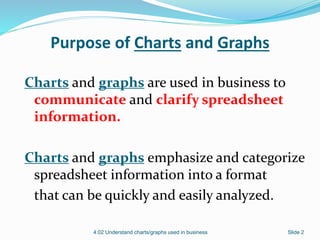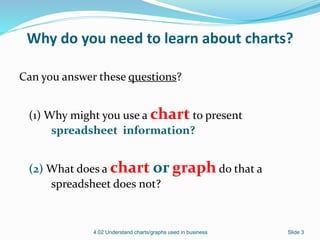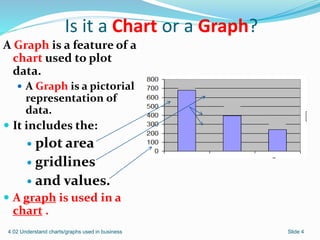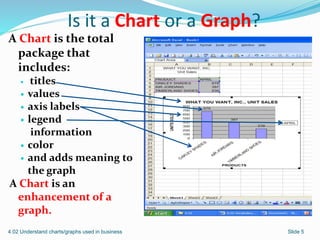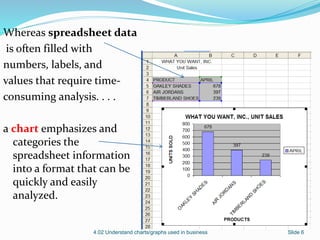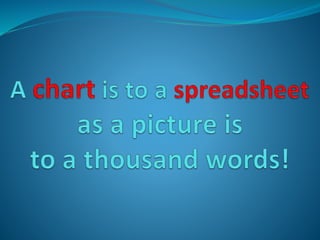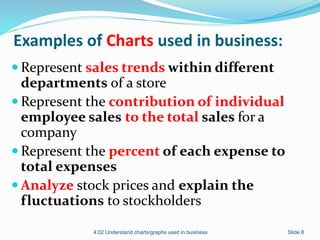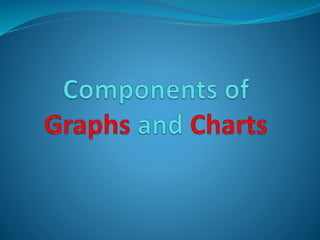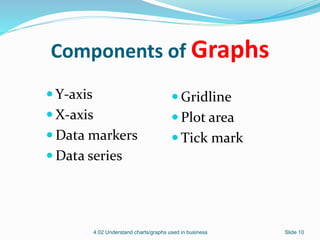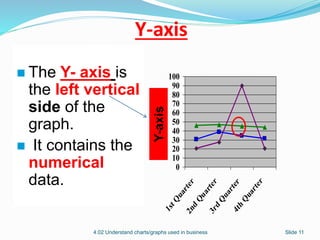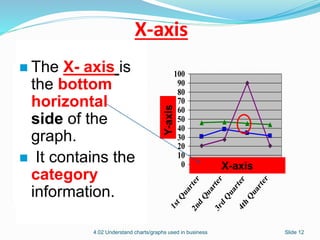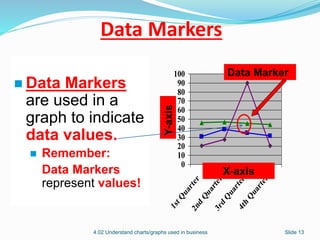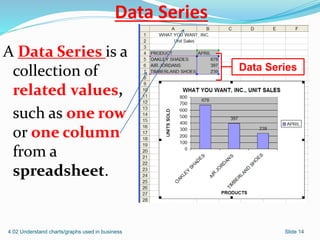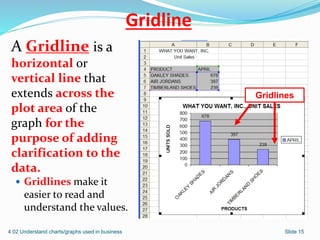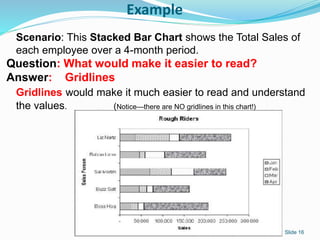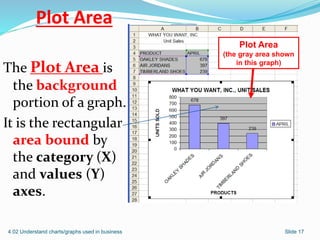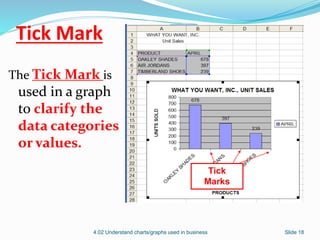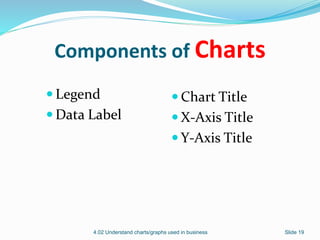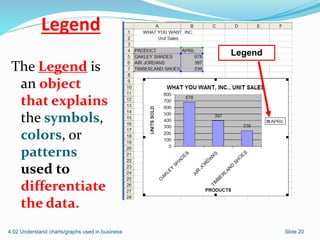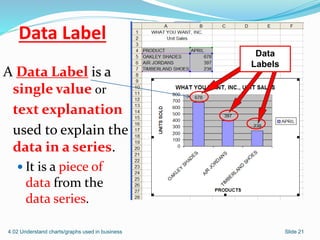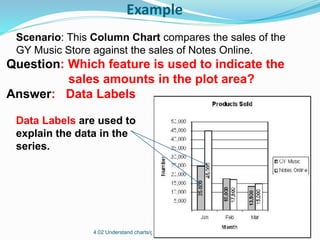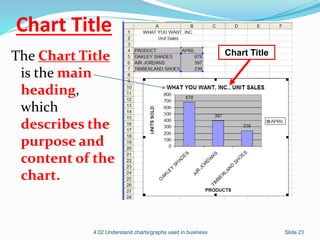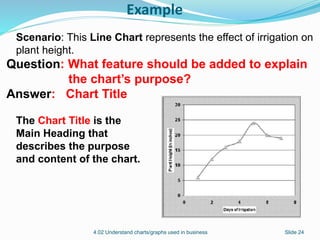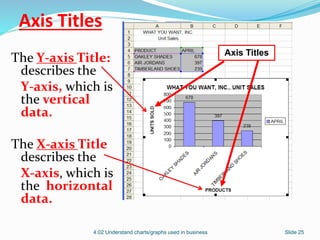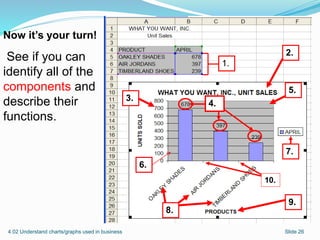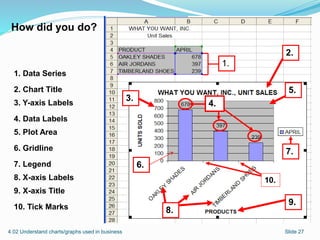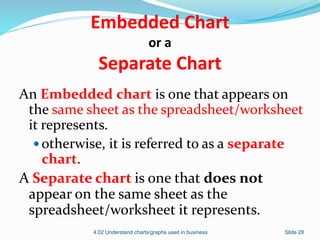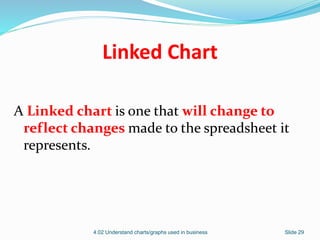The document discusses charts and graphs used in business. It explains that charts and graphs communicate and clarify spreadsheet information by emphasizing and categorizing data in a format that can be quickly analyzed. It distinguishes between charts and graphs, with graphs being features that plot data within a chart. The document provides examples of chart components and different chart types used in business analysis.