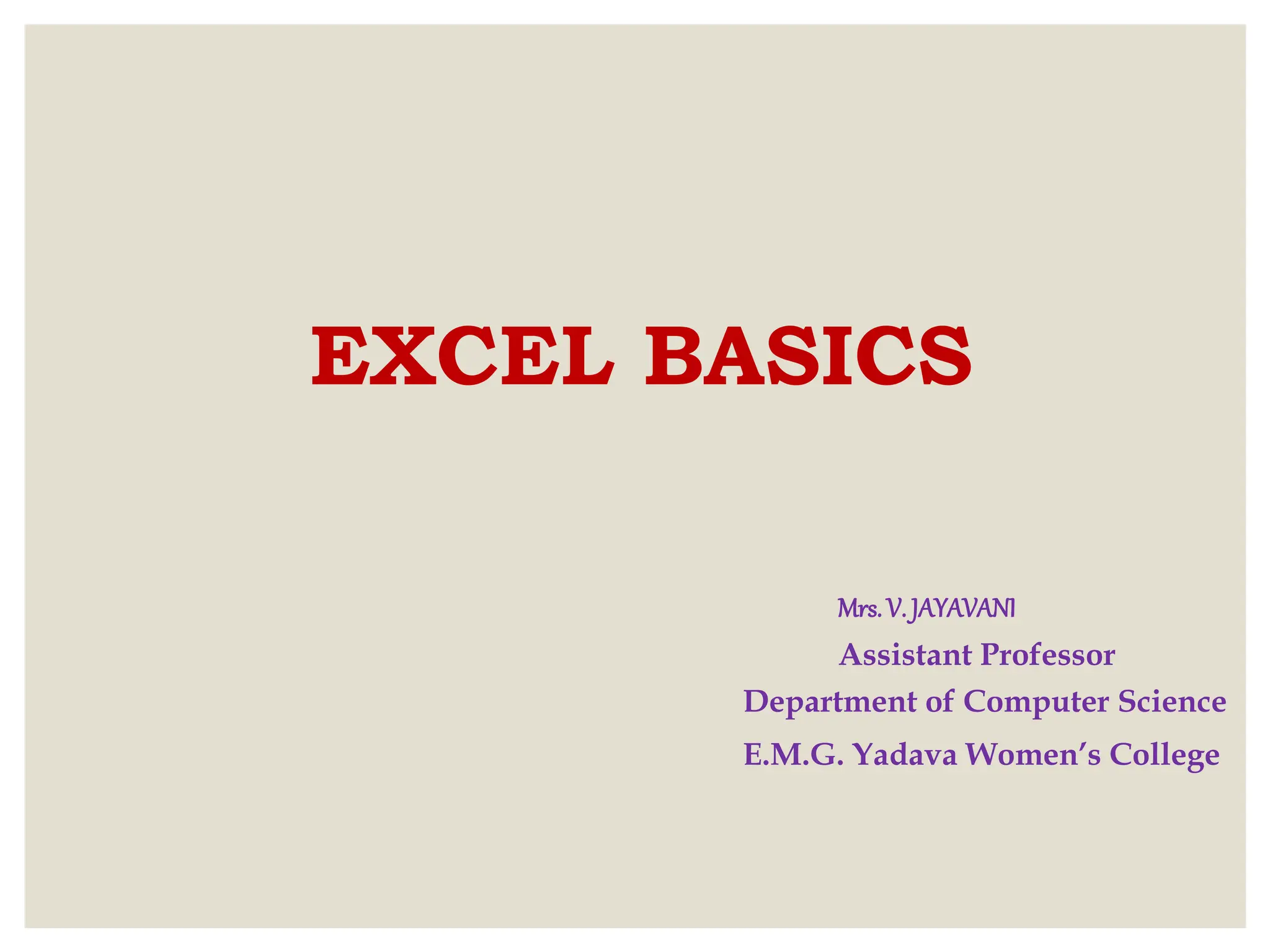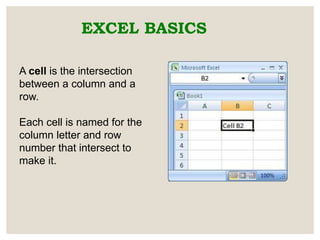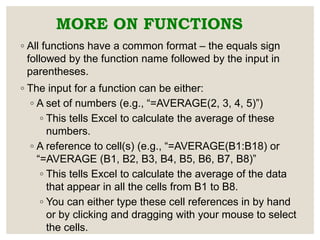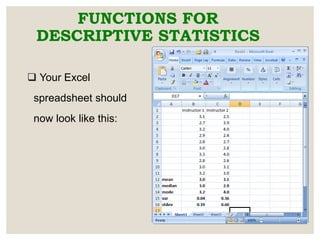This document provides an overview of basic Excel functions and concepts such as rows, columns, cells, data entry, formulas, and descriptive statistics functions. It explains that Excel organizes information into a grid of rows and columns, with each intersection being a cell. It also outlines how to enter data directly into cells or via the formula bar, and how formulas and functions are used to perform calculations with cell references or numbers. Common descriptive statistics functions like AVERAGE, MEDIAN, MODE, VARP and STDEVP are also introduced.