Spreadsheet formulas ppt (1)
•Download as PPTX, PDF•
4 likes•5,317 views
Understanding Spreadsheets Cell data in spreadsheets can be classified as labels or values. Labels contain text and won't be used in calculations, while values contain numbers that may be used in calculations. Formulas in spreadsheets begin with an equal sign and instruct the software to perform calculations using math operators like addition, subtraction, multiplication, and division. Calculations follow the order of operations, with parentheses, exponents, multiplication/division, and addition/subtraction calculated in that sequence.
Report
Share
Report
Share
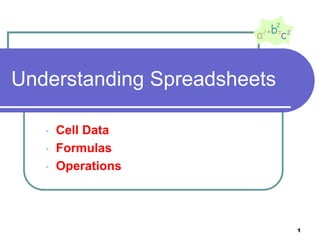
Recommended
Charts in EXCEL

This is an introduction to creating charts in EXCEL. Which chart type is appropriate for your data? How do you create a chart?
Basic Ms excel

HI
My name is Zahid Nawaz and i am graphic designer.
The basic information in the excel.
Recommended
Charts in EXCEL

This is an introduction to creating charts in EXCEL. Which chart type is appropriate for your data? How do you create a chart?
Basic Ms excel

HI
My name is Zahid Nawaz and i am graphic designer.
The basic information in the excel.
Training On Microsoft Excel

Excel – is the world’s most widely used spreadsheet calculating program
It is used in many places like hospitals, hotels, school and companies etc.
A program that allows you to use data to forecast, manage, predict, and present information
Lets Just Go For It! Wish you an Awesome Leaning Experience.
Subscribe to our YouTube channel: https://www.youtube.com/c/TimesRide?sub_confirmation=1
Our Official Website: http://timesride.com
Follow us:
Facebook: https://www.facebook.com/rs.agrawal.9026
Instagram: https://www.instagram.com/timesridenetwork/
Twitter: https://twitter.com/TimesRide
Pinterest: https://in.pinterest.com/ride0472/
Thank You
#AwesomeLearningExperience
#SmartQuickTips&Tricks #LeaningVideos #TimesRide #Keep Learning to Keep Winning!
ms excel presentation...

a well defined excel presentation describing how to make scenario's in excel
A Presentation on Spreadsheet

This is a lecture presentation on spreadsheet using (Microsoft Excel as a case study) to the students and audience
MS Excel

Microsoft Excel software for beginners. Solving linear and non linear equations. Application in Chemical Engineering.
Ms excel

This presentation prepared for educating fellow team members on some of the vital functions of excel.
Spread sheet tools presentation

Spread Sheet Tools Presentation that will help you understand the main tools in Microsoft Excel
More Related Content
What's hot
Training On Microsoft Excel

Excel – is the world’s most widely used spreadsheet calculating program
It is used in many places like hospitals, hotels, school and companies etc.
A program that allows you to use data to forecast, manage, predict, and present information
Lets Just Go For It! Wish you an Awesome Leaning Experience.
Subscribe to our YouTube channel: https://www.youtube.com/c/TimesRide?sub_confirmation=1
Our Official Website: http://timesride.com
Follow us:
Facebook: https://www.facebook.com/rs.agrawal.9026
Instagram: https://www.instagram.com/timesridenetwork/
Twitter: https://twitter.com/TimesRide
Pinterest: https://in.pinterest.com/ride0472/
Thank You
#AwesomeLearningExperience
#SmartQuickTips&Tricks #LeaningVideos #TimesRide #Keep Learning to Keep Winning!
ms excel presentation...

a well defined excel presentation describing how to make scenario's in excel
A Presentation on Spreadsheet

This is a lecture presentation on spreadsheet using (Microsoft Excel as a case study) to the students and audience
MS Excel

Microsoft Excel software for beginners. Solving linear and non linear equations. Application in Chemical Engineering.
Ms excel

This presentation prepared for educating fellow team members on some of the vital functions of excel.
Spread sheet tools presentation

Spread Sheet Tools Presentation that will help you understand the main tools in Microsoft Excel
What's hot (20)
Viewers also liked
Viewers also liked (20)
Similar to Spreadsheet formulas ppt (1)
Libre Office Calc Lesson 4: Understanding Functions

You can enter formulas in two ways, either directly into the cell itself, or at the input line. Either way, you need to start a formula with one of the following symbols: =, + or –. Starting with anything else causes the formula to be treated as if it were text.
Creating Formulas
Understanding Functions
Using regular expressions in functions
Using Pivot tables
The DataPilot dialog
Spreadsheet Package

An Introduction to Electronic Spreadsheets which consist of multiples of rows and columns based on this model of square ruled books.
use and create spreadsheet.ppt

What is a spreadsheet
A program that displays data (text & numbers) in a table called a worksheet.
Understanding Spreadsheets .ppt

The presentation provides introduction of main excel elements like workbook, spreadsheet, formulas and more.
Similar to Spreadsheet formulas ppt (1) (20)
Libre Office Calc Lesson 4: Understanding Functions

Libre Office Calc Lesson 4: Understanding Functions
More from Tammy Carter
More from Tammy Carter (9)
Recently uploaded
Instructions for Submissions thorugh G- Classroom.pptx

This presentation provides a briefing on how to upload submissions and documents in Google Classroom. It was prepared as part of an orientation for new Sainik School in-service teacher trainees. As a training officer, my goal is to ensure that you are comfortable and proficient with this essential tool for managing assignments and fostering student engagement.
Students, digital devices and success - Andreas Schleicher - 27 May 2024..pptx

Andreas Schleicher presents at the OECD webinar ‘Digital devices in schools: detrimental distraction or secret to success?’ on 27 May 2024. The presentation was based on findings from PISA 2022 results and the webinar helped launch the PISA in Focus ‘Managing screen time: How to protect and equip students against distraction’ https://www.oecd-ilibrary.org/education/managing-screen-time_7c225af4-en and the OECD Education Policy Perspective ‘Students, digital devices and success’ can be found here - https://oe.cd/il/5yV
GIÁO ÁN DẠY THÊM (KẾ HOẠCH BÀI BUỔI 2) - TIẾNG ANH 8 GLOBAL SUCCESS (2 CỘT) N...

GIÁO ÁN DẠY THÊM (KẾ HOẠCH BÀI BUỔI 2) - TIẾNG ANH 8 GLOBAL SUCCESS (2 CỘT) N...Nguyen Thanh Tu Collection
https://app.box.com/s/4hfk1xwgxnova7f4dm37birdzflj806wCLASS 11 CBSE B.St Project AIDS TO TRADE - INSURANCE

Class 11 CBSE Business Studies Project ( AIDS TO TRADE - INSURANCE)
How to Split Bills in the Odoo 17 POS Module

Bills have a main role in point of sale procedure. It will help to track sales, handling payments and giving receipts to customers. Bill splitting also has an important role in POS. For example, If some friends come together for dinner and if they want to divide the bill then it is possible by POS bill splitting. This slide will show how to split bills in odoo 17 POS.
ESC Beyond Borders _From EU to You_ InfoPack general.pdf

ESC Beyond Borders _From EU to You_ InfoPack general.pdfFundacja Rozwoju Społeczeństwa Przedsiębiorczego
Wolontariat grupowySupporting (UKRI) OA monographs at Salford.pptx

How libraries can support authors with open access requirements for UKRI funded books
Wednesday 22 May 2024, 14:00-15:00.
The approach at University of Liverpool.pptx

How libraries can support authors with open access requirements for UKRI funded books
Wednesday 22 May 2024, 14:00-15:00.
The geography of Taylor Swift - some ideas

Geographical themes connected with Taylor Swift's ERAS tour - coming to the UK in June 2024
2024.06.01 Introducing a competency framework for languag learning materials ...

http://sandymillin.wordpress.com/iateflwebinar2024
Published classroom materials form the basis of syllabuses, drive teacher professional development, and have a potentially huge influence on learners, teachers and education systems. All teachers also create their own materials, whether a few sentences on a blackboard, a highly-structured fully-realised online course, or anything in between. Despite this, the knowledge and skills needed to create effective language learning materials are rarely part of teacher training, and are mostly learnt by trial and error.
Knowledge and skills frameworks, generally called competency frameworks, for ELT teachers, trainers and managers have existed for a few years now. However, until I created one for my MA dissertation, there wasn’t one drawing together what we need to know and do to be able to effectively produce language learning materials.
This webinar will introduce you to my framework, highlighting the key competencies I identified from my research. It will also show how anybody involved in language teaching (any language, not just English!), teacher training, managing schools or developing language learning materials can benefit from using the framework.
The Challenger.pdf DNHS Official Publication

Read| The latest issue of The Challenger is here! We are thrilled to announce that our school paper has qualified for the NATIONAL SCHOOLS PRESS CONFERENCE (NSPC) 2024. Thank you for your unwavering support and trust. Dive into the stories that made us stand out!
Home assignment II on Spectroscopy 2024 Answers.pdf

Answers to Home assignment on UV-Visible spectroscopy: Calculation of wavelength of UV-Visible absorption
1.4 modern child centered education - mahatma gandhi-2.pptx

Child centred education is an educational approach that priorities the interest, needs and abilities of the child in the learning process.
Recently uploaded (20)
Instructions for Submissions thorugh G- Classroom.pptx

Instructions for Submissions thorugh G- Classroom.pptx
aaaaaaaaaaaaaaaaaaaaaaaaaaaaaaaaaaaaaaaaaaaaaaaaaaaaaaa

aaaaaaaaaaaaaaaaaaaaaaaaaaaaaaaaaaaaaaaaaaaaaaaaaaaaaaa
Students, digital devices and success - Andreas Schleicher - 27 May 2024..pptx

Students, digital devices and success - Andreas Schleicher - 27 May 2024..pptx
GIÁO ÁN DẠY THÊM (KẾ HOẠCH BÀI BUỔI 2) - TIẾNG ANH 8 GLOBAL SUCCESS (2 CỘT) N...

GIÁO ÁN DẠY THÊM (KẾ HOẠCH BÀI BUỔI 2) - TIẾNG ANH 8 GLOBAL SUCCESS (2 CỘT) N...
CLASS 11 CBSE B.St Project AIDS TO TRADE - INSURANCE

CLASS 11 CBSE B.St Project AIDS TO TRADE - INSURANCE
ESC Beyond Borders _From EU to You_ InfoPack general.pdf

ESC Beyond Borders _From EU to You_ InfoPack general.pdf
Basic phrases for greeting and assisting costumers

Basic phrases for greeting and assisting costumers
2024.06.01 Introducing a competency framework for languag learning materials ...

2024.06.01 Introducing a competency framework for languag learning materials ...
Home assignment II on Spectroscopy 2024 Answers.pdf

Home assignment II on Spectroscopy 2024 Answers.pdf
1.4 modern child centered education - mahatma gandhi-2.pptx

1.4 modern child centered education - mahatma gandhi-2.pptx
Spreadsheet formulas ppt (1)
- 1. Understanding Spreadsheets • Cell Data • Formulas • Operations 1
- 2. Cell Data -- is classified according to its intended purpose. 2
- 3. Cell Data Classifications Labels — the classification used for cells that contain text or for numbers that will not be used in calculations Examples: John Jones (text) Dates, such as 1/03/2009 (considered as text) Social Security # Phone # ZIP Code (a number, but will not be calculated) Using an apostrophe ‘ Type an apostrophe (‘) before a number to make that entry recognized as a label (the ‘ does not show when you press enter). Example: ‘27613 (Put ‘ so the ZIP Code is recognized as a label or text, not a value, by the computer) 3
- 4. Cell Data Classifications Values — the classification indicating that the data has the potential to be used in calculations Example: 150 Cell Alignment for these classifications: Labels align at the left side of the cell Values align at the right side of the cell 4
- 6. Basic Spreadsheet Formulas All Formulas begin with an equal sign = When the equal sign [or in some cases a plus sign(+)] is keyed in a cell, the software “knows” that the data will be used in a calculation. Formulas instruct the software to perform a calculation. 6
- 7. Basic Spreadsheet Formulas Formulas use the following: Addition Division Multiplication Subtraction These Math Operators are used in formulas (performing Math Operations): + for Addition - for Subtraction * for Multiplication / for Division 7
- 8. Basic Spreadsheet Formulas Examples of basic formulas: if using Cells B7 and C7: Addition =B7+C7 Subtraction =B7-C7 Multiplication =B7*C7 Division =B7/C7 8
- 9. Order of Operations Calculations are performed according to the Order of Operations. (which means, they calculate in a specific order) To remember the Order Of Operations: remember PEMDAS—Please Excuse My Dear Aunt Sally P parentheses performs operations on the items enclosed in (parentheses) first E exponentiation ^ M multiplication * (from left to right) D division / A addition + (from left to right) S subtraction - 9
- 10. Order of Operation Example =(A8+C9)/(H8-L9) The parentheses around the first part of the formula force Excel to calculate (A8+C9) first. then calculate (H8-L9), then divide the 2 results. A8 = 10 C9 = 2 H8 = 7 L9 = 1 SOLVE!! =(10+2)/(7-1) =12/6 =2 10
- 11. You can see this screen containing formulas by holding the Ctrl key and tapping the ` (tilde/accent) key. Repeat Ctrl + ` to return to the normal Excel screen view. 11