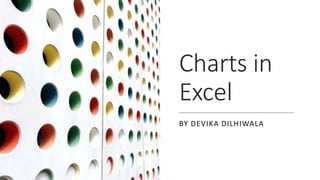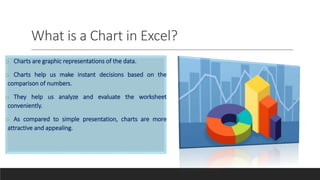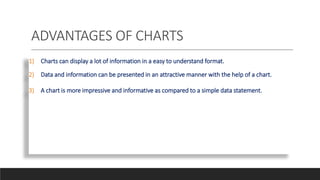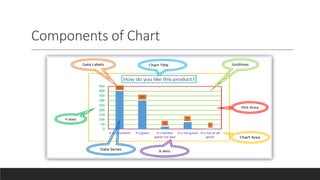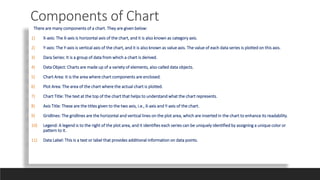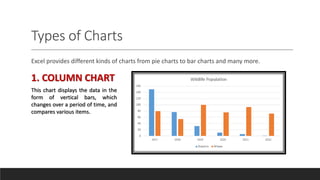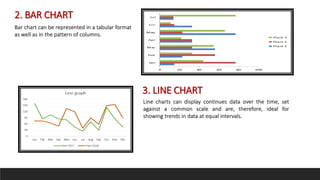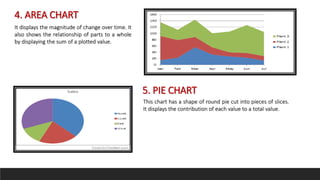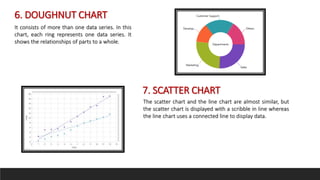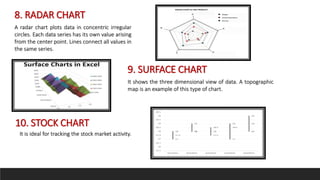Embed presentation
Downloaded 18 times
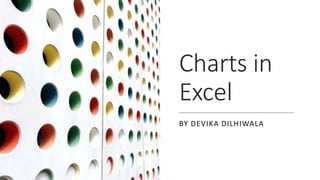
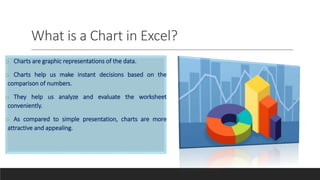
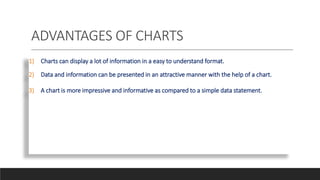
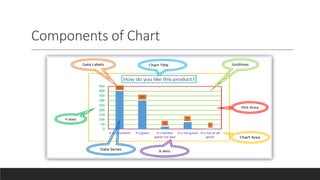
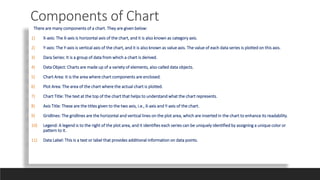
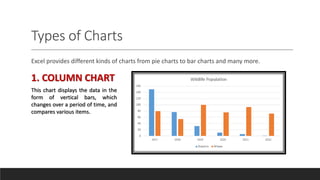
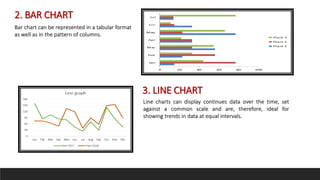
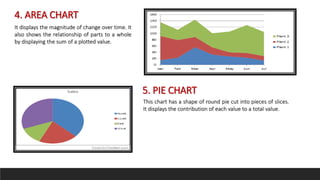
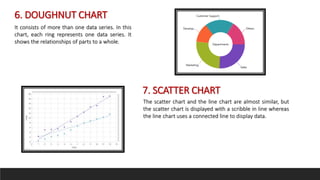
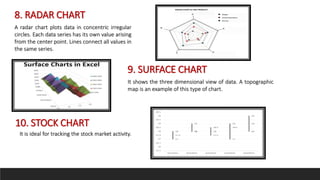


Charts in Excel can display data in a more visually appealing and easy to understand format compared to tables of numbers. There are many components that make up a chart, including axes, data series, plot area, legend and more. Excel offers different types of charts, such as column, bar, line, area, pie, doughnut, scatter, radar, surface and stock charts, each suited to displaying certain types of data trends over time or in relation to other factors.