OneNote Overview
•Download as PPTX, PDF•
7 likes•5,941 views
This document provides information about the features and capabilities of Microsoft OneNote. It explains that OneNote allows users to create digital notebooks to capture and organize notes across all devices for free. It syncs notes between a PC, phone and the web. Key features highlighted include the ability to password protect sections, create quick notes, link to specific paragraphs within notes, apply templates to pages, and search and share notes with other collaborators.
Report
Share
Report
Share
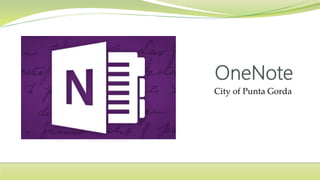
Recommended
MS Word Basics Training

Training overview for MS Word Basics. Authors: Michael Sheyahshe & Mary Skaggs. (c) 2008 www.alterNativeMedia.biz
Recommended
MS Word Basics Training

Training overview for MS Word Basics. Authors: Michael Sheyahshe & Mary Skaggs. (c) 2008 www.alterNativeMedia.biz
An introduction to Windows 10 

A public beta version of Windows 10 branded as Windows Technical Preview (later known as Windows Insider Preview) was released on October 1, 2014. Windows 7, Windows Vista, Windows 8 and Windows 8.1 are able to upgrade into Windows 10 and also able to roll back into previous OS if you want.
Msoffice introduction

microsoft office introduction,
topic of microsoft word,microsoft excel and microsoft powerpoint .
features of microsoft office and detail about versions
Windows Basic Computer Skills

This presentation does not assume any skill set. It is intendended for users with minimal knowledge of navigating the Windows Desktop Environment.
Microsoft word basics

hello every one ....I am uploading some basic Concept about Microsoft Word.....its helpful for fresh students..
MS Word Introduction and Tools.

An Introduction to MS word, Its Tools and Features, fonts, ribbons, and many more features of microsoft word. Adding up new templates and starting of MS Word.
Introduction of computer basic skills on windows 7

I have given the explanation simply in a way that any one can understand on how to approach to a computer and to obtain it's basic skills on using windows 7 platform.
More Related Content
What's hot
An introduction to Windows 10 

A public beta version of Windows 10 branded as Windows Technical Preview (later known as Windows Insider Preview) was released on October 1, 2014. Windows 7, Windows Vista, Windows 8 and Windows 8.1 are able to upgrade into Windows 10 and also able to roll back into previous OS if you want.
Msoffice introduction

microsoft office introduction,
topic of microsoft word,microsoft excel and microsoft powerpoint .
features of microsoft office and detail about versions
Windows Basic Computer Skills

This presentation does not assume any skill set. It is intendended for users with minimal knowledge of navigating the Windows Desktop Environment.
Microsoft word basics

hello every one ....I am uploading some basic Concept about Microsoft Word.....its helpful for fresh students..
MS Word Introduction and Tools.

An Introduction to MS word, Its Tools and Features, fonts, ribbons, and many more features of microsoft word. Adding up new templates and starting of MS Word.
Introduction of computer basic skills on windows 7

I have given the explanation simply in a way that any one can understand on how to approach to a computer and to obtain it's basic skills on using windows 7 platform.
What's hot (20)
Introduction of computer basic skills on windows 7

Introduction of computer basic skills on windows 7
Viewers also liked
Outlook 2010 Time Saving Tips

We all have too much email. Let's improve your efficiency so you can keep up with it all!
Webinar - Microsoft OneNote for Beginners - 2016-06-09

Visit http://www.techsoup.org for donated technology for nonprofits and libraries!
If you're new to using Microsoft OneNote, or use it but feel like a beginner, watch this free, hour-long webinar to walk through basic setup and best practices for collaborative notetaking!
During this course, hear from TechSoup's Wes White and Rosette Nguyen, who work with OneNote every day, on how to get set up, use OneNote to collaborate with colleagues, and capture your notes and creativity!
OneNote 2013 - Top features deepdive

As we go through this session, we'll learn what is OneNote and how we can use it. Then we will see some real word scenarios that show us how much OneNote 2013 is powerful as note-taking tool.
"These are a Few of My Favourite Things" - The OneNote Edition

Join Kelly Marshall of itgroove for a rundown of the top “awesomesauce” features available in OneNote that the average user may not be aware of ... such as - Did you know that OneNote 2013 is now available as a free download from Microsoft?
MM Bagali ....Management Relevance and Rigor......

MM Bagali ....Management Relevance and Rigor......
Budget Amendment - OptiWorkFlow

General overview of the City of Punta Gorda's Budget Amendment (BA) electronic workflow.
(Police) Report of Absence - OptiWorkFlow

Overview of the City of Punta Gorda's police absence process
(General Employee) Report of Absence - OptiWorkFlow

Basic instructions for the City of Punta Gorda's report of absence process.
Local Business Tax - OptiWorkFlow

Process overview for the City of Punta Gorda's electronic Local Business Tax workflow.
IT 101

Being geeky is kinda trendy! Let's look at a few areas that will improve your overall efficiency.
Viewers also liked (20)
Webinar - Microsoft OneNote for Beginners - 2016-06-09

Webinar - Microsoft OneNote for Beginners - 2016-06-09
"These are a Few of My Favourite Things" - The OneNote Edition

"These are a Few of My Favourite Things" - The OneNote Edition
MM Bagali ....Management Relevance and Rigor......

MM Bagali ....Management Relevance and Rigor......
Five chapters in Search of a Thesis - reflecting on a research journey

Five chapters in Search of a Thesis - reflecting on a research journey
(General Employee) Report of Absence - OptiWorkFlow

(General Employee) Report of Absence - OptiWorkFlow
Similar to OneNote Overview
Tips and Tricks Using Evernote

Evernote is an app that let you get things done. Organize your work so you can be productive at work or at home.
Microsoft Onenote Mobile Quick Start Guide

Office Mobile Quick Start Guides
We've created new mobile versions of Word, Excel, PowerPoint, and OneNote for your Windows 10 tablet or device. Download our free Quick Start Guides for an introduction to these apps.
OneNote to Rule Them All.pdf

Whitepaper from Southwest Fox 2016 on the awesomeness that is Microsoft OneNote.
How To Use One Note For Documenting Your Audits

Can you use OneNote for documenting your audit work and sharing it across your audit Team? The answer is a resolute Yes. See how to structure your audit documents, use audit templates, integrate OneNote with Outlook, record voice interviews, use optical character recognition and translator, embed files, tag paragraphs as To Do or Questions to Ask, share your audit workpapers with your Team by using Windows SkyDrive or a Company Server, a.s.o.
Office 365 Productivity Tips -- January Joust

In this latest installment, Tom Duff (@duffbert) and Christian Buckley (@buckleyplanet) are back with another head-to-head battle of the Microsoft Office and Office 365 productivity hints and tips, delivered via webinar on January 16th, 2018 with audience members voting on each round. Follow us on Twitter for future webinars and sessions where we'll share more great tips!
Duly OneNoted - Digital Workplace Conference NZ / AU 2017

A demo-heavy session to get practical examples of how you and your team can use OneNote to work together, alongside the tools you already use within Office 365.
That important thing. That brilliant idea. The time when you need to whiteboard with your team but don’t have one. That meeting when you need at least two people to help take meeting minutes. Those business cards you should capture. That synchronised team knowledge base in your pocket.
OneNote is everywhere, within so many personal and collaborative experiences in Office 365.
Collaboration Tools and Digital Presence

Collaboration tools and digital presence are very important technology advances that can help you to be more productive and become visible on the web.
A deep dive into productivity hacks for your digital arsenal

A deep dive into productivity hacks for your digital arsenalDigital Education Strategies, The Chang School, Ryerson University
Technology isn't just a tool; it's an instrument that we need to continually revisit and keep tuned up. Explore tips and tricks including effective techniques for digital note-taking, how to manage the deluge of URLs that come your way, and collaborative task management.Similar to OneNote Overview (20)
Duly OneNoted - Digital Workplace Conference NZ / AU 2017

Duly OneNoted - Digital Workplace Conference NZ / AU 2017
A deep dive into productivity hacks for your digital arsenal

A deep dive into productivity hacks for your digital arsenal
Recently uploaded
Providing Globus Services to Users of JASMIN for Environmental Data Analysis

JASMIN is the UK’s high-performance data analysis platform for environmental science, operated by STFC on behalf of the UK Natural Environment Research Council (NERC). In addition to its role in hosting the CEDA Archive (NERC’s long-term repository for climate, atmospheric science & Earth observation data in the UK), JASMIN provides a collaborative platform to a community of around 2,000 scientists in the UK and beyond, providing nearly 400 environmental science projects with working space, compute resources and tools to facilitate their work. High-performance data transfer into and out of JASMIN has always been a key feature, with many scientists bringing model outputs from supercomputers elsewhere in the UK, to analyse against observational or other model data in the CEDA Archive. A growing number of JASMIN users are now realising the benefits of using the Globus service to provide reliable and efficient data movement and other tasks in this and other contexts. Further use cases involve long-distance (intercontinental) transfers to and from JASMIN, and collecting results from a mobile atmospheric radar system, pushing data to JASMIN via a lightweight Globus deployment. We provide details of how Globus fits into our current infrastructure, our experience of the recent migration to GCSv5.4, and of our interest in developing use of the wider ecosystem of Globus services for the benefit of our user community.
Understanding Globus Data Transfers with NetSage

NetSage is an open privacy-aware network measurement, analysis, and visualization service designed to help end-users visualize and reason about large data transfers. NetSage traditionally has used a combination of passive measurements, including SNMP and flow data, as well as active measurements, mainly perfSONAR, to provide longitudinal network performance data visualization. It has been deployed by dozens of networks world wide, and is supported domestically by the Engagement and Performance Operations Center (EPOC), NSF #2328479. We have recently expanded the NetSage data sources to include logs for Globus data transfers, following the same privacy-preserving approach as for Flow data. Using the logs for the Texas Advanced Computing Center (TACC) as an example, this talk will walk through several different example use cases that NetSage can answer, including: Who is using Globus to share data with my institution, and what kind of performance are they able to achieve? How many transfers has Globus supported for us? Which sites are we sharing the most data with, and how is that changing over time? How is my site using Globus to move data internally, and what kind of performance do we see for those transfers? What percentage of data transfers at my institution used Globus, and how did the overall data transfer performance compare to the Globus users?
Vitthal Shirke Java Microservices Resume.pdf

Software Engineering, Software Consulting, Tech Lead, Spring Boot, Spring Cloud, Spring Core, Spring JDBC, Spring Transaction, Spring MVC, OpenShift Cloud Platform, Kafka, REST, SOAP, LLD & HLD.
Enterprise Resource Planning System in Telangana

Enterprise Resource Planning System includes various modules that reduce any business's workload. Additionally, it organizes the workflows, which drives towards enhancing productivity. Here are a detailed explanation of the ERP modules. Going through the points will help you understand how the software is changing the work dynamics.
To know more details here: https://blogs.nyggs.com/nyggs/enterprise-resource-planning-erp-system-modules/
Developing Distributed High-performance Computing Capabilities of an Open Sci...

COVID-19 had an unprecedented impact on scientific collaboration. The pandemic and its broad response from the scientific community has forged new relationships among public health practitioners, mathematical modelers, and scientific computing specialists, while revealing critical gaps in exploiting advanced computing systems to support urgent decision making. Informed by our team’s work in applying high-performance computing in support of public health decision makers during the COVID-19 pandemic, we present how Globus technologies are enabling the development of an open science platform for robust epidemic analysis, with the goal of collaborative, secure, distributed, on-demand, and fast time-to-solution analyses to support public health.
Gamify Your Mind; The Secret Sauce to Delivering Success, Continuously Improv...

Games are powerful teaching tools, fostering hands-on engagement and fun. But they require careful consideration to succeed. Join me to explore factors in running and selecting games, ensuring they serve as effective teaching tools. Learn to maintain focus on learning objectives while playing, and how to measure the ROI of gaming in education. Discover strategies for pitching gaming to leadership. This session offers insights, tips, and examples for coaches, team leads, and enterprise leaders seeking to teach from simple to complex concepts.
Navigating the Metaverse: A Journey into Virtual Evolution"

Join us for an exploration of the Metaverse's evolution, where innovation meets imagination. Discover new dimensions of virtual events, engage with thought-provoking discussions, and witness the transformative power of digital realms."
In 2015, I used to write extensions for Joomla, WordPress, phpBB3, etc and I ...

In 2015, I used to write extensions for Joomla, WordPress, phpBB3, etc and I didn't get rich from it but it did have 63K downloads (powered possible tens of thousands of websites).
APIs for Browser Automation (MoT Meetup 2024)

APIs for Browser Automation:
Selenium, Cypress, Puppeteer, and Playwright. Ministry of Testing Athens. Meetup on the Beach. 30 May 2024.
Prosigns: Transforming Business with Tailored Technology Solutions

Unlocking Business Potential: Tailored Technology Solutions by Prosigns
Discover how Prosigns, a leading technology solutions provider, partners with businesses to drive innovation and success. Our presentation showcases our comprehensive range of services, including custom software development, web and mobile app development, AI & ML solutions, blockchain integration, DevOps services, and Microsoft Dynamics 365 support.
Custom Software Development: Prosigns specializes in creating bespoke software solutions that cater to your unique business needs. Our team of experts works closely with you to understand your requirements and deliver tailor-made software that enhances efficiency and drives growth.
Web and Mobile App Development: From responsive websites to intuitive mobile applications, Prosigns develops cutting-edge solutions that engage users and deliver seamless experiences across devices.
AI & ML Solutions: Harnessing the power of Artificial Intelligence and Machine Learning, Prosigns provides smart solutions that automate processes, provide valuable insights, and drive informed decision-making.
Blockchain Integration: Prosigns offers comprehensive blockchain solutions, including development, integration, and consulting services, enabling businesses to leverage blockchain technology for enhanced security, transparency, and efficiency.
DevOps Services: Prosigns' DevOps services streamline development and operations processes, ensuring faster and more reliable software delivery through automation and continuous integration.
Microsoft Dynamics 365 Support: Prosigns provides comprehensive support and maintenance services for Microsoft Dynamics 365, ensuring your system is always up-to-date, secure, and running smoothly.
Learn how our collaborative approach and dedication to excellence help businesses achieve their goals and stay ahead in today's digital landscape. From concept to deployment, Prosigns is your trusted partner for transforming ideas into reality and unlocking the full potential of your business.
Join us on a journey of innovation and growth. Let's partner for success with Prosigns.
Large Language Models and the End of Programming

Talk by Matt Welsh at Craft Conference 2024 on the impact that Large Language Models will have on the future of software development. In this talk, I discuss the ways in which LLMs will impact the software industry, from replacing human software developers with AI, to replacing conventional software with models that perform reasoning, computation, and problem-solving.
AI Fusion Buddy Review: Brand New, Groundbreaking Gemini-Powered AI App

AI Fusion Buddy Review: Brand New, Groundbreaking Gemini-Powered AI App
👉👉 Click Here To Get More Info 👇👇
https://sumonreview.com/ai-fusion-buddy-review
AI Fusion Buddy Review: Key Features
✅Create Stunning AI App Suite Fully Powered By Google's Latest AI technology, Gemini
✅Use Gemini to Build high-converting Converting Sales Video Scripts, ad copies, Trending Articles, blogs, etc.100% unique!
✅Create Ultra-HD graphics with a single keyword or phrase that commands 10x eyeballs!
✅Fully automated AI articles bulk generation!
✅Auto-post or schedule stunning AI content across all your accounts at once—WordPress, Facebook, LinkedIn, Blogger, and more.
✅With one keyword or URL, generate complete websites, landing pages, and more…
✅Automatically create & sell AI content, graphics, websites, landing pages, & all that gets you paid non-stop 24*7.
✅Pre-built High-Converting 100+ website Templates and 2000+ graphic templates logos, banners, and thumbnail images in Trending Niches.
✅Say goodbye to wasting time logging into multiple Chat GPT & AI Apps once & for all!
✅Save over $5000 per year and kick out dependency on third parties completely!
✅Brand New App: Not available anywhere else!
✅ Beginner-friendly!
✅ZERO upfront cost or any extra expenses
✅Risk-Free: 30-Day Money-Back Guarantee!
✅Commercial License included!
See My Other Reviews Article:
(1) AI Genie Review: https://sumonreview.com/ai-genie-review
(2) SocioWave Review: https://sumonreview.com/sociowave-review
(3) AI Partner & Profit Review: https://sumonreview.com/ai-partner-profit-review
(4) AI Ebook Suite Review: https://sumonreview.com/ai-ebook-suite-review
#AIFusionBuddyReview,
#AIFusionBuddyFeatures,
#AIFusionBuddyPricing,
#AIFusionBuddyProsandCons,
#AIFusionBuddyTutorial,
#AIFusionBuddyUserExperience
#AIFusionBuddyforBeginners,
#AIFusionBuddyBenefits,
#AIFusionBuddyComparison,
#AIFusionBuddyInstallation,
#AIFusionBuddyRefundPolicy,
#AIFusionBuddyDemo,
#AIFusionBuddyMaintenanceFees,
#AIFusionBuddyNewbieFriendly,
#WhatIsAIFusionBuddy?,
#HowDoesAIFusionBuddyWorks
May Marketo Masterclass, London MUG May 22 2024.pdf

Can't make Adobe Summit in Vegas? No sweat because the EMEA Marketo Engage Champions are coming to London to share their Summit sessions, insights and more!
This is a MUG with a twist you don't want to miss.
How Recreation Management Software Can Streamline Your Operations.pptx

Recreation management software streamlines operations by automating key tasks such as scheduling, registration, and payment processing, reducing manual workload and errors. It provides centralized management of facilities, classes, and events, ensuring efficient resource allocation and facility usage. The software offers user-friendly online portals for easy access to bookings and program information, enhancing customer experience. Real-time reporting and data analytics deliver insights into attendance and preferences, aiding in strategic decision-making. Additionally, effective communication tools keep participants and staff informed with timely updates. Overall, recreation management software enhances efficiency, improves service delivery, and boosts customer satisfaction.
Globus Compute wth IRI Workflows - GlobusWorld 2024

As part of the DOE Integrated Research Infrastructure (IRI) program, NERSC at Lawrence Berkeley National Lab and ALCF at Argonne National Lab are working closely with General Atomics on accelerating the computing requirements of the DIII-D experiment. As part of the work the team is investigating ways to speedup the time to solution for many different parts of the DIII-D workflow including how they run jobs on HPC systems. One of these routes is looking at Globus Compute as a way to replace the current method for managing tasks and we describe a brief proof of concept showing how Globus Compute could help to schedule jobs and be a tool to connect compute at different facilities.
Climate Science Flows: Enabling Petabyte-Scale Climate Analysis with the Eart...

The Earth System Grid Federation (ESGF) is a global network of data servers that archives and distributes the planet’s largest collection of Earth system model output for thousands of climate and environmental scientists worldwide. Many of these petabyte-scale data archives are located in proximity to large high-performance computing (HPC) or cloud computing resources, but the primary workflow for data users consists of transferring data, and applying computations on a different system. As a part of the ESGF 2.0 US project (funded by the United States Department of Energy Office of Science), we developed pre-defined data workflows, which can be run on-demand, capable of applying many data reduction and data analysis to the large ESGF data archives, transferring only the resultant analysis (ex. visualizations, smaller data files). In this talk, we will showcase a few of these workflows, highlighting how Globus Flows can be used for petabyte-scale climate analysis.
Text-Summarization-of-Breaking-News-Using-Fine-tuning-BART-Model.pptx

Text summarization of braking news using fine tuning BART model
Globus Compute Introduction - GlobusWorld 2024

We describe the deployment and use of Globus Compute for remote computation. This content is aimed at researchers who wish to compute on remote resources using a unified programming interface, as well as system administrators who will deploy and operate Globus Compute services on their research computing infrastructure.
Top Features to Include in Your Winzo Clone App for Business Growth (4).pptx

Discover the essential features to incorporate in your Winzo clone app to boost business growth, enhance user engagement, and drive revenue. Learn how to create a compelling gaming experience that stands out in the competitive market.
Recently uploaded (20)
Providing Globus Services to Users of JASMIN for Environmental Data Analysis

Providing Globus Services to Users of JASMIN for Environmental Data Analysis
Developing Distributed High-performance Computing Capabilities of an Open Sci...

Developing Distributed High-performance Computing Capabilities of an Open Sci...
Gamify Your Mind; The Secret Sauce to Delivering Success, Continuously Improv...

Gamify Your Mind; The Secret Sauce to Delivering Success, Continuously Improv...
Navigating the Metaverse: A Journey into Virtual Evolution"

Navigating the Metaverse: A Journey into Virtual Evolution"
In 2015, I used to write extensions for Joomla, WordPress, phpBB3, etc and I ...

In 2015, I used to write extensions for Joomla, WordPress, phpBB3, etc and I ...
Prosigns: Transforming Business with Tailored Technology Solutions

Prosigns: Transforming Business with Tailored Technology Solutions
AI Fusion Buddy Review: Brand New, Groundbreaking Gemini-Powered AI App

AI Fusion Buddy Review: Brand New, Groundbreaking Gemini-Powered AI App
May Marketo Masterclass, London MUG May 22 2024.pdf

May Marketo Masterclass, London MUG May 22 2024.pdf
How Recreation Management Software Can Streamline Your Operations.pptx

How Recreation Management Software Can Streamline Your Operations.pptx
Globus Compute wth IRI Workflows - GlobusWorld 2024

Globus Compute wth IRI Workflows - GlobusWorld 2024
Climate Science Flows: Enabling Petabyte-Scale Climate Analysis with the Eart...

Climate Science Flows: Enabling Petabyte-Scale Climate Analysis with the Eart...
Text-Summarization-of-Breaking-News-Using-Fine-tuning-BART-Model.pptx

Text-Summarization-of-Breaking-News-Using-Fine-tuning-BART-Model.pptx
Top Features to Include in Your Winzo Clone App for Business Growth (4).pptx

Top Features to Include in Your Winzo Clone App for Business Growth (4).pptx
OneNote Overview
- 1. City of Punta Gorda
- 2. What is OneNote? Creating and Organizing Notebooks Take and Manage Notes Password Protection Quick Notes Linking Templates Locate and Share Information Overview
- 3. Free digital notebook for capturing and organizing everything across all devices. What is it?
- 4. Free digital notebook for capturing and organizing everything across all devices. Syncs to pc, phone, and web What is it?
- 5. Free digital notebook for capturing and organizing everything across all devices. Collaboration tool What is it?
- 6. Free digital notebook for capturing and organizing everything across all devices. What is it?
- 7. Free digital notebook for capturing and organizing everything across all devices. What is it?
- 8. Free digital notebook for capturing and organizing everything across all devices. Can handwrite Don’t have to open OneNote What is it?
- 9. Free digital notebook for capturing and organizing everything across all devices. Works with other MS applications What is it?
- 10. Free digital notebook for capturing and organizing everything across all devices. Works with other MS applications What is it?
- 11. Free digital notebook for capturing and organizing everything across all devices. What is it?
- 12. Free digital notebook for capturing and organizing everything across all devices. What is it?
- 13. To create a new OneDrive-based notebook in OneNote, do the following: On any page in OneNote, swipe upward from the bottom of the screen. Tap Notebooks. Under Notebooks, tap (+) Notebook. Enter a descriptive name for your new notebook (for example, Research Notes), and then tap ENTER. Creating a Notebook
- 14. Open the notebook section, right-click on its tab, and select Password Protect this Section. The Password Protection pane will open on the right side. Select Set Password, enter a password twice in the Password Protection dialog box, and click OK. Now you can share that information on a need-to-know basis. Password-protect your notes
- 15. Sometimes you need to capture information or an idea in a note now and worry about contextualizing it later. For those moments OneNote offers the Quick Note, the digital equivalent of a Post-it. Create Quick Note
- 16. To link to a paragraph, right-click on the text, select Copy Link to Paragraph, then paste the link wherever you want. The link will display some or all of the first line of text from the paragraph, but you can change this by right-clicking the link and selecting Edit Link. A Link dialog box will appear, and you can change the text in the Text to Display field. When a user clicks on the link, the paragraph will open on its original page. Link to specific paragraphs
- 17. To choose a template, open a note and select Insert > Page Templates. Arrow down to one of the five categories—Academic, Blank, Business, Decorative, and Planners—and click on one to see your choices. Select a template to apply it to the currently opened note. If you’ve formatted a note yourself that you want to save as a template, open it and select Insert > Page Templates. On the Templates pane, select Save Current Page as Template. Enter a name for your design in the dialog box that appears and click Save. A new category called My Templates will appear on the pane with your template in it. Templates
- 18. If you prefer using keyboard shortcuts, you can press Ctrl+E to expand your search to all notebooks. In the search box, type a keyword or phrase. As you type, OneNote begins returning page results that match your search word or phrase. Choose a search result to retrieve the matching note. Searching
- 19. Email Invite collaborators After creating new notebook, OneNote asks if you want to invite people Sharing Notes
Editor's Notes
- If you want a more complete record of your meeting, you can add details to your meeting notes right from the meeting’s calendar entry. To do this, you’ll need both OneNote 2013 and Outlook 2013 on your computer. In OneNote, select Home > Meeting Details. This will bring up a list of the current day’s scheduled meetings. Just click on one to have its particulars—including subject, time, location, and participants—added as text to your note. To choose a past or future meeting, click Choose a Meeting from Another Day, then use the Previous Day or Next Day buttons to navigate to it.
- If you’re collaborating in OneNote, there may be times you don’t want particular individuals or teams to see certain information, such as financial data. OneNote lets you password-protect notebook sections (but not entire notebooks) so you can limit access to sensitive material when necessary.
- When you really can’t afford to break away from a task, you can even create one without opening OneNote at all. To create a Quick Note on the fly, press Windows+N. When the Send to OneNote window appears, press N to create a new Quick Note and type your note in the note window. The note is automatically saved in your notebook’s Quick Notes section so you can organize when you have more time.
- While you can link to a notebook, notebook section, or page within OneNote, sometimes you want to be able to jump to a specific passage
- A plain white page isn’t the only option for your notes. OneNote features a number of pre-formatted options that can give your notes a more professional look or just liven them up.