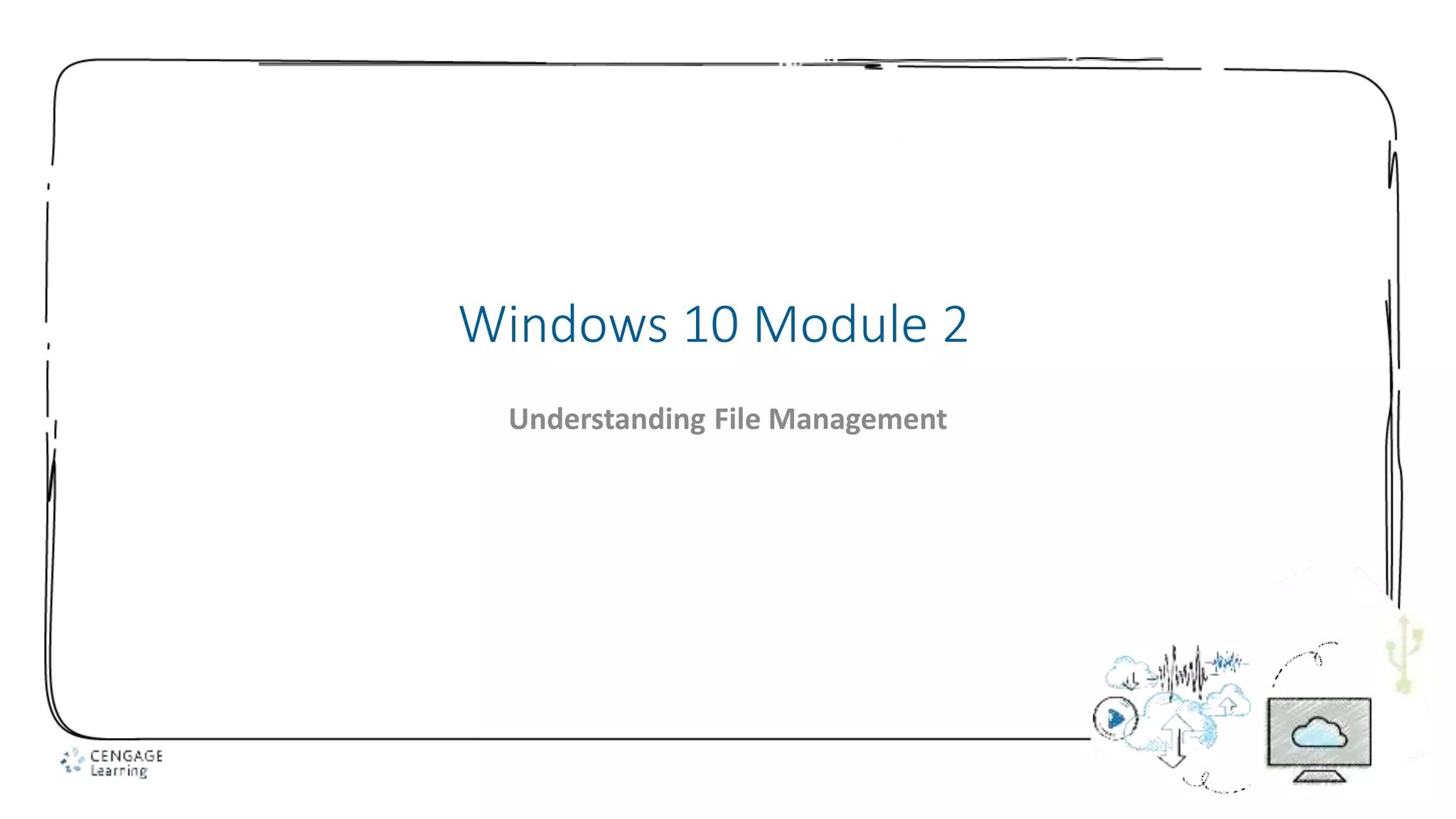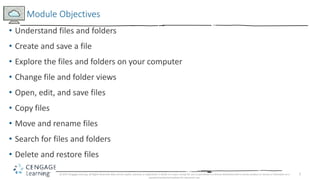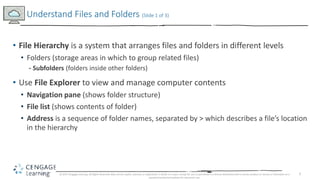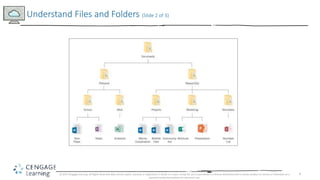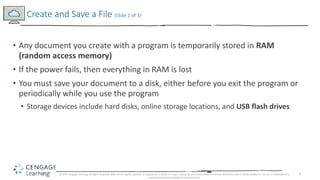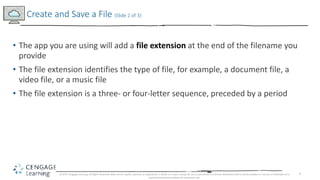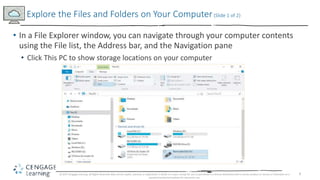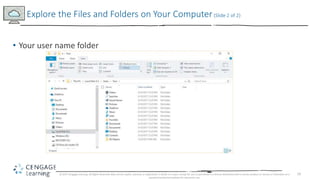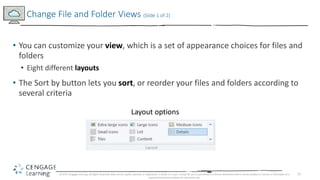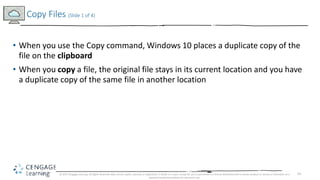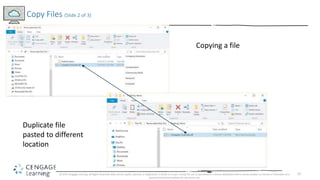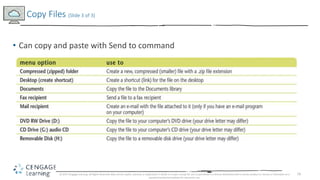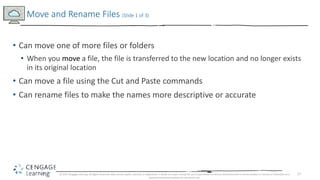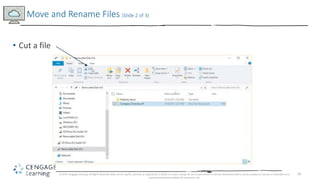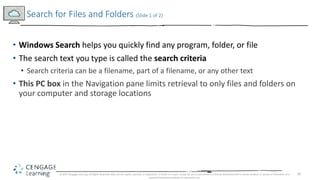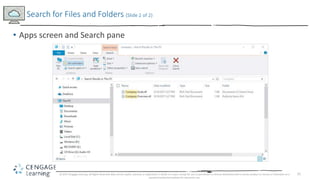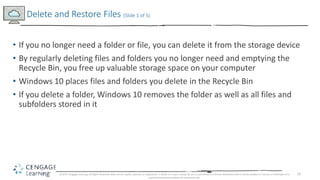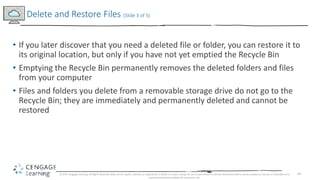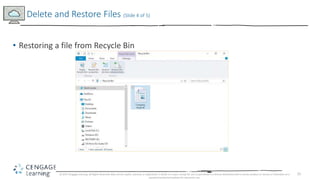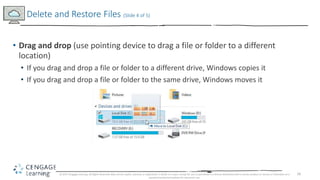The document discusses various aspects of file management in Windows 10, including understanding files and folders, creating and saving files, exploring storage locations, changing file views, opening and saving files, copying, moving and renaming files, searching for files, and deleting and restoring files. Key points covered include the file hierarchy system of arranging files in folders and subfolders, using File Explorer to navigate and manage computer contents, saving files to storage devices, and the functions of the recycle bin.