Windows Basic Computer Skills
•
139 likes•24,996 views
This presentation does not assume any skill set. It is intendended for users with minimal knowledge of navigating the Windows Desktop Environment.
Report
Share
Report
Share
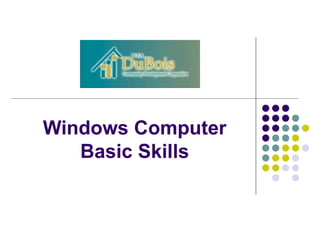
Recommended
Basics of Microsoft windows 

Learn about basics of Microsoft windows, its different versions and windows 7.
Computer Basics

New to computers? Our presentation will help you get oriented to your PC - learn about key mouse functions, the components of your desktop, and the features of program windows.
Window 10 ppt

In this PPT i described about the operating system and what is window 10. also tell about the new feature that are in window 10,and of the PPT i write the conclusion of the window 10.
Basic computer skill part 2 | Brad Steven Solvie

Brad Steven Solvie - Basic Computer Understanding and Skills to know How computers work and the level of working on computer.
Recommended
Basics of Microsoft windows 

Learn about basics of Microsoft windows, its different versions and windows 7.
Computer Basics

New to computers? Our presentation will help you get oriented to your PC - learn about key mouse functions, the components of your desktop, and the features of program windows.
Window 10 ppt

In this PPT i described about the operating system and what is window 10. also tell about the new feature that are in window 10,and of the PPT i write the conclusion of the window 10.
Basic computer skill part 2 | Brad Steven Solvie

Brad Steven Solvie - Basic Computer Understanding and Skills to know How computers work and the level of working on computer.
An introduction to Windows 10 

A public beta version of Windows 10 branded as Windows Technical Preview (later known as Windows Insider Preview) was released on October 1, 2014. Windows 7, Windows Vista, Windows 8 and Windows 8.1 are able to upgrade into Windows 10 and also able to roll back into previous OS if you want.
Windows 10 user guide

This is a simple tutorial about windows 10. This includes basic operations of windows 10 OS. This includes how to open start, visual Desktop, Microsoft edge and so many features of windows 10.
Introduction to Basic Computer Concepts Presentation

COMP 1, FROM SIR JERMS.
for those who didn't get to save a copy. :)
Basic Computer Training

Presentation covers using the mouse and keyboard, navigating the computer's desktop, and using the internet.
Windows Operating System

This is a presentation on widows os users re requested to leave their comment and suggestion if they like this presentation or not
Files and Folders in Windows 7

All data and programs are stored in a computer as Files and Folders.
Folders are containers (holders) of files.
Files and folders can appear at any level, similar to a family tree.
It has a path because you are taking exact path to find this file.
Computer Essentials

Presentation from the Computers for Seniors class at the Quinte West Public Library.
introduction to Operating system. (windows)

this ppt is about basic knowlegde of an OS and is certainly very helpful. helpful for a student. follow me at my instagram
https://www.instagram.com/shantanu_stark/?hl=en
Basic_Computer_Skills, A_seminar_by_Mohan_Kumar_G_Lecturer

Basic_Computer_Skills, A_seminar_by_Mohan_Kumar_G_Lecturer
More Related Content
What's hot
An introduction to Windows 10 

A public beta version of Windows 10 branded as Windows Technical Preview (later known as Windows Insider Preview) was released on October 1, 2014. Windows 7, Windows Vista, Windows 8 and Windows 8.1 are able to upgrade into Windows 10 and also able to roll back into previous OS if you want.
Windows 10 user guide

This is a simple tutorial about windows 10. This includes basic operations of windows 10 OS. This includes how to open start, visual Desktop, Microsoft edge and so many features of windows 10.
Introduction to Basic Computer Concepts Presentation

COMP 1, FROM SIR JERMS.
for those who didn't get to save a copy. :)
Basic Computer Training

Presentation covers using the mouse and keyboard, navigating the computer's desktop, and using the internet.
Windows Operating System

This is a presentation on widows os users re requested to leave their comment and suggestion if they like this presentation or not
Files and Folders in Windows 7

All data and programs are stored in a computer as Files and Folders.
Folders are containers (holders) of files.
Files and folders can appear at any level, similar to a family tree.
It has a path because you are taking exact path to find this file.
Computer Essentials

Presentation from the Computers for Seniors class at the Quinte West Public Library.
introduction to Operating system. (windows)

this ppt is about basic knowlegde of an OS and is certainly very helpful. helpful for a student. follow me at my instagram
https://www.instagram.com/shantanu_stark/?hl=en
What's hot (20)
Introduction to Basic Computer Concepts Presentation

Introduction to Basic Computer Concepts Presentation
Viewers also liked
Basic_Computer_Skills, A_seminar_by_Mohan_Kumar_G_Lecturer

Basic_Computer_Skills, A_seminar_by_Mohan_Kumar_G_Lecturer
Computer Basics 101 Slide Show Presentation

Learn to identify parts of a computer, hardware and software, operate the mouse and keyboard and become familiar with the MS Windows X/P Operating System.
windows and its components

It is an informative presentation to aquaint people with microsoft windows and its basic components
Evolution of Microsoft windows operating systems

A presentation regarding the evolution of operating systems developed by Microsoft corporation..... i have searched for such presentation on the internet but couldn't find one. So I chose to make one
MS EXCEL PPT PRESENTATION

A VIEW TO A MS EXCEL WITH PICS
FOR A VIDEO FORMAT CHECK OUT THIS LINK
https://youtu.be/Z-W14N3yV7c
Windows 10

Windows 10 won’t be launching for quite a while but we already know a lot about Microsoft’s upcoming OS. From Xbox for Windows and Cortana for desktop to a resurrected Start Menu and new multitasking tools, the new platform will offer a bevy of new features. These are the 10 best.
The Internet Presentation 

- History of the Internet
- What the Internet is
- The Audience
- How does the Internet affect people?
- Why is it used?
- Advantages and disadvantages
- The value of the internet for media institutions
- Convergence
- Implications for the future
Viewers also liked (20)
Basic_Computer_Skills, A_seminar_by_Mohan_Kumar_G_Lecturer

Basic_Computer_Skills, A_seminar_by_Mohan_Kumar_G_Lecturer
Similar to Windows Basic Computer Skills
Windows operating system

Part of our "Got 20 minutes?" basic computer literacy presentation program at Virginia College. Created by Georgen Charnes and Amanda Van Camp.
1.0 QuickBooks Fundementals : Day 02 Windows :2.1 windows

What all windows information a NHT should have.The basics of windows which are required to be performed and known by a proadvisor to troubleshoot the error.
Computer Education Class 6 (PTB) Chapter2, 3 and 4 question answer

Computer Education Class 6 (PTB) Chapter2, 3 and 4 question answer
https://www.youtube.com/channel/UCZKFHoWsMfjKMMasZswC1mg/
Microsoft word-getting-started-basics

Microsoft Word is an essential tool for the creation of documents. Its ease of use has
made Word one of the most widely used word processing applications currently on
the market. Therefore, it's important to become familiar with the various facets of
this software, since it allows for compatibility across multiple computers as well as
collaborative features. Word is a fairly simple program to use for completing simple
tasks. However, it may be more difficult to learn how to explore the more advanced
possibilities of Word.
Similar to Windows Basic Computer Skills (20)
1.0 QuickBooks Fundementals : Day 02 Windows :2.1 windows

1.0 QuickBooks Fundementals : Day 02 Windows :2.1 windows
Computer Education Class 6 (PTB) Chapter2, 3 and 4 question answer

Computer Education Class 6 (PTB) Chapter2, 3 and 4 question answer
Microsoft word tutorials COMPLETE by Gulshan K Maheshwari(QAU)

Microsoft word tutorials COMPLETE by Gulshan K Maheshwari(QAU)
Recently uploaded
UiPath Test Automation using UiPath Test Suite series, part 4

Welcome to UiPath Test Automation using UiPath Test Suite series part 4. In this session, we will cover Test Manager overview along with SAP heatmap.
The UiPath Test Manager overview with SAP heatmap webinar offers a concise yet comprehensive exploration of the role of a Test Manager within SAP environments, coupled with the utilization of heatmaps for effective testing strategies.
Participants will gain insights into the responsibilities, challenges, and best practices associated with test management in SAP projects. Additionally, the webinar delves into the significance of heatmaps as a visual aid for identifying testing priorities, areas of risk, and resource allocation within SAP landscapes. Through this session, attendees can expect to enhance their understanding of test management principles while learning practical approaches to optimize testing processes in SAP environments using heatmap visualization techniques
What will you get from this session?
1. Insights into SAP testing best practices
2. Heatmap utilization for testing
3. Optimization of testing processes
4. Demo
Topics covered:
Execution from the test manager
Orchestrator execution result
Defect reporting
SAP heatmap example with demo
Speaker:
Deepak Rai, Automation Practice Lead, Boundaryless Group and UiPath MVP
Bits & Pixels using AI for Good.........

A whirlwind tour of tech & AI for socio-environmental impact.
UiPath Test Automation using UiPath Test Suite series, part 3

Welcome to UiPath Test Automation using UiPath Test Suite series part 3. In this session, we will cover desktop automation along with UI automation.
Topics covered:
UI automation Introduction,
UI automation Sample
Desktop automation flow
Pradeep Chinnala, Senior Consultant Automation Developer @WonderBotz and UiPath MVP
Deepak Rai, Automation Practice Lead, Boundaryless Group and UiPath MVP
PHP Frameworks: I want to break free (IPC Berlin 2024)

In this presentation, we examine the challenges and limitations of relying too heavily on PHP frameworks in web development. We discuss the history of PHP and its frameworks to understand how this dependence has evolved. The focus will be on providing concrete tips and strategies to reduce reliance on these frameworks, based on real-world examples and practical considerations. The goal is to equip developers with the skills and knowledge to create more flexible and future-proof web applications. We'll explore the importance of maintaining autonomy in a rapidly changing tech landscape and how to make informed decisions in PHP development.
This talk is aimed at encouraging a more independent approach to using PHP frameworks, moving towards a more flexible and future-proof approach to PHP development.
Smart TV Buyer Insights Survey 2024 by 91mobiles.pdf

91mobiles recently conducted a Smart TV Buyer Insights Survey in which we asked over 3,000 respondents about the TV they own, aspects they look at on a new TV, and their TV buying preferences.
Designing Great Products: The Power of Design and Leadership by Chief Designe...

Designing Great Products: The Power of Design and Leadership by Chief Designer, Beats by Dr Dre
Search and Society: Reimagining Information Access for Radical Futures

The field of Information retrieval (IR) is currently undergoing a transformative shift, at least partly due to the emerging applications of generative AI to information access. In this talk, we will deliberate on the sociotechnical implications of generative AI for information access. We will argue that there is both a critical necessity and an exciting opportunity for the IR community to re-center our research agendas on societal needs while dismantling the artificial separation between the work on fairness, accountability, transparency, and ethics in IR and the rest of IR research. Instead of adopting a reactionary strategy of trying to mitigate potential social harms from emerging technologies, the community should aim to proactively set the research agenda for the kinds of systems we should build inspired by diverse explicitly stated sociotechnical imaginaries. The sociotechnical imaginaries that underpin the design and development of information access technologies needs to be explicitly articulated, and we need to develop theories of change in context of these diverse perspectives. Our guiding future imaginaries must be informed by other academic fields, such as democratic theory and critical theory, and should be co-developed with social science scholars, legal scholars, civil rights and social justice activists, and artists, among others.
State of ICS and IoT Cyber Threat Landscape Report 2024 preview

The IoT and OT threat landscape report has been prepared by the Threat Research Team at Sectrio using data from Sectrio, cyber threat intelligence farming facilities spread across over 85 cities around the world. In addition, Sectrio also runs AI-based advanced threat and payload engagement facilities that serve as sinks to attract and engage sophisticated threat actors, and newer malware including new variants and latent threats that are at an earlier stage of development.
The latest edition of the OT/ICS and IoT security Threat Landscape Report 2024 also covers:
State of global ICS asset and network exposure
Sectoral targets and attacks as well as the cost of ransom
Global APT activity, AI usage, actor and tactic profiles, and implications
Rise in volumes of AI-powered cyberattacks
Major cyber events in 2024
Malware and malicious payload trends
Cyberattack types and targets
Vulnerability exploit attempts on CVEs
Attacks on counties – USA
Expansion of bot farms – how, where, and why
In-depth analysis of the cyber threat landscape across North America, South America, Europe, APAC, and the Middle East
Why are attacks on smart factories rising?
Cyber risk predictions
Axis of attacks – Europe
Systemic attacks in the Middle East
Download the full report from here:
https://sectrio.com/resources/ot-threat-landscape-reports/sectrio-releases-ot-ics-and-iot-security-threat-landscape-report-2024/
Neuro-symbolic is not enough, we need neuro-*semantic*

Neuro-symbolic (NeSy) AI is on the rise. However, simply machine learning on just any symbolic structure is not sufficient to really harvest the gains of NeSy. These will only be gained when the symbolic structures have an actual semantics. I give an operational definition of semantics as “predictable inference”.
All of this illustrated with link prediction over knowledge graphs, but the argument is general.
JMeter webinar - integration with InfluxDB and Grafana

Watch this recorded webinar about real-time monitoring of application performance. See how to integrate Apache JMeter, the open-source leader in performance testing, with InfluxDB, the open-source time-series database, and Grafana, the open-source analytics and visualization application.
In this webinar, we will review the benefits of leveraging InfluxDB and Grafana when executing load tests and demonstrate how these tools are used to visualize performance metrics.
Length: 30 minutes
Session Overview
-------------------------------------------
During this webinar, we will cover the following topics while demonstrating the integrations of JMeter, InfluxDB and Grafana:
- What out-of-the-box solutions are available for real-time monitoring JMeter tests?
- What are the benefits of integrating InfluxDB and Grafana into the load testing stack?
- Which features are provided by Grafana?
- Demonstration of InfluxDB and Grafana using a practice web application
To view the webinar recording, go to:
https://www.rttsweb.com/jmeter-integration-webinar
Dev Dives: Train smarter, not harder – active learning and UiPath LLMs for do...

💥 Speed, accuracy, and scaling – discover the superpowers of GenAI in action with UiPath Document Understanding and Communications Mining™:
See how to accelerate model training and optimize model performance with active learning
Learn about the latest enhancements to out-of-the-box document processing – with little to no training required
Get an exclusive demo of the new family of UiPath LLMs – GenAI models specialized for processing different types of documents and messages
This is a hands-on session specifically designed for automation developers and AI enthusiasts seeking to enhance their knowledge in leveraging the latest intelligent document processing capabilities offered by UiPath.
Speakers:
👨🏫 Andras Palfi, Senior Product Manager, UiPath
👩🏫 Lenka Dulovicova, Product Program Manager, UiPath
From Siloed Products to Connected Ecosystem: Building a Sustainable and Scala...

From Siloed Products to Connected Ecosystem: Building a Sustainable and Scalable Platform by VP of Product, The New York Times
How world-class product teams are winning in the AI era by CEO and Founder, P...

How world-class product teams are winning in the AI era by CEO and Founder, Product School
Epistemic Interaction - tuning interfaces to provide information for AI support

Paper presented at SYNERGY workshop at AVI 2024, Genoa, Italy. 3rd June 2024
https://alandix.com/academic/papers/synergy2024-epistemic/
As machine learning integrates deeper into human-computer interactions, the concept of epistemic interaction emerges, aiming to refine these interactions to enhance system adaptability. This approach encourages minor, intentional adjustments in user behaviour to enrich the data available for system learning. This paper introduces epistemic interaction within the context of human-system communication, illustrating how deliberate interaction design can improve system understanding and adaptation. Through concrete examples, we demonstrate the potential of epistemic interaction to significantly advance human-computer interaction by leveraging intuitive human communication strategies to inform system design and functionality, offering a novel pathway for enriching user-system engagements.
Knowledge engineering: from people to machines and back

Keynote at the 21st European Semantic Web Conference
Key Trends Shaping the Future of Infrastructure.pdf

Keynote at DIGIT West Expo, Glasgow on 29 May 2024.
Cheryl Hung, ochery.com
Sr Director, Infrastructure Ecosystem, Arm.
The key trends across hardware, cloud and open-source; exploring how these areas are likely to mature and develop over the short and long-term, and then considering how organisations can position themselves to adapt and thrive.
Builder.ai Founder Sachin Dev Duggal's Strategic Approach to Create an Innova...

In today's fast-changing business world, Companies that adapt and embrace new ideas often need help to keep up with the competition. However, fostering a culture of innovation takes much work. It takes vision, leadership and willingness to take risks in the right proportion. Sachin Dev Duggal, co-founder of Builder.ai, has perfected the art of this balance, creating a company culture where creativity and growth are nurtured at each stage.
Assuring Contact Center Experiences for Your Customers With ThousandEyes

Presented by Suzanne Phillips and Alex Marcotte
Software Delivery At the Speed of AI: Inflectra Invests In AI-Powered Quality

In this insightful webinar, Inflectra explores how artificial intelligence (AI) is transforming software development and testing. Discover how AI-powered tools are revolutionizing every stage of the software development lifecycle (SDLC), from design and prototyping to testing, deployment, and monitoring.
Learn about:
• The Future of Testing: How AI is shifting testing towards verification, analysis, and higher-level skills, while reducing repetitive tasks.
• Test Automation: How AI-powered test case generation, optimization, and self-healing tests are making testing more efficient and effective.
• Visual Testing: Explore the emerging capabilities of AI in visual testing and how it's set to revolutionize UI verification.
• Inflectra's AI Solutions: See demonstrations of Inflectra's cutting-edge AI tools like the ChatGPT plugin and Azure Open AI platform, designed to streamline your testing process.
Whether you're a developer, tester, or QA professional, this webinar will give you valuable insights into how AI is shaping the future of software delivery.
Recently uploaded (20)
UiPath Test Automation using UiPath Test Suite series, part 4

UiPath Test Automation using UiPath Test Suite series, part 4
UiPath Test Automation using UiPath Test Suite series, part 3

UiPath Test Automation using UiPath Test Suite series, part 3
PHP Frameworks: I want to break free (IPC Berlin 2024)

PHP Frameworks: I want to break free (IPC Berlin 2024)
Smart TV Buyer Insights Survey 2024 by 91mobiles.pdf

Smart TV Buyer Insights Survey 2024 by 91mobiles.pdf
Designing Great Products: The Power of Design and Leadership by Chief Designe...

Designing Great Products: The Power of Design and Leadership by Chief Designe...
Search and Society: Reimagining Information Access for Radical Futures

Search and Society: Reimagining Information Access for Radical Futures
State of ICS and IoT Cyber Threat Landscape Report 2024 preview

State of ICS and IoT Cyber Threat Landscape Report 2024 preview
Neuro-symbolic is not enough, we need neuro-*semantic*

Neuro-symbolic is not enough, we need neuro-*semantic*
JMeter webinar - integration with InfluxDB and Grafana

JMeter webinar - integration with InfluxDB and Grafana
Dev Dives: Train smarter, not harder – active learning and UiPath LLMs for do...

Dev Dives: Train smarter, not harder – active learning and UiPath LLMs for do...
From Siloed Products to Connected Ecosystem: Building a Sustainable and Scala...

From Siloed Products to Connected Ecosystem: Building a Sustainable and Scala...
How world-class product teams are winning in the AI era by CEO and Founder, P...

How world-class product teams are winning in the AI era by CEO and Founder, P...
Epistemic Interaction - tuning interfaces to provide information for AI support

Epistemic Interaction - tuning interfaces to provide information for AI support
Knowledge engineering: from people to machines and back

Knowledge engineering: from people to machines and back
Key Trends Shaping the Future of Infrastructure.pdf

Key Trends Shaping the Future of Infrastructure.pdf
Builder.ai Founder Sachin Dev Duggal's Strategic Approach to Create an Innova...

Builder.ai Founder Sachin Dev Duggal's Strategic Approach to Create an Innova...
Assuring Contact Center Experiences for Your Customers With ThousandEyes

Assuring Contact Center Experiences for Your Customers With ThousandEyes
Software Delivery At the Speed of AI: Inflectra Invests In AI-Powered Quality

Software Delivery At the Speed of AI: Inflectra Invests In AI-Powered Quality
Windows Basic Computer Skills
- 1. Windows Computer Basic Skills
- 11. Copy/Cut/Paste Text Paste is used to insert an area of text or image in a document by hitting CTRL+V or in the Edit menu selecting Paste. Cut is used to delete an area of text from a document. You first select the area of the text by highlighting it and then press CTRL+X, or go to the Edit menu and select Cut. Copy is used when you want to have an area of text from a document twice in the same document or in another document. You first select the area of the text by highlighting it and then press CTRL+C, or go to the Edit menu and select Copy.
- 14. Save and/or Save As Save As is used when you want to save a file with a different name to create another version of a file previously worked created. In that way, you can have different versions of the same document and can return to a previous stage of the same file. Go to the File menu and select Save As or use the combination keys CTRL+SHIFT+S . Save is used when: It is the first time you are saving a file, you want to keep saving an existing file in different moments that you are working on it. It is the end of a working period. Note that clicking Save will replace whatever file you were working on. Go to the File menu and select Save or use the combination keys CTRL+S .
- 28. Defragment Cont… Action Defragment
- 32. Home Page The Home page is the very first page of a Website or the first page when you start a browser. For example, the image below is the home page of W.E.B. DuBois CDC’s website.
