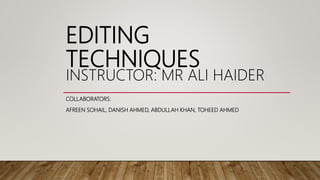
NWR: Editing techniques : Student Collaboration
- 1. EDITING TECHNIQUES INSTRUCTOR: MR ALI HAIDER COLLABORATORS: AFREEN SOHAIL, DANISH AHMED, ABDULLAH KHAN, TOHEED AHMED
- 2. WHAT ARE EDITING TECHNIQUES? • On its most fundamental level, film editing is the art, technique and practice of assembling shots into a coherent sequence. • The job of an editor is not simply to mechanically put pieces of a film together, cut off film slates or edit dialogue scenes.
- 3. IMPORTANCE OF EDITING TECHNIQUES • As Francis Ford Coppola who said, “The essence of cinema is editing.” If you’re an aspiring film editor, you know your craft matters — and you know it also matters how you speak and think about your craft. • Good editing can help a movie move at a good pace suiting the story and establishing a proper engagement with its audiences. • When scenes are edited well emotions, tensions and mystery can be colligated in the right shot. Good editing can turn a sad scene into a high-voltage drama showing the emotions in full light.
- 4. IMPORTANCE OF EDITING TECHNIQUES CONTINUE... Here are Some benefits of following a good editing process, or having a good editor: • Ensures your written message matches what you were trying to say. • Helps to condense and improve the efficiency of your writing. • Questions your flow of thoughts, ensuring there's good logic.
- 5. USES OF EDITING TECHNIQUES • The purpose of editing is to continue or illuminate significance to a scene or story . It is also referenced as creating different moods and atmosphere, this could be done through pace of shots, three way • colour correction • fades and other editing techniques. • Editing techniques are used in basic graphics, videography, films and designs to enhance and create targetted changes in the content you want to edit. • The editing techniques are used to make a content interesting by any ways, either visual or sound effects.
- 6. USES CONTINUE... • Editing technique have always been helpful in maintaining the balance of sound and The visuals to be played in the movies, dramas or other kind of visual content. • The editing techniques are used to remove cliches and little errs in the visual content to be edited and removed. • Editing techniques also have an important role in the Mass communication for the presentation of the news stories and other content.
- 7. SOME USEFUL EDITING TECHNIQUES The following are some fundamental digital editing terms that editors should know: your concise guide to an editing vocabulary. • Cut A transition where one shot is instantly followed by another. • Continuity Editing Visual editing where shots are cut together in a clear and linear flow of uninterrupted action. This type of cutting seeks to maintain a continuous sense of time and space. • Continuity Error When the action or elements of a scene don’t match across shots. For example, when a character breaks a glass window but in a later shot the window is shown undamaged.
- 8. EDITING TECHNIQUES CONTINUE... • Cross Cutting Technique used to give the illusion that two story lines of action are happening at the same time by rapidly cutting back and forth between them. • Cutaway The interruption of a continuously filmed action with a shot that’s peripherally related to the principal action. • Dissolve When the end of one shot overlaps the start of the next one to create a gradual scene transition.
- 9. EDITING TECHNIQUES CONTINUE... • Editing The process of taking raw footage to select and combine shots to create a complete motion picture. • Establishing Shot A shot that gives viewers an idea of where the scene is taking place. These usually involve a shot from a long distance, such as a bird’s eye view. • Eyeline Match A technique based on the idea that viewers want to see what on-screen characters are seeing. For example, if a character is looking intently at an off-screen object, the following shot will be of that object. • Fade A visual effect used to indicate a change in place and time. This involves a gradual brightening as a shot opens or a gradual darkening as the shot goes black or to another color. Sound also fades in and out to convey the change. • Iris A wipe that takes the shape of a shrinking or growing circle, depending on if the scene is opening or ending. Rarely used today but very common during the silent era.
- 10. EDITING TECHNIQUES CONTINUE... • J Cuts and L Cuts An editing technique that allows the audience to first hear audio from a shot, and then see it. An editing changeover between one shot and another in film, where the visual and audio shift at different times. Also called a split edit • Jump Cut An abrupt cut that creates a lack of continuity between shots by leaving out parts of the action. • Matched Cut A cut joining two shots with matching compositional elements. This helps to establish strong continuity of action. One of the more notable examples of this technique is from a famous scene in “2001: A Space Odyssey.. • Montage A sequence of shots assembled in juxtaposition of one another to create an emotional impact, condense a story, or convey an idea. A famous example is “Psycho’s” shower scene. • Roll Graphics or text that moves up or down the screen. This technique is typically used for credits by having text move from bottom to top.
- 11. EDITING TECHNIQUES CONTINUE... • Sequence Shot A long take composed of one shot that extends for an entire scene or sequence. Usually requires complex camera movements and action. Here is a notable example from GoodFellas. (This isn’t a term that is particularly important for an editor to know.) • Shot Reverse Shot The alternating of over-the-shoulder-shots, usually used during a conversation between two characters. • Sweetening The process of adding sound effects and music and/or enhancing the existing audio with effects. • Wipe The transition from one shot to another with a visible pattern or element. No longer used in today’s films but very common in early cinema.
