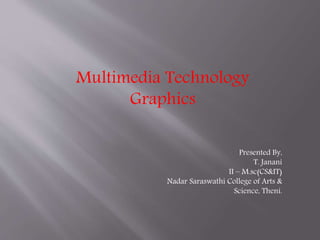
Multimedia
- 1. Multimedia Technology Graphics Presented By, T. Janani II – M.sc(CS&IT) Nadar Saraswathi College of Arts & Science, Theni.
- 2. Graphics 1. Elements of Graphics 1.1 Pictures and Images 1.2 Raster or Bitmap Images 1.3 Vector Images 2. Image and Color 2.1 Computer Display Resolution 2.2 Computer-Generated Color 2.3 Color Palettes and Color Look-up Tables 2.4 Color Dithering 2.5 Color Flashing 3. Graphics files and application formats 3.1 Bitmap Formats 3.2 Vector Formats 3.3 Compressed Formats 3.4 Proprietary Formats
- 3. 4. Obtaining images for multimedia use 4.1 Paint and Drawing Applications 4.2 Scanners 4.3 Video and Image Digitizers 4.4 Digital Cameras 5. Using graphics in Applications 5.1 Selecting Graphics for Multimedia 5.2 Backgrounds and Transitions 5.3 Information Delivery 5.4 Navigation
- 4. 1. Elements of Graphics Computer-Based graphics, like primitive cave drawings, are used to transmit messages or make statements of importance to both the sender and receiver. There are as many types of pictures as there as ideas on how to convey them: • Pictures of people, places and things • Diagrams of buildings and equipment • Charts and graphs where figures are depicted through lines, curves, and color
- 5. 1.1 Pictures and Images: Two levels of abstraction or graphics: Pictures and images. Pictures are found in the world external to the computer while images are the two-dimensional representations of pictures found in computers. The only advantages is that it is much easier to store and process in a computer because it already resides there. There are two basic strategies applied when putting pictures in the computer. 1. Raster or bitmap images 2. Vector or metafile images
- 6. 1.2 Raster or Bitmap Images The most common and comprehensive form of storage for images on a computer is as a raster or bitmap image. The terms raster and bitmap can be used interchangeably as they refer to images that are created as two-dimensional sets of points on a computer display. Depending on the hardware capabilities, each point can display from two to millions of colors. A raster or bitmap image is composed of a matrix of elements called pixels. Each pixels consists of two or more colors. The color depth is determined by how much data, in bits, is used to determine the number of colors, For ex: 1 bit yields 2 colors. 4 bits yields 16 colors.
- 7. 1.3 Vector Images Vector images are based on drawing elements or objects such as lines, rectangles, circles, and so forth to create an image. Vector images are actually stored as a series of commands that define the individual objects. Line: line x1,y1,x2,y2,color Rectangle: rectangle top,left,width,height,color Circle: circle top,left,radius,color Vector images are created by larger objects(squares, circles, polygons)that can be proportionately resized without losing the integrity of the original image. The advantage of a vector image is the relatively small amount of data required to represent the image and therefore it does not require a lot o memory to store
- 8. 2. Images and Color: Computer image color ranges from simple black and white to millions of colors. Systems that support the display of over 16 million colors. The use of color in multimedia depends on two factors. 1. The subject or content of the image 2. The technical capability of the computer hardware and software. Computer color is based on adjusting combinations of additive colors: red,green,and blue(RGB). Combining these colors yields a basic set of working colors: Red+Green+Blue=White Green+Red=Yellow Blue+Red=Magenta No color=Black
- 9. 2.1 Computer Display Resolution: Computer display resolution is the number of pixels that make up the height and width of the display presented by the computer monitor. graphics capability includes: • Image size of: 640 by 480 pixels 800 by 600 pixels 1024 by 768 pixels • Color depth of: 256 colors 32,768 colors 65,536 colors The ability to display large numbers of pixels and colors is dependent on the amount of video memory to handle storing the image display as well as refresh images.
- 10. 2.2 Computer-Generated Color: Computer monitors display color by shining an electron beam off phosphorescent color does(red , green, and blue) at very high speeds. The Creation of visible color is a function of three characteristics: hue, saturation and brightness(HSB) or lightness(HSL). • Hue is based on a vector value moving from 0 to 360 degrees on a color wheel. • Saturation is the intensity of the color in a percentage scale:100 percent is a pure color, 0 percent is black, white or gray. • Brightness and lightness are a function of how much black or white is mixed with the color.
- 11. 2.3 Color Palettes and Color Look-up Tables: Computers manage color via palettes or color look-up tables(CLUT) Most multimedia systems are based on ranges from 256 to 16 million colors. The value range of multimedia computers is 0 to 255, for 256 possible hues for each of red,blue, and green for a total of 16,777,216 color combinations. Red Value Green Value Blue Value Resulting Color 0 0 0 White 255 255 255 Black 255 0 0 Red 0 0 0 Green 2.3 Color Indexing Table
- 12. 2.4 Color Dithering Dithering is the process through which colors are changed to meet the closest available color based on the available palette. The image palette is mapped into the new palette dimensions with colors substituted with the closest available values. The Quality o the dithering will depend on the algorithm used but most systems provide close approximations of the original. An example of dithering is seen in some World Wide Web browser applications that use a limited palette o colors– typically 256 or less.
- 13. 2.5 Color Flashing Color flashing occurs when images change the basic color palette. This happens most often with animation or consecutively displayed images with different palettes in each successive image. When the new image is loaded, the palette is mapped into the new set of colors and a momentary flashing can be observed that can be distracting to the viewer. Color flashing can be resolved by: • Creating a shared palette; that is, using a common palette for all images. • Fading images to black or white, which are common colors for most palettes.
- 14. 3. Graphics File and Application Formats There are large number of graphic file formats available for storing various type of images. Graphic file data is often compressed to reduce storage space and store to satisfy specific vendor requirements. 3.1 Bitmap Formats Bitmap file formats are one o the most common file formats or graphics across most computer platforms. Common bitmap formats include: • Windows Bitmap(BMP) and Device Independent Bitmap(DIB). • Windows Run Length Encoded(RLE) Bitmap. • Applet Pict.
- 15. 3.2 Vector Formats Vector files are common across many operating systems and a number of vendor specific applications. The Windows metafile is a common vector type image which is generated by processing vector commands by graphic functions in the Windows operating system. 3.3 Compressed Formats Compression can be used to dramatically reduce the file size, which can be useful for speeding transmission for networked applications or to store large number of image. Compressed images often store images in files as follows: • File header • Image data
- 16. The following are popular formats with widespread acceptance and use: Graphics Interchange Format(GIF): developed by CompuServe for moving images in dial-up situations; it has become a popular format or use in World Wide Web pages. Tagged Image File Format(TIFF): very high compression capability, good or black-and-white images. Joint Photographic Experts Group (JPEG and JPG): pack a 24- bit color image into a relatively small file size. 3.4 Proprietary Formats Many commercial software paint and drawing packages use proprietary formats for storing graphic images. These same software packages often support other file formats or importing and exporting images.
- 17. 4. Obtaining Images for Multimedia Multimedia developers have a number of options for creating images. Each of these applications offers developers the ability to create images for backgrounds , button and content. 4.1 Paint and Drawing Applications Paint and Drawing applications include a number of features such as: • Creating and editing graphic files • Free-form drawing, object drawing • Object creation and manipulation • Image manipulation including image sizing ,color level • Rendering or converting a model, including lighting, shading , color
- 18. Most tools can be generally assigned to one o the following categories: • Simple/Beginner Tools • Mid-range Tools • Professional Development Tools • Conversion Tools • Screen Capture 4.2 Scanners Scanners are quite popular for capturing images from hard copy sources such as books, magazines, letters, photographs, and even camera slides Scanners depend on a bright light source to enhance the image for capture.
- 19. Scanners come in three basic varieties: Hand-held: The scanner is physically moved across the image by hand Drum : The image is mechanically moved across the sensor Flat-Bed : Similarly to a photocopier, the document is placed on a window and the scanner is mechanically moved across the image. Scanner software comes in two varieties: 1. Standalone applications: the scanner software is a separate application from the scanner that operates the scanner and manages the image creation and saving-to-file process 2. Embedded applications: the scanner is operated via program commands from a secondary applications such as paint and/or drawing Software program
- 20. 4.3 Video and Image Digitizers Video and image digitizers are related to scanners in that they both capture images from fixed objects such as books and photographs. 4.4 Digital Cameras Digital cameras have emerged as a popular means to capture images and move them directly into the computer. Digital cameras include both still and motion types.
- 21. 5. Using Graphics in Multimedia Applications Multimedia applications use still images, pictures, photographs, and line art for a number of reasons ranging from Aesthetics to information deliver Most images are crated or obtained from: • Scratch: The image is drawn by a skilled technician such as a graphic artist • Scanning or digitizing: The image is captured from another medium. Depending on what the original medium is. • Clip art: The image is part of a larger collection; clip art often consists of groupings or collection o mages by subject that can be incorporated into a project free or at cost.
- 22. 5.1 Selecting Graphics for Multimedia There is a basic strategy to follow when selecting graphics for multimedia products based on purpose, quality, and cost. Consider the following basic ideas when using graphics in multimedia products: • Purpose: Images used in a multimedia product should be useful and meaningful to the application. • Quality: Any image used in a multimedia product should reflect the overall quality desired of the entire product. • Cost: The cost of a graphic is directly related to its purpose and quality
- 23. 5.2 Backgrounds and Transitions Backgrounds and transition screens provide the color foundation for everything else that is found in a multimedia product. Backgrounds have fairly simple characteristics • They fill up the available display space • They complement, but do not overwhelm, content placed on top of them • Colors are chosen carefully so as to avoid color or palette flashing or conflict with other media. • They are used consistently throughout the applications
- 24. 5.3 Information Delivery Images are used to convey information in multimedia products. Graphics for information delivery include: • Drawn images • Charts and graphs • Maps • Scenery • People In each case, the image must be relevant to the overall product. Image size, color in respect to the application and other images, and positioning must all be considered when using images.
- 25. 5.4 Navigation The function of navigational images should be clear and concise. The use of arrows and other graphical symbols in lieu of text should be considered carefully so that their meaning is clearly understood. For example, by clicking on part of an image, you may be taken to another screen and presented with additional information.
- 26. THANK YOU