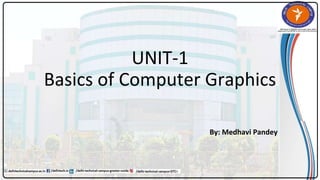
new ai techniques.pptx
- 1. UNIT-1 Basics of Computer Graphics By: Medhavi Pandey
- 2. OUTLINE • Advantages of Computer Graphics • Classification of Computer Graphics System • The Advantages of Interactive Graphics • Pixels and Other Terminologies • Components of Interactive Graphics • Major areas of Computer Graphics
- 3. Advantages of computer graphics : ⮚High quality graphics displays on PC ⮚It provides tools for producing pictures ⮚Produce animation using static image with computer graphics ⮚Produce 1-D image in 2-D or 3-D using different simulators. ⮚It have ability to show moving pictures and thus it is possible to produce animations with computer graphics.
- 4. Advantages of computer graphics : • The computer graphics provides tool called motion dynamics. with this tool user user can move and tumble objects with respect to a stationary observer, or he can make objects stationary and the viewer moving around them. A typical example is walk through made by builder show flat interior and building surroundings. In many case it is also possible to move both objects and viewer. • The computer graphics provides facility of update dynamics. With this it is possible to change the shape, color, or other properties of the objects being viewed.
- 5. Classification of Computer Graphics 1. Interactive Graphics • In interactive computer graphics user have some control over the picture i.e user can make any change in the produced image. • Interactive Computer Graphics require two-way communication between the computer and the user. A User can see the image and make any change by sending his command with an input device.
- 6. Advantages: • Higher Quality • More precise results or products • Greater Productivity • Lower analysis and design cost • Significantly enhances our ability to understand data and to perceive trends.
- 7. Classification of Computer Graphics 2. Passive Computer Graphics • In non-interactive computer graphics, the picture is produced on the monitor, and the user does not have any controlled over the image, i.e., the user cannot make any change in the rendered image. One example of its Titles shown on T.V. • Non-interactive Graphics involves only one-way communication between the computer and the user, User can see the produced image, and he cannot make any change in the image.
- 9. Basic terms related to display devices: • Pixel: A pixel is defined as the smallest size object or color spot that can be displayed and addressed on a monitor. Pixels are normally arranged in a regular 2-dimensional grid, and are often represented using dots or squares. • The term "pixel" is actually short for "Picture Element." These small little dots are what make up the images on computer displays, whether they are flat screen (LCD) or tube (CRT) monitors.
- 10. Color plattee – 17 lakhs ---RGB--- pixels • RGB – • 8,8,8– 24 bits -----[3 bytes--- 1 pixel] ---28= 256 (0 -255) • = • (8 bits- 1 byte)
- 11. • Resolution: They are two types 2160* 3840= PPI 1) Image Resolution: It refers to pixel spacing. In normal PC monitor it ranges between 25 to 80 pixels per inch. 2) Screen Resolution: It is the number of distinct pixels in each dimension that can be displayed. • Dot: The internal surface of the coated monitor screen is arranged into millions of tint cells(red, green, blue) called Dots. • Dot pitch: It is the distance between any two dots of the same colour. It is the measure of screen resolution. Smaller the dot pitch, higher will be the resolution, sharpness and detailed. • Note: If the image resolution is more compared to the inherent resolution, then the displayed image quality gets reduced. • Aspect ratio: It is the ratio of the number of X pixels to the Y pixels. The standard aspect ratio for PCs is 4:3 and 5:4.
- 12. Bit Planes, Color Depth and Color Palette • The appearance and color of a pixel of an image is result of interaction of three primary color. • When the intensity of all the 3 electron beam is high its results in a white pixel. • When the intensity of all the 3 electron beam is low its results in a black pixel. • When the intensity of all the 3 electron beam is in any other combination it results in a intermediate colored pixel.
- 13. • For True Color three bytes of information is used- Red, Green and Blue . • A byte can hold 256 different values and so 256 voltage settings are possible for each electron. • Hence each primary color has 256 intensities. 16 million color possibilities. • True color is necessary for doing high quality photo editing, graphical design etc.
- 14. • Color Depth: The number of memory bits required to store color information(intensity value for all three primary color component) about a pixel is called color depth or bit depth. • Corresponding to the intensity value 0 or 1,pixel can be black or white. • Bit plane or bitmap: The block of memory which stores bi-level intensity values for each pixel of a full screen pure black and white image is called a bit map or bit plane.
- 17. Component of Interactive Computer Graphics: • The modern graphics display is very simple in construction. It consists of three components: • Frame Buffer or Digital Memory • A Monitor likes a home T.V. set without the tuning and receiving electronics. • Display Controller or Video Controller: It passes the contents of the frame buffer to the monitor.
- 18. Component of Interactive Computer Graphics: • Frame Buffer: A digital frame buffer is large, contiguous piece of computer memory used to hold or map the image displayed on the screen. • At a minimum, there is 1 memory bit for each pixel in the raster. This amount of memory is called a bit plane. • The picture is built up in the frame buffer one bit at a time. • ∵ A memory bit has only two states (binary 0 or 1), a single bit plane yields a black and white (monochrome display). • As frame buffer is a digital device write raster CRT is an analog device.
- 19. • Frame Buffer : • The frame buffer is the video memory that is used to hold or map the image displayed on the screen. • The amount of memory required to hold the image depend primarily on the resolution of the screen image and the colour depth. • The formula to calculate how much video memory is required at a given resolution and bit depth is given below. Memory in MB = (X-resolution*Y-resolution*Bit per pixel)/(8*1024*1024)
- 20. Component of Interactive Computer Graphics: Properties of Video Monitor: 1. Persistence: Persistence is the duration of phosphorescence. Different kinds of phosphors are available for use in CRT. Besides color, a major difference between phosphor in their persistence how they continue to emit light after the electron beam is removed. 2. Resolution: Use to describe the number of pixels that are used on display image. 3. Aspect Ratio: It is the ratio of width to its height. Its measure is unit in length or number of pixels. • Aspect Ratio = Width unit/ Height unit
- 22. Major areas of Computer Graphics ⮚Display of information ⮚Design/Modeling ⮚Simulation ⮚User Interface
- 23. Display of information • A display is a computer output surface and projecting mechanism that shows text and often graphic images to the computer user, using a cathode ray tube ( CRT ), liquid crystal display ( LCD ), light-emitting diode, gas plasma, or other image projection technology. • The display is usually considered to include the screen or projection surface and the device that produces the information on the screen.
- 24. Design/Modeling • Computer graphic design is everywhere in the modern world. You see it on street signs and in restaurants, television programs and magazines • Computer graphic designers use technology to manipulate and combine words, images, color, typography and sound in order to elicit emotions and deliver messages to viewers. Continue reading for information about specific aspects of computer graphic design.
- 25. Simulation • Computer simulation, the use of a computer to represent the dynamic responses of one system by the behavior of another system modeled after it. A simulation uses a mathematical description, or model, of a real system in the form of a computer program. • The simpler simulations performed by personal computers consist mainly of business models and geometric models.
- 26. User Interface • GUI is an interface that allows users to interact with different electronic devices using icons and other visual indicators. The graphical user interfaces were created because command line interfaces were quite complicated and it was difficult to learn all the commands in it.