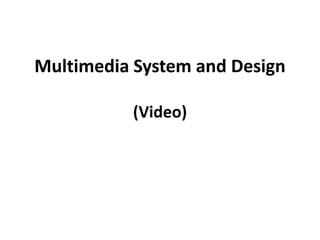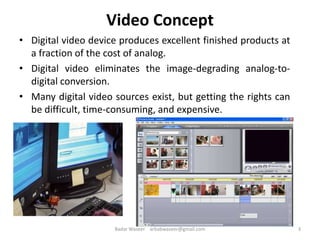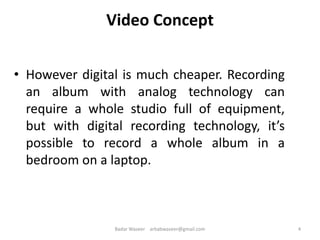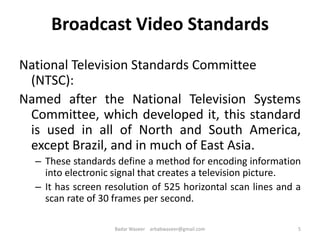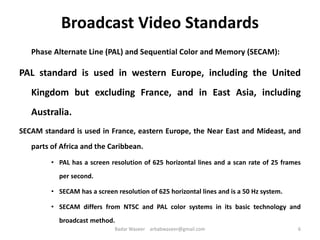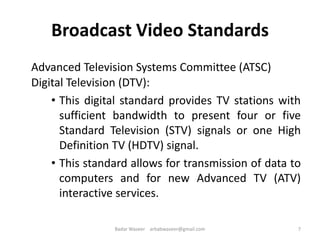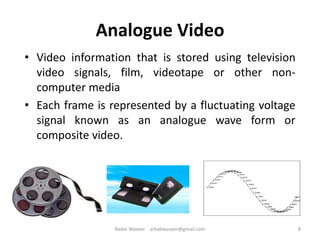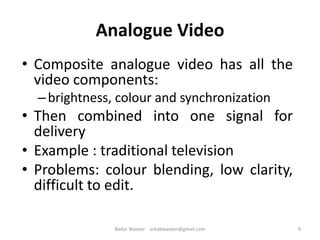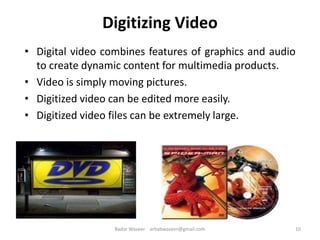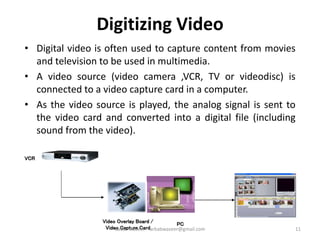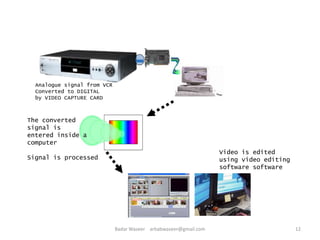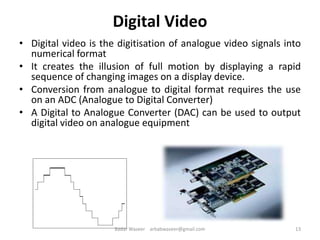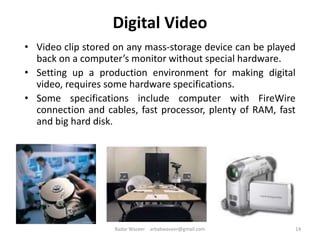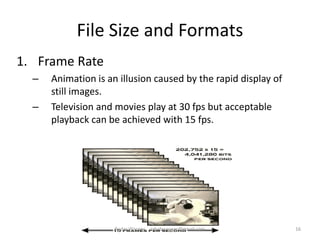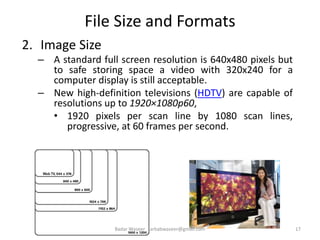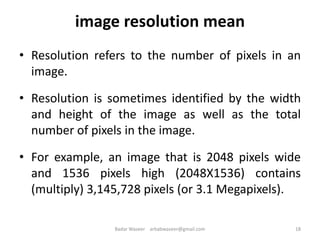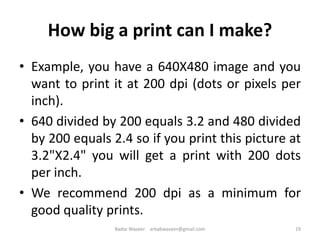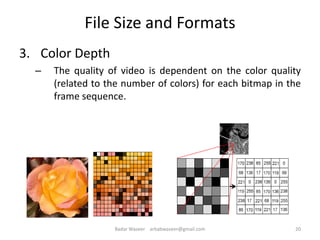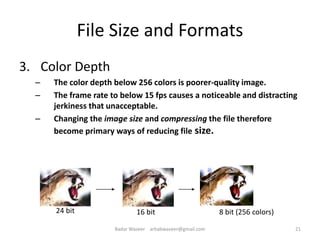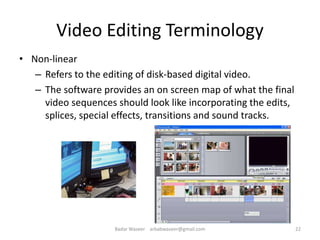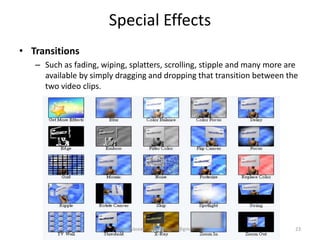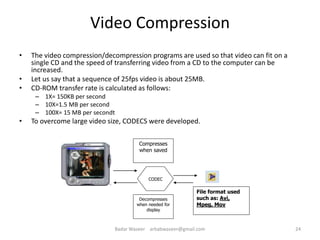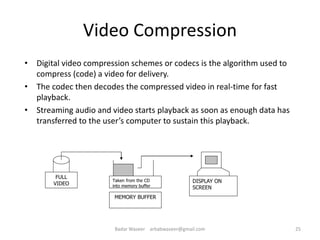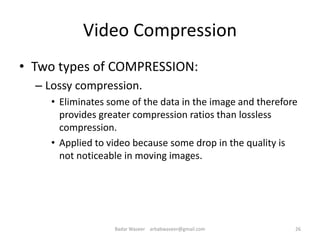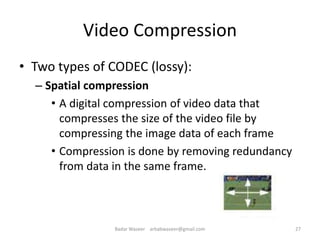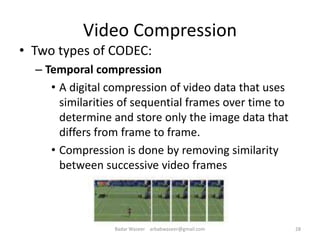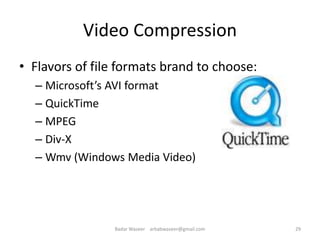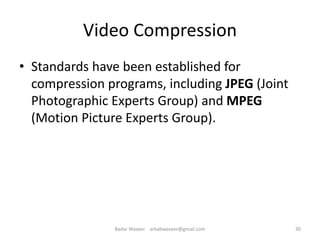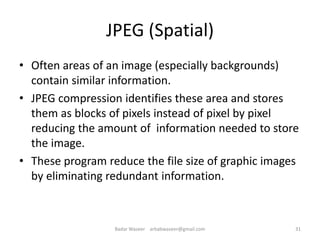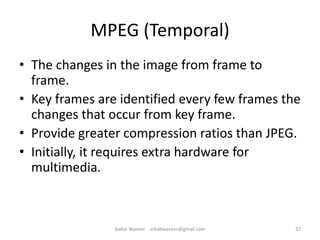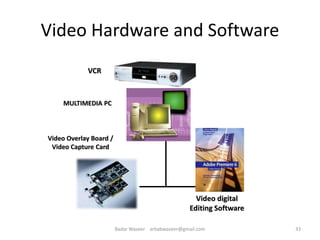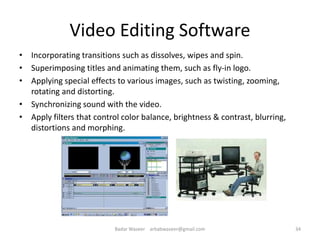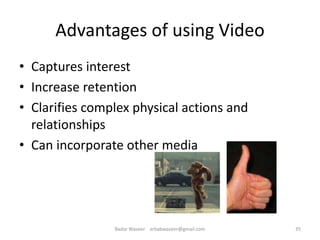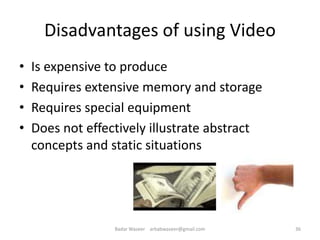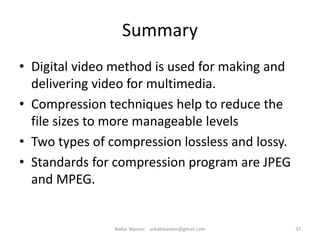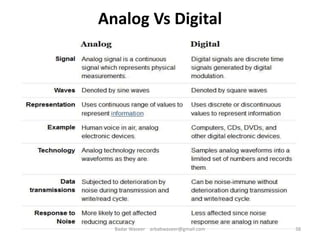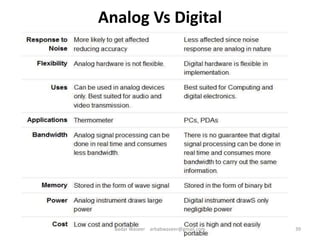The document discusses multimedia systems and the transition from analog to digital video, highlighting the advantages of digital video such as cost-effectiveness and ease of editing. It covers various broadcast video standards (NTSC, PAL, SECAM, ATSC) and the technical aspects of digitizing video, including file sizes, formats, and compression methods. Additionally, it outlines the benefits and drawbacks of using video in multimedia, emphasizing the importance of compression techniques like JPEG and MPEG.