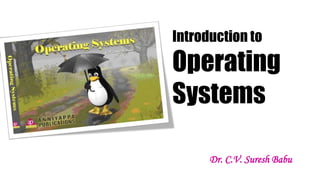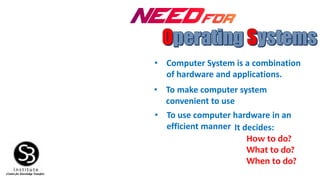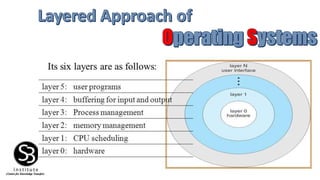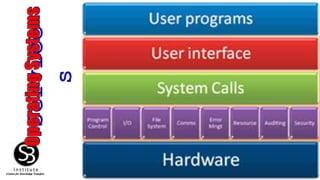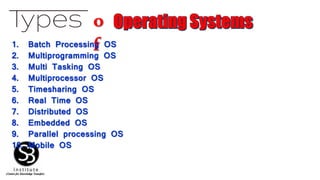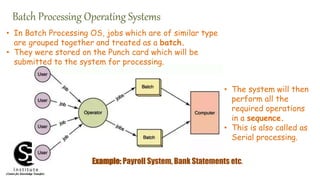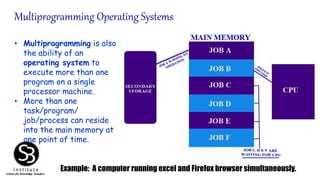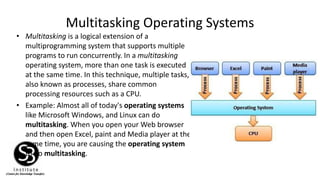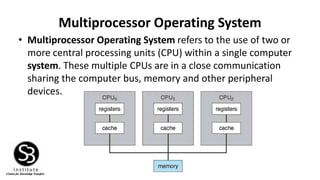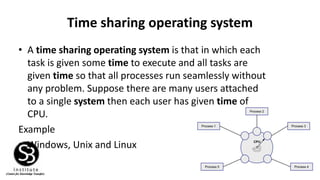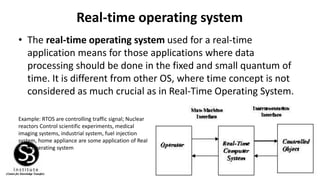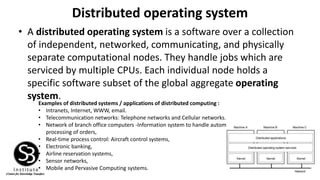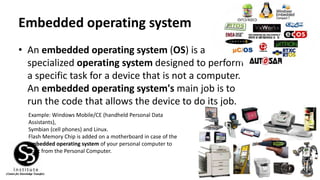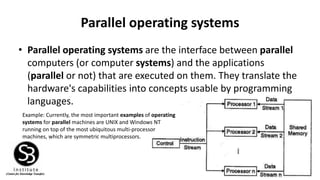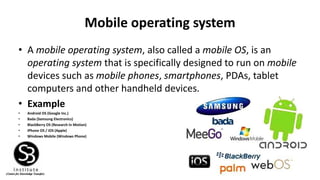The document provides an overview of operating systems, defining their purpose as an interface between users and computer hardware. It discusses various types of operating systems, including batch processing, multiprogramming, multitasking, and real-time systems, along with their components and functions. Examples of popular operating systems used across different applications are also mentioned.