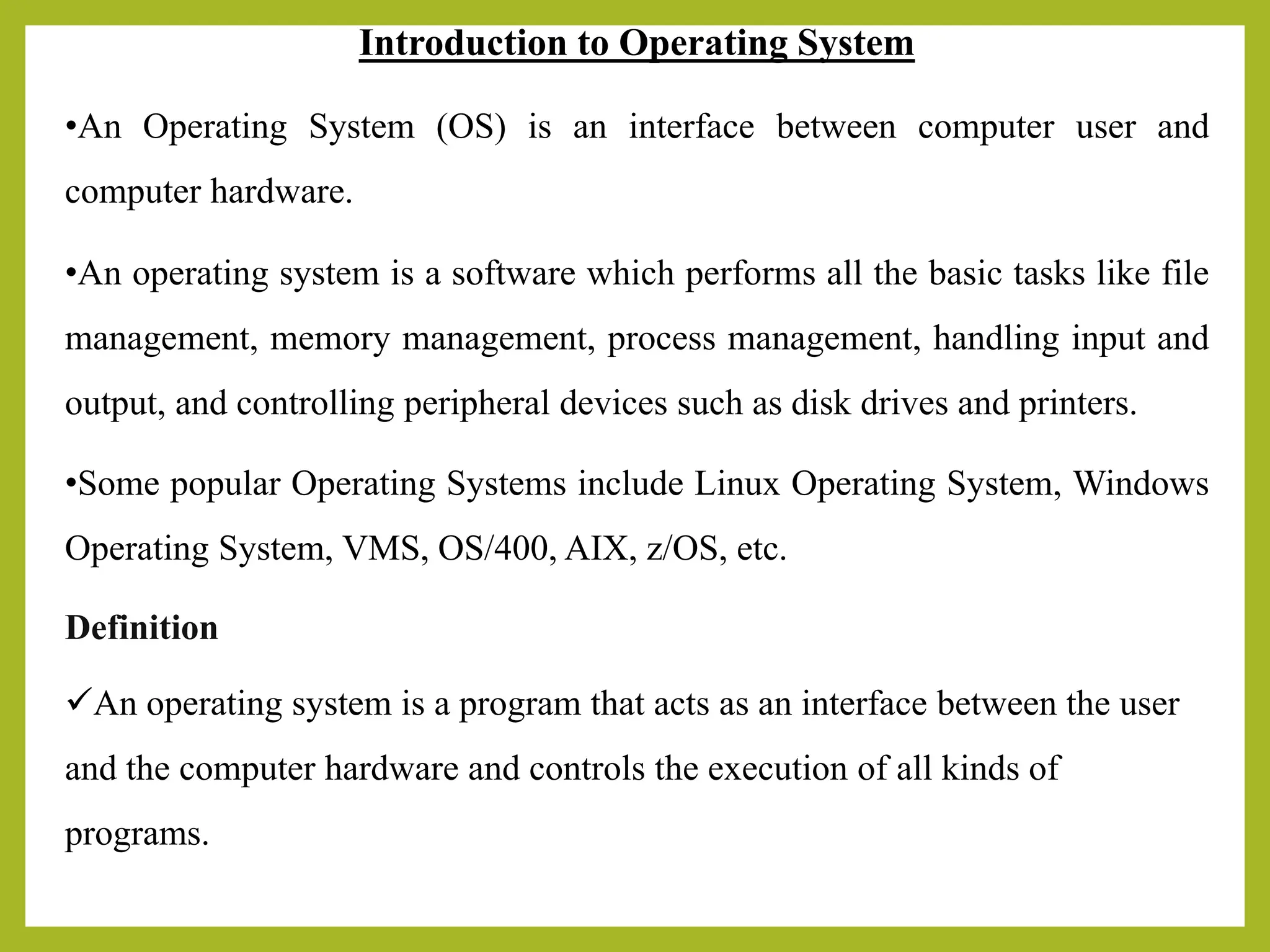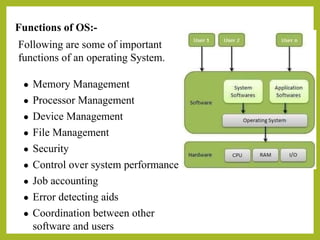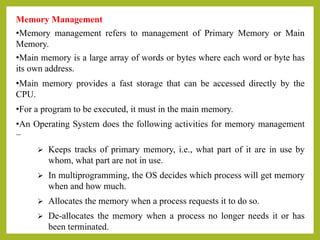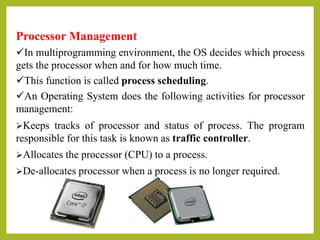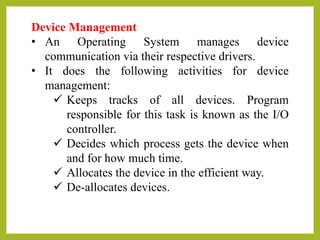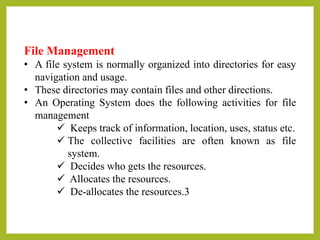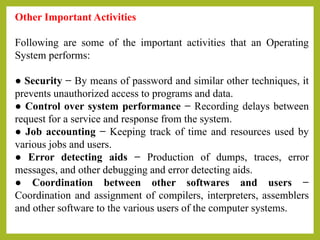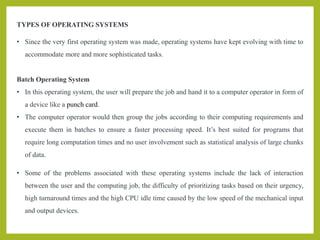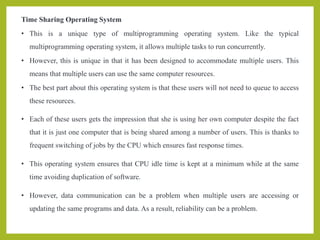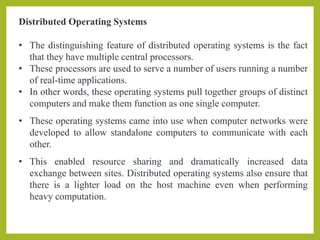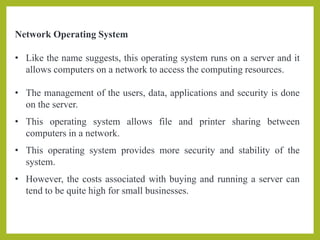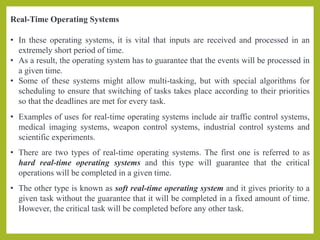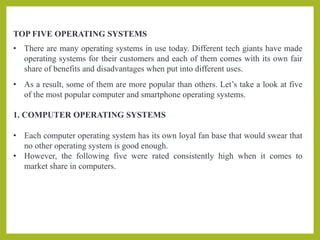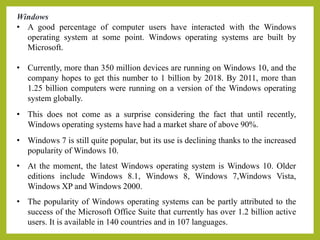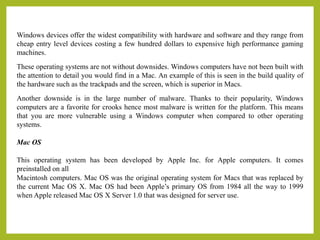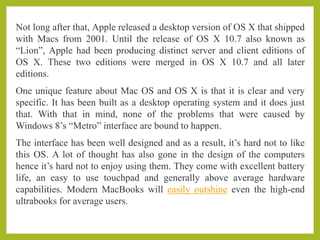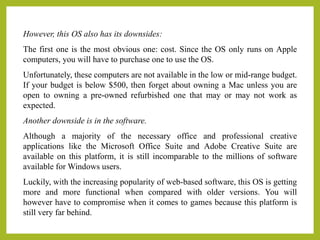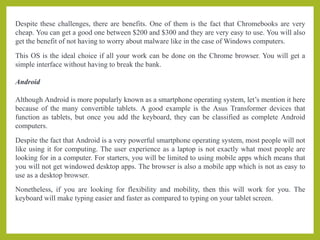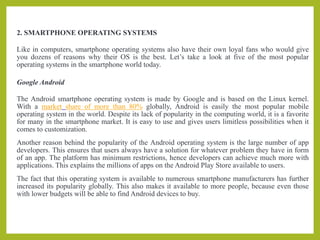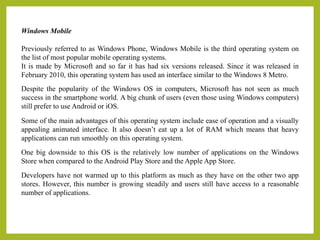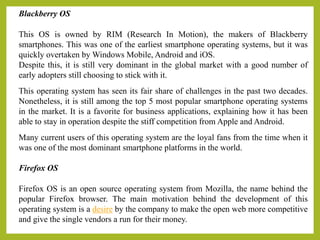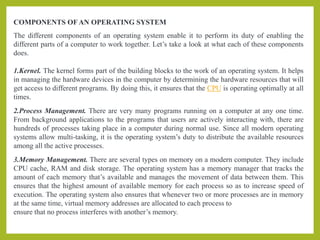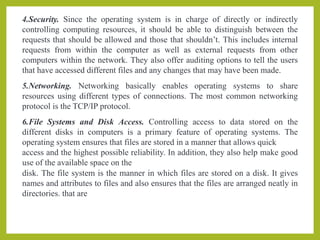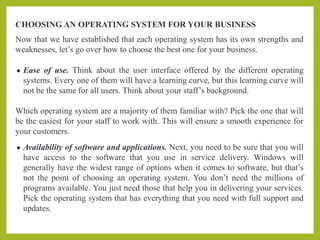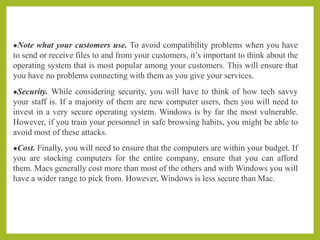This document provides an overview of operating systems including definitions, functions, types, popular operating systems, and top five operating systems. It defines an operating system as an interface between the user and computer hardware that controls execution of programs. It describes functions such as memory management, processor management, and file management. It discusses types including batch, multiprogramming, time-sharing, distributed, real-time, and network operating systems. The top five computer operating systems are identified as Windows, Mac OS, Chrome OS, Android, and the top five smartphone operating systems as Android, iOS, Windows Mobile, Blackberry OS, and Firefox OS.