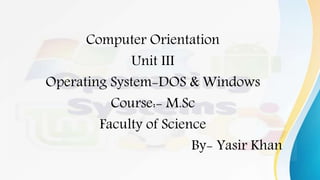
Operating System DOS and Windows
- 1. Computer Orientation Unit III Operating System-DOS & Windows Course:- M.Sc Faculty of Science By- Yasir Khan
- 2. Contents Topic Page • What is an Operating System Page 03 • Function of an Operating System Page 05 • Types of Operating Systems with Advantages & Issues Page 08 • Common Examples of different types of Operating Systems Page 37 • What is WINDOWS Page 38 • Tasks Performed by the help of Windows Page 40 • Features of Windows Operating System Page 41 • Advantages of Using Windows Page 42 • Disadvantages of Using Windows Page 43 • What is DOS (Disk Operating System) Page 44 • Features of Disk Operating System Page 46 • Functions of Disk Operating System Page 47 • Advantages of Disk Operating System Page 48 • Disadvantages of Disk Operating System Page 49
- 4. What is an Operating System • An operating system simply refers to a type of software that acts as an interface between the computer hardware and the end user. In order for a computer to function it needs to have an operating system. This is an environment or a platform that will enable applications such as MS word, chrome and games run and perform various tasks. The greatest advantage with the operating system is that it allows the user to communicate with computer without necessarily having to understand the computer language. It is never possible to use a computer or mobile device without the presence of an operating system. • Operating System (OS) is one of the core software programs that runs on the hardware and makes it usable for the user to interact with the hardware so that they can send commands (input) and receive results (output). It provides a consistent environment for other software to execute commands. So we can say that the OS acts at the center through which the system hardware, other softwares, and the user communicate.
- 5. Function of an Operating System
- 6. Functions of an Operating System • Interface between the user and the hardware:- An OS provides an interface between user and machine. This interface can be a graphical user interface (GUI) in which users click onscreen elements to interact with the OS or a command-line interface (CLI) in which users type commands at the command- line interface (CLI) to tell the OS to do things.. • Coordinate hardware components:- An OS enables coordination of hardware components. Each hardware device speaks a different language, but the operating system can talk to them through the specific translational softwares called device drivers. Every hardware component has different drivers for Operating systems. These drivers make the communication successful between the other softwares and the hardware.
- 7. Funtion of Operating Systems (Contd) • Provide environment for software to function:- An OS provides an environment for software applications to function. An application software is a specific software which is used to perform specific task. In GUI operating systems such as Windows and macOS, applications run within a consistent, graphical desktop environment. • Monitor system health and functionality:- OS monitors the health of our system’s hardware, giving us an idea of how well (or not) it’s performing. We can see how busy our CPU is, or how quickly our hard drives retrieve data, or how much data our network card is sending etc. and it also monitors system activity for malware
- 8. Types of Operating Systems
- 9. Types of Operating System
- 10. Types of Operating System • Batch Operating System • Multitasking/Time Sharing OS • Multiprocessing OS • Real Time OS • Distributed OS • Network OS • Mobile OS
- 11. Batch Operating System • The users who using a batch operating system do not interact with the computer directly. Each user prepares its job on an off-line device like punch cards and submits it to the computer operator. To speed up the processing, jobs with similar needs are batched together and run as a group. The programmers exit their programs with the operator and the operator then sorts the programs with similar requirements into batches • This type of operating system does not interact with the computer directly. There is an operator which takes similar jobs having the same requirement and group them into batches. It is the responsibility of the operator to sort jobs with similar needs.
- 12. Advantages & Issues with Batch Operating System Issues: • There is a lack of interaction between the user and the job. • CPU is being often idle, because the speed of the mechanical I/O devices is slower than the CPU. • It is difficult to provide the desired priority. • The other jobs will have to wait for an unknown time if any job fails • Advantages: • It is very difficult to guess or know the time required for any job to complete. Processors of the batch systems know how long the job would be when it is in queue • Multiple users can share the batch systems • The idle time for the batch system is very less • It is easy to manage large work repeatedly in batch systems
- 14. Multitasking/Time Sharing OS • Time-sharing enables many people, located at various terminals, to use a particular computer system at the same time. Multitasking or Time-Sharing Systems is a logical extension of multiprogramming. Processor’s time is shared among multiple users simultaneously is termed as time-sharing. • The main difference between Time-Sharing Systems and Multiprogrammed Batch Systems is that in case of Multiprogrammed batch systems, the objective is to maximize processor use, whereas in Time-Sharing Systems, the objective is to minimize response time. • Multiple jobs are implemented by the CPU by switching between them, but the switches occur so frequently. So, the user can receive an immediate response. For an example, in a transaction processing, the processor executes each user program in a short burst or quantum of computation, i.e.; if n users are present, then each user can get a time quantum. Whenever the user submits the command, the response time is in few seconds at most.
- 15. Advantages & Issues with Multitasking/Time Sharing OS Advantages • It provides the advantage of quick response. • This type of operating system avoids duplication of software. • It reduces CPU idle time Issues • Time sharing has problem of reliability. • Question of security and integrity of user programs and data can be raised. • Problem of data communication occurs
- 17. Multiprocessor Operating System • Multiprocessor Operating System refers to the use of two or more central processing units (CPU) within a single computer system. These multiple CPUs are in a close communication sharing the computer bus, memory and other peripheral devices. These systems are referred as tightly coupled systems. • These types of systems are used when very high speed is required to process a large volume of data. These systems are generally used in environment like satellite control, weather forecasting. • Multiprocessing system is based on the symmetric multiprocessing model, in which each processor runs an identical copy of operating system and these copies communicate with each other. In this system processor is assigned a specific task. A master processor controls the system. This scheme defines a master-slave relationship. These systems can save money in compare to single processor systems because the processors can share peripherals, power supplies and other device.
- 18. Multiprocessor Operating System Contd.. • The whole task of multiprocessing is managed by the operating system, which allocates different tasks to be performed by the various processors in the system. • Applications designed for the use in multiprocessing are said to be threaded, which means that they are broken into smaller routines that can be run independently. This allows the operating system to let these threads run on more than one processor simultaneously, which is multiprocessing that results in improved performance. • Multiprocessor system supports the processes to run in parallel. Parallel processing is the ability of the CPU to simultaneously process incoming jobs. This becomes most important in computer system, as the CPU divides and conquers the jobs. Generally the parallel processing is used in the fields like artificial intelligence and expert system, image processing, weather forecasting etc.
- 19. Advantages & Issues with Multiprocessing OS Advantages • More reliable Systems In a multiprocessor system, even if one processor fails, the system will not halt. This ability to continue working despite hardware failure is known as graceful degradation. For example: If there are 5 processors in a multiprocessor system and one of them fails, then also 4 processors are still working. So the system only becomes slower and does not ground to a halt. • Enhanced Throughput If multiple processors are working in tandem, then the throughput of the system increases i.e. number of processes getting executed per unit of time increase. If there are N processors then the throughput increases by an amount just under N. • More Economic Systems Multiprocessor systems are cheaper than single processor systems in the long run because they share the data storage, peripheral devices, power supplies etc. If there are multiple processes that share data, it is better to schedule them on multiprocessor systems with shared data than have different computer systems with multiple copies of the data
- 20. Advantages & Issues with Multiprocessing OS Issues • Increased Expense Even though multiprocessor systems are cheaper in the long run than using multiple computer systems, still they are quite expensive. It is much cheaper to buy a simple single processor system than a multiprocessor system. • Complicated Operating System Required There are multiple processors in a multiprocessor system that share peripherals, memory etc. So, it is much more complicated to schedule processes and impart resources to processes.than in single processor systems. Hence, a more complex and complicated operating system is required in multiprocessor systems. • Large Main Memory Required All the processors in the multiprocessor system share the memory. So a much larger pool of memory is required as compared to single processor systems
- 21. Real Time OS (RTOS)
- 22. Real Time OS (RTOS) • A Real Time Operating System is the type of operating system that is designed to serve real time applications or embedded applications. It is necessarily able to process input data without any delay. The measure of processing time requirements is in tenths of seconds or shorter. The basic structure of RTOS is similar to general purpose operating system. In addition to that it provides mechanisms to allow real time scheduling of tasks. Some examples of real time systems include MTOS, Lynx and RTX. In real life scenerio examples like controlling traffic signals or a nuclear reactor or an aircraft.The figure shows the embedded system with RTOS. • Real time operating systems (RTOS) are used in environments where a large number of events, mostly external to the computer system, must be accepted and processed in a short time or within certain deadlines. such applications are industrial control, telephone switching equipment, flight control, and real time simulations. • A key characteristic of an RTOS is the level of its consistency concerning the amount of time it takes to accept and complete an application's task; the variability is 'jitter'. A 'hard' real-time operating system (Hard RTOS) has less jitter than a 'soft' real-time operating system (Soft RTOS).
- 23. Advantages & Issues with Real Time OS Advantages: • Maximum Consumption: Maximum utilization of devices and system, thus more output from all the resources • Task Shifting: The time assigned for shifting tasks in these systems are very less. For example, in older systems, it takes about 10 microseconds in shifting one task to another, and in the latest systems, it takes 3 microseconds. • Focus on Application: Focus on running applications and less importance to applications which are in the queue. • Real-time operating system in the embedded system: Since the size of programs are small, RTOS can also be used in embedded systems like in transport and others. • Error Free: These types of systems are error-free. • Memory Allocation: Memory allocation is best managed in these types of systems.
- 24. Advantages & Issues with Real Time OS • Limited Tasks: Very few tasks run at the same time and their concentration is very less on few applications to avoid errors. • Use heavy system resources: Sometimes the system resources are not so good and they are expensive as well. • Complex Algorithms: The algorithms are very complex and difficult for the designer to write on. • Device driver and interrupt signals: It needs specific device drivers and interrupts signals to respond earliest to interrupts. • Thread Priority: It is not good to set thread priority as these systems are very less prone to switching tasks.
- 26. Distributed Operating System • These types of the operating system is a recent advancement in the world of computer technology and are being widely accepted all over the world and, that too, with a great pace. Various autonomous interconnected computers communicate with each other using a shared communication network. Independent systems possess their own memory unit and CPU. • These are referred to as loosely coupled systems or distributed systems. These system’s processors differ in size and function. The major benefit of working with these types of the operating system is that it is always possible that one user can access the files or software which are not actually present on his system but some other system connected within this network i.e., remote access is enabled within the devices connected in that network
- 27. Advantages & Issues with Real Time OS Advantages • Failure of one will not affect the other network communication, as all systems are independent from each other • Electronic mail increases the data exchange speed • Since resources are being shared, computation is highly fast and durable • Load on host computer reduces • These systems are easily scalable as many systems can be easily added to the network • Delay in data processing reduces
- 28. Advantages & Issues with Real Time OS Issues • Failure of the main network will stop the entire communication • To establish distributed systems the language which is used are not well defined yet • These types of systems are not readily available as they are very expensive. Not only that the underlying software is highly complex and not understood well yet
- 30. Network Operating System • Network Operating System is a computer operating system that facilitates to connect and communicate various autonomous computers over a network. An Autonomous computer is an independent computer that has its own local memory, hardware, and O.S. It is self capable to perform operations and processing for a single user. They can either run the same or different O.S • These systems run on a server and provide the capability to manage data, users, groups, security, applications, and other networking functions. These types of operating systems allow shared access of files, printers, security, applications, and other networking functions over a small private network. • One more important aspect of Network Operating Systems is that all the users are well aware of the underlying configuration, of all other users within the network, their individual connections, etc. and that’s why these computers are popularly known as tightly coupled systems.
- 31. Advantages & Issues with Network Operating System Advantages • Highly stable centralized servers • Security concerns are handled through servers • New technologies and hardware up-gradation are easily integrated into the system • Server access is possible remotely from different locations and types of systems
- 32. Advantages & Issues with Network Operating System Issues • Servers are costly • User has to depend on a central location for most operations • Maintenance and updates are required regularly
- 34. Mobile Operating System • A mobile operating system is an operating system for mobile phones, tablets, smartwatches, 2-in-1 PCs, smart speakers, or other mobile devices. While computers such as typical laptops are 'mobile', the operating systems used on them are generally not considered mobile ones, as they were originally designed for desktop computers that historically did not have or need specific mobile features. This distinction is becoming blurred in some newer operating systems that are hybrids made for both uses • Modern smartphones are closer to handheld computers that enable us to send emails, play games, watch the news and make video calls to loved ones. And much more besides.Operating systems, also known as mobile OS, are the software that run our desktop computers and laptops and manage their resources and memory when they're being used for multi-tasking.But for some time now, smartphones have used operating systems too and it's this development that has brought advanced functions to mobiles that were previously only available on our computers.It is also a platform so developers can create applications or 'apps' (software programs developed for smartphones that can carry out specific functions).There are hundreds of thousands of apps available and they are constantly being developed - each with their own purpose.For instance, you may download a weather app that tells you the current temperature or chances of rain in your city, a news app or widget that sends the latest headlines straight to your device's homescreen, or a game to simply pass the time.
- 35. Advantages & Issues with Mobile Operating System Advantages • they are highly convenient • open source platforms being well supported • includes notification ease • an application to be run in the background
- 36. Advantages & Issues with Mobile Operating System Issues • Battery performance detereorates as system operates for long periods • Vulnerables to Viruses and Malwares • Fake apps can be easily built • Sometime operating system faces instability
- 37. Common Examples of different types of Operating Systems Operating System Examples Batch Operating System IBM’s MVS OS, Payroll, Banking Software Multitasking/Time Sharing OS Microsoft Windows 2000, IBM's OS/390, and Linux Multiprocessing OS Windows NT, 2000, XP, and Unix Real Time OS Windows CE, LynxOS, Symbian Distributed OS Windows server 2003.Windows server 2008. Windows server 2012.Ubuntu. Linux (Apache Server) Network OS Microsoft Windows Server 2003, Microsoft Windows Server 2008, UNIX, Linux, Mac OS X, Novell NetWare Mobile OS Android, Apple IOS, Symbian, Windows Phone
- 38. What WINDOWS is
- 39. Windows • Windows is an operating system designed by Microsoft. The operating system is what allows you to use a computer. Windows comes preloaded on most new personal computers (PCs), which helps to make it the most popular operating system in the world. • Windows makes it possible to complete all types of everyday tasks on your computer. For example, you can use Windows to browse the Internet, check your email, edit digital photos, listen to music, play games, and do much more • Windows is also used in many offices because it gives you access to productivity tools such as calendars, word processors, and spreadsheets.
- 40. Tasks Performed by the help of Windows
- 41. Features of Windows Operating System • Speed • Compatibility • Lower hardware requirement • Search and Organisation • Safety and Security • Interface and Desktop
- 42. Advantages of Using Windows • Backing for all equipment – As windows OS is utilized by 95% of clients so the majority of the equipment merchants make drivers for windows. • Convenience – All forms of Microsoft Windows have something regular in it which makes it clients simple to move starting with one form then onto the next. Windows 7 clients have no trouble in moving to Windows 10 in light of the fact that a large portion of the highlights of Windows 10 is equivalent to Windows 7. The UI of windows is additionally simple to use than UNIX and MAC. • Programming support – Windows stage is most appropriate for game and programming engineers. Windows have a huge number crowd so designers want to make utilities, games, and programming for windows OS. Linux clients can’t make windows applications so it is smarter to utilize windows for creating applications. • Fitting and play highlight – Most equipment can be distinguished naturally by attachment and play include. You don’t have to physically introduce the equipment however it is prepared to utilize when connected for example webcam, console, mouse, cell phone, and so forth. • Work area and contact screen – Windows is made for both touch screen gadgets and PCs. The UI of Windows is made so that it turns out better for a windows gadget.
- 43. Disadvantages of Using Windows • Infection assaults – Windows have a high measure of programmer assaults. The programmers can without much of a stretch break windows security. So windows clients are reliant on the enemy of infection programming and need to pay month to month charges to organizations to ensure their information. Additionally, windows clients need to refresh OS to stay up with the latest security patches. • The majority of the product is paid – Most windows programs are paid for example games, designs programming (Photoshop), download chief (IDM) and other famous programming are paid. You need to purchase these products or pay a month-to- month charge to utilize them • Excessive cost – Linux OS is open source and is allowed to use for everybody except windows OS has a paid permit and you can’t utilize windows OS lawfully free. The expense of purchasing a duplicate of windows OS is high too. You likewise need to purchase other Microsoft programming for example MS Office to accomplish a standard office deal with the PC • Specialized help – Windows uphold isn’t useful for most clients. Just some enormous associations can get great help from the windows group. Basic clients need to look for gatherings to get their concerns settled
- 44. What is DOS (Disk Operating System)
- 45. Disk Operating System • DOS (Disk Operating System) is an operating system that runs from a hard disk drive. The term can also refer to a particular family of disk operating systems, most commonly MS-DOS (Microsoft Disk Operating System). • DOS stands for Disk Operating System and is the computer program no personal computer can do without. It exists in two forms. The one supplied for IBM Personal Computers is known as PC-DOS. All other compatible personal computers use MS-DOS. The commands used in most versions of DOS are identical and their purpose is to enable the otherwise useless electronics that go to make up a personal computer to operate as a computer. All personal computers require at least one disk drive on which are stored “files”. A file can be either a set of computer instructions, a program, or files of data in either numerical or alphabetical form. • The purpose of a disk operating system is to enable the computer to transfer the data stored on a magnetic disk to another part of the computer: its main memory, known as RAM (Random Access Memory), the video screen or the printer. The computer proper is contained on a microchip called a “microprocessor” and its main purpose is to act like a telephone switchboard, controlling the flow of information through the computer in accordance with the instructions that are currently held in its RAM. In addition it has the ability to perform very simple arithmetic
- 46. Features of Disk Operating System • It is the primary system where the user will get an environment about the input and output devices, e.g. Monitor, Keyboard, Printers etc. viz. DOS provides features essential to control hardware devices such as Keyboard, Screen, Disk Devices, Printers, Modems and programs. • It is helpful in performing file management e.g., creating, editing, deleting files etc. • It is a single user operating system. One user can operate at one time in this operating system. • It is Character Based interface system. We can type letters (or characters in this operating system). DOS translate the command issued of the user in the format that is understood by the computer to execute it, also error message in the format for the user to understand.
- 47. Functions of Disk Operating System • It takes commands from the keyboard and interprets them. • It shows all the files in the system. • It creates new files and allots space for programme. • It changes the name of a file in place of old name. • It copies information in a floppy drive and hard disk. • It helps in locating a file. • It searchers where the file is located in the disk. • If we want the information in the file to be printed, it gives printout of the information. • It hides the files and directories so as not to be seen by others. • It permanently removes the file
- 48. Advantages of Disk Operating System • We have direct access to the BIOS and its underlying hardware. • Its size will “boot” much faster than any windows version; thus, it will run in a smaller system. • It is very lightweight, so it does not have the overhead of the multitasking operating system. • It is good for making workarounds for managing/administering an MS system and for combining programs
- 49. Disadvantages of Disk Operating System • No multi-tasking supported by the OS. • Difficulty in memory access when addressing more than 640 MB of RAM. • Interrupt levels for hardware needs to be managed by our self. • The OS does not support automatic IRQ ordering An interrupt request (IRQ) is an asynchronous signal sent from a device to a processor indicating that in order to process a request, attention is required.
- 50. Thank You