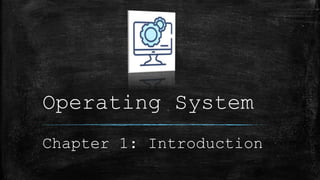
Operating system || Chapter 1: Introduction
- 1. Operating System Chapter 1: Introduction
- 2. Operating System An operating system is a program that manages the computer hardware. It also provides a basis for application programs and acts as an intermediary between the computer user and the computer hardware.
- 3. Goals of operating system Execute user programs and make solving user problems easier Make the computer more convenient to use. Provide isolation, security and protection among user programs Efficiently use the computer hardware
- 4. Communicati on and resource sharing is possible Reliable Potential increment growth Beneficial economic price- performance ratio Advantages of operating system
- 5. Component of computer . The body, who/what instructs the computer. Example: people, machines, other computers. Provide basic resources for a computer. Example: CPU, memory, I/O devices etc. Defines how the program resources are used to solve the computing problems of the user. Example: database system, compiler, business programs, video games etc. 01 Hardware 02 Operating system 03 Application program 04 User Controls and coordinates the use of the hardware among various application programs for the various user. Example: Windows, Linux, etc.
- 6. Abstract view of a computer system …
- 7. Operating system from the user view The user's view of the computer varies according to the interface being used. For the users of personal computers, the operating system is designed mostly for ease of the user, with some attention paid to performance and none paid to resource utilization. In this case, performance is important to the user but it does not matter if most of the system is sitting idle, waiting for the slow I/O speed of the user. The users that are connected to a mainframe or mini- computer, share resources and may exchange information. For them, the OS is designed to maximize resource utilization to assure that all available CPU time, memory and I/O are used efficiently and that no individual user takes more than her fair share.
- 8. Operating system from the system view From the computer's point of view, the operating system is the program that is most intimate with the hardware. We can view OS as: • Resource allocator- manages and allocates resources. • Control program- controls the execution of user programs and operations of I/O devices. • Kernel- the one program running at all times (all else being application programs).
- 9. Spooling Spooling refers to placing data into an intermediate storage area, where it is held until the computer (or the user) is ready to process it. This storage area is called a spool. Spool- simultaneous peripheral operation online. This technique used by the operating system to enable device sharing among user processes. Spool disk Line printer Line printer CPU
- 10. Time-scheduling Time-scheduling is a technique that enables many people, located at various terminals, to use a particular computer system at the same time. Time-scheduling or multitasking is a logical extension of multiprogramming. The processor's time which is shared among multiple users simultaneously is termed as time- scheduling.
- 11. Multiprocessor systems/tightly coupled system/parallel system multiprocessor systems (also known as parallel systems or tightly coupled systems) are growing in importance. Such systems have two or more processors in close communication, sharing the computer bus and sometimes the clock, memory, and peripheral devices.
- 12. Economy of scale: Multiprocessor systems can cost less than equivalent multiple single-processor systems, because they can share peripherals, mass storage, and power supplies Increased throughput: By increasing the number of processors, we expect to get more work done in less time. If functions can be distributed properly among several processors, then the failure of one processor will not halt the system, only slow it down. Increased reliability: Advantages of multiprocessor system
- 13. Processing of programs by multiple processors that share a common operating system and memory. All processors are designed the same and handle the same type of tasks. Used when more resources are available. Used in general-purpose computers because things need to be done in the sank way. Symmetric Multiprocessor (SMP) Asymmetric Multiprocessor (AMP) Processing of programs by multiple processors that function according to the master-slave relationship. Each processor specialized to a specific task. Used when fewer resources are available. Used in embedded systems. All the processors are treated equally. Processors are not treated equally. Processors communicate with each other by the shared memory. Processors communicate with the master processor.
- 14. Distributed or loosely coupled system A distributed system is a collection of processors that do not share memory or a clock, distributes the computation among several physical processors. A distributed system is a collection of loosely coupled processors interconnected by a communication network. Each processor has its own local memory. The processors communicate with one another through various communication networks, such as high-speed buses or telephone lines.
- 15. Advantages of loosely coupled system Communication Computation speedup Reliability Resource sharing
- 16. Real-time system A real-time system is a computer system that requires not only that the computing results be "correct" but also that the results be produced within a specified deadline period. A real-time system has well-defined, fixed time constraints. It is used as a control device in a dedicated application such as scientific experiments, medical imaging systems, industrial control systems, and certain display systems.
- 17. Types of real-time system Soft real-time systemYourText Here A soft real-time system is less restrictive, simply providing that a critical real-time task will receive priority over other tasks and that it will retain that priority until it completes. Many commercial operating systems soft real-time support. A hard real-time system has the most stringent requirements, guaranteeing that critical real-time tasks to be completed within their deadlines. Safety-critical systems are typically hard real-time systems. 2 1 Hard real-time system
- 18. Prepared by: Ankon Gopal Banik Front End Developer | WWF (Web With Friends) m: +8801771981989 p: 027730402 e: agbanik2081@outlook.com 75-B, Kyetpara, Dhamrai, Dhaka, Bangladesh www.wwfriends.org