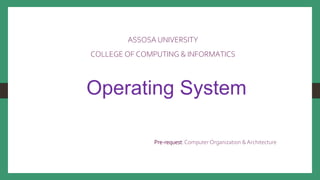
introduction to Operating system for computer science Program
- 1. ASSOSA UNIVERSITY COLLEGE OF COMPUTING & INFORMATICS Operating System Pre-request:Computer Organization &Architecture
- 3. What is an Operating system? An operating system (OS) is a software program that serves as an interface between computer hardware and the user. It manages the hardware resources of a computer system, providing a set of services to software applications and enabling communication between software and hardware components.
- 4. Cont’d A fundamental piece of software which run on kernel mode(supervisor mode). A kernel is the core component of the OS, using inter-process communication & system calls it act as a bridge b/w App’s and data processing which is performed at H/w level. It has complete access to all H/W & can execute any instruction the machine is capable of executing
- 5. Cont’d
- 6. Role and Purpose of OS It is a crucial software component that acts as an intermediary between computer hardware and user applications. Its primary role is to manage and coordinate the various resources and functions of a computer system. It provides a stable and efficient environment for users and applications.
- 7. Function of OS Memory Management Processor Management File management Device Management Security Management User interfacing Coordination of communication Error detecting aids
- 8. Memory Management Memory Management refers to management of Primary Memory or Main Memory. Allocating and de allocating memory to processes Managing multiple processes within memory keep track of which parts of memory are used by which processes. Manage the sharing of memory between processes. Determining which processes to load when memory becomes available.
- 9. Processor Management ✔ Keeps tracks of processor and status of process. ✔ Allocates the processor (CPU) to a process. ✔ De-allocates processor when a process is no longer required.
- 10. Device Management ✔ Keeps tracks of all devices. ✔ Decides which process gets the device when and for how much time. ✔ Allocates the device in the most efficient way. ✔ De-allocates devices.
- 11. File Management ✔ Keeps track of information, location, uses, status etc. ✔ Decides who gets the resources. ✔ Allocates the resources ✔ De-allocates the resources. ✔ responsible for archiving and backups.
- 12. Security Management ▪ By means of password and similar other techniques, it prevents unauthorized access to programs and data.
- 13. Error detecting aids ▪ Production of dumps, traces, error messages, and other debugging and error detecting aids.
- 14. Communication ▪ Processes may exchange information, on the same computer or between computers over a network. ▪ Communications may be via shared memory or through message passing (packets moved by the OS). ▪ Operating system also enables interposes communication
- 15. Generation of OS 1.First Generation: • Operating systems in the 1950s had no distinction between system and user functionalities, and they were closely tied to the hardware. 2.Second Generation: • The 1960s saw the development of batch processing systems, where multiple jobs were submitted and processed in batches, introducing more sophisticated job control features. 3.Third Generation: • In the 1970s, time-sharing systems emerged, allowing multiple users to interact with the computer simultaneously, and the concept of multitasking and multi-programming gained prominence.
- 16. Cont’d 4. Fourth Generation: • The 1980s and 1990s witnessed the rise of graphical user interfaces (GUIs) and the shift towards personal computing, with operating systems like Windows, MacOS, and Linux becoming prominent. 5. Fifth Generation: • The current era is characterized by distributed and networked computing, with operating systems supporting advanced networking, virtualization, and cloud computing technologies.
- 17. Types of OS Based on number of user Operating System can be classified into two • Single user and • multi user Operating system .
- 18. Single User OS A single-user operating system (OS) is designed for one person to use at a time. It doesn't support multiple user sessions. Example: Windows 95, Windows NT workstation, Windows 200 professionals
- 19. Single-user single Tasking OS Allows a single user to execute one program at a particular time. This operating system is designed especially for wireless phones and two- way messaging. Some functions such as Printing a document, and downloading images and videos are performed in one given frame.
- 20. Single-user multi Tasking OS allows a single user to perform multiple tasks at once. These operating systems are commonly found on personal laptops and desktops Examples : Microsoft Windows, Macintosh OS, macOS, Linux, UNIX, MS-DOS, OS/2, Classic Mac OS.
- 21. Single-user multi Tasking OS Single user multi Tasking
- 22. Multi-User OS It allows multiple users that are on different computers to access a single system's OS resources simultaneously, They are commonly found in servers and mainframes.
- 23. Cont’d Some examples of multi-user operating systems include: Linux: A popular multi-user operating system used in web servers Windows Server: An example of a multi-user operating system used in enterprise environments UNIX: A multitasking, time-sharing system that allowed multiple users to access the same resources at the same time
- 24. Characteristics of Multi-User OS Distributed Resource Sharing: • Several devices, like printers, fax machines, plotters, and hard drives, can be shared in a multi-user operating system. Multi-Tasking Time sharing systems: • These systems are multi-user systems in which CPU time is divided among the users. • The division is made on the basis of a schedule.
- 25. Advantage of Multi-User OS can be used in the printing process to allow multiple users to access the same printer, which a normal operating system may not do. On a single computer system, several users can access the same copy of a document. If one computer fails in its own network system, the entire system does not come to a halt. Airlines use multi-user operating systems for some of their functions. The ticket reservation system uses a multi-user operating system.
- 26. Disadvantage of Multi-User OS Virus attacks occur simultaneously on all of them as the computers are shared. As a result, if one machine is affected, the others will be as well. All computer information is shared publicly, and your personal information is accessible to everyone on the network. Multiple accounts on a single computer may not be suitable for all users. Thus, it is better to have multiple PCs for each user.
- 27. Types of OS Based on Functionality and design goals Operating System can be classified • Batch Operating System • Time-Sharing Operating System • Embedded Operating System • Multiprogramming Operating System • Network Operating System • Distributed Operating System • Multiprocessing Operating System • Real-Time Operating System
- 28. Batch Operating System there is no direct interaction between user and computer. user needs to prepare jobs and save offline mode to punch card or paper tape or magnetic tape. After creating the jobs, hand it over to the computer operator; then the operator sort or creates the similar types of batches like B2, B3, and B4. Now, the computer operator submits batches into the CPU to execute the jobs one by one.
- 30. Time-sharing Operating System allows us to connect many people located at different locations to share and use a specific system at a single time. The time-sharing operating system is the logical extension of the multiprogramming through which users can run multiple tasks concurrently. It represents the CPU's time is shared between many user processes.
- 32. Embedded Operating System It is the specific purpose operating system used in the computer system's embedded hardware configuration. These operating systems are designed to work on dedicated devices like automated teller machines (ATMs), airplane systems, digital home assistants, and the internet of things (IoT) devices.
- 34. Multiprogramming Operating System A multiprogramming operating system refers to the concepts wherein two or more processes or programs activate simultaneously to execute the processes one after another by the same computer system. When a program is in run mode and uses CPU, another program or file uses I/O resources at the same time or waiting for another system resources to become available.
- 36. Network Operating System It operates on a server using network devices like a switch, router, or firewall to handle data, applications and other network resources. It provides connectivity among the autonomous operating system, called as a network operating system. The network operating system is also useful to share data, files, hardware devices and printer resources among multiple computers to communicate with each other.
- 37. Cont’d Types of network operating system Peer-to-peer network operating system • The type of network operating system allows users to share files, resources between two or more computer machines using a LAN. Client-Server network operating system • that allows the users to access resources, functions, and applications through a common server or center hub of the resources.
- 38. Cont’d
- 39. Distributed Operating System provides an environment in which multiple independent CPU or processor communicates with each other through physically separate computational nodes. Each node contains specific software that communicates with the global aggregate operating system. It is the extension of a network operating system that facilitates a high degree of connectivity to communicate with other users over the network.
- 41. Multiprocessing Operating System refers to using two or more central processing units (CPU) in a single computer system. However, these multiprocessor systems or parallel operating systems are used to increase the computer system's efficiency. With the use of a multiprocessor system, they share computer bus, clock, memory and input or output device for concurrent execution of process or program and resource management in the CPU.
- 43. Real-Time Operating System Used to provide services and data processing resources for applications in which the time interval required to process & respond to input/output should be so small without any delay real-time system. For example, real-life situations governing an automatic car, traffic signal, nuclear reactor or an aircraft require an immediate response to complete tasks within a specified time delay. real-time operating system must be fast and responsive for an embedded system, weapon system, robots, scientific research & experiments and various real-time objects.
- 44. Real-Time Operating System Types of the real-time operating system Hard Real-Time System: • used with those required to complete critical tasks within the defined time limit. • If the response time is high, it is not accepted by the system or may face serious issues like a system failure. Soft Real-Time System • It is a less restrictive system that can accept software and hardware resources delays by the operating system.
- 45. Cont’d • In a soft real-time system, a critical task prioritizes less important tasks, and that priority retains active until completion of the task. • Also, a time limit is set for a specific job, which enables short time delays for further tasks that are acceptable. • For example, computer audio or video, virtual reality, reservation system, projects like undersea, etc.
- 47. Chapter 2 Process and Processor Management
- 48. Process vs Program Program: It is sequence of instructions defined to perform some task. A program is a piece of code which may be a single line or millions of lines. It is a passive entity. Process: It is a program in execution. It is an instance of a program running on a computer It is an active entity.
- 49. Cont’d A processor performs the actions defined by a process. A process is defined as an entity which represents the basic unit of work to be implemented in the system.
- 50. Types of Process Sequential Processes • Execution progresses in a sequential fashion, i.e. one after the other. • At any point in time, at most one process is being executed. Concurrent Processes There are two types of concurrent processes: True Concurrency (Multiprocessing) Apparent Concurrency (Multiprogramming)
- 51. Cont’d True Concurrency (Multiprocessing) • Two or more processes are executed simultaneously in a multiprocessor environment • Supports real parallelism. Apparent Concurrency (Multiprogramming) • Two or more processes are executed in parallel in a uniprocessor environment by switching from one process to another. • Supports pseudo parallelism, i.e. the fast switching among processes gives illusion of parallelism.
- 52. Process Life Cycle Process state : During its lifetime, a process passes through a number of states. I. New: A process that has just been created but has not yet been admitted to the pool of executable processes by the operating system II. Ready : A process that is not currently executing but that is ready to be executed as soon as the operating system dispatches it. III. Running: A process that is currently being executed IV. Blocking (Waiting ): A process that is waiting for the completion of some event, such as and I/O operation
- 53. Cont’d V. Exit (Terminated): A process that has been released from the pool of executable processes by the operating system, either because it halted or because it aborted for some reason. VI. Blocked/Suspend :The process is in secondary memory and is waiting an event to occur. VII. Ready/Suspend: The process is in secondary memory and is available for execution as soon as it is loaded into main memory.
- 54. Process State Transitions The main process state transitions are: Null New It occurs when a new process is created to execute a program. New Ready It occurs when the operating system is prepared to take on additional process and a new process is admitted. Ready Running It occurs when the operating system chooses one of the processes in the ready state for running. The process is called dispatching and it is caused by the dispatcher (scheduler).
- 55. Cont’d Running Blocked It occurs when a process requests something for which it must wait Examples - Request for an I/O operation and request for a file - Request for another process to produce input - Request for another process to produce a message - Request for a shared section of a virtual memory Blocked Ready It occurs when the event for which a process has been waiting occurs. Wakeup (process name)
- 56. Cont’d Running Ready It occurs when a process is preempted by the operating system Examples - When time is expired - When a blocked process with higher priority is moved to ready state. Running Exit It occurs when a currently running process is terminated or completes its task. Halt (process name) or Abort (process name)
- 57. Cont’d Ready Exit Blocked Exit It occurs due to two most common reasons - When a parent process terminates a child process - When a parent process is terminated
- 58. Cont’d
- 59. Threads and Multi-threading Thread • A thread is the smallest unit of execution within a process. • It is a lightweight process Process • A process is an independent program in execution, and it has its own memory space. • It is a collection of one or more threads and associated system resources. Thread vs Process
- 60. Cont’d A thread is a flow of execution through the process code with its own program counter that keeps track of which instruction to execute next system registers . Each thread belongs to exactly one process and no thread can exist outside a process. Process switching needs interaction with operating system. Thread switching does not need to interact with operating system.
- 61. Cont’d Traditional operating systems are single-threaded systems. Modern operating systems are multithreaded systems.
- 62. Multi-threading Multithreading refers to concurrent execution of multiple threads (small units of a process) by a single CPU. It is a technique in which a process executing an application is divided into threads that can run concurrently. Each thread has independent context, state and stack.
- 63. Type of thread Threads are implemented in following two ways − I. User level threads • threads that the OS is not aware of. • They exist entirely within a process, and are scheduled to run within that process's time slices. • It is User managed threads. II. Kernel level threads • They are managed by the kernel. • Operating System managed threads acting on kernel, an operating system core.
- 64. Cont’d Relationship between user level and kernel level threads
- 65. Processor Scheduling Processor Scheduling is the process of allocating a computer's processing power to specific tasks. All the resources of a computer system that are scheduled before use, the CPU/processor is the far most important. It involves assigning a specific percentage of the processor's running time to individual tasks.
- 67. Cont’d It can be implemented on uniprocessor systems (Uniprocessor Scheduling), Multiprocessor systems (Multiprocessor Scheduling) . The operating system makes three types of scheduling decisions with respect to execution of processes: Long-term Scheduling Medium-term Scheduling Short-term Scheduling
- 68. Cont’d Long-term Scheduling It is performed when a new process is created and admitted New Ready Blocked/Suspend Ready/Suspend Medium-term Scheduling The decision to add to the number of processes that are partially/fully in main memory It determines when a program is brought partially or fully into main memory so that it may be executed
- 69. Cont’d Medium-term Scheduling Ready/Suspend Ready Blocked/Suspend Blocked The decision of which ready process to execute next It determines which ready process will get processor time next It is performed when a ready process is allocated the processor (when it is dispatched) Ready Running Short-term Scheduling
- 70. Cont’d Part of the operating system that makes scheduling decision is called scheduler and the algorithm it uses is called scheduling algorithm. o Its functions are : Process switch (Context Switch) Mode Switch: Kernel User Control branching: to the proper location in the user program
- 71. Cont’d Response Time (RT) • The time from submission of request until the response begins to be received. • Where RT, response time, CFT, completion first time, AT, arrival time Scheduling Criteria 𝑅𝑇 = 𝐶𝐹𝑇 − 𝐴𝑇
- 72. Cont’d Turn around Time (TAt) • Turnaround time represents the total time taken to execute a process, from the moment it arrives in the ready queue to the moment it completes its execution. • The time difference between the completion time and the arrival time of a process / CPU service time(𝑆𝑇) plus waiting time (𝑊𝑡). Scheduling Criteria 𝑇𝐴𝑡 = 𝐶𝑇 – 𝐴𝑇, or = 𝑆𝑇 + 𝑊𝑡 • Where ST is Burst/service time, WT is waiting time
- 73. Cont’d Waiting Time (Wt) • The time a process spends waiting in the ready queue before it starts executing on the CPU. • It is the difference between the total turnaround time and the actual CPU burst time. Scheduling Criteria 𝑊𝑡 𝑝𝑖 = 𝑊𝑡 𝑝𝑖−1 + 𝑆𝑇 𝑝𝑖−1 +𝐴𝑇 𝑃𝑖−1 - 𝐴𝑇 𝑃𝑖 , 𝑖𝑓 𝑡ℎ𝑒𝑖𝑟 𝑎𝑟𝑟𝑖𝑣𝑎𝑙 𝑡𝑖𝑚𝑒 𝑖𝑠 𝑑/𝑡 𝑊𝑡 𝑝𝑖 = 𝑗=1 𝐾 𝑆 𝑇 𝑃𝑗 , where 𝑘 = (𝑖 − 1), 𝑖𝑓 𝑡ℎ𝑒𝑖𝑟 𝑎𝑟𝑟𝑖𝑣𝑎𝑙 𝑡𝑖𝑚𝑒 𝑖𝑠 𝑒𝑞𝑢𝑎𝑙 For only non preemptive scheduling 𝑊𝑡 𝑝𝑖 = 𝑇𝐴𝑡 𝑝𝑖 − 𝑆𝑇 𝑝𝑖
- 74. Cont’d Throughput (TP) • Throughput is a measure of the system's efficiency in terms of the number of processes it can complete within a given time frame. • The number of processes completed per unit time. Scheduling Criteria 𝑇𝑃= 𝑛 𝑖=1 𝑛 𝑆𝑇 𝑃𝑖 • Where P is process. 𝑖 = 1,2,3, … . 𝑛
- 75. Cont’d Burst Time (ST) • Burst time represents the amount of time a process needs to use the CPU for its execution. • It is a critical parameter in understanding the resource requirements of a process • The time required by a process for CPU execution. Scheduling Criteria
- 76. Cont’d Completion Time (CT) • Completion time marks the end of a process's execution. • The time at which a process completes its execution. • It is the point in time when the process is considered finished. Scheduling Criteria 𝑇𝐴𝑡 𝐶𝑇 = 𝐴𝑇 + W𝑡 + 𝑆𝑇
- 77. Cont’d Arrival Time (AT) • Arrival time signifies when a process becomes available for execution. • The time at which a process arrives in the ready queue. • It is the point in time when the system starts considering the process for execution. Scheduling Criteria
- 78. Cont’d • It determines which process, among ready processes, is selected for execution • It may be based on Priority Resource requirement Execution behavior: time spent in system so far (waiting and executing), time spent in execution so far, total service time required by the process Selection Functions
- 79. Short-term Scheduling Algorithms 1. First-Come-First-Served Scheduling (FCFSS) 2. Shortest Job First Scheduling (SJFS) 3. Shortest Remaining Time Scheduling (SRTS) 4. Round Robin Scheduling (RRS) 5. Priority Scheduling (PS) Process scheduling algorithms
- 80. Cont’d Basic Terminology • Completion Time • Turn Around Time Average Turn Around Time • Waiting Time Average Waiting Time • Response Time Average Response time • Throughput
- 81. Cont’d First-Come-First-Served Scheduling (FCFSS) Jobs are executed on first come, first serve basis. Its selection function is waiting time . Its implementation is based on FIFO queue. Poor in performance as average wait time is high. Example: :- Let’s consider the following three processes are processed under FCFSS in arrive at time 0.
- 82. Example Let’s consider the following three processes are processed under FCFSS in arrive at time 0. Process P1 P2 P3 CPU Burst/Service Time (in ms) 24 3 3 Waiting Time 0 24 27 Turn around Time 24 27 30 𝐴𝑣𝑤𝑡 = 𝑖=1 𝑛 𝑤𝑡 𝑃𝑖 𝑛 𝐴𝑣𝑇𝐴𝑡 = 𝑖=1 𝑛 𝑇𝐴𝑡 𝑃𝑖 𝑛 = 0 + 24 + 27 3 = 24 + 27 + 30 3 = 17 = 27 Turn around Time 24 27 30 𝑇𝑃 = 𝑛 𝑖=1 𝑛 𝑆𝑇 𝑃𝑖 = 3 24 + 3 + 3 = 0.1
- 83. Example Let’s consider the following three processes are processed under FCFSS in arrive at time 0, 1, 2, 3 respectively. Process P1 P2 P3 P4 Arrival Time (𝐴𝑇) 0 1 2 3 CPU Burst/Service Time (in ms ) 1 100 1 100 Waiting Time (𝑤𝑡) 0 0 99 99 Turn around Time 1 100 100 199 𝑇𝐴𝑡 𝑝1 = 𝑤𝑡 𝑃1 + 𝑆𝑇 𝑃1 = 0 + 1 + 0 − 0 = 1 𝑇𝐴𝑡 𝑝2 = 𝑤𝑡 𝑃2 + 𝑆𝑇 𝑃2 = 1 + 100 + 0 − 1 = 100
- 84. Cont’d Let’s consider the following three processes are processed under FCFSS in arrive at time 0, 1, 2, 3 respectively. Process P1 P2 P3 P4 Arrival Time (𝐴𝑇) 0 1 2 3 CPU Burst/Service Time (in ms ) 1 100 1 100 Waiting Time (𝑤𝑡) 0 0 99 99 Turn around Time 1 100 100 199 𝑇𝐴𝑡 𝑝3 = 𝑤𝑡 𝑃3 + 𝑆𝑇 𝑃3 = 2 + 1 + 99 − 2 = 100 𝑇𝐴𝑡 𝑝4 = 𝑤𝑡 𝑃4 + 𝑆𝑇 𝑃4 = 3 + 100 + 99 − 3 = 199
- 85. Cont’d Let’s consider the following three processes are processed under FCFSS in arrive at time 0, 1, 2, 3 respectively. Process P1 P2 P3 P4 Arrival Time (𝐴𝑇) 0 1 2 3 CPU Burst/Service Time (in ms ) 1 100 1 100 Waiting Time (𝑤𝑡) 0 0 99 99 Turn around Time 1 100 100 199 𝐴𝑣𝑤𝑡 = 𝑖=1 𝑛 𝑤𝑡 𝑃𝑖 𝑛 𝐴𝑣𝑇𝐴𝑡 = 𝑖=1 𝑛 𝑇𝐴𝑡 𝑃𝑖 𝑛 𝑇𝑃 = 𝑛 𝑖=1 𝑛 𝑆𝑇 𝑃𝑖 = 0 + 0 + 99 + 99 4 = 49.5 = 1 + 100 + 100 + 199 4 = 100 = 4 1 + 100 + 1 + 100 = 0.0198
- 86. Cont’d Shortest-Job-First Scheduling (SJFS) this is known as shortest job first service . Best approach to minimize waiting time . Its selection function is execution time. Process with the shortest expected processing time (CPU burst) is selected next. Example: :- SJFS let’s consider three process are processed under SJFS in arrive at time is 0
- 87. Example Let’s consider the following three processes are processed under SJFS in arrive at time 0. Process P1 P2 P3 CPU Burst/Service Time (in ms) 24 3 3 Turn around Time 30 3 6 Turn around Time 24 27 30 Waiting Time 6 0 3 𝑤𝑡 𝑃1 = 𝑇𝐴𝑡 𝑃1 − 𝑆𝑇 𝑃1 = 30 – 24 = 6 𝑤𝑡 𝑃2 = 𝑇𝐴𝑡 𝑃2 − 𝑆𝑇 𝑃2 = 3 – 3 = 0 𝑤𝑡 𝑃3 = 𝑇𝐴𝑡 𝑃3 − 𝑆𝑇 𝑃3 = 6 – 3 = 3 𝐴𝑣𝑇𝐴𝑡 = 𝑖=1 𝑛 𝑇𝐴𝑡 𝑃𝑖 𝑛 = 30 + 3 + 6 3 = 13 CT 𝑃1 = 𝑇𝐴𝑡 𝑃1 + 𝐴𝑇 𝑃1 = 30+0=30 𝐶𝑇 𝑃2 = 𝑇𝐴𝑡 𝑃2 + 𝐴𝑇 𝑃2 = 3 + 0 = 3 CT 𝑃3 = 𝑇𝐴𝑡 𝑃3 + 𝐴𝑇 𝑃3 = 6 + 0 = 6 P2 P3 P1 0 3 6 30 Completion Time 𝐴𝑣𝑤𝑡 = 𝑖=1 𝑛 𝑤𝑡 𝑃𝑖 𝑛 = 6 + 0 + 3 3 = 3
- 88. Example let’s consider the following five processes are processed under SJFS in arrive at time 0, 2, 4, 6, 8 respectively. Process P1 P2 P3 P4 P5 Arrival Time (𝐴𝑇) 0 2 4 6 8 CPU Burst/Service Time (in ms ) 3 6 4 5 2 Turn around Time (𝑇𝐴𝑡) 3 7 11 14 3 Waiting Time 0 1 7 9 1 = 3 + 7 + 11 + 14 + 3 5 = 7.6 = 0 + 1 + 7 + 9 + 1 5 = 3.6 = 5 3 + 6 + 4 + 5 + 2 = 0.25 𝐴𝑣𝑇𝐴𝑡 = 𝑖=1 𝑛 𝑇𝐴𝑡 𝑃𝑖 𝑛 𝐴𝑣𝑤𝑡 = 𝑖=1 𝑛 𝑤𝑡 𝑃𝑖 𝑛 𝑇𝑃 = 𝑛 𝑖=1 𝑛 𝑆𝑇 𝑃𝑖
- 89. Cont’d P1 P2 P5 P3 P4 0 3 9 11 15 20 Completion Time Gant chart CT 𝑃1 = 𝑇𝐴𝑡 𝑃1 + 𝐴𝑇 𝑃1 = 3+0 = 3 𝐶𝑇 𝑃2 = 𝑇𝐴𝑡 𝑃2 + 𝐴𝑇 𝑃2 = 7 + 2 = 9 CT 𝑃3 = 𝑇𝐴𝑡 𝑃3 + 𝐴𝑇 𝑃3 = 11+ 4 =15 𝐶𝑇 𝑃4 = 𝑇𝐴𝑡 𝑃4 + 𝐴𝑇 𝑃4 = 14 + 6 = 20 CT 𝑃5 = 𝑇𝐴𝑡 𝑃5 + 𝐴𝑇 𝑃5 = 3+ 8 = 11
- 90. Cont’d The process that has the shortest expected remaining process time. If a new process arrives with a shorter next CPU burst than what is left of the currently executing process, the new process gets the CPU. Its selection function is remaining execution time. The processor is allocated to the job closest to completion but it can be preempted by a newer ready job with shorter time to completion. Shortest-Remaining-Time Scheduling (SRTS)
- 91. Example Example:- Find completion time, average turn around and average waiting time? Also find response time for each process? Process P1 P2 P3 P4 Arrival Time (𝐴𝑇) 0 1 2 4 CPU Burst/Service Time (in ms ) 5 3 4 1
- 92. Cont’d Solution: compute completion time at 𝟏 𝒎𝒔 interval and compare burst time of each process. If their burst time is equal, check their arrival time. 0 − 1 𝑚𝑠 𝑃1 𝑅𝑒𝑚𝑎𝑖𝑛𝑖𝑛𝑔 𝑆𝑇 = 4 Completion Time Process 𝑃1 𝑃2 𝑃3 𝑃4 𝐴𝑇 0 1 2 4 ST 4 3 4 1 Always start the process first arrived in range (P1) Select P1 1 − 2 𝑚𝑠 𝑃2 𝑅𝑒𝑚𝑎𝑖𝑛𝑖𝑛𝑔 𝑆𝑇 = 2 Process 𝑃1 𝑃2 𝑃3 𝑃4 𝐴𝑇 0 1 2 4 ST 4 2 4 In range (𝑃1, 𝑃2) Select P2
- 93. Cont’d Always start with the process first arrived, if two process have equal arrival time check their burst time 2 − 3 𝑚𝑠 𝑃2 𝑅𝑒𝑚𝑎𝑖𝑛𝑖𝑛𝑔 𝑆𝑇 = 1 Completion Time Process 𝑃1 𝑃2 𝑃3 𝑃4 𝐴𝑇 0 1 2 4 ST 4 1 4 1 In range (𝑃1, 𝑃2, 𝑃3) Select P2, because ST(P2) is less than from all in range 3 − 4 𝑚𝑠 𝑃2 𝑅𝑒𝑚𝑎𝑖𝑛𝑖𝑛𝑔 𝑆𝑇 = 0 Process 𝑃1 𝑃2 𝑃3 𝑃4 𝐴𝑇 0 1 2 4 ST 4 0 4 In range (𝑃1, 𝑃2, 𝑃3) Select P2, because ST(P2) is less than from all in range P2 is finished.
- 94. Cont’d Since P2 finished, remove from range list after 4 𝑚𝑠. 4 − 5 𝑚𝑠 𝑃4 𝑅𝑒𝑚𝑎𝑖𝑛𝑖𝑛𝑔 𝑆𝑇 = 0 Completion Time Process 𝑃1 𝑃2 𝑃3 𝑃4 𝐴𝑇 0 1 2 4 ST 4 0 4 0 In range (𝑃1, 𝑃3, 𝑃4) Select P4, because P4 ST < (P1 ST & P3 ST ) 5 − 6 𝑚𝑠 𝑃1 𝑅𝑒𝑚𝑎𝑖𝑛𝑖𝑛𝑔 𝑆𝑇 = 3 Process 𝑃1 𝑃2 𝑃3 𝑃4 𝐴𝑇 0 1 2 4 ST 3 0 4 0 In range (𝑃1, 𝑃3), P1 ST = P3(ST) Select P1, because P1 (AT) < P3(AT) P4 is finished.
- 95. Cont’d Since P4 finished, remove from range list 5 𝑚𝑠. 6 − 7 𝑚𝑠 𝑃1 𝑅𝑒𝑚𝑎𝑖𝑛𝑖𝑛𝑔 𝑆𝑇 = 2 Completion Time Process 𝑃1 𝑃2 𝑃3 𝑃4 𝐴𝑇 0 1 2 4 ST 2 0 4 0 In range (𝑃1, 𝑃3), P1 ST < P3(ST) Select P1 7 − 8 𝑚𝑠 𝑃1 𝑅𝑒𝑚𝑎𝑖𝑛𝑖𝑛𝑔 𝑆𝑇 = 1 Process 𝑃1 𝑃2 𝑃3 𝑃4 𝐴𝑇 0 1 2 4 ST 1 0 4 0 In range (𝑃1, 𝑃3), P1 ST < P3(ST)
- 96. Cont’d Since P1 finished, remove from range list after 9 𝑚𝑠. 8 − 9 𝑚𝑠 𝑃1 𝑅𝑒𝑚𝑎𝑖𝑛𝑖𝑛𝑔 𝑆𝑇 = 0 Completion Time Process 𝑃1 𝑃2 𝑃3 𝑃4 𝐴𝑇 0 1 2 4 ST 0 0 4 0 In range (𝑃1, 𝑃3), Select P1, becauseP1 ST < P3(ST)) 9 − 10 𝑚𝑠 𝑃3 𝑅𝑒𝑚𝑎𝑖𝑛𝑖𝑛𝑔 𝑆𝑇 = 3 Process 𝑃1 𝑃2 𝑃3 𝑃4 𝐴𝑇 0 0 2 4 ST 0 0 3 0 Select P3, because only P3 left P1 is finished.
- 97. Cont’d Repeat the steps until ST(P3) == 0 10 − 11 𝑚𝑠 𝑃3 𝑅𝑒𝑚𝑎𝑖𝑛𝑖𝑛𝑔 𝑆𝑇 = 2 Completion Time Process 𝑃1 𝑃2 𝑃3 𝑃4 𝐴𝑇 0 1 2 4 ST 0 0 2 0 Select P3, because only P3 left 11 − 12 𝑚𝑠 𝑃3 𝑅𝑒𝑚𝑎𝑖𝑛𝑖𝑛𝑔 𝑆𝑇 = 1 Process 𝑃1 𝑃2 𝑃3 𝑃4 𝐴𝑇 0 0 2 4 ST 0 0 1 0
- 98. Cont’d Repeat the steps until ST(P3) == 0 12 − 13 𝑚𝑠 𝑃3 𝑅𝑒𝑚𝑎𝑖𝑛𝑖𝑛𝑔 𝑆𝑇 = 0 Completion Time Process 𝑃1 𝑃2 𝑃3 𝑃4 𝐴𝑇 0 1 2 4 ST 0 0 0 0 Now, All process finished. P3 is finished.
- 99. Cont’d Completion Time Gant chart Process P1 P2 P3 P4 Arrival Time (𝐴𝑇) 0 1 2 4 CPU Burst/Service Time (in ms ) 5 3 4 1 Completion Time (𝐶𝑇) 9 4 13 5 Turn around time (𝑇𝐴𝑡) 9 3 11 1 Waiting Time (𝑤𝑡 in ms ) 4 0 7 0 Response Time(𝑅𝑡 in ms ) 0 0 7 0 P1 P2 P4 P1 P3 0 1 4 5 9 13
- 100. Cont’d = 9 + 3 + 11 + 1 4 = 6 = 4 + 0 + 7 + 0 4 = 2.75 = 4 5 + 3 + 4 + 1 = 0.31 𝐴𝑣 RT = 𝑖=1 𝑛 𝑅𝑇 𝑃𝑖 𝑛 = 0 + 0 + 7 + 0 4 = 1.75 𝐴𝑣𝑇𝐴𝑡 = 𝑖=1 𝑛 𝑇𝐴𝑡 𝑃𝑖 𝑛 𝐴𝑣𝑤𝑡 = 𝑖=1 𝑛 𝑤𝑡 𝑃𝑖 𝑛 𝑇𝑃 = 𝑛 𝑖=1 𝑛 𝑆𝑇 𝑃𝑖
- 101. Assignment(5%) Find completion time, average turn around and average waiting time? Also find response time for each process? Show all the necessary steps. Process P1 P2 P3 P4 P5 P6 Arrival Time (𝐴𝑇) 0 1 2 3 4 5 CPU Burst/Service Time (in ms ) 9 8 3 5 2 1
- 102. Cont’d Its selection function is based on quantum . The ready queue is treated as a circular queue. Each process is provided a fix time to execute , it is called a Quantum. • Once a process is executed for a given time period. • it is preempted and other process executes for a given time period. • Context switching is used to save states of preempted processes. Round-Robin Scheduling (RRS)
- 103. Example Let's consider four process are processed under Round Robin Scheduling with arrival time is 0 and Quantum =5. Process P1 P2 P3 P4 Arrival Time (𝐴𝑇) 0 0 0 0 CPU Burst/Service Time (in ms ) 21 3 6 2
- 104. Cont’d 0 − 5 𝑚𝑠 𝑃1 𝑅𝑒𝑚𝑎𝑖𝑛𝑖𝑛𝑔 𝑆𝑇 = 16 Completion Time Process 𝑃1 𝑃2 𝑃3 𝑃4 𝐴𝑇 0 0 0 0 ST 16 3 6 2 5 − 8 𝑚𝑠 𝑃2 𝑅𝑒𝑚𝑎𝑖𝑛𝑖𝑛𝑔 𝑆𝑇 = 0 Process 𝑃1 𝑃2 𝑃3 𝑃4 𝐴𝑇 0 0 0 0 ST 16 0 6 2 P2 finished.
- 105. Cont’d 8 − 13 𝑚𝑠 𝑃3 𝑅𝑒𝑚𝑎𝑖𝑛𝑖𝑛𝑔 𝑆𝑇 = 1 Completion Time Process 𝑃1 𝑃2 𝑃3 𝑃4 𝐴𝑇 0 0 0 0 ST 16 3 1 2 13 − 15 𝑚𝑠 𝑃4 𝑅𝑒𝑚𝑎𝑖𝑛𝑖𝑛𝑔 𝑆𝑇 = 0 Process 𝑃1 𝑃2 𝑃3 𝑃4 𝐴𝑇 0 0 0 0 ST 16 0 1 0 P4 finished.
- 106. Cont’d 15 − 20 𝑚𝑠 𝑃1 𝑅𝑒𝑚𝑎𝑖𝑛𝑖𝑛𝑔 𝑆𝑇 = 11 Completion Time Process 𝑃1 𝑃2 𝑃3 𝑃4 𝐴𝑇 0 0 0 0 ST 11 0 1 0 20 − 21 𝑚𝑠 𝑃3 𝑅𝑒𝑚𝑎𝑖𝑛𝑖𝑛𝑔 𝑆𝑇 = 0 Process 𝑃1 𝑃2 𝑃3 𝑃4 𝐴𝑇 0 0 0 0 ST 11 0 0 0 P3 finished.
- 107. Cont’d 21 − 26 𝑚𝑠 𝑃1 𝑅𝑒𝑚𝑎𝑖𝑛𝑖𝑛𝑔 𝑆𝑇 = 6 Completion Time Process 𝑃1 𝑃2 𝑃3 𝑃4 𝐴𝑇 0 0 0 0 ST 6 0 0 0 26 − 31 𝑚𝑠 𝑃1 𝑅𝑒𝑚𝑎𝑖𝑛𝑖𝑛𝑔 𝑆𝑇 = 1 Process 𝑃1 𝑃2 𝑃3 𝑃4 𝐴𝑇 0 0 0 0 ST 1 0 0 0
- 108. Cont’d Completion Time 31 − 32 𝑚𝑠 𝑃1 𝑅𝑒𝑚𝑎𝑖𝑛𝑖𝑛𝑔 𝑆𝑇 = 0 Process 𝑃1 𝑃2 𝑃3 𝑃4 𝐴𝑇 0 0 0 0 ST 0 0 0 0 P1 finished.
- 109. Cont’d Completion Time Gant chart Process P1 P2 P3 P4 Arrival Time (𝐴𝑇) 0 0 0 0 CPU Burst/Service Time (in ms ) 21 3 6 2 Completion Time (𝐶𝑇) 32 8 21 15 Turn around time (𝑇𝐴𝑡) 32 8 21 15 Waiting Time (𝑤𝑡 in ms ) 11 5 15 13 Response Time(𝑅𝑡 in ms ) 0 5 8 P1 P2 P3 P4 P1 P3 P1 P1 P1 0 5 8 13 15 20 21 26 31 32
- 110. Cont’d = 32 + 8 + 11 + 15 4 = 19 = 11 + 5 + 15 + 13 4 = 11 = 4 21 + 3 + 6 + 2 = 0.125 𝐴𝑣 RT = 𝑖=1 𝑛 𝑅𝑇 𝑃𝑖 𝑛 = 0 + 5 + 8 + 13 4 = 6.5 𝐴𝑣𝑇𝐴𝑡 = 𝑖=1 𝑛 𝑇𝐴𝑡 𝑃𝑖 𝑛 𝐴𝑣𝑤𝑡 = 𝑖=1 𝑛 𝑤𝑡 𝑃𝑖 𝑛 𝑇𝑃 = 𝑛 𝑖=1 𝑛 𝑆𝑇 𝑃𝑖
- 111. Assignment(5%) Find completion time, average turn around and average waiting time? Also find response time for each process? Show all the necessary steps. Quantum=2 Process P1 P2 P3 P4 Arrival Time (𝐴𝑇) 5 1 3 9 CPU Burst/Service Time (in ms ) 21 3 6 2
- 112. Inter-Process Communication(IPC) It is a mechanism which allows processes to communicate each other and synchronize their actions. Exchange of data and control information . Shared memory and Message passing . There are several methods of IPC, and the choice of method depends on the requirements of the processes involved. Inter-Process communication
- 113. Reading Assignment I. Shared memory II. Message passing III. Signals Common ways to implement IPC
- 114. Cont’d The fundamental design issue in the management of multiple processes is concurrency: simultaneous execution of multiple processes. Concurrency arises in three different contexts • Multiple applications: concurrently running applications • Structured applications: an application structured as a set of concurrent processes (threads) • OS structure: OS implemented as a set of processes Concurrency Problems
- 115. Cont’d Concurrency is the interleaving of process in time to give the appearance of simultaneous execution. There are some serious problems associated with the interaction of concurrently running processes: I. Deadlock II. Starvation III. Mutual Exclusion
- 116. Cont’d It occurs when two or more processes require resources that can't be shared simultaneously. This can occur when each process is holding a resource that the other process needs. Deadlocks can be a serious problem in multi-tasking operating systems, as they can prevent processes from completing their tasks. I).Deadlocks
- 117. Cont’d Deadlock can arise if the following four condition is holds simultaneously. • Mutual exclusion: One or more than one resource are non-sharable(Only one process can use at a time). • Hold and Wait: A process is holding at least one resource and waiting for resources. • No preemption: A resource cannot be taken from a process unless the process releases the resource
- 118. Cont’d • Circular wait: A set of processes are waiting for each other in circular form.
- 119. Cont’d • No Preemption We can take a resource from one process and give it to other. This will resolve the deadlock situation, but sometimes it does causes problems. • Rollback: This might include rolling back transactions or releasing resources that a process holds so that other processes can proceed. Methods of handling deadlocks
- 120. Cont’d • Kill one or more process To prevent deadlocks, one common strategy is to kill or terminate processes that are identified as potential sources of deadlock.
- 121. Example Suppose a machine has 64MB of memory. The following sequence of events occurs. 1. Process A starts, using 30MB of memory. 2. Process B starts, also using 30MB of memory. 30MB 30MB 4MB A B free 64MB
- 122. Cont’d 3. Process A requests an additional 8MB of memory. The kernel blocks process A’s thread, since there is only 4MB of available memory. 4. Process B requests an additional 5MB of memory. The kernel blocks process B’s thread, since there is not enough memory available. These two processes are deadlocked - neither process can make progress. Waiting will not resolve the deadlock. The processes are permanently stuck.
- 123. Reading Assignment I. Starvation II. Mutual Exclusion III. Implementing Mutual Exclusion with Busy Waiting IV. Implementing Mutual Exclusion without Busy Waiting
- 125. Memory Computer memory is a storage space that stores data and instructions for processing. It's a vital link between the computer's software and its CPU. Computer memory is made up of many small parts called cells. Each cell stores one or more transistors, which contain binary data. The cells have unique addresses, ranging from zero to the memory size minus one. Before a program can be run the program is loaded from the storage medium into memory.
- 126. Cont’d
- 127. Cont’d It allows the CPU to direct interact with the program. Memory is a need of every computer
- 128. Types of Memory ❏ROM (Read Only Memory) ❏RAM (Random Access memory) ❏Cache memory ❏Flash Memory
- 129. Cont’d ROM (Read Only Memory) Stores data without electrical current. It is sometimes called non-volatile memory as it is not erased when the system is switched off.
- 130. Cont’d RAM (Random Access Memory) Any byte of memory can be accessed without touching the preceding bytes. RAM is the most common type of memory found in computers and other devices, such as printers.
- 131. Cont’d Cache Memory It stores frequently used computer programs, applications, and data. Provides high-speed data access to a processor. It acts as a buffer between the main memory (RAM) and the central processing unit (CPU).
- 132. Cont’d Flash Memory Non volatile memory can be erased electronically and rewritten similar to EEPROM. Introduced by Toshiba in 1984. Most computers use it to hold up their startup instructions. Also used in many mobiles , smart phones , digital cameras and PDA.
- 133. Swapping Swapping is process of moving data between the random access memory (RAM) and the storage (usually a hard disk(HDD) or SSD) to free up space in the RAM for other processes. When the available RAM is insufficient to hold all the data and applications that are actively in use, the operating system may use swapping to manage memory resources more effectively.
- 134. Cont’d Swap Out: When the operating system determines that certain data or program code in RAM is not actively being used, it can transfer (or "page out") that data from RAM to a designated space on the storage device, creating what is known as a "swap file" or "page file.“ Swap In: When the data that was swapped out is needed again, the operating system can bring it back into RAM from the swap file. This is known as "paging in." General swapping process
- 136. Cont’d It allows programs to run as if they have more memory than the physical RAM by temporarily transferring data to and from a storage device. Virtual memory provides benefits in terms of costs, physical space, multitasking capabilities, and data security. Each program has its own address space, which is broken into chunks called pages • Each page is a contiguous range of addresses • These pages are mapped onto physical memory to run Virtual Memory
- 137. Paging and Segmentation Paging involves breaking up the physical memory into fixed-size blocks called pages. Simultaneously, the logical address space is divided into blocks of the same size, known as page frames. The operating system keeps a mapping table, known as the page table, to map logical pages to physical page frames. Page Size: The size of each page is a critical parameter in paging. Common page sizes are 4 KB, 2 MB, or 4 MB. Paging
- 138. Cont’d Page Table: This table is used to translate logical addresses to physical addresses. It contains entries for each page, indicating the corresponding frame in physical memory. A computers that generates 16 bit addresses from o to 64KB these are called the virtual address
- 139. Example The computer has only 32KB of physical memory 64KB programs can be written they cannot be loaded into memory in their entirety and run A copy of program core image up to 64KB must be present on disk so that pieces can be brought in as needed Virtual address space is divided into fixed size units called pages Corresponding units in the physical memory called page frames Pages and page frames are generally same size With 64KB of virtual pages and 8 page frames
- 140. Cont’d 0k -4k means that virtual or physical address in that are 0 to 4095 4k – 8k means 4096 - 8191 When the program tries to access address ZERO using the instruction MOV REG 0 Virtual address 0 is sent to MMU
- 141. x X X X 7 X 5 X X X 3 4 0 6 1 2 0K-4K 4K-8K 8K-12K 12K-16K 16K-20K 20K-24K 24K-28K 28K-32K 32K-36K 36K-40K 40K-44K 44K-58K 48K-52K 52K-56K 56K-60K 60K-64K 0K-4K 4K-8K 8K-12K 12K-16K 16K-20K 20K-24K 24K-28K 28K-32K Page Frame Physical Memory Address Virtual Page Virtual Address Space
- 142. Cont’d • MOVE REG 0 Thus MMU has mapped all virtual address between zero and 4095 to physical address 8192 to 12287 MOVE REG 8192 is effectively moved to 24576
- 143. Cont’d Segmentation is another way of dividing the addressable memory. It is another scheme of memory management and it generally supports the user view of memory. The Logical address space is basically the collection of segments. Each segment has a name and a length. Segmentation
- 144. Cont’d Basically, a process is divided into segments. Like paging, segmentation divides or segments the memory. A logical address is two dimensional with segment number and offset in segment. Each process has a segment table that specifies where the segments are allocated.